معلومات عنا
حقوق الطبع والنشر © 2024 Desertcart Holdings Limited
Desert Online General Trading LLC
Dubai, United Arab Emirates







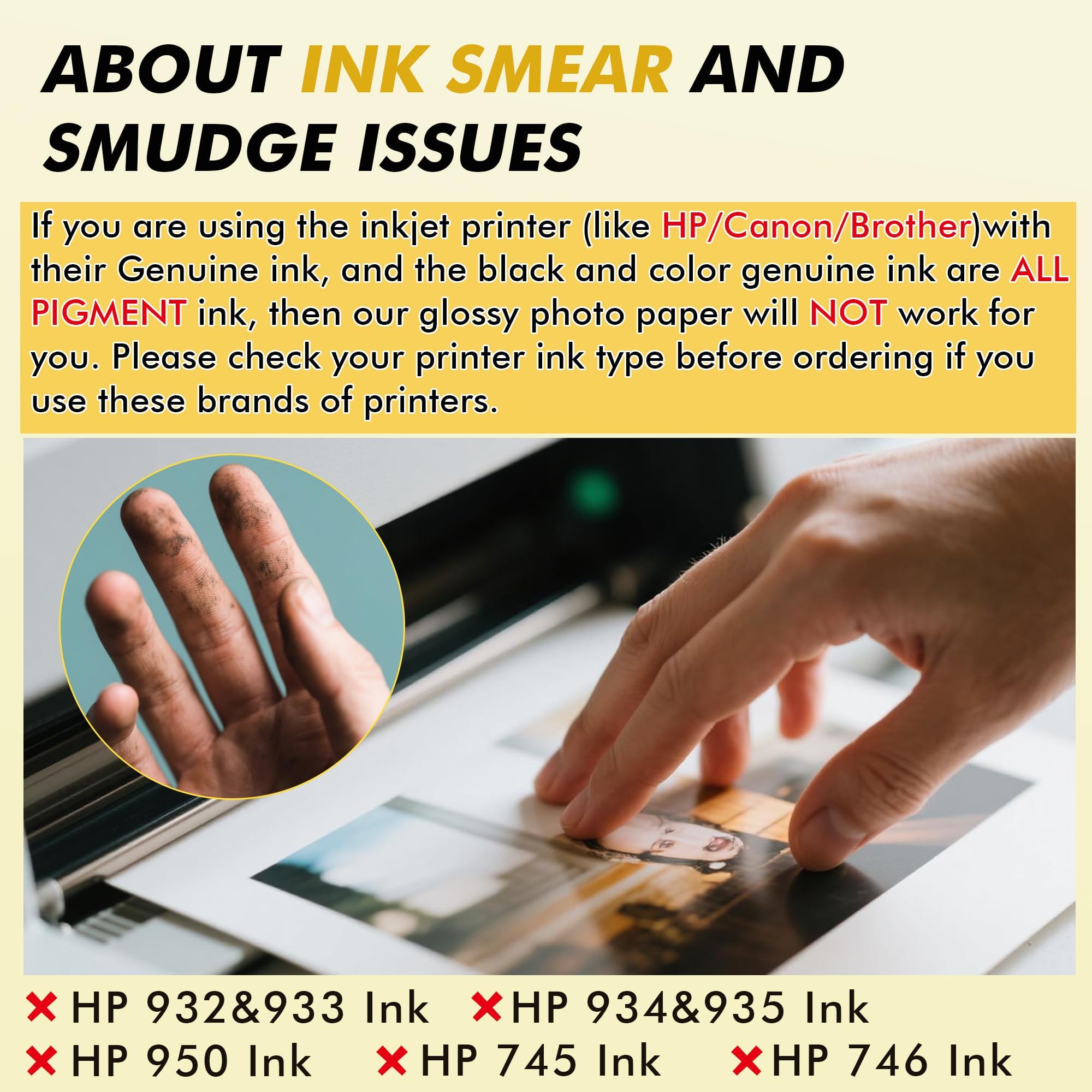
📸 Elevate your prints to gallery-worthy brilliance—don’t just print, impress!
Koala Heavyweight Photo Paper offers 100 sheets of premium 4x6 inch, 230gsm glossy paper designed exclusively for inkjet printers. With fast-drying, smudge-resistant technology and no back watermark, it delivers vibrant, professional-quality photos and projects that last.





| Manufacturer | KOALA PAPER |
| Brand | KOALA PAPER |
| Item Weight | 8.1 ounces |
| Product Dimensions | 4 x 6 x 0.6 inches |
| Item model number | G230-4R |
| Is Discontinued By Manufacturer | No |
| Color | White |
| Number of Items | 100 |
| Size | 4"X6" |
| Sheet Size | 4x6-inch Inches |
| Brightness Rating | 98 Lumen |
| Paper Weight | 61 |
| Paper Finish | Glossy |
| Manufacturer Part Number | G230-4R |
A**Y
Great purchase!
Why did you pick this product vs others?:This product print out a Beautiful picture. This is one sided thin photo paper. I mistakenly wrote it was double sided in another review. It worked well and I bought it again. Photo paper quality:Nice quality!
L**Z
Perfect Paper for High-Quality Prints! ⭐⭐⭐⭐⭐
I absolutely love using the Koala heavy-weight photo paper for my digital designs! 🎨 The 8.5 x 11 inch size is perfect, and the 61 lb weight gives it a professional, sturdy feel. The paper works amazingly well with inkjet printers, and the colors come out vibrant and crisp. 🖨️ My prints look so sharp and high-quality every time. I’ve used the 100 sheets pack for several projects, and I’m so impressed with the results! If you're looking for top-notch paper to print your artwork or photos, I highly recommend this one. 🙌💫
A**A
Great Paper Prints wonderful
Love this quality paper, prints well colors are vibrant, ink is dry, works great with Epson eco Tank printersPicture quality:BeautifulSmear resistance:no smear ink isnt wetEase of use:No paper Jam
M**H
Prefect print
Great product! I used these to make water labels, chip bags, etc and they all came out perfect, vibrant colors
A**R
Love/Hate this Paper
This paper and I have a Love/Hate Relationship. I love the weight, texture, and price of this paper for charts that I print for my classroom. I hate to have to feed the paper through my printer. My printer is an HP that requires the paper to be face down in the paper tray. It absolutely is a nightmare to get it to pull this paper from the paper tray. Once the paper goes into the printer, there are no problems and it looks fabulous.Getting the paper to pull from the paper tray is a huge problem. I fanned the paper in all directions before placing in the paper tray and then once again in the paper tray. I could never print more than a few pages without the printer giving me an out of paper error. Once I would get the error, I would pull the paper tray out, fan the paper two or three times, place the tray back into the printer, and anxiously await to see if the paper would feed. If it fed through the printer, definitely a victory dance. If not, I would repeat the fanning process all over. Most of the time, after going through this process a couple of times, the paper would pull from the tray. There were a couple of occasions that the process took three or four repetitions to get the paper to pull from the tray. (The printer does not have a place to single feed the pages or there would have been an easy resolution to the problem.)Why did I go through all of this instead of sending it back? Well, only a teacher that is printing in the middle of the night with no other suitable substitute would probably do this and I desperately needed the charts to be posted in my classroom the next day. Would I do it again? Yes, I will do it for approximately 70 more sheets of paper that I have. Will I purchase this paper again? I don't know. I will have to do some shopping. The feed issue makes printing rather laborious but the compliments on the projects make this require further deliberation.
A**0
Photo paper koala
The photo paper is amazing and the picture print clear, also the photo paper is resistant and easy to use
J**E
Photo paper
Great for the price I love it great quality dries quickly comes out with great colors resistance good love the weight and stickiness
D**
Great
Really good quality.
ترست بايلوت
منذ 3 أسابيع
منذ أسبوع