معلومات عنا
دعم العملاء
احصل على التطبيق

قم بتوجيه الكاميرا لتنزيل التطبيق
حقوق الطبع والنشر © 2024 Desertcart Holdings Limited






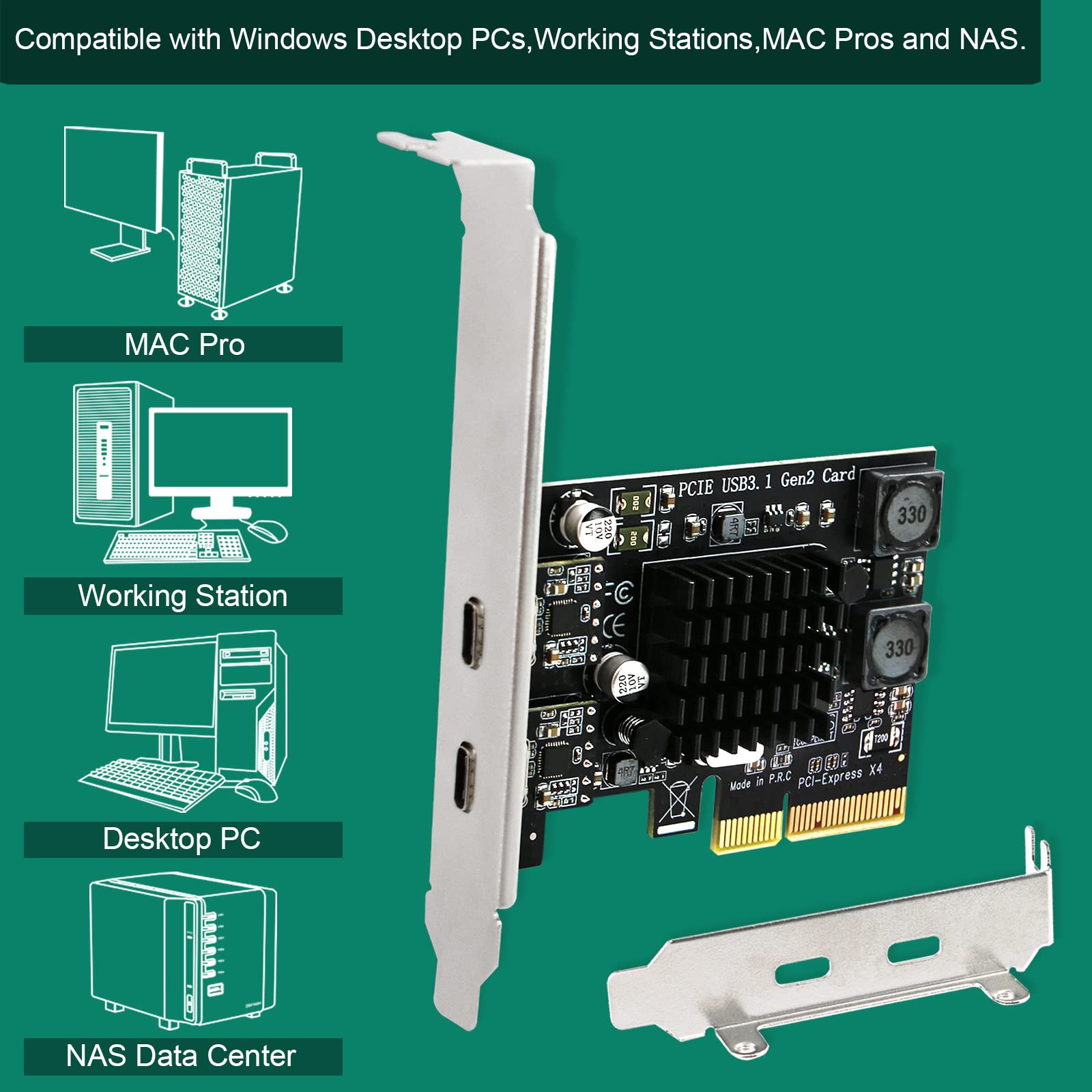

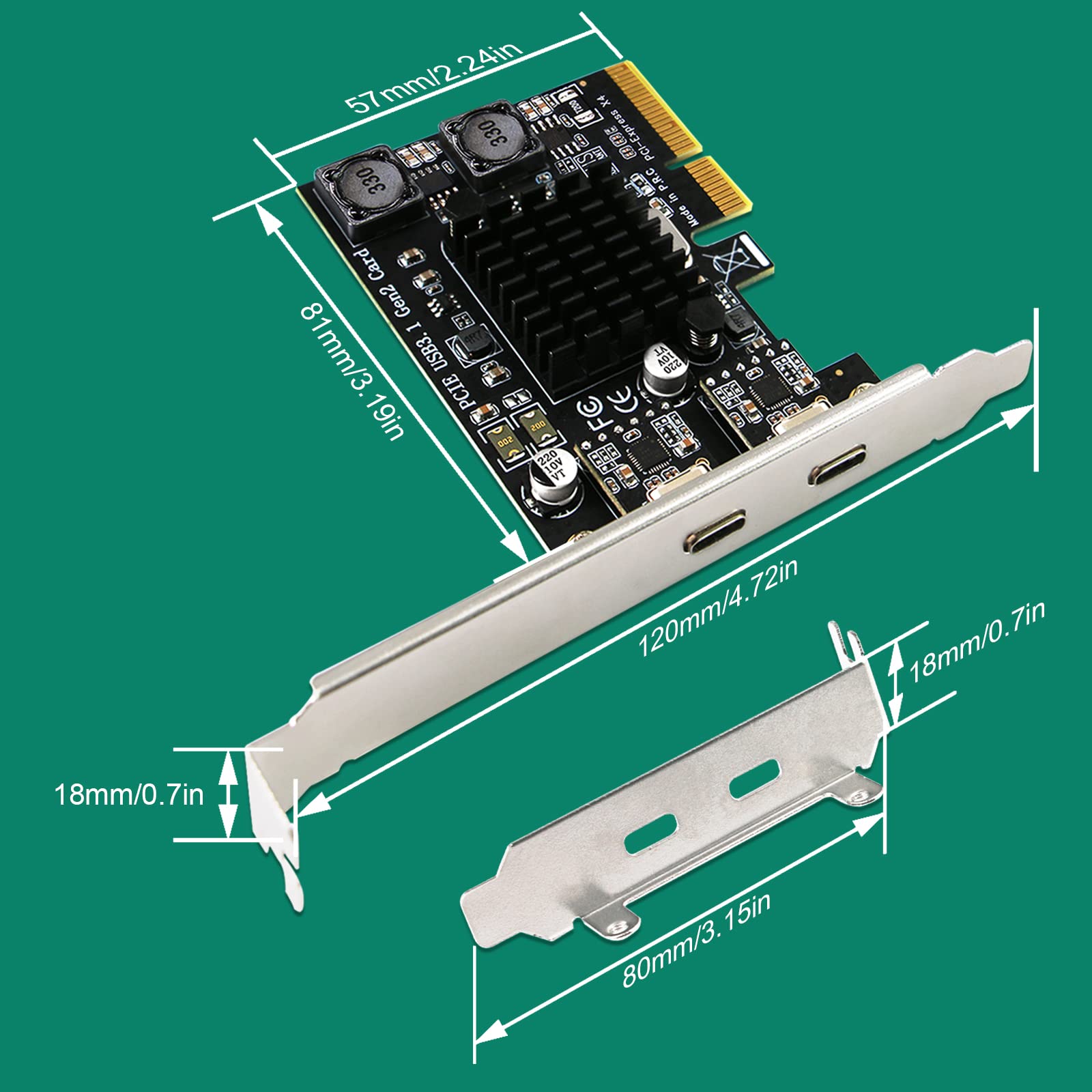
🚀 Elevate Your Connectivity Game!
The FebSmart FS-C2-Pro is a cutting-edge PCIE USB expansion card that adds two 10Gbps USB 3.1 GEN2 Type C ports to your desktop or workstation. With self-powered technology, it eliminates the need for additional power supplies, ensuring a hassle-free installation. Compatible with a wide range of operating systems, this expansion card is designed for high-performance peripherals, making it an essential upgrade for tech-savvy professionals.
| Brand | FebSmart |
| Series | PCIE X4 Interface to 2X 10Gbps USB-C Ports Expansion Card |
| Item model number | FS-C2-Pro |
| Operating System | Windows 11, 10, 8.x, 7 (32/64), Windows Server 2008, 2012, 2012R2, 2016, 2019, 2022.Linux and MAC OS. |
| Item Weight | 3.35 ounces |
| Product Dimensions | 4.72 x 3.19 x 0.71 inches |
| Item Dimensions LxWxH | 4.72 x 3.19 x 0.71 inches |
| Color | Matte Black |
| Manufacturer | FebSmart Co,.Ltd |
| ASIN | B089YN57TD |
| Country of Origin | China |
| Is Discontinued By Manufacturer | No |
| Date First Available | June 10, 2020 |
M**H
Works well, no issue.
I'm using an old X99 era motherboard, so didn't have USB-C access (for data & power) and I recently bought a sound bar and a USB hub (with 3.0 jacks but powered by USB-C). I was really worried an cheap random brand might cause some kind of electrical issue and burn out my motherboard (which I don't want to lose). But it's been working flawlessly powering the sound bar (Creative GS3) and multiple USB devices.
S**H
Fast, Flawless installation
I purchased an Oculus Quest 2 and found that I didn’t have a USB-C connection on my PC. I looked at various options, but settled upon this card. Wow. Talk about fast install into my PCIE-16 slot and quick driver recognition! I literally turned on the PC after install, and it found the drivers immediately. I use the Oculus Link (Oculus USB-C cord) and it works like a charm. Highly recommend this product!
B**N
Works with Microsoft Modern Speaker on Dell Precision and Win10
Solved my problem. I got a so-called Microsoft Modern Speaker, which is speaker microphone combo designed to work with Microsoft Teams (it works as a speaker/mic for anything, not just teams), but it is USB-C. I got cheapo USB-C to A converters, but the audio was unreliable. The Modern Speaker worked on my Mac with native Thunderbolt/USB-C, so I decided to try this card. It works like a charm. Now the Modern Speaker works as expected and now I can plug in my other, well, modern peripherals.I was a little concerned about buying some unknown brand that is designed and made in China (because it gets bus access to my PC and I don't trust rando devices to not contain spyware chips these days, not because of xenophobia), but I had a peak at their website, which had some pretty humorous and humanizing content on it, so I decided as long as it worked with the Microsoft-signed drivers, I'd use it. It's not a 100% guarantee, but they seemed far more legit than most of the no-name stuff on Amazon.
D**L
2nd time is not the charm
UPDATE: after getting a second card and USB hub I ran into read errors. Even hooked straight to the card with a USB Samsung t5 drive I got random read errors. Attached it's one photo showing the readout in Linux and the next showing a successful run with the onboard USB. AVOID THIS CARD!Fast card and 5gbps devices actually ran at the full possible 625MBps compared to 450ish with a 3.0 controller. USB-c to a adapters will not work so if you have USB-a devices you will need a usb-c hub that has usb-a ports on it. Knocked a star as the half height adapter didn't fit right in my system. Tested though before returning.
S**N
Great solution if you need more USB-C ports
I just needed an extra PCI slot on my X570 motherboard and it was plug and play. The instructions stated that it was best to use an 8x slot. I was worried about blocking fans and used a 4x port. It works fine for the USB-C devices I'm using.
C**C
I’m Impressed
I bought this card for a custom build (Aorus X399 Gaming 7, Threadripper 1950X, 128GB RAM) I inherited because I wanted more than a single USB-C 3.1 Gen 2 (10Gbps or 1.25GB/s). I knew the combined speed states the card can handle a combined transfer speed of 16Gbps (2.0GB/s) so to see a stable 1.71GB/s wasn’t surprising. I figured the card was utilizing all of its total available bandwidth.As surprised as I was at that I was even more surprised when it burst saturated at 4.04GB/s (32.32Gbps). The external device is a random USB4 enclosure with a WD Black SN750 NVME drive. The internal drive is a Samsung 980 Pro. Somehow this card was able to transfer and entirely saturate 4 PCIE lanes with data.This could be a fluke but so far this has been a consistent experience for me.
K**L
Perfect for Mac Pro 5,1 Users!
Remove side cover, loosen PCI-e securing plate, plug in FebSmart USB 3 PCI-e card, reinstall securing plate and side cover, turn on computer and boot into either MacOs or Windows and enjoy USB 3 speeds for file transfers.It’s that easy!
K**R
The two USB ports have very different performances!
I wasn't quite sure how to rate this. The product installs easily and both USB ports work. However, the port on the left (facing the rear computer) has good, consistent performance but the port on the right has poor, inconsistent performance. (I am keeping the product because I only need one good port.) To illustrate this point, I ran a disk performance program and attached the results. (Remember that the USB on the right varies dramatically in performance from run to run but is always much poorer in performance than the USB on the left.) You might want to keep this in mind, if you need two high performance USB ports.
ترست بايلوت
منذ 3 أيام
منذ أسبوعين