معلومات عنا
دعم العملاء
احصل على التطبيق

قم بتوجيه الكاميرا لتنزيل التطبيق
حقوق الطبع والنشر © 2024 Desertcart Holdings Limited









🎤 Elevate Your Presentations with Confidence!
The Kensington Presenter Expert is a wireless USB presentation clicker designed for professionals, featuring a powerful green laser pointer, a 150ft range, and compatibility with both Windows and macOS. Its compact design includes a USB receiver that stores inside the device, making it the perfect tool for seamless presentations.
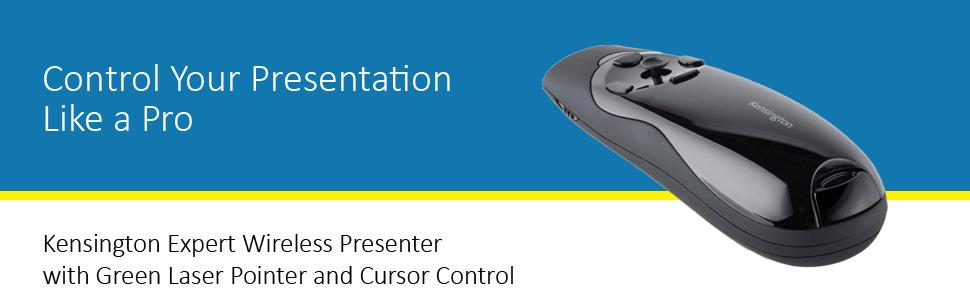








M**E
Failed reconditioned product
I can only give this product an overall grading as, when it arrived, it’s main function (the laser pointer) did not work. In fairness, the product was reconditioned and was successfully returned with no hassle.
F**S
Different model Delivered, Otherwise Great Product
I love the overall device, but the model that was delivered was different to what I expected. The device performs as described, plug and play to use on a Mac, no setup required, disposed of boxes trying to keep things tidy during a busy Christmas, then discovered I had ordered the Lithium Battery, USB chargeable model described on the product details, not the model that was delivered, that requires batteries. Otherwise very happy with my purchase.*updated headline
L**8
Great product
Very reliable. Makes presentations easy.
D**B
Works well overall but the cursor is slow to 'wake up'
The ergonomics are decent and the unit appears to be well made. Plug 'n play worked well with Windows 7 and PowerPoint 2010. The green laser is much more visible than red, so that's a bonus.How it could get five stars:It would be nice if the receiver was smaller (it's not overly large, but since using a wireless mouse with a receiver that only protrudes about 1cm I'm spoiled) and had some memory capacity so there wouldn't be a need for a separate memory stick when doing presentations.The manual isn't really needed, but it's annoying to have what feels like 20 languages on each page. Thankfully, English is at the top of the list.The cursor is slow to wake up mid-presentation. It eventually appears after what seems to be lots of random input with the joystick. I'll edit this post if I find the secret to quickly awakening the cursor.The little padded storage case that comes with the pointer should be some colour other than black. Everything in my A/V carry case is black, from the case's interior to everything I put in it. A bright colour would make it easier to find the unit. Of course, the unit is also black. The buttons on the side could be a contrasting colour to aid seeing them in a darkened room. I'll be adding a strip of silver reflective tape to the pointer so it's easier to find after it's been laid down.PS. After 18 months and hundreds of hours of use it's still working but has proven to devour batteries. It seems that as soon as the batteries lose a little of their charge, the remote stops reliably communicating with the receiver.PPS. After being used on 40 two day courses one of the buttons stuck and couldn't be freed even after disassembly. It's dead.
L**N
Simple to use and just works
I use this for presenting slide shows on a Macbook Air connected to a projector. Although it's only rated up to 5 meters, I have had no problems using it 10 meters away from the receiver. The Green Laser shows up very bright on the projector screen even when the projector is on. I Only use it for about half hour per week, but so far I've been using the same set of batteries for 2 months now. It comes with a nice zippered padded carrying case, I also like how the USB receiver is stored in the presenter so that it doesn't get lost as easily. I haven't really used the cursor much, but works great for flipping through slides.
ترست بايلوت
منذ شهر
منذ شهرين