معلومات عنا
دعم العملاء
احصل على التطبيق

قم بتوجيه الكاميرا لتنزيل التطبيق
حقوق الطبع والنشر © 2024 Desertcart Holdings Limited






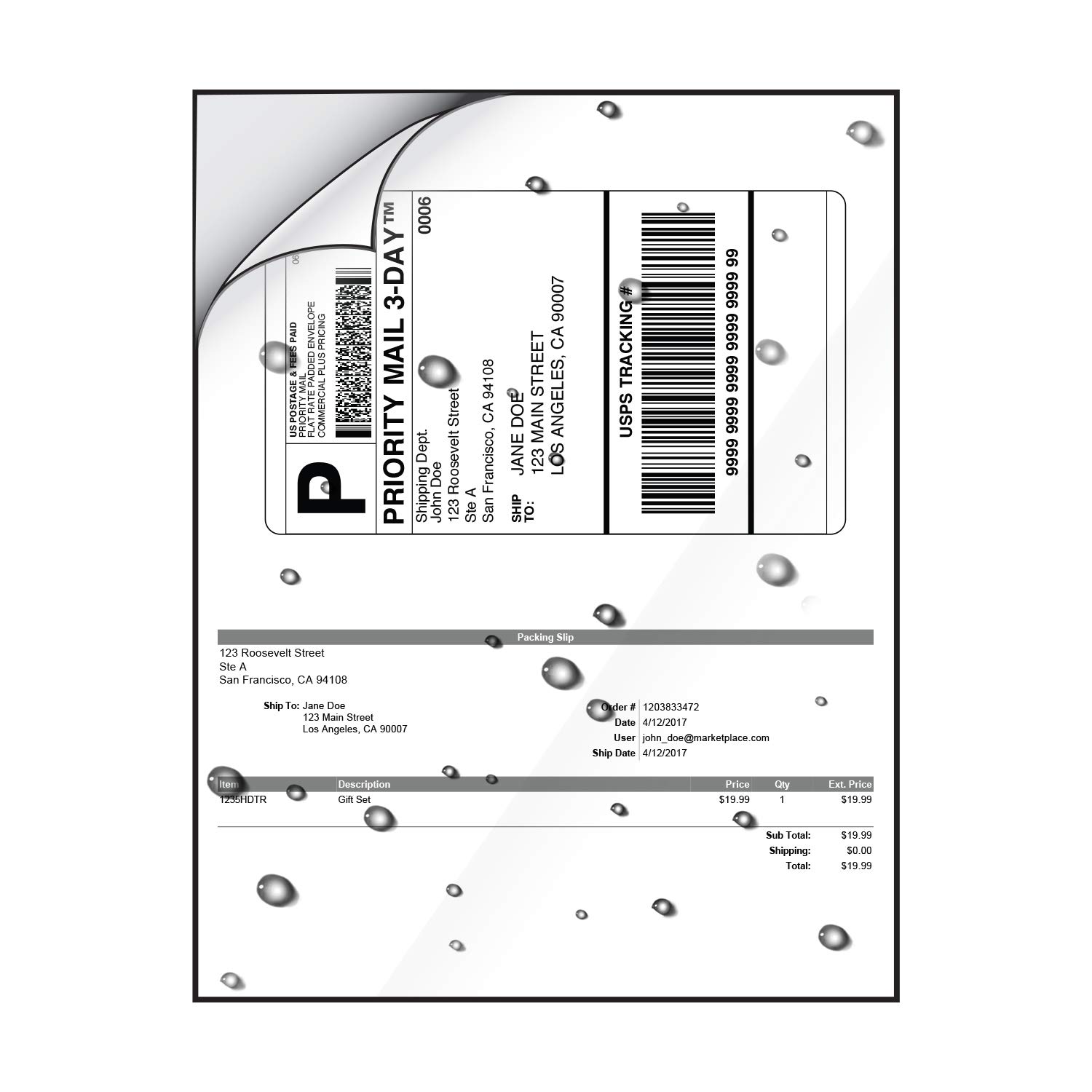
📦 Stick with Style: Elevate Your Projects with Every Print!
The Full Sheet 8.5" x 11" Shipping Sticker Paper by Milcoast offers 100 glossy adhesive sheets, perfect for both inkjet and laser printers. Designed for versatility, these premium quality labels are ideal for crafting, business branding, and personal projects, ensuring a strong bond without peeling.
| Manufacturer | Milcoast |
| Brand | Milcoast |
| Item Weight | 2.25 pounds |
| Product Dimensions | 11 x 8.5 x 0.65 inches |
| Item model number | MC-GFSA-LBL-100 |
| Is Discontinued By Manufacturer | No |
| Color | White |
| Shape | Rectangular |
| Material Type | Paper |
| Size | 100 Full Sheet |
| Sheet Size | 8.5-x-11-inch Inches |
| Manufacturer Part Number | MC-GFSA-LBL-100 |
K**A
Third time buyer
Sticker paper works great overall! I think it’s a great brand and product. I gave the print quality 4 stars only because I cannot use the full sheet when I print on this. It could be my printer, though. I have a canon inkjet printer and it HAS to be on a photo setting. The photo setting will only print a 4x6 or 5x7. If I do not print in phot setting the black WILL smear. Even tho I don’t get to use the full sheet, it still is very vibrant, clear, doesn’t bleed over. It sticks well and is very easy to peel.
L**.
Laser printer compatible!!!!!
Omg I am so happy this works with laser printers!!!!! I ordered so many different brands only to learn they really are NOT compatible like described. This however IS COMPATIBLE yay!!!! I will be order much more of this brand! They are also pretty water proof (just laser printer). I didn't left them under water but I did run water all over the printed item and also dipped it under. Still looks good for those wondering.CON: the one con for me is the paper is thinner so it's not super durable (my toddler can easily rip the paper in half. However sFor what I need them for it's not a end game for me.
A**H
Print quality is not good
Everything about this paper is okay quality. It does sticker pretty well but the print quality even with the settings on the highest quality still turned out murky and kinda cloudy. Not very clear at all. The ink also smudges of water gets on it at all. I would recommend not using this if you are trying to make and sell stickers unless you just use it for thank you stickers like I am.
V**A
Not shiny once it's printed
This sticker paper worked very well in my laser printer but I was surprised to see that the non-white areas (wherever the ink was) were no longer glossy. Maybe this is typical but I was surprised and thought others might like to know. On my inkjet printer, however, the stickers remained shiny even where there was printing. I used the glossy photo paper setting on my Epson 4370 and they turned out great. I just recommend allowing a little extra dry time before cutting or putting them into a Cricut. It also seems to have a bit of texture/speckling in the solid areas. I may play with the setting, perhaps a high gloss setting? Overall, I'm relatively pleased. Not perfect. But pretty good.Inkjet printer on left in the photo; Laser on the right.
R**T
Works Beautifully in Laser Office Machines
I was looking for a high-quality, low-cost option for labels for re-packaging refurbished electronics for a not-for-profit (they give them to underprivileged children for Christmas). The labels produced are professional looking, durable, easy to crop with a paper cutting machine, and the adhesive is also exactly the quality I was looking for.They are NOT waterproof, or for that matter, really water resistant, but that isn't what I was needing, so it wasn't a factor in my purchase. As far as the price point, it is a better product for a reasonable price.The office machine used was a Kyocera TASKalfa, so it is a more modern machine that can handle just about any paper or film to print on. Make sure your machine can print on transparencies or glossy photo paper before purchasing or using these sheets.I know I'll be going with Milcoast when I look for more office products like this.
R**N
Waste of time for Inkjet
I had bought this to make some stickers for my students as rewards (I like to make personalized ones). Found this set that seemed reasonable and could work with my HP Officejet inkjet printer. Got it and tried it out for some simple stickers I have printer on printable vinyl sticker paper and on matte sticker paper before. There was distinct beading and smudging when it came out.My husband suggested maybe it needed to dry before putting it into the cutting machine. Did that and still came out the same. Tried different techniques, different things, the same result. Had me thinking that I needed to get maybe a photo printer because maybe the Officejet wasn't cutting it. Was researching to get one and had nearly figured out what new printer to get. But something told me try printing on regular photo paper and see what happens. I did. The first picture is a photo on regular photo paper. The second picture is on the Milcoast glossy paper. It might look pixelated but that isn't my photo that is exactly how it looks. The black is beading and cracking badly, the other colours are looking pixelated but not as bad as the black and there is smudging. So it's definitely not the printer. Glad that was figured out before I bought a new one.I have about 80 sheet left after test after test. I think the best thing I can do with them is to use them for my students to draw on with permanent markers and use to cover things they make like pencil holders.On the flip side, these stickers do stick really well. Which makes the problems with printing even more of a pity.If you have an inkjet printer, I wouldn't buy. I don't know if others are getting better results maybe with an Epson or Canon printer, which might be using pigment ink as opposed to dye ink because that might be the type of ink needed to print on these successfully. I would not recommend
K**E
Pros and Cons
There is pros and cons with this paper. I have an inkjet printer and it makes amazing prints so I know it's not my printer.I was looking for good sticker paper to match my prints.Pros:Is very sticky.Not going anywhere once you place it so it better be put in the right spot the first time.Paper is thin/not heavy.Semi-glossyColors are pretty with no smudgingBlacks came out black and greys come out grey.Cons:it is a little difficult to pull apart because of the thinness.Is NOT waterproof, will smear as soon as water hits it.It is not fully glossy, but is semi-glossy.My stickers came off a lot darker than the original which surprised me since the other comments said theirs fading. I could handle a bit of fading but it's at least 4 shades darker than the original. I tried different settings to lighten it up and it still didn't work.All in all the paper isn't bad but it's not great. Definitely a good starting point for a beginner trying to learn how to make stickers or labels for things in their house but I do not suggest these to pros or for professional usage.
A**R
Five Stars
Prints great with my laser printer. Sticks well to plastic bottles. Nice glossy look.
R**L
It's NOT meant for Inkjet printer with Ink Tank!
It'll be good if the supplier state that this is not suitable for all kinds of inkjet printers. It does not work on my dye ink ink tank printer :( If I'm not wrong, it only works on printers using pigment ink. Even with best quality, there are lines across the pages that screams "bad print job" and the colours printed out is just not right. Sorry to give a 1 star as it does not serve my purpose and the whole pack will just be parked in the storeroom :( It'll be also good if the weightage of the sheet be stated as well. It matters for me at least as I'm expecting it to be at least not so flimsy and thicker.
C**R
Great product
Great product
B**Y
Sticker paper
It’s sticker paper. It was good
L**E
Four Stars
Really hard to peel off backing
ترست بايلوت
منذ 3 أسابيع
منذ شهر