معلومات عنا
دعم العملاء
احصل على التطبيق

قم بتوجيه الكاميرا لتنزيل التطبيق
حقوق الطبع والنشر © 2024 Desertcart Holdings Limited
![LINKUP - Ultra PCIe 4.0 X16 Riser Cable [RTX4090 RX6950XT x570 B550 Z690 Tested] Shielded High-Speed Vertical Mount Gaming PCI Express Gen4┃Universal 90 Degree Socket {15cm / 5.9"} 3.0 Gen3 Compatible](https://m.media-amazon.com/images/I/81Xh84ALrHL.jpg)


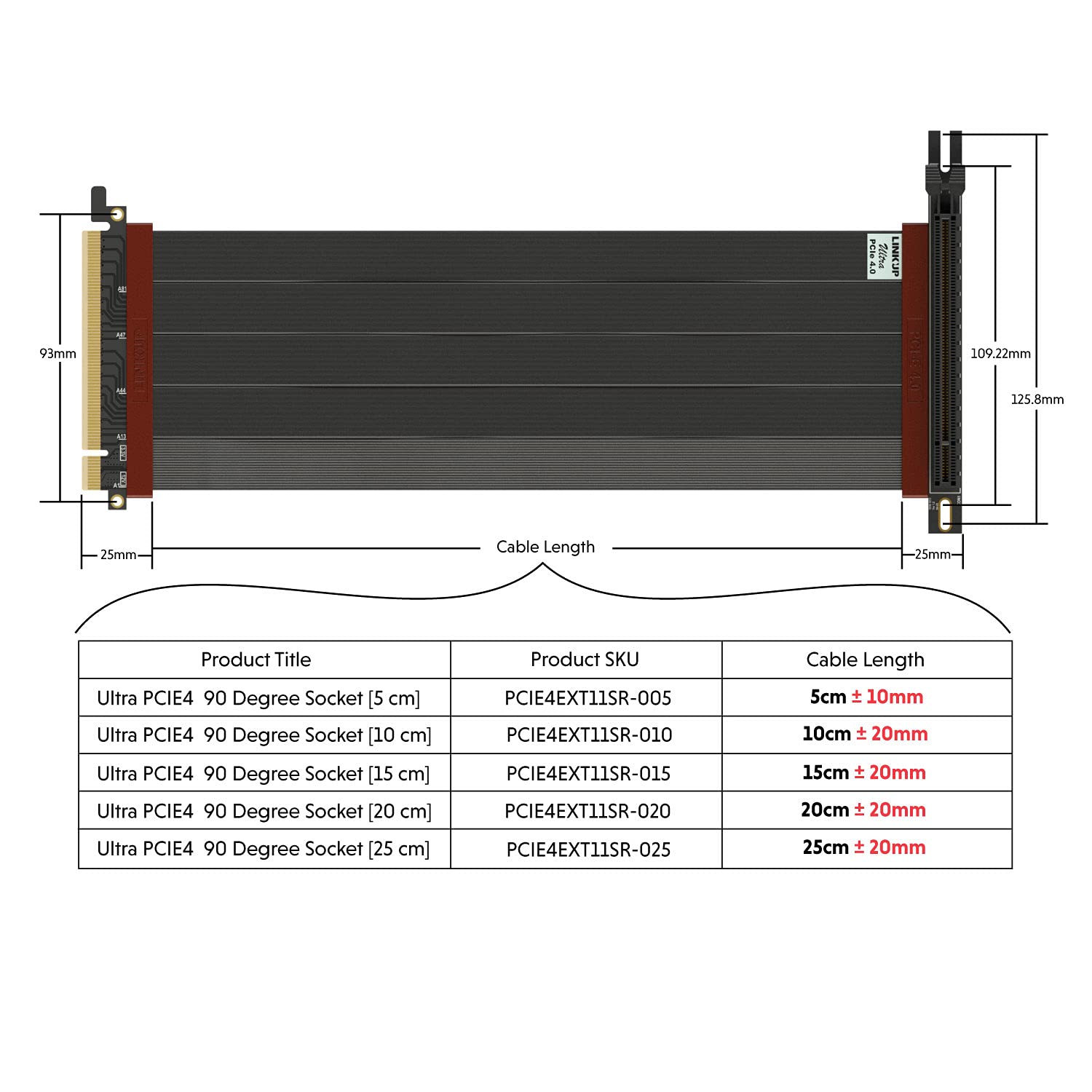



LINKUP - Ultra PCIe 4.0 X16 Riser Cable [RTX4090 RX6950XT x570 B550 Z690 Tested] Shielded High-Speed Vertical Mount Gaming PCI Express Gen4┃Universal 90 Degree Socket {15cm / 5.9"} 3.0 Gen3 Compatible
L**E
Fixed black screen, no-post, game crash issues on PCIE 4.0 mode EVGA RTX 3090 FTW3 Ultra
I have a Lian-Li O11 Dynamic XL case with the Lian-Li vertical GPU mount bracket. It worked fine with my old GPU which was a 1080 Ti running PCIE 3.0. I had a lot of issues with the new GPU and was blaming a faulty card until I realized after setting PCIE mode to 3.0 in the BIOS fixed all the issues. The system is an X570 mobo with a Ryzen 5950x. Everything should support PCIE 4.0.I wanted to give a new riser cable that "supports" PCIE 4.0 a try and saw this. I just installed it and so far everything works fine with PCIE 4.0 enabled. Did some quick gaming etc to test and everything works! If it still gives me issues, I will update this review, but for now you can assume it works with PCIE 4.0 cards.
J**B
PCIe 4.0 Compatible Riser
It works! I've been using the Phanteks PH-VGPUKT_02 vertical mount on the Gigabyte X570 Aorus Extreme motherboard and a reference 5700 XT GPU. Before getting this extension cable, I had to make sure that my BIOS was set to PCIe 3.0 (it is set to 4.0 by default) because the riser cable on the Phanteks vertical mount is only 3.0 compatible. So if I were to boot into a normal BIOS, I would get no video since the GPU wasn't communicating with the mobo correctly. Every time I added new hardware (I've added more RAM and more NVMe SSDs) the BIOS would reset itself, which means I needed to drain and disassemble my hardline custom loop, plug in the GPU directly into the mobo (with no cooling since the loop was apart) and quickly change the BIOS back to 3.0. Now with this card I'm able to actually mess around in the BIOS and not be afraid to clear CMOS or push OC too far and the BIOS gets reset!If you have a PCIe 4.0 mobo and a PCIe 4.0 GPU, and you are vertically mounting it, you definitely need to get one of these. The amount of headache without it is infuriating!It does fit alright with the Phanteks mount. The right screw is right on the edge of the holder bracket, but it works.Another thing to notice! The Phanteks cable is 22mm long. So definitely get the right length! I bought the LINKUP 25mm and that was noticeably longer. 30 would only be if you are reaaaaly stretching that card away from the board!Also, if you're vertically mounting, make sure you get the Right Angle option!
K**V
Updated review, What you need to know, and do you need this cable?
I have been vertically mounting GPU's for awhile, I upgraded to a 3090 RTX card when available and had to switch back to horizontal mounting. Why? Because the vertical mounting kit I was previously using had a riser cable that simply did not work with Nvidia 3000 series GPU's.Ordered this cable and it works now, back to vertical mounting! I ordered the 20cm, my case is a Lian Li 011 XL. To be honest it is a tiny bit long, I think I could have gotten by with the 15cm cable, but it would have been a close fit.With newer cards like the 3080 etc I would even suggest vertical mounting is functionally a better choice too in a large case. I saw the temps on my RAM and various other system points go down anywhere from 2-5 celcius after switching back to vertical. This is because the horizontal mount blocked the intake from the fans at the bottom of my case, and placed the GPU much much closer to the other components on the mobo. Meanwhile the GPU itself under full load basically hit the same max temp regardless of mounting orientation.UPDATED NOTES: I am seeing the same questions asked constantly and relentlessly, which cable should I buy, what length, etc etc etc. The answers are almost always the same, so read on if you want to know which one you should buy or if you even should buy one.1: Right angle or Straight?Answer - Is your case an ITX case? If not, the answer is Right Angle, the end. Doesn't matter if it is full tower, mid tower, or what vertical mounting adapter you are using. Unless your case is an ITX case you want the Right Angle version. If you ARE using an ITX or Mini ITX case you want the Straight angle.2: Will it work with my motherboard XYZ into infinity? Answer - Is the primary PCI Express slot of your motherboard PCI-E 3.0 or higher compliant? If the answer is yes, then yes, this cable will work with your motherboard.3: Which length should I buy?Answer 1 - If your case is a ATX Mid Tower or Full Tower case you are almost guaranteed to be fine with the 20cm length. If anything it will probably be slightly long. You may even be okay with the 15 cm length, for example with the Phanteks P500A case (which I have used in computer builds) the 15cm version will be long enough though it will be a little snug. Any less than 15 I probably wouldn't risk it unless you are vertically mounting the GPU in the highest possible position. For reference both of the riser cables included with the old Phanteks vertical mount kit and the new EKWB kits are around 18cm.Answer 2 - But what if I have an ITX case? Then you probably already had a riser cable included with the case. You need to remove that riser cable, measure it, and order accordingly. I am sorry but doing anything else is just rolling the dice unless you have specific manufacturer documentation stating the required length.4: The question you should ask but probably don't... Do I even need this cable?Answer - That depends. Do you need to replace your existing riser cable for some reason? Maybe it went bad or there was a recall on it? If so than this cable is a good choice. Alternatively, are you in my situation where you upgraded to a newer card like a RXT 3080 or Ryzen 6800XT and your new GPU wouldn't work with your old riser cable? Then yes, this cable is a great buy.However if you are buying this cable for no reason other than "PCI-E 4.0!!!!!!" You absolutely do not need, and should not buy this cable. You are extremely unlikely to get true PCI-E 4.0 speed over a riser cable, even this one. Also extensive tests have been done by many trusted tech groups and reviewers that have proven forced PCI-E 4.0 has extremely minimal performance gain over 3.0. Most often less than 5% gain, sometimes as little as 1%. A theoretical maybe gain of a couple percent (which translates generally to only 1-3 frames) is not worth 70 dollars.The thing that makes this cable good is that it has been factory tested with all modern graphics cards and is guaranteed to work with them. No other riser cable on the market that I know of, and certainly no included riser cable that comes with a kit, can claim the same. The PCI-E 4.0 compatibility is a cool marketing spiel, but it is not a reason to buy this riser cable. 4.0 compliance does not mean 4.0 speeds.
S**A
Hmmmm a bit confused !!!!
Im somewhat confused by this cable, and definitely expensive for what it is, its marketed as a PCI-e 4 cable but its not really that, so think twice before buying it, its an over priced PCI-e 3 cable that allows you to connect a PCI-e 4 GPU to it without getting BSODs and WHEA errors that PCI-e 3 cables might give you, this cable still requires you to set your GPU slot in your motherboards bios to PCI-e 3 mode, not PCI-e 4, so even if you're running a PCI-e 4 card, you can expect it to loose some performance running it on this cable.
L**A
Not quite hitting the mark
Thought very worth while sharing my experience here as I'm certain many will be looking for the same solution.First up, the setup - 3080 connecting to X570 Unify board - GPU mounted vertically in a Thermaltake P3 curved TG case and 240Hz TN monitor - eSports setup clearly.So PCIe 4 GPU & PCIe 4 mobo.My previous Thermaltake cable worked perfectly with my previous 2080Ti (PCIe3 GPU) - same setup.Had issues with the Thermaltake cable (poor performance, no image, low, varying FPS - so researched... PCIe cable issue seemed most likely - I did also try switching to PCIe3 on the port in BIOS, no avail - so found this, watched their own videos, read reviews (MANY reviews - Reddit and elsewhere) - looked this could be a fix.It didn't work for me unfortunately. Exact same issues - Tested using 3DMark PCIe bandwidth software (I paid for the suite, it was reduced on Steam) it just never reached the performance of PCIe4 throughput (along with occasional FPS dips etc.)So, just plugged the GPU directly into the board! Voila! Astonishing, simply astonishing, FULL PCIe4 bandwidth throughput, no drops, no glitches, just lightning fast performance - I may never mount a GPU vertically using an extender again - THIS is how it's designed to work.** Please understand, this in no way is meant in detriment to the actual quality of both this AND the Thermaltake cable, they both on the face of it do their jobs admirably, but did not fix my issue.Hope this helps someone - as I lost a lot of time researchingTake care
R**U
You need to get this to avoid the hell i have been through ¬!!
Update: I upgraded to a rog monitor and I cant run 100hz without a crash, at 90hz it works but if you connect another monitor it crashes fast ! I don't think it can really handle the bandwith...Thank you for making this cable ! Upgraded from a corsair one, but i tested several they don't work on PCIE 4.0 !A few months back I decided to move from a I9 9900k, Aorus master, and Rtx 2080ti to AMD and I bought a Strix 570 F mb, a Ryzen 3950x a Msi 6800xt GPU and paired them all up with 32 gb 3600 corsair.2 X M.2 Samsung pro pcie 4.0I kept getting crashes, assumed its the CPU ( and it was a bit) as was getting errors on top of errors and a unstable system. ( the CPU had a few issues, tested on a friends system and it kept crashing, unstable at stock speed and Ram stock ! .. )Upgraded to 5950x and system seemed better, but sometimes refused to boot (Cpu errors and white light).Bought a crosshair hero Viii (used) , 1 boot achieved after 5 resets and 2 power offs, worst after long period being off ! Assumed its a faulty MB as the errors were different.Changed to x570 Aorus master, that one flat out refused to boot, tried different ram, same thing.Changed to another Crosshair Hero Viii, this one worked much better but still hard to get it started, eventually I tried the pcie on gen 3 and worked but with a lot of whea errors. (occt test)Was at the point where I thought it must be another bad CPU, honestly weeks of stress, I have build a lot of systems in my life and I do have a bit of I.T. knowledge..Stuck the new pcie riser cable today and so far very stable and no errors, just make sure you push it in well as I didn't the first time.The cable is well built but the red accent ruins the look, PLEASE MAKE IT BLACK !Lets see how it works and ill update !
N**M
Works perfectly with PCI-E Gen 4.0 cards and motherboards but the PCB is too flimsy for heavy GPU's
Bought this to replace a Corsair Gen 3.0 riser which wasn't fully 4.0 compatible and it does the job really well, but it has a serious design flaw.The PCB which the PCI-E slot is mounted on is so narrow, it flexes way too mjuch when a heavy GPU is installed (I have a MSI RTX 3080 Suprim X with 3 fans).The 1st image shows how much this thing bends when installed.If you move your PC around frequently (ie for LANs etc) I'd seriously be worried about it snapping.I designed and 3d printed a support plate (2nd & 3rd image) to solve the issue.Amazon probably wont allow me to link to to it directly but search Thingiverse for "LINKUP Ultra PCIE 4.0 Gen4 Riser Cable Support" by Slegnor.I am much happer with it now I know it's not bending.In relation to the card doing its job, runs my card at gen 4.0 speeds perfectly and the cable design is good, just that damn PCB letting it down and considering the current price (£89.96 for the 30cm verison), its shocking.
G**H
Works with X570 and RTX3080
I was having issues booting my PC using a Phanteks premium riser cable, I could force PCIe Gen3 and it would work most of the time but occasionally would still refuse to boot.After swapping to this cable, I can now boot up in PCIe Gen4 mode and without any issue at all. I have also ran a lot of stress tests in 3DMark without any crashes. 3DMark PCI Feature Test also confirms this delivers the full Gen4 bandwidth as advertised.In short, if you have a Gen4 GPU and Motherboard, I would reccomend this.My hardware:CPU: AMD 3900XMotherboard: Asus X570-PRO PrimeGPU: Gigabyte RTX3080 Gaming OCRAM: 3200Mhz Patriot Viper (2x26gb)
ترست بايلوت
منذ شهر
منذ أسبوعين