معلومات عنا


🎉 Stick It, Love It! Unleash your style with Flic 2 stickers!
The Flic 2 Icon Sticker Pack includes 40 unique, reusable stickers designed to customize your Flic 2 Smart Buttons. With a soft touch finish and a variety of fun cartoon designs, these stickers are perfect for adding a personal flair to your tech while being kid-friendly and easy to apply.



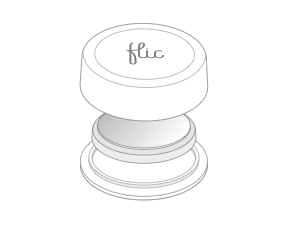

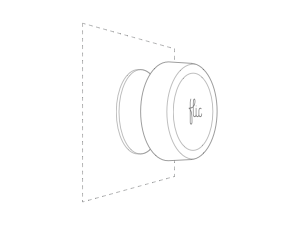

| Brand | Flic |
| Colour | white |
| Theme | Music |
| Cartoon Character | Bubble |
| Number of Pieces | 40 |
| Age Range (Description) | Kid |
| Reusability | Reusable |
| Pattern | Cartoon |
| Shape | Variety Pack |
| Finish Type | Soft Touch |
| Manufacturer | Shortcut Labs |
| Item model number | PB-01 |
| Package Dimensions | 15.24 x 10.92 x 0.41 cm; 23 g |
| ASIN | B0851BMSGF |
E**R
Best functional Alexa button on the market (Unpaid Review)
As a home IoT enthusiast, the Flic hub and buttons have become core to our family’s Alexa experience. Like all things Alexa & IoT in general, it needs to be approached with measured expectations, but these little buttons react quickly, are rock solid and offer THE BEST add on experience to Alexa I have found. A couple of pointers about the Hub and then the buttons:Flic Hub- Don’t buy Flic buttons without a hub, YES, they work off of having a smartphone in range, its not the best experience, just buy the hub.- I have one hub deployed for an 1,110 sq foot (103 sq M) 4-level ski condo including garage with buttons on every floor & room and zero connectivity or responsiveness issues. The hub is located in the middle level tucked away out of sight.- Hubs take all of 30 seconds to set upand can be connected via wi-fi or a network cable; I have my wifi split so my IoT devices talk on 2.4ghz and the humans use 5ghz, I have never had to connect it physically to my network- I recommend mounting the hub right next to the outlet its plugged into with some 3M Command or other removable tape. You literally set it & forget it.Flic Buttons- Perhaps confusing at first, a user only has to associate a Flic button to Alexa by its three functions - Push - Double Push - Hold- Once associated, Flic buttons can be assigned to practically ANY Alexa function, routine, device, group, or third party skill it already knows.- Our house is older, not enough power outlets or light switches. A couple of Alexa enabled power strips and Flic buttons solved our light switch problem- My elderly Dad cannot speak in such a way that Alexa understands, but they help him use all the main functions, including telling him the weather- Lastly: Print your own Flic buttons by drawing a .9mm circle in Word and putting the labels insideAt my house we use the ⚫️ and ⚫️⚫️ to represent one push & two pushes of the button and ➖ to hold.
T**R
Nice little descriptive stickers
I used these on my Aqara smart buttons and they work perfectly. They look good and are easy for my dad (with dementia) to tell what the button does. Keeping it simple is key with him.
P**.
Flic Buttons - top
Einfache Konfiguration
A**R
Game changer
Amazing for my frail, elderly and disabled mum. A great way of her contacting family when she isnt up to talking to the Alexa. Makes her so much safer.
R**9
Formidable mais ..
The media could not be loaded. Bouton qui permet de lancer des actions et scénarios ( routines ) sans passer par l’application sur le smartphone ou l’assistant vocalCes actions doivent être déjà créés dans Homekit / Alexa ou IFTTT par exemple ou déjà créés dans l’application du fabricant ( Bose / IKEA / Lifx .. )Le bouton reprend les automatisations déjà créésLe bouton peut être lié soit au Hub , soit à un appareil connecté sur lequel on aura téléchargé l’application ( phone , tablette … )Pratique pour les personnes qui ne souhaitent pas toujours parler à un assistant vocal pour lancer une scèneCet objet répond à toutes mes attentes .Reçu 3 boutons , 3 actions par bouton ( un appui , double appui , pression longue ) .Exemple d’appareils utilises chez moi :TV Samsung Qled/ volets roulants SOMFY / Garage et Portail Somfy /Alarme / SOMFY Protect / Philips Hue / machine à café encastrable Neff ( Home Connect )Pour le soir quand je vais me coucher- simple clic : ferme tous volets roulants , éteint toutes les lumières HUE , active l’alarme mode nuit , éteint tv Samsung , ferme le garage et le portail - éteint la machine à caféPour le matin au réveil- double clic : ouvre tous les volets roulants ( ceux du salon ouvert à 60% et laisse la chambre fermée ) , désactive l’alarme , allume la machine à caféHomeKit- si vous choisissez de paramétrer avec HomeKit sur un bouton , le bouton sera uniquement programmable avec HomeKit , vous pouvez récupérer les Scènes et les objets connectés - pour le HomePod , uniquement accès à la musique , playlist , radioALEXA : on doit utiliser le mode « Routine » pour configurer FLICtop , je peux tout faire fonctionner avec Alexa , donne accès à toutes les routines . Je précise que je n’ai aucun appareil Alexa , juste l’application sur une tabletteIFTTT : seule application capable de faire fonctionner SOMFY Protect ( et beaucoup d’objets connectés ... la meilleure , elle peut faire fonctionner presque tous mes appareils sauf les produits Apple … )ZIGBEE : cela fonctionne avec Alexa juste avec l’application Smartlife sur ma tablettePoints négatifs- prix : 159€ pour ce type de produit , c’est cher et le packaging est un petite boîte ridicule ( mais très peu de produits sur le marché proposent ces fonctions ( Logitech Pop / Samsung Smarthing ...ou Aqara mais uniquement sur les produits de la marque )- ne fonctionne pas avec Google Assistant ( ni avec Eufy Security )- si un bouton est lié à Homekit , les 3 actions possible seront Homekit ou rien- Sur appareils IOS , si Fiic est connecté au smarphone ( et pas au hub ) , on est obligé d’ouvrir chaque fois l’application Flic pour que le bouton fonctionne ( donc inacceptable pour utiliser hors de la maison ) . A priori aucun problème sur appareils Android … gros problème sur IOSPoints positifs :- fonctionne très bien et rapidement ( 1 a 2 secondes pour lancer les actions )- on peux lier le bouton soit avec le Hub ( comme cela chez moi ) , mais à un smartphone , tablette ( il suffit de télécharger l’application ) …- compatible avec de nombreux fabricants de manière native- compatible HomeKit , IFTT , ZIGBEE , Alexa et de nombreux fabricantsJe pense qu’il faut positionner le bouton à côté de l’appareil ou de la pièce , et avoir le même principe pour tous les boutons ( 1 clic j’ouvre ou j’allume / double clic j’arrête ou je ferme )Je n’ai aucun souci , tout fonctionne parfaitementL’intérêt de ce produit est qu’il fonctionne avec plusieurs fabricants ou assitants connectés , cela permet de ne pas être bloqué dans un seul écosystème
ترست بايلوت
منذ يوم واحد
منذ أسبوع