معلومات عنا
حقوق الطبع والنشر © 2024 Desertcart Holdings Limited
Desert Online General Trading LLC
Dubai, United Arab Emirates


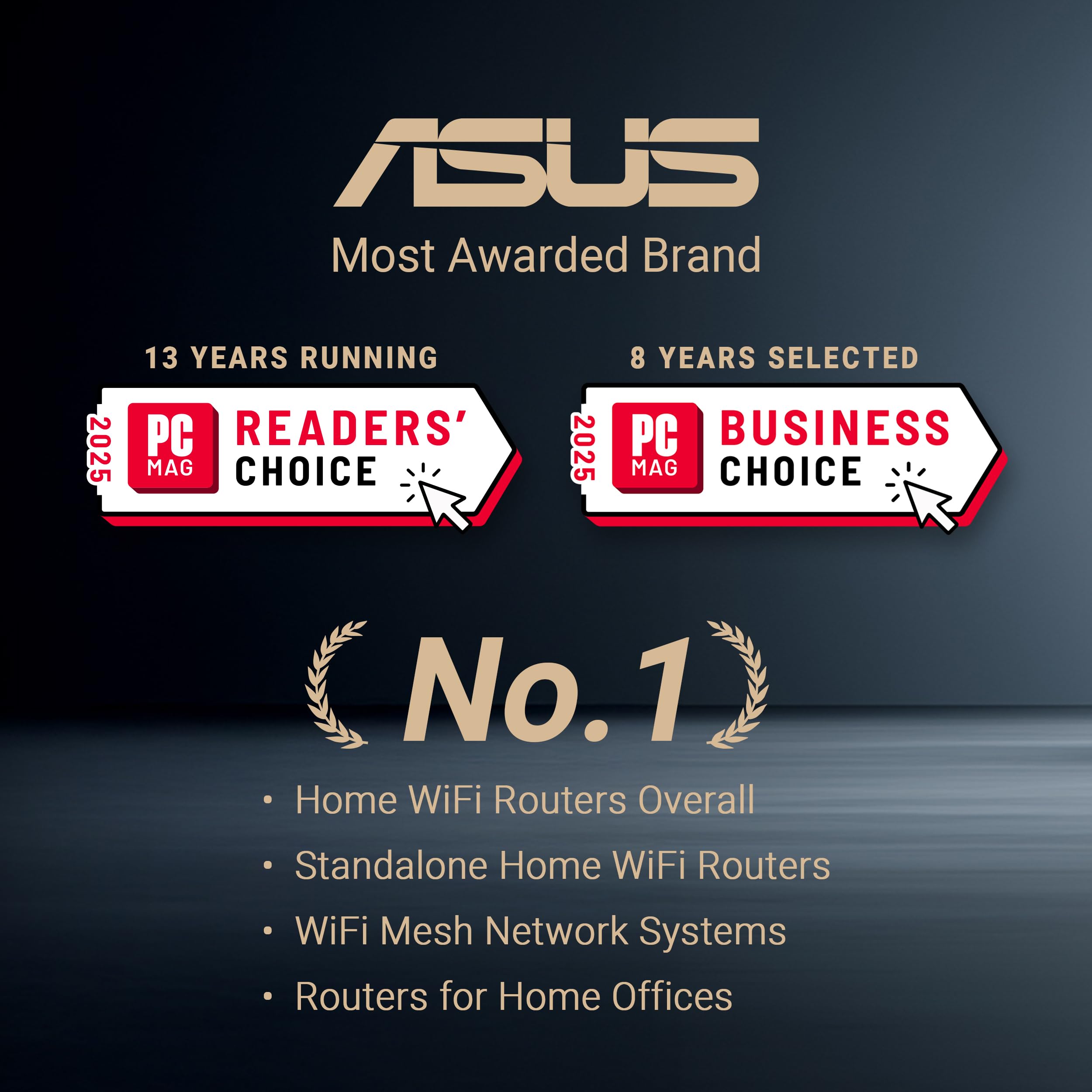
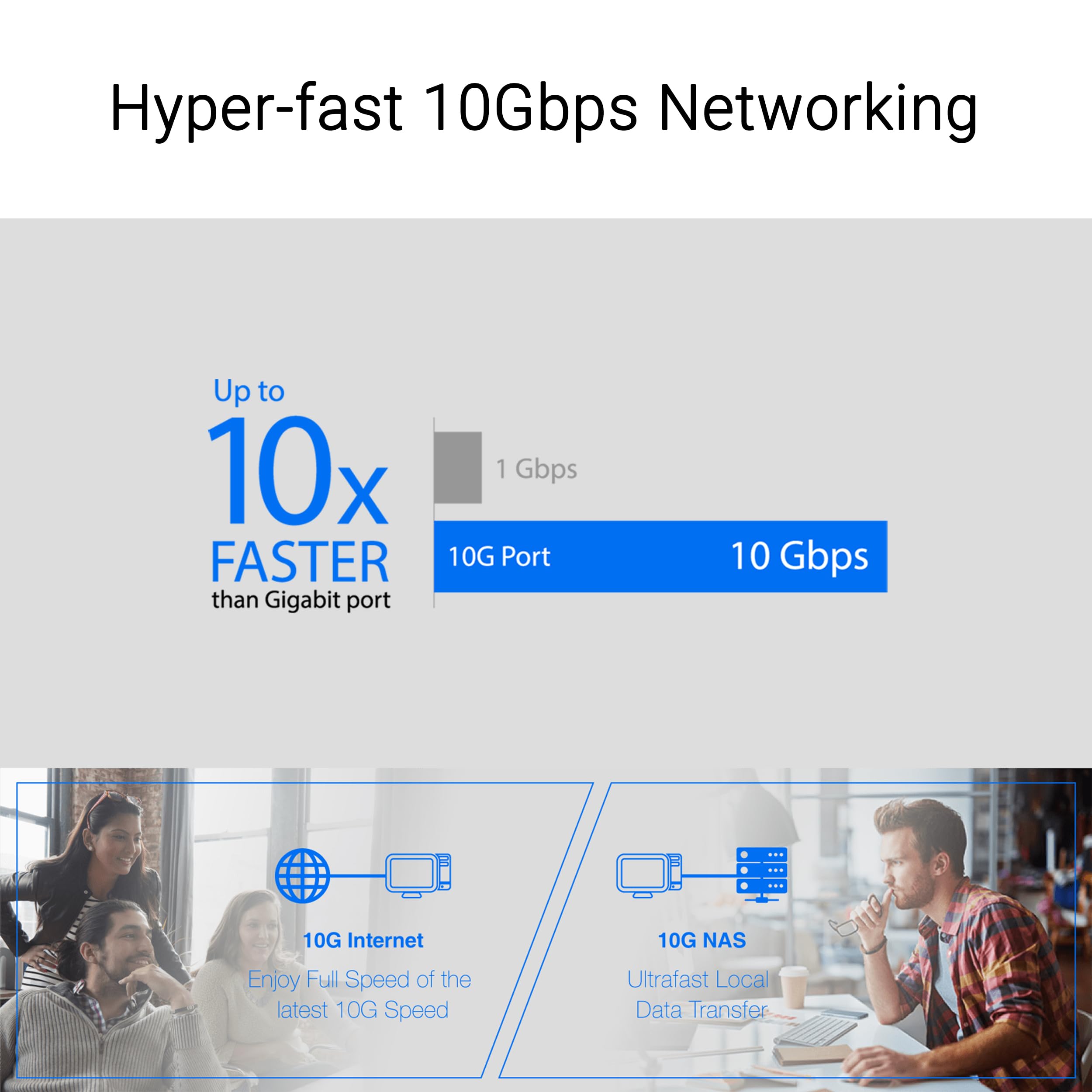

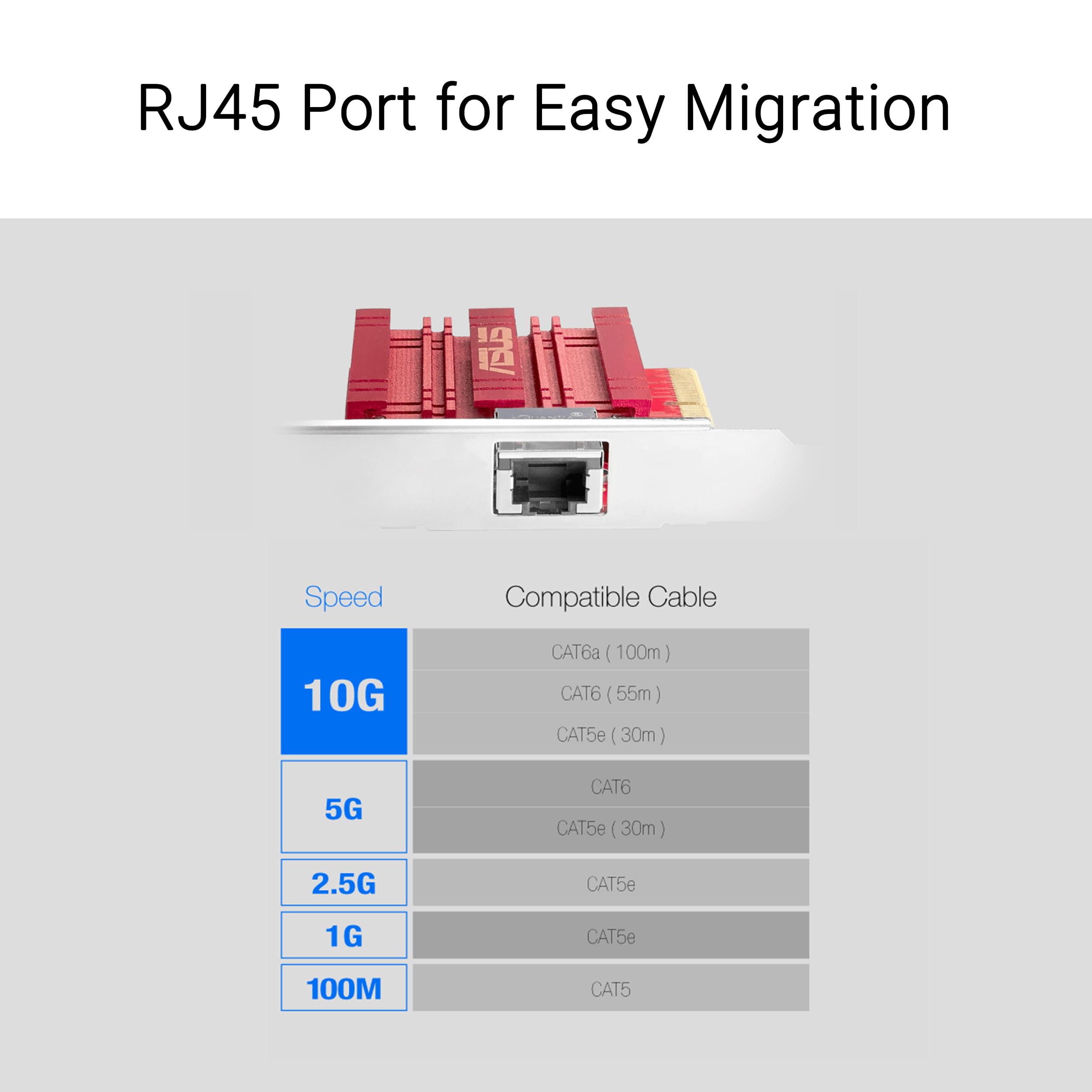
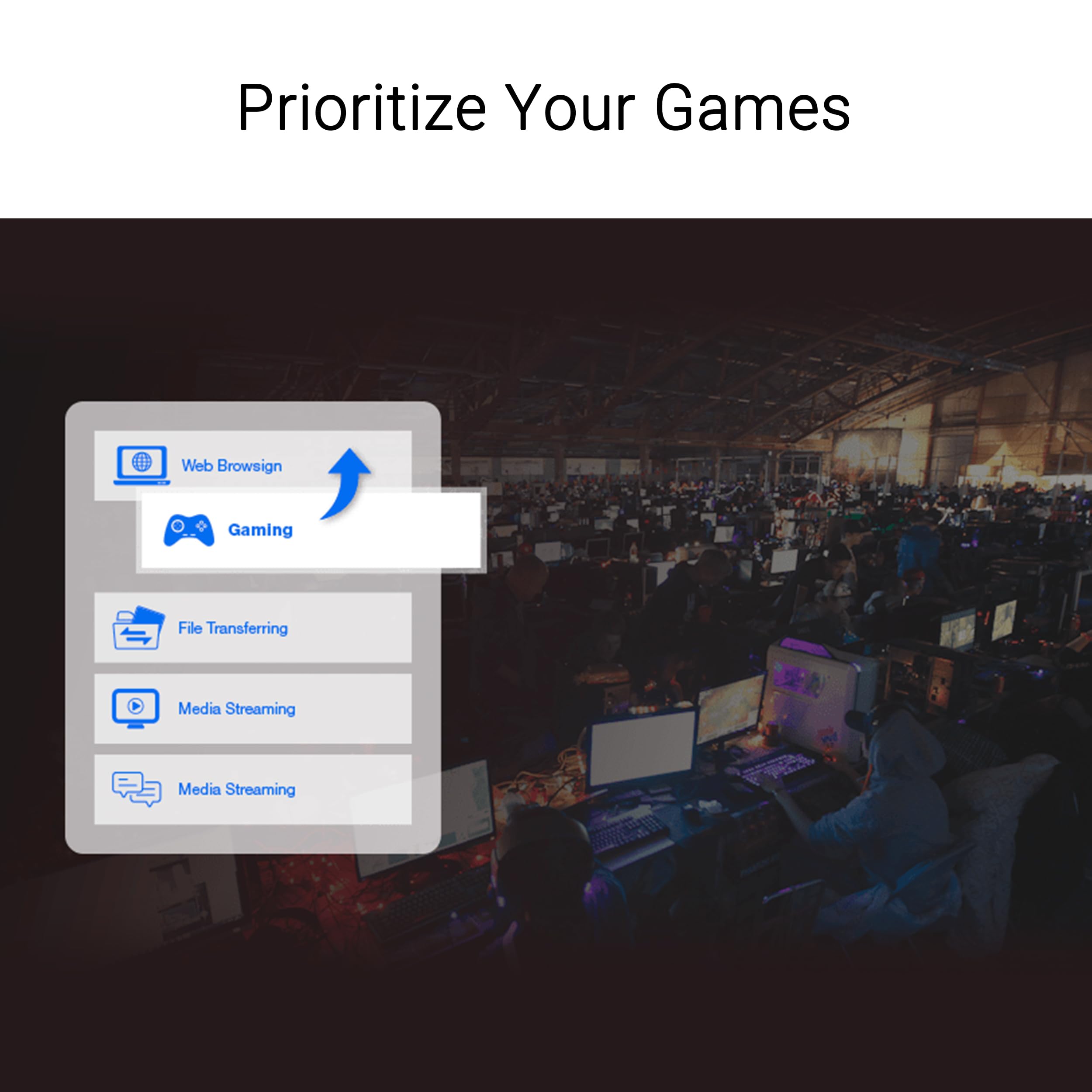
🚀 Upgrade your network, upgrade your hustle.
The ASUS XG-C100C is a PCI-E x4 network adapter delivering ultra-fast 10Gbps speeds via a single RJ-45 port. It supports a wide range of network standards for backward compatibility and works seamlessly with Windows and Linux OS. Built-in QoS technology ensures prioritized bandwidth for smooth, uninterrupted online experiences, making it an essential upgrade for professionals demanding high-performance networking.

| Wireless Type | 802.11n |
| Number of USB 2.0 Ports | 1 |
| Brand | ASUS |
| Item model number | XG-C100C |
| Operating System | Windows 10/8.1/8/7 and Linux Kernel 4.4/4.2/3.6/3.2 |
| Item Weight | 3.2 ounces |
| Product Dimensions | 3.33 x 0.81 x 4.73 inches |
| Item Dimensions LxWxH | 3.33 x 0.81 x 4.73 inches |
| Color | red, grey |
| Voltage | 220 Volts |
| Batteries | 1 AAAA batteries required. |
| Manufacturer | ASUS Computer International Direct |
| Language | German |
| ASIN | B072N84DG6 |
| Is Discontinued By Manufacturer | No |
| Date First Available | June 15, 2017 |
ترست بايلوت
منذ أسبوعين
منذ 3 أسابيع