معلومات عنا
دعم العملاء
احصل على التطبيق

قم بتوجيه الكاميرا لتنزيل التطبيق
حقوق الطبع والنشر © 2024 Desertcart Holdings Limited



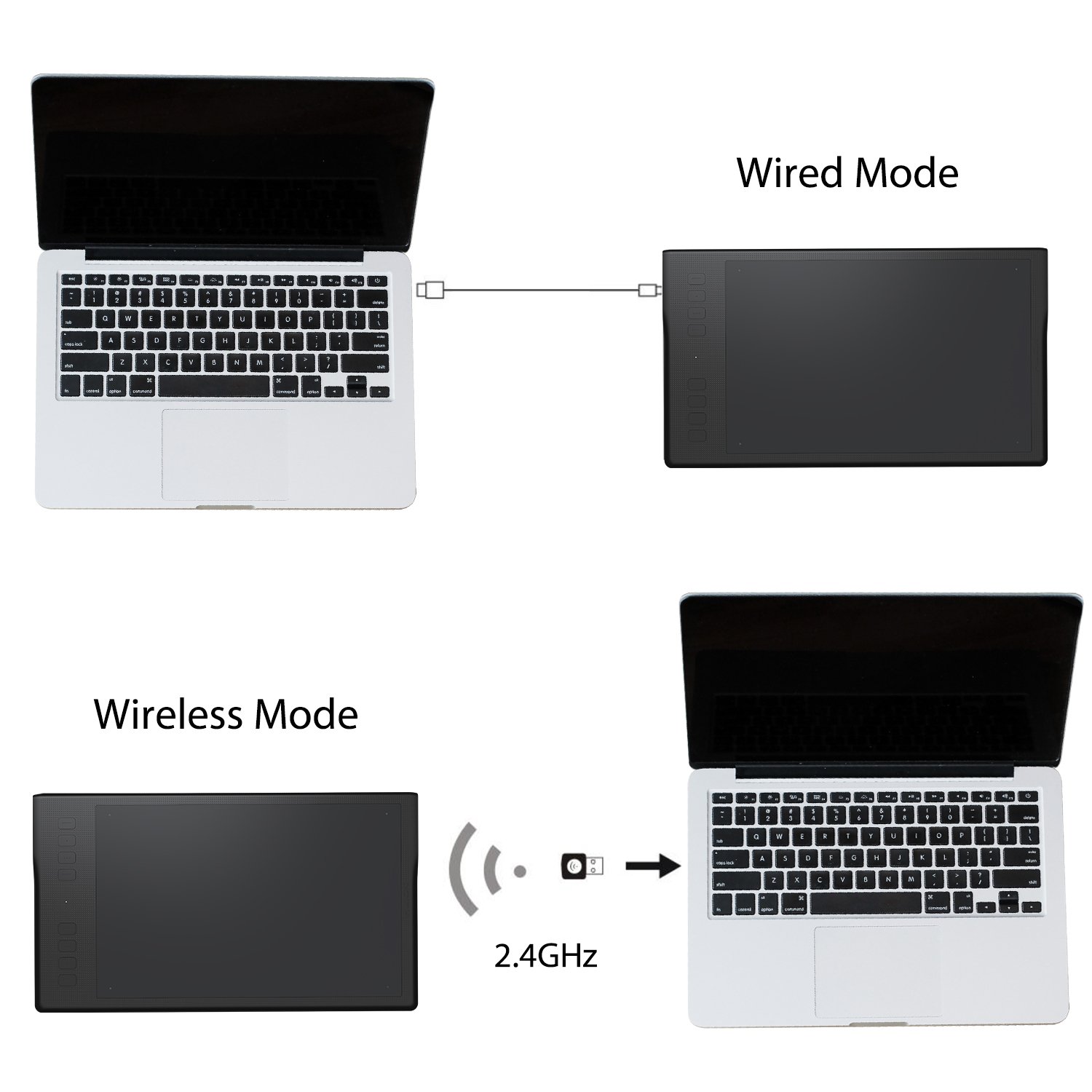
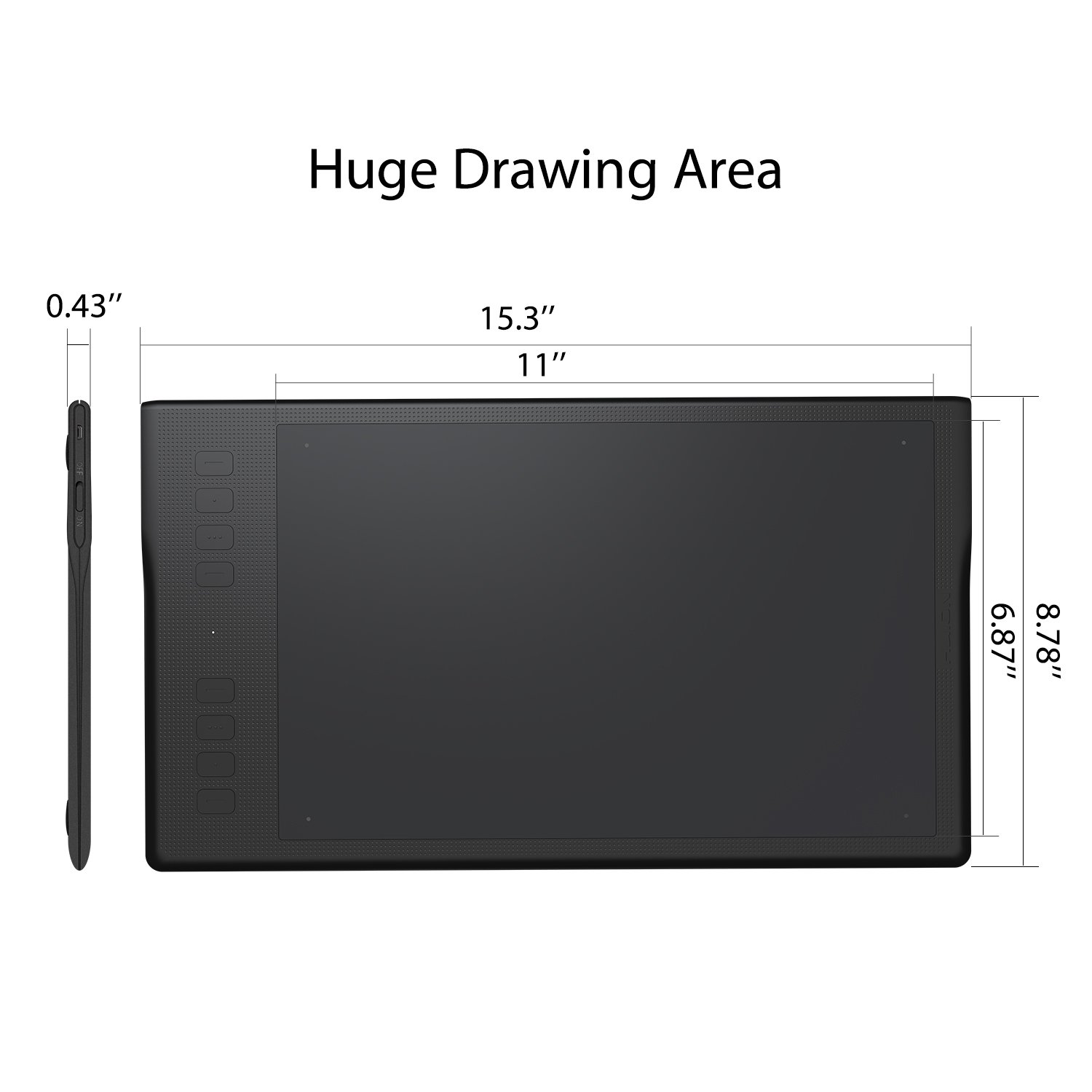

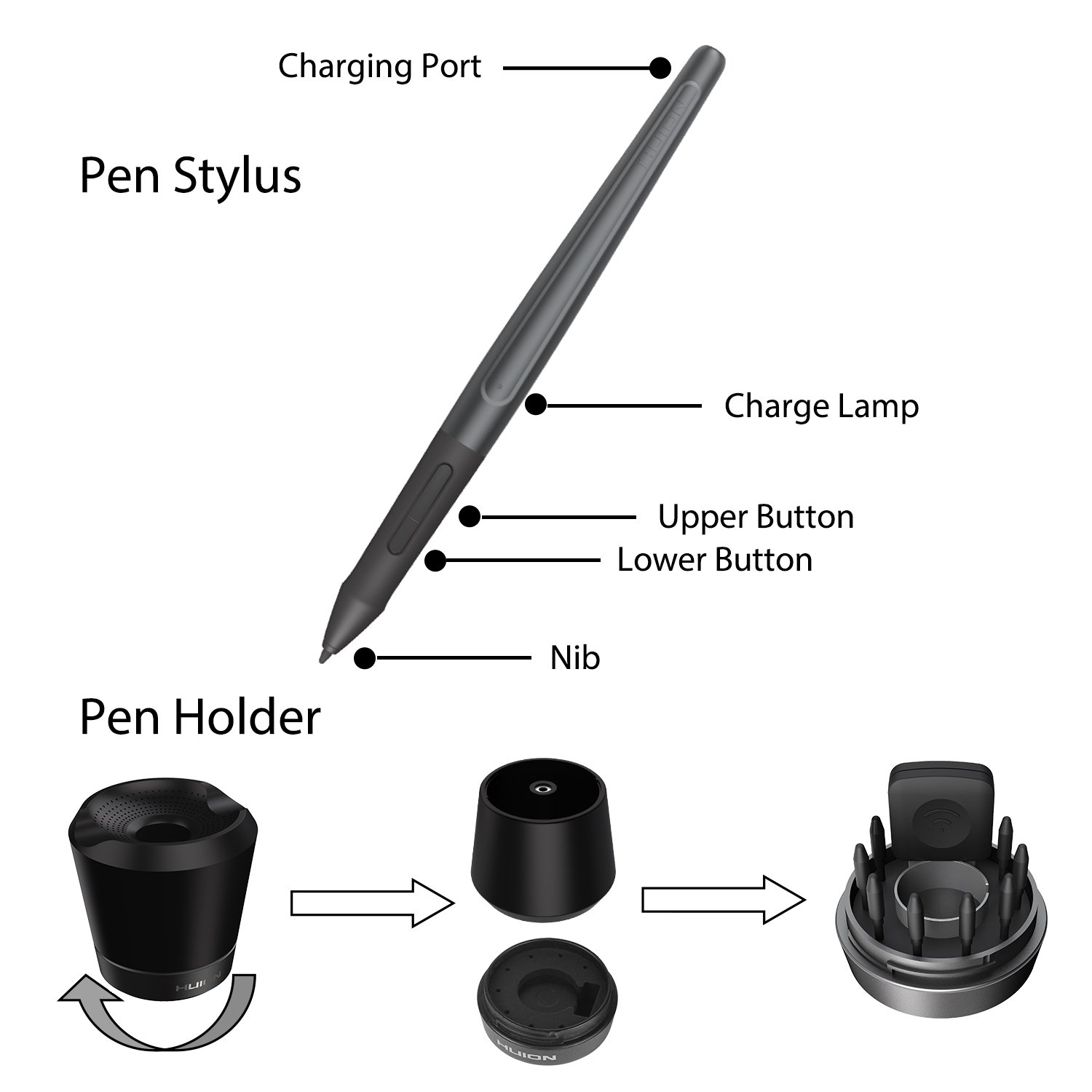



🎉 Elevate Your Artistry with the Q11K - Where Innovation Meets Imagination!
The HUION Inspiroy Q11K is a wireless graphic drawing tablet featuring 8192 levels of pen pressure sensitivity, an expansive 11 x 6.87-inch active area, and 8 customizable shortcut keys. Designed for both Mac and Windows, it boasts a high-capacity battery for over 40 hours of use, ensuring a seamless and ergonomic drawing experience.
| Standing screen display size | 11 Inches |
| Screen Resolution | 5080LPI |
| Brand | HUION |
| Series | pf150 |
| Item model number | Q11K |
| Operating System | Windows 7/8/8.1/10 , Mac OS 10.11 or later |
| Item Weight | 1 pounds |
| Product Dimensions | 6.97 x 3.15 x 0.53 inches |
| Item Dimensions LxWxH | 6.97 x 3.15 x 0.53 inches |
| Color | Black |
| Computer Memory Type | DDR3 SDRAM |
| Batteries | 1 Lithium Ion batteries required. (included) |
| Manufacturer | Shenzhen Huion Animation Technology Co.,LTD |
| ASIN | B071JN86L3 |
| Is Discontinued By Manufacturer | No |
| Date First Available | June 5, 2017 |
J**E
Tablet for the professional on a budget and on the go.
The media could not be loaded. Huion has established itself as a good drawing tablet manufacturer over the years. It has a good list of options for beginners and professionals alike. They've made few good steps recently and have gained momentum in the tablet market and I don't see them stopping anytime soon. With that said, I'd like to introduce you to the Inspiroy Q11K. One of huion's wireless graphics tablet. Let's see if it's worth getting.Design:The tablet is sleek, lightweight and the build quality is good enough for a drawing tablet and for its price. It is made out of black, hard plastic and this dotted texture to distinguish the work area from its bezels. It has for 4 rubber feet to make the tablet not slip all over your desk while you're working. The Q11k has 8 function keys that you can map to whatever you want through the driver. It comes with a stylus, a stand that looks similar to the Intuos 4 and 5's cup stand, and it has 8 extra nibs included.Specs:The tablet measures at 15.35 inches length, 8.78 inches width, and 0.43 height. The work area measures at 11 inches length and 6.87 width. Its definitely a portable thin and light tablet. It has 8192 levels of pressure so those who are use to a lighter initial activation force will love this. It is also a wireless device. If you don't want your tablet to be tethered to a cable, you can use the USB receiver that's also included with the device.Setting up:The setup is relatively easy nowadays as drivers for both Mac and Windows has improved as far as the drawing tablet is concerned. I am not so sure about pen displays at the moment. If you have a CD/DVD/BR Drive on your computer, you can just install using the driver through the provided disc. It is also best practice to check for the latest driver through their website.Once you install the driver software, you'll be able to configure your tablet their. You can also rotate the orientation if you want the function keys on the left or right side of the tablet.Working:I have used the tablet for almost 2 weeks and the more I use it, the more comfortable I become working with it. When I got it first, I thought it was too smooth and too slow for my taste. I have an intuos 5 pro and the work area is only 8" length and 6" wide so a wider area isn't really comfortable for me. The driver helped me by adjusting the size of the active work area and everything felt great and fast.I use wireless most of the time just to see if the tablet has a noticeable lag from input to display, and so far, I haven't seen anything at all. It works smooth and as intended and I can move my pen tablet anywhere I want. As long as it's within range of the receiver. The texture isnt as gritty as what Wacom has, it's actually smooth. I don't mind it but it could be a reason to buy or not to buy for some customers. I use the tablet for vector work and some drawings. I've used it to animate as well, so it is pretty much a versatile product. I haven't fully used up the battery as Huion mentions that it's rated at approximately 40 hrs.The stylus has a battery and needs to be occasionally charged but that depends on how much you'll use it. It also does not support tilt, which is a bummer but I hope Huion is working on new models that will support tilt soon.Final Thoughts:If you are looking just for a simple pen tablet to draw on, this is your device. There's really no big thing that can deter you from this tablet except for huion’s other available tablet options. Some are a little more expensive, some are cheaper. This tablet in particular is $109 - $119 on Amazon right now and the price of the closest wacom competing tablet is on sale and priced at $299($399 normally) on their website. So it really boils down to the brand and size preference. If you have the cash, might as well get something that you know is reliable. But if you're on a tight budget, you might want to reconsider the W and consider Huion. It's cheap, reliable and they have good customer service as well. ( at least from the US and from my experience.) As for me, I've replaced my Wacom Intuos and will keep it as back up and for now, this Q11k will be my permanent portable pen tablet solution.
J**
Overrall, an extremely well made product
This tablet was a genuine suprise as it seems to genuinely offer more quality than it's competitors for a significantly more reasonable price. So far I've not encountered alot of issues with this one, besides getting used to the massive amount if drawing room it provides. It functions extremely well, maybe even better than it's competitors, as I've not encountered any driver issues that are usually common in other brands. It is sleek and simple, making it an aesthetically appealing tablet, and seems that no functionality was sacrificed either. At the current moment the only thing I'd consider a con in my time using it has been the feel and texture of the pen, which has no grip, which lead me to frequently readjusting my fingers and getting hand cramps from time to time. The tendency for the big to push into the pen pretty far while drawing also feels a little strange as it makes drawing strokes feel unnaturally soft, which is a little distracting. Other than those two complaints though, I think if you're looking to buy a tablet that doesn't cost too much but functions just well as Wacom and other competitors, this is definitely the one.
E**E
Quality is nice, price is cheap, but the drivers are crap!
I needed something to get the job done, but inexpensive. The drivers were a little difficult at first, but I've found a way to "get around" the issue for a little at a time:My computer's OS is Windows 10. This guide is after you've installed Huion's drivers and anything else they recommend, and you're still not able to get any pen pressure. Or your pen isn't working/moving at all on the screen.This may not work for everyone, and not everyone will want to continuously do this every time they turn on their computer or plug in the tablet.-After just turning your computer on or plugging in your tablet, search for "Huion Tablet" In your computer's search bar.-Click on it, the icon should be blue/white with a little pen and some lines.-The application may load, but it doesn't ever for me. It just shows up in the right-hand taskbar, with all the icons.-When you find the little icon in the taskbar, probably under "hidden icons", right click and select, "Quit".-Then search for "Huion Tablet" again, but this time RIGHT click on the application and select, "Run as administrator".You have to do this EVERY SINGLE TIME you start up your computer and/or plug in this Huion Tablet. That is what helped me with those finicky drivers. I'd only recommend this if you have patience and are eventually going to work up to buying a nicer, more expensive brand- like Wacom.
A**A
Worth the purchase
The Huion Inspiroy Q11K is very easy to use. Some people might think that since the price is lower than most drawing tablets, it won't be as good but that's wrong. This tablet is very easy to use, especially when setting the device up. The settings are accurate and in case they get deleted, you can restore them instead of having to fix them all over again.There's a good amount of nibs for the pen given. The tablet is big and can be used for both, right hand and left hand. The pen is big and the fingers don't come in contact with the buttons while using it. There's the option to both connect the tablet with a wire or to use to wireless. Perfect for artists, especially beginners. The tablet is eligible for Photoshop, Clip Art Studio, Painter Essentials 6, etc.My money was definitely worth the purchase.
C**Z
Excelente para el precio.
El precio fue mucho menor que wacom y fue bastante buena la calidad para poder dibujarm hacer bocetos, notas etc , tiene bastantes repuestos para la pluma a diferencia de otras marcas y luego es imposible conseguir. Realmente para mi que no soy profesional dibujando la tableta cumple las espectativas muy bien y me permite hacer todo lo que deseo, incluso algunos deliniados conpresion en illustrator o gimp es muy buena.
E**A
Muy buena compra, la Tableta es mucho mejor de lo que esperaba.
El material es de muy buena calidad, recibí mi pedido muy rápidamente, funciona muy bien es rápida y no necesite instalar controladores adicionales en w10, la recomiendo es excelente en relación calidad/precio
C**.
I love my purchase!
It's my first graphic tablet and I'm so pleasantly surprised! The tablet is easy to work with, the sensibility levels are amazing, the tablet is made of quality material (the pen not so much unfortunately, it is very very light and seems hollow (I would have liked something sturdier)). I made this drawing the night I got it, having no former experience with any graphic tablet before. The driver was easy to install and the settings easy to change. I'm really happy with my purchase. The reviews on Youtube are also quite positive about this product. Highly recommend for a beginner (like me).
S**A
Fantastic tablet (but like all tablets getting it to work can be a pain)
I adore the size, sensitivity, and button layout of the tablet, especially for the price point. (The wireless component is also nice.) This is my first Huion (all my previous tablets have been Wacom) and I was really hoping to avoid technical issues by switching to a Huion. Unfortunately this was not the case. As with most tablets, get ready to fiddle with drivers, security settings, permissions, and a handful of text files stuck into program folders in order to get it in working order.All of that? It wouldn't have been TOO much of an issue, the REAL worrying part came when Huion support, after playing email tag for two days and ending up in a live text chat on their website, told me that they literally couldn't do anything to help because my photoshop version was simply too old and "not well supported" (Photoshop CS6. Yes it was clean and legal from back in the day.) with the tablet.This review would have been very different if I hadn't been able to find a fix buried in online forums. (There were several issues comorbid at once so that didn't help things along... =/)Still, once it got working I found it to be an amazing tablet for the price. If your reasonably tech savvy, or at least have access to someone willing to help you who is, then I'd recommend this one any day.
ترست بايلوت
منذ 4 أيام
منذ أسبوعين