معلومات عنا
حقوق الطبع والنشر © 2024 Desertcart Holdings Limited


📚 Protect your Kobo, read anywhere, glare-free and flawless!
The MoKo 2-Pack Matte Screen Protector is precision-engineered for Kobo Libra Colour 7" 2024 and Kobo Libra 2 7" 2021 e-readers. Made from premium PET material, it offers durable, residue-free protection with a matte anti-glare finish that reduces reflections for comfortable reading in any light. The edge-to-edge design ensures full coverage, while compatibility with various cases provides comprehensive device defense. Each pack includes two protectors, delivering excellent value and peace of mind.






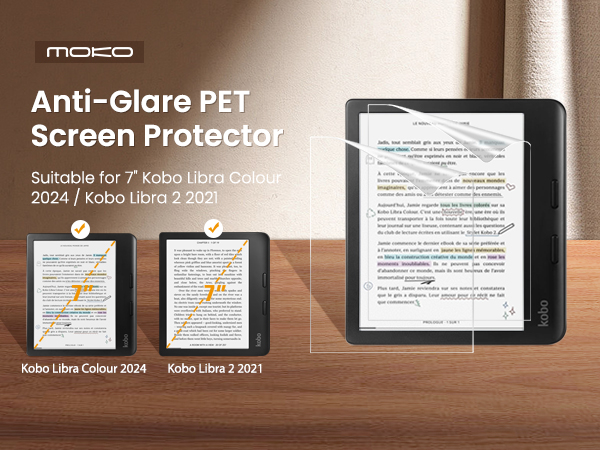
| ASIN | B0BGP3NGYR |
| Best Sellers Rank | #8 in eBook Reader Screen Protectors |
| Brand Name | MoKo |
| Compatible Devices | Kobo Libra Colour 7 Inches 2024/Kobo Libra 2 E-Reader 7" 2021 |
| Compatible Phone Models | Kobo Libra Colour 7 Inches 2024/Kobo Libra 2 E-Reader 7" 2021 |
| Customer Reviews | 4.1 out of 5 stars 878 Reviews |
| Finish Type | Matte |
| Included Components | 2*PET Scrren Protector |
| Item Dimensions L x W | 5.55"L x 3.98"W |
| Item Hardness | 4H |
| Item Height | 0.5 inches |
| Item Weight | 0.4 Ounces |
| Manufacturer | MoKo |
| Material | Polyethylene Terephthalate |
| Model Number | P723314093307 |
| Number of Items | 2 |
| Screen Size | 7 Inches |
| Screen Surface Description | Matte |
| Special Features | Anti Glare |
| UPC | 840401413340 723314093307 |
| Unit Count | 2.0 Count |
| Warranty Description | 3 months |
W**G
Does What it Should. Installation slightly tricky.
As a limitation of the shape of the device and the cost of the product, the installation or getting things super straight can be a little tricky. Potential problems you might worry about on a screen protector for an e reader don't seem to manifest. Touch functionality doesn't seem affected. There doesn't seem to be any additional glare. Stylus functionality seems to be about the same. So it does what it's supposed to seemingly pretty well. I'm tempted to rate it 4 stars and bump it up to 5 if it holds up well over time. But the package comes with 2 of them and that would be a bit tedious.
J**E
Great fit!
Such a perfect matte screen protector; unfortunate that I wasn’t able to properly place it on otherwise they’re the perfect size, as well. It feels nice to the touch, as if there’s no protector placed, with good sensitivity.
T**.
Easier to install with updated directions ( old review title: Difficult to install)
Original review follows this updated one, below the asterisks. This rating has been increased from 3 to 4 stars. I would give 5 stars if the updated instructions were included in the packaging in the future After writing my original review, customer service reached out to me and offered me a full refund, or a replacement. They also included a set of instructions that make use of the included guide stickers (which would've been good if I hadn't already ruined both protectors 😅). However, after reading the new instructions, I decided I'd give it a try because it seemed possible to get a better installation, and so I opted for a replacement. I received my replacement very quickly and installation was a success! Customer service was very communicative through the whole process, and they really seemed to care that I had a good experience. This screen protector is beautifully matte, feels great when writing with the stylus, and doesn't add any glare in sun or indirect lighting situations. I feel confident that my screen will be protected from accidental scratches from my stylus, or careless cat claws, or an accident in my bag if something gets inside the sleep cover against the screen. I do use the screen protector in conjunction with a sleep cover, because with e readers, it is very important that you prevent impact to the screen, or force applied, especially to a small area, to keep the glass substrate from cracking. The screen protector is wonderful, but it really hinges on proper installation. I offered feedback that they should include the other directions in the package and on the box in future production runs, and everyone who buys one of these in the meantime should get a copy of the other instructions emailed to them. This won't solve everything, unfortunately, because some people just aren't going to see new and improved instructions unless, and until they are included in the packaging, but hopefully it could reduce some frustration. Do not use the instructions printed on the box, and do not use the instructions on the paper inside if they do not include the use of guide stickers. The guide stickers are essential to getting the protector to line up properly, and their use also prevents little bits of dust from getting staticked onto the screen, which is what happens if you use the installation method of gradually pulling the backing off from underneath the protector. ********************* I've purchased 2 packs of these so far, and I've only managed to install 1 out of 4 screen protectors successfully (well, only one dust speck under the screen and one lifting corner). I consider myself to be pretty good at installing screen protectors! I do them for myself, my husband, my friends, but I could not get these. The screen protector itself is lovely, it feels satin smooth, is low glare, and feels pleasant to use my stylus on. I successfully installed one on my Kobo Libra 2 which I lent to my sister, but I cannot get a satisfactory install on my Kobo Libra Colour. It's infuriating. Every single time, I get little dust or dirt particles stuck to the protector, and am not able to remove them from the adhesive once they're there. I've tried this in 3 different locations between my home and work hoping that one of them would have less dust! It's also difficult to line the protector up to install. I have tried peeling part of the short edge film, then pressing it down while gradually peeling the rest, I've also tried the long edge. I find it's hard to get it to line up on the screen. I think I'm doing well, but I get to the other side and the protector is crunching against the frame and not staying stuck down, just off by a fraction of a milimeter. I tried to use the puzzling 'guide stickers' (which were included but not explained anywhere) as sort of handles to maneuver the screen protector into the proper position, but they got stuck on the frame. And then when I get a screen protector stuck on in a straight manner, but see all the dust underneath, I want to cry. Then it's almost impossible to get under the edge of the protector to pry it off, which would be a great feature, if I could get it on there right in the first place! I really want to try again, but I can't afford to keep throwing away $5 on each protector when I fail! $20 already feels like a lot for one successful install, should I risk another $10 on 2 more tries?
A**A
Great screens for a great price
The feel of the screen is perfect for a Pencil, it fits the screen perfectly and protects the screen good. I keep it in my bag and it has gotten a few marks on it. Def worth it. It comes with two and so far has been durable.
A**H
literal garbage
Low quality, impossible to install without dust or bubbles. I'm super frustrated because I just wasted $10 on literal garbage there was already dust on the sticky side of the screen protector on both of the ones I received before I even installed it. I'm actually pretty good at installing screen protectors and do it regularly because I get a screen protector for literally every device I own and these are the worst ones I have ever received... the included accessories for applying are also unbelievably awful and actively flake off dust onto the product as you're trying to apply it. I made the mistake of my first attempt using the included material and after that was a bust I use my own stuff and it didn't matter cause there was still dust already on it before I pulled off the protective film. Don't waste your money.
D**N
Apply by peeling under
I wasted my first screen protector by peeling off the underside film entirely. I ended up with microscopic specks causing about 10 permanent air bubbles. Peel back the top edge of the underside film. Align along the top of the screen and press gently along the middle of the screen protector as you peel back the film. This will leave you with zero bubbles and no specks. I have noticed that screen sensitivity, clarity, and low-glare are similar to the naked screen. I saw this fit the new Kobo Libra Colour and it does. It’s a bit snug for removal, but I like that the screen is very protected. Though I was careful, I got scratches on my first device (no screen protector) as the screen seems extra fragile. I definitely recommend getting this screen protector. I’m happy with this product and would recommend.
D**I
Perfection!
The most PERFECT fit on my kobo. So easy to install. The tools it comes with are so perfect. I’ve had this for 6 months and it’s still going strong. Love this!
C**I
Quite hard to put... but it's okay.
It's a bit hard to install. I've been installing screen protectors on my cellphones but with this one it's kinda hard. I'm no expert tho. But yeah, it's kinda hard because the result had bubbles because there were dust that "fell on the screen" when I was already towards the bottom part. Not sure where it came from BUT I CLEANED THE WHOLE THING - with the alcohol pad, using the dust sticket. There was no dust at all, but when I was already at the bottom part and the side of the screen protector glided on the side of the Kobo, there were dust the "fell". Wasn't able to save it anymore since I can't remove the screen protector and I don't want to damage it some more.
ترست بايلوت
منذ شهرين
منذ شهر