تسليم إلى EGYPT
Iللحصول على أفضل تجربة احصل على التطبيق
معلومات عنا
حقوق الطبع والنشر © 2024 Desertcart Holdings Limited




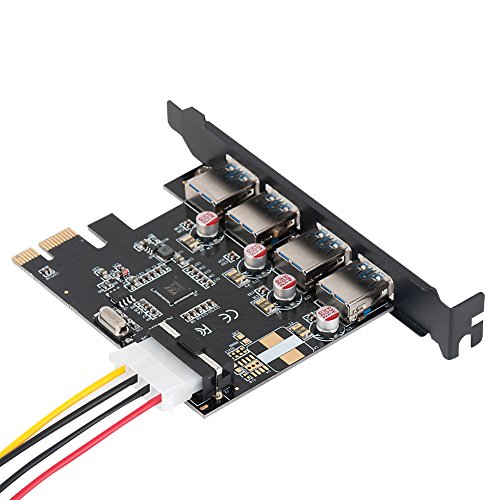
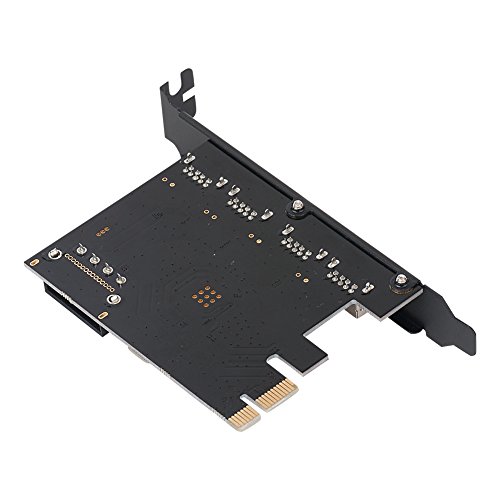

Super-Speed USB 3.0 Expansion Card PCI Express Expansion Card with 4 USB 3.0 Ports: With quick and easy installation, this PCI Express card expands your PC by four high-speed USB 3.0 interfaces. Support UASP: 70% faster than traditional USB 3.0 with UASP. The UASP Transfer Protocol accelerates the read and write speed of the SSD hard disk. Supported Operating Systems Windows XP, ,2003,Vista and Windows 7 (with included drivers). Windows 8/10 - No additional drivers are needed for Win8/10 and it has built-in support for the FL1100 chipset. Package Content: 1 x USB3.0 PCI-E expansion card 1 x CD Driver 1 x Mounting screw 1 x SATA to 4 Pin Molex Power Converter 1 x 4pin to 15pin cable 1 x 1m USB 3.0 extension cable Notice: 1)Please be aware that the computer cannot be booted from the USB drives connected to the PCI-E card.. 2)To ensure the PCI Express Card works properly, please first connect the PCI Express Card to your PC's power supply.
ترست بايلوت
منذ يوم واحد
منذ 4 أيام