معلومات عنا
دعم العملاء
احصل على التطبيق

قم بتوجيه الكاميرا لتنزيل التطبيق
حقوق الطبع والنشر © 2024 Desertcart Holdings Limited
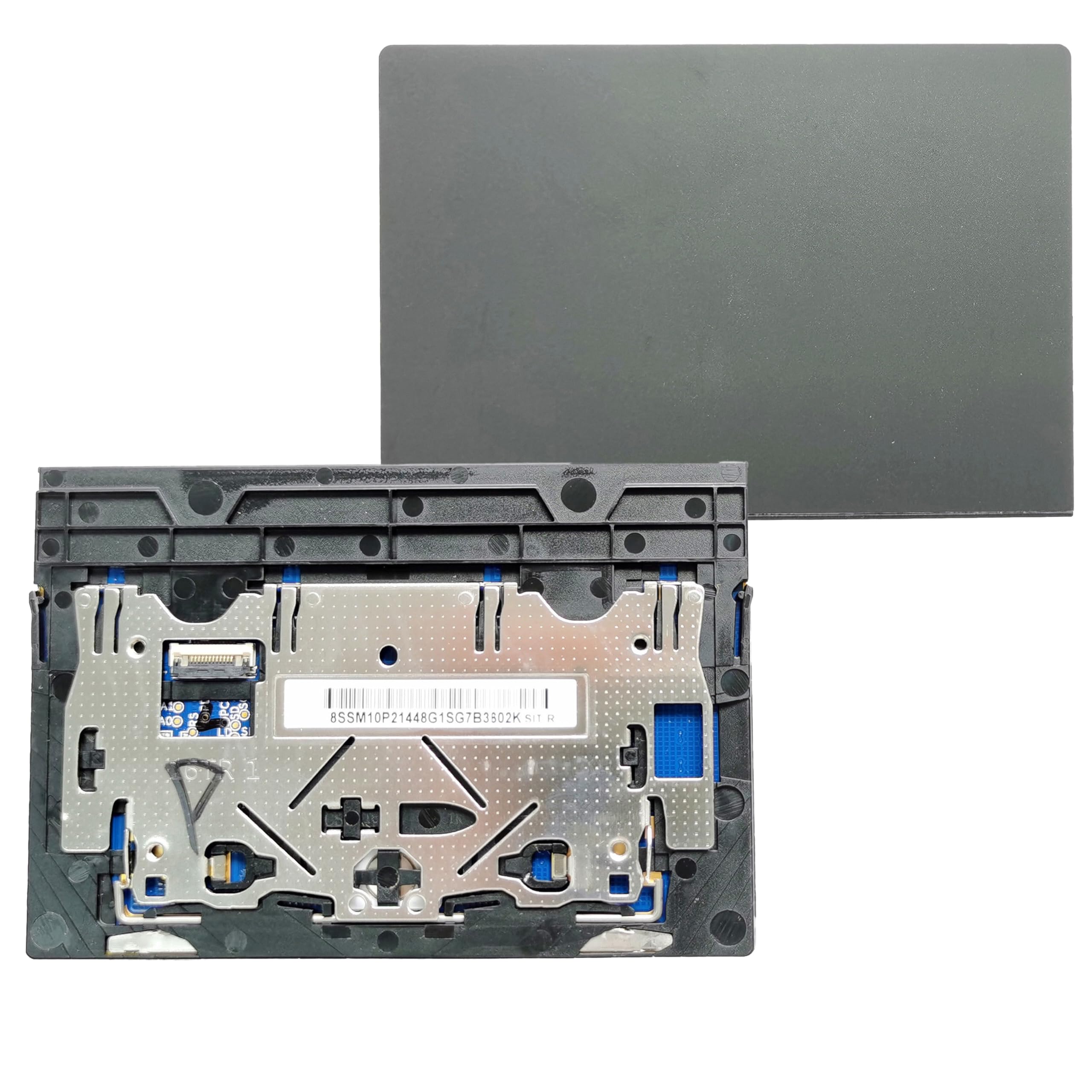
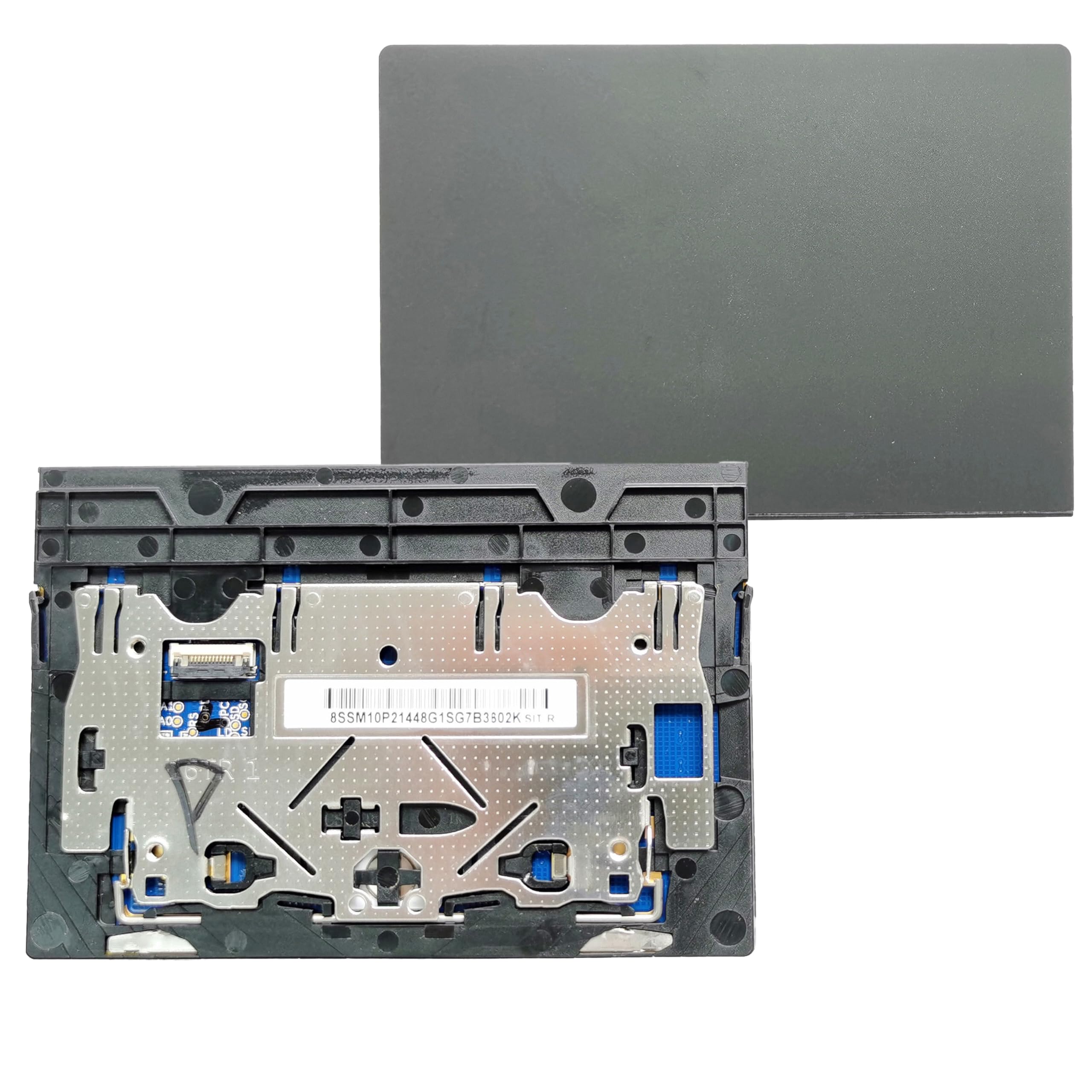
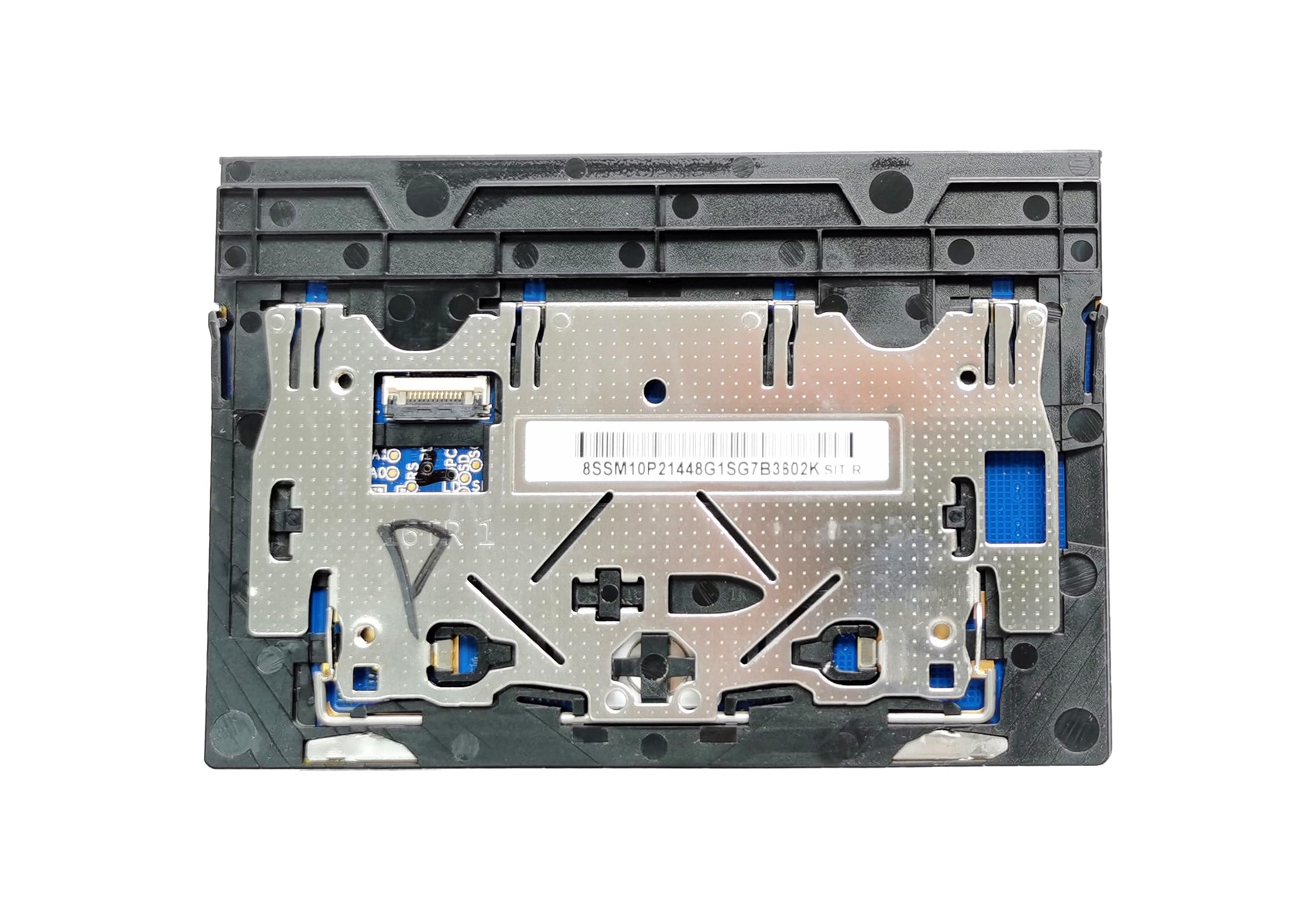

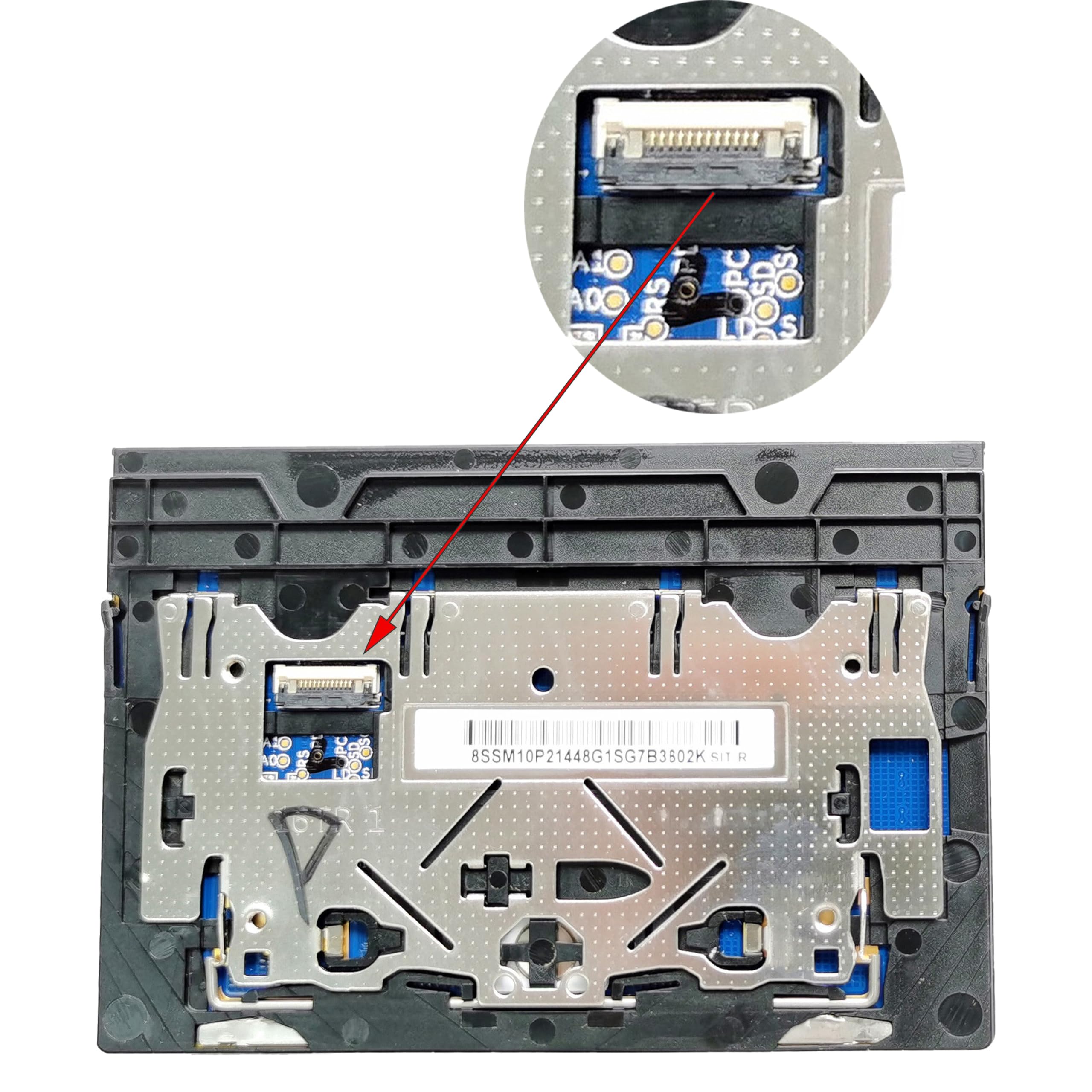
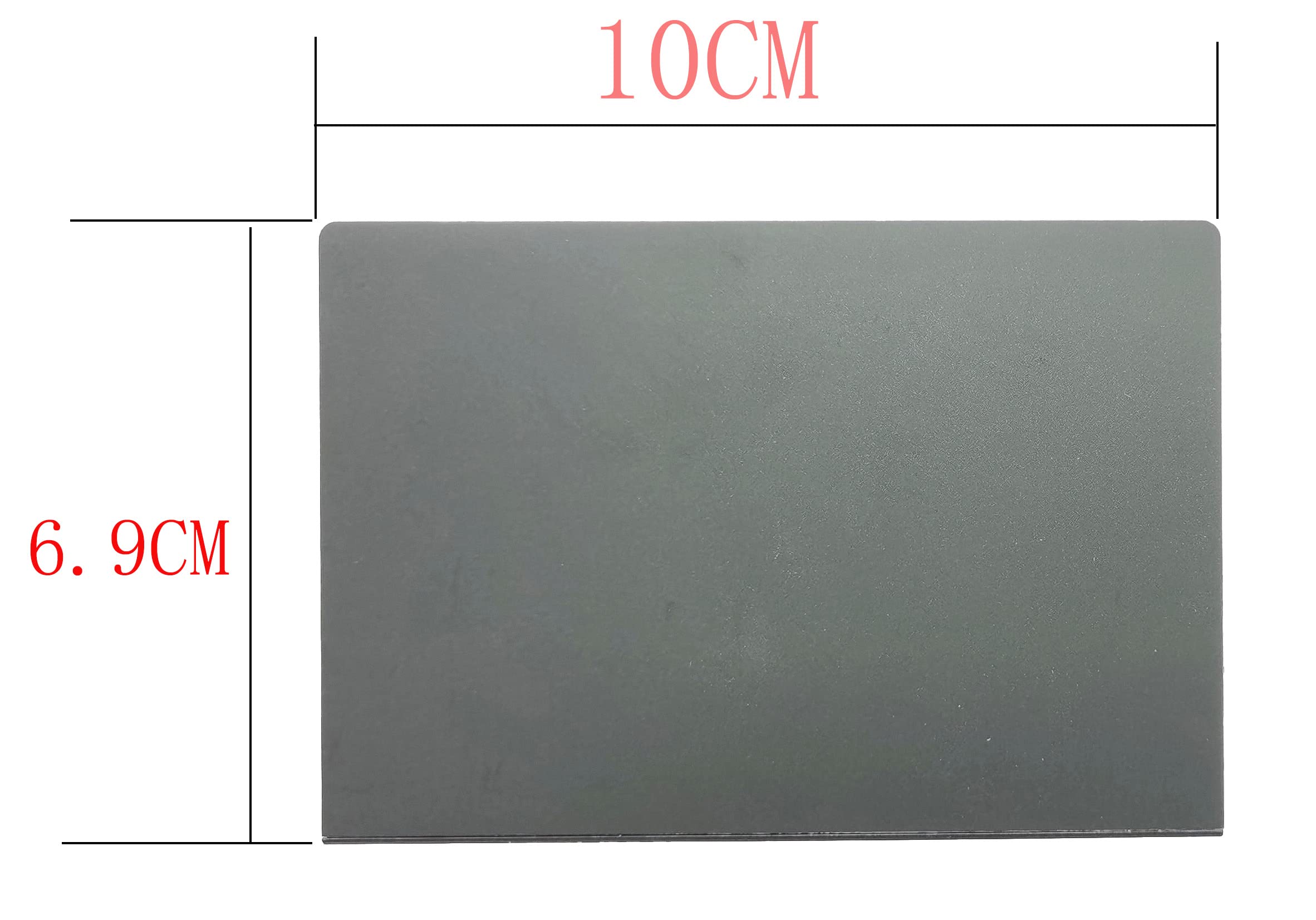

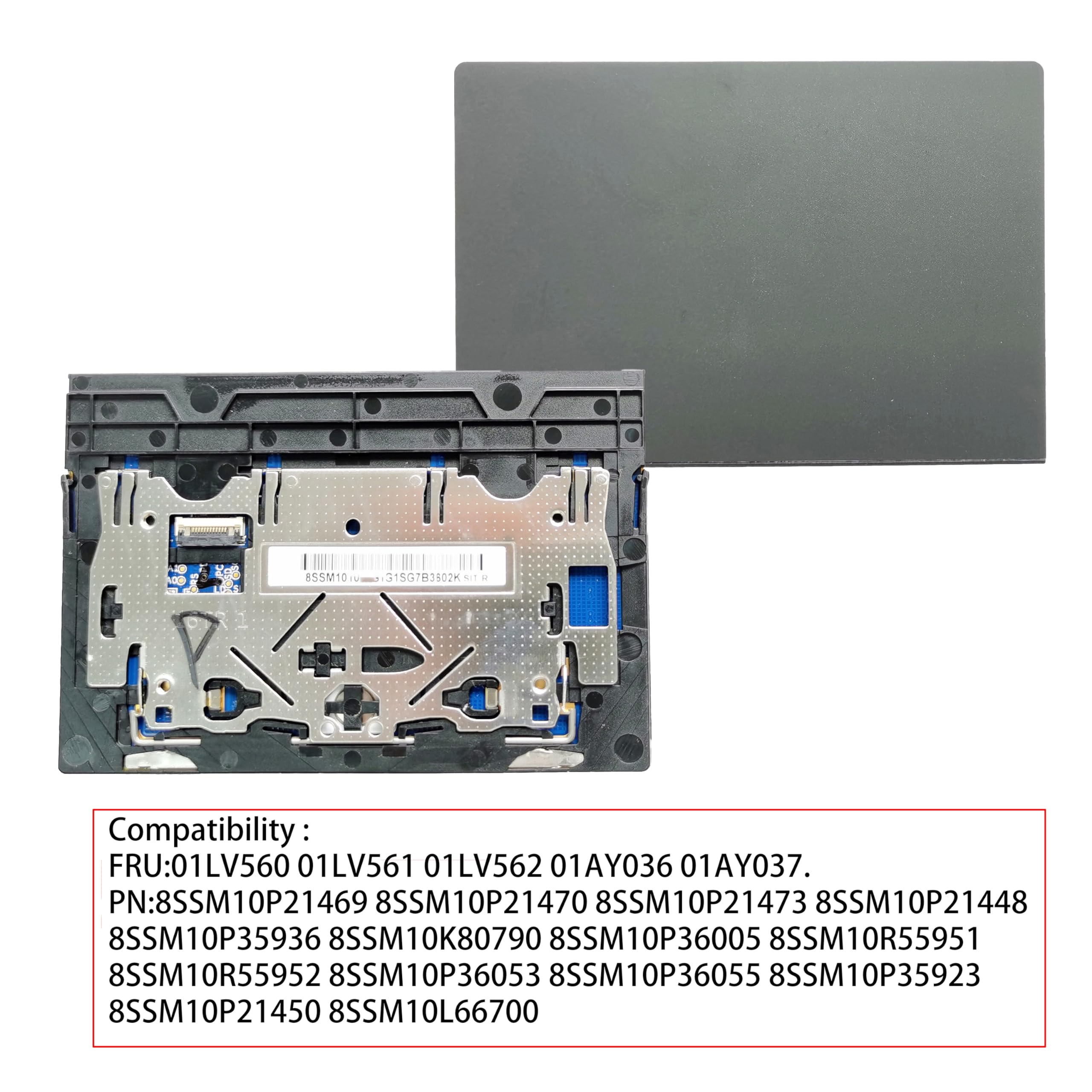
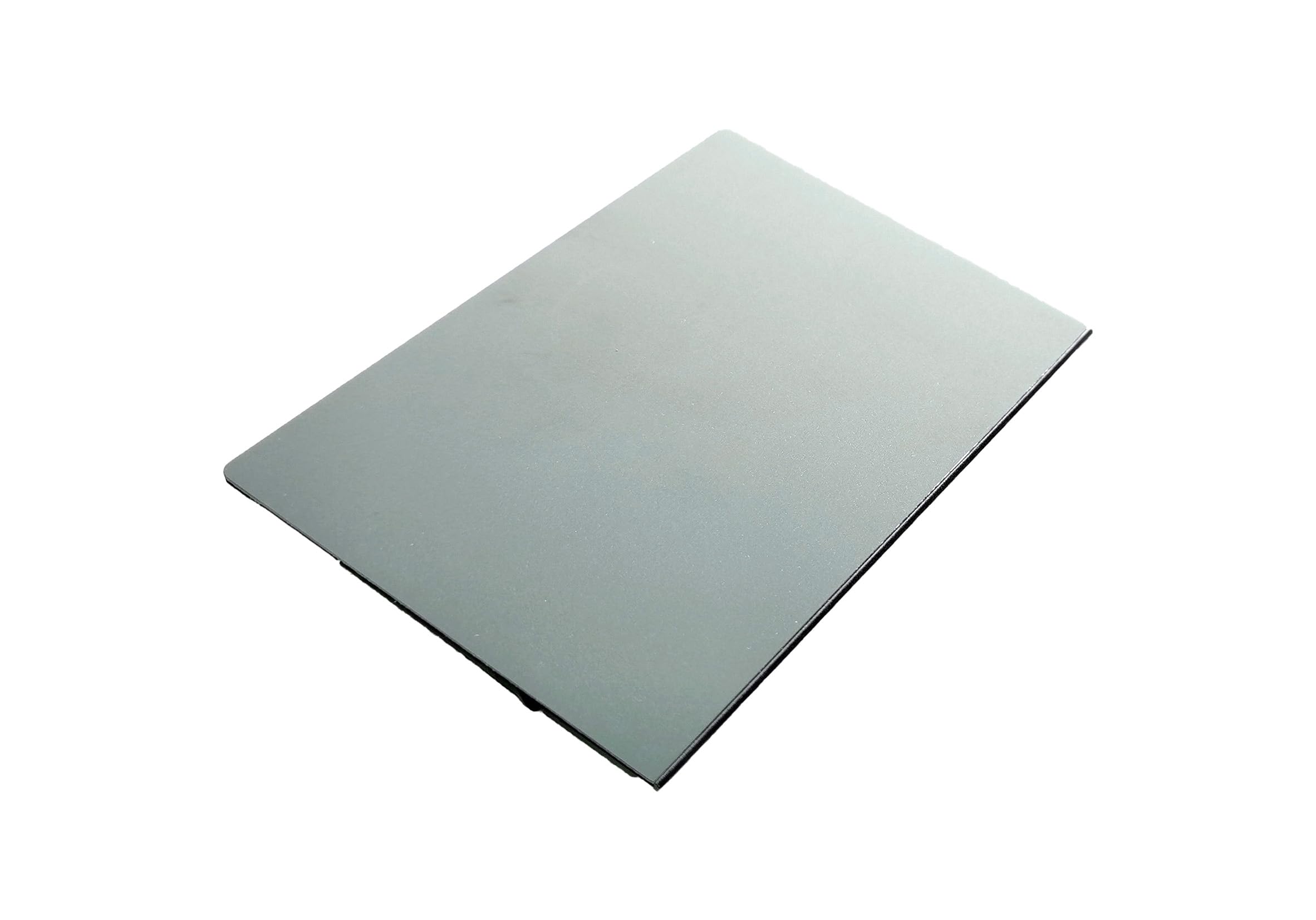
🖥️ Elevate Your Touch Experience!
The Genuine Original Trackpad for Thinkpad models T470, T480, T570, T580, P51S, P52S, E480, and E580 is engineered for seamless compatibility and enhanced user experience. With a focus on quality, each unit is rigorously tested and comes with a 12-month warranty, ensuring reliability and peace of mind for professionals on the go.











T**.
Fits my Thinkpad T440 just fine
I hated my T440 trackpad and read that people had similar opinions, so they swapped it with a replacement T450 trackpad. I decided to do the same and what a difference it makes. It fits perfectly, make sure you follow the seller's instructions on which driver version to install, otherwise the buttons won't work by default. After installing correct driver it works like a dream. Install was pretty straight forward and there are videos online on how to do this. A+
E**Y
Works great. I love the real buttons.
Installed on a T440 (Not 440S or 440P). The original trackpad was glitching and right clicking everything. The replacement procedure is somewhat involved of a process, but not bad.The part itself is great. I love having the real mouse buttons instead of the previous trackpad that just had button areas. The buttons were actually a surprise since the photo of the item in the listing doesn’t show buttons. Perhaps this is the only time an incorrect product photo didn’t cause disappointment.
A**P
Works on T440s but driver install was obscure
Got this working in Windows 10 in my T440s with Synaptics drivers, but installation process was bothersome before i found a solution on r/thinkpad. Sent email to seller with no help. Abbreviated inx:1. uninstall existing synaptics drivers2. install the windows tool from microsoft to disable auto driver updates3. download the latest T450 or W550 synaptics driver from Lenovo4. run the exe to unpack the files but hit finish to prevent auto install5. edit the x64 synpd.inf file in notepad6. remove all lines that contain 'LEN0036"7. replace all instances of 'LEN200E' with "LEN0036"8. save file9. restart windows into troubleshooting mode and select option 7 to disable driver digital signature enforcement10. reboot and run the synaptics installer11. ignore warning about digital signature verification and select "install anyway"Should now work!
T**.
Worked for a Month
It worked well for about a month, and then the whole thing stopped working completely. I checked the ribbon cable and everything was plugged in correctly. After a day the touchpad started working again, but the physical buttons never started working again. Pretty disappointing it crapped out so soon after purchasing. Hopefully the next one we get won't do the same thing.
A**B
Great T440P replacer
Bought to replace the abysmal original touch pad in two T440P machines. With reservation for inaccuracies since it's been a month since I did the swap here's what I remember/recommend:* Check out the video guides for the procedure on Youtube and also make sure to grab the official service manual just in case - it's very informative and clearly laid out* The service manual also specifies the types of screws, make sure you have the correct screwdrivers since the heads are rather soft and using anything "close enough" might damage them* Seems all the screws you have to remove are identical *except* the three under the battery* The screws to the keyboard were so small they weren't included the standard screwdriver set I've tinkered computers with for 20+ years. Again, check the service manual so you have everything on hand* With the screws removed you need to slide the keyboard up slightly to detach it, do not use anything metal to push it - you'll risk scratching the keyboard framing or something even more critical. There's plastic everywhere in this model* There are three connector "ribbons", two to the keyboard and one to the touch pad to remove. These are held in place with a small black latch you need to flip up/down to unlock/lock. If you're unsure take a picture before removing them so you know how far in the cables need to go and how things should look.* When removing the original touch pad I recommend making a note how the cable is folded/routed on the back of the cage with a pencil or something. You want to make sure the replacer and its cable follow the same route in order to match it with the motherboard connector. Use tape to keep it in place if necessary.* One computer refused to start up with triple (?) beeps, turns out the cable to the touch pad wasn't entirely connected (see above)* Touch pads worked out of the box in both systems running Windows 10 22H2 but keep the correct driver on hand just in case* Finally - consider doing some other maintenance when the parts are already accessible. Personally I replaced the CPU thermal paste and de-dusted the fan/vents.Overall the procedure wasn't easy but not exactly hard either as long as you're methodical. Make sure to check out a video guide and the service manual beforehand, have the right screwdrivers and naturally - take necessary ESD precautions.
W**E
Works Great in my T440P with Debian Linux
I was very pleased that this was a direct swap and fully functional in my T440P. The OS immediately recognized the full functionality of the unit, and I have been using it without issue for the past few days. While it was somewhat challenging to install, the process was very straightforward after watching a handful of videos online. This is the model that has the three buttons at the top, and it is an upgrade from the flat trackpad that came stock with the T440P.
E**.
Much better trackpad than the original one. Sanity restored.
Finally a proper mouse pad for the t540p. I don't know what the designers were smoking when they decided to put the original, horrible trackpad onto this laptop. Wow. I'm glad that this one is an option. Easy to install and fits perfectly. I went with this one because of the number of reviews that were mostly positive, even though it costs a few dollars more. Others seemed like they had QC issues. Don't hesitate if you don't like the original trackpad.
S**D
Cables not included, difficult to get drivers
First of all, great product and a great upgrade to the original trackpad on the T440s. This trackpad is way smoother to operate than the original. It has the click buttons which I have not figured out yet to make them functional. There are solutions to have the drivers on reddit but I could not get them to work.Cable is not included so be careful when removing the old one. Overall, a good upgrade to the original trackpad.
ترست بايلوت
منذ 4 أيام
منذ شهرين