تسليم إلى EGYPT
Iللحصول على أفضل تجربة احصل على التطبيق
معلومات عنا
حقوق الطبع والنشر © 2024 Desertcart Holdings Limited






🚀 Elevate Your Gaming Experience with GIGABYTE B450 AORUS PRO!
The GIGABYTE B450 AORUS PRO Wi-Fi motherboard is designed for AMD Ryzen processors, featuring advanced connectivity options, stunning graphics support, and customizable RGB lighting, making it the perfect choice for gamers and professionals seeking high performance and style.






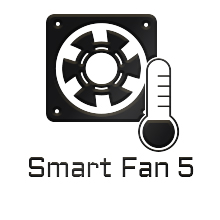


| Processor | amd_ryzen_7 |
| RAM | DDR4 |
| Memory Speed | 3600 MHz |
| Wireless Type | 801.11ac |
| Number of USB 2.0 Ports | 2 |
| Brand | GIGABYTE |
| Series | B450 AORUS PRO |
| Item model number | B450 |
| Item Weight | 2.95 pounds |
| Product Dimensions | 15 x 12.25 x 4.22 inches |
| Item Dimensions LxWxH | 15 x 12.25 x 4.22 inches |
| Computer Memory Type | DDR4 SDRAM |
| Batteries | 1 Lithium Ion batteries required. (included) |
| Manufacturer | Gigabyte Technology |
| ASIN | B07FW85VFT |
| Is Discontinued By Manufacturer | No |
| Date First Available | July 25, 2018 |
E**E
My star rating is for board and not seller
Gigabyte motherboards in my opinion, are the best bang for your buck. They also have a nice Bios thats user friendly whether you're a beginner or advanced user. Can't beat the prices and this board is perfect for a budget friendly system. Next step up is the X570 which I am running daily.Let me start by saying I'm a huge fan of Gigabyte MB and have purchased them for years on builds when my customers ask me to surprise them. Obviously there's a budget or I'd get carried away lol. Unfortunately I was sent a different mb which I'm sure is a simple mistake. They say, everything happens for a reason because I purchased one from a local seller who built the pc and ended up needing to sell for personal reasons. Never got to enjoy it. Tested great and I paid $50. Good board and I have nothing negative to say about seller since everyone makes mistakes. If it wasn't for the mistake I'd never have saved $50. Only dislike was it not being the wifi version. Oh well! I recommend this board for a budget friendly gaming pc. Make sure you look at the mb when shipped. Mine was packaged with the correct box but wrong pc. I only noticed because there wasn't wifi spots to hook into and my employee installed it. Happy gaming everyone!** I have a Liquid Cooled Gigabyte X570 Elite Wifi with 128gb RAM fully loaded with Ryzen 9 3100X CPU and FTW3 3070TI Ultra GPU. All with a Phantek Pro 2 Case (dual case)AMD Athlon Quad mb and 3060 ti GPU. Best setup ever for gaming and streaming using a different pc for recording. Not to mention virtual pc! Highly recommend the B450 and if the budget can stretch slightly more, get X570 which won't take all your money!
B**.
Great Performer With Lots of Features!
The reason I ended up choosing this motherboard is because the amount of features you get for what you pay such as the Bluetooth, and WIFI included on board. There is a lot of small things that make this board great to, such as the integrated I/O shield, Dual Bios, AMP UP Audio, and much more!I Built this computer for school, This board featured everything I wanted plus more. The motherboard bios is pretty simple, although some people might need to run a bios update prior to using for certain things. The motherboard is very nice, everything is very simple, But if you run into issues refer to your manual.Specifications:Processor: Ryzen 7 2700XRAM: 32GB of G.Skill Ripjaws V 3200MHzSSD: Samsung 970 EVO 500GB M.2PSU: Seasonic FOCUS PLUS 650 Watt Full modular Platinum certified_____________________________________________________________________________________________Above are just some of my specifications, the board seems to hold up very well for it's price point.Overall: I would totally recommend this board even though I have had terrible issue with Gigabyte in the past, but this board seems to hold up just fine. It has a lot of good features that will be very helpful, also some RGB fusion features. This board will surely hold up to it's standards. If you are looking for a motherboard I would recommend going with this for any Ryzen computer build, and you will not be disappointed
S**N
Linux compatible 100%
My build Ryzen 2700, DDR4 3200MHz, NVME 4X M.2 SSD (boot drive), Nvidia GTX 1070. Installed Neon Linux (Ubuntu based) very graphic intense awesome Desktop and after installing no drivers needed. Wifi worked during live install and after with absolutely no connection drop or slowness. Bluetooth keyboard worked with no problem. Thunderbolt 3 works fine with my Dell Dock. Sound and Ethernet worked excellent. The DD4 RAM did show up in bios as 3200MHz after enabling XMP. The computer boots up from off to login screen in 5 seconds. To install Linux you don't have to change any settings in BIOS just boot from USB to install. I didn't install Nvidia driver for my GTX 1070 because Neon Linux comes with Nvidia drivers. Its cool to see the entire system runs smoothly, run cool, and very stable thanks to how Linux fully understands this motherboard and can utilize it. I only with I could control the RGB light on the motherboard on Linux like the software they have on Windows. I purchased 2 more of this motherboard for my friend's build and they are happy.IMPORTANT!! A decade ago ALL motherboards that had video output connectors had a GPU sodered to the motherboard on the south bridge. So regardless of what processor you install the motherboard video output will always work. But now all manufactures has this bad practice where they no longer puts a GPU in the south bridge and relyes on you to purchase a special CPU that has GPU embedded in it which cost a lot more, sacrifices 2 CPU cores (4 threads), requires more power and heats up a lot more. It would appear that we are going backwords. These days even a very small AMD GPU can output 4K easy. If the consumer need more graphical power then he or she can just buy a dedicated video card instead of buying another expensive CPU and the old CPU goes to waste. Only very small motherboards like intel Nuc can do stuff like this because they don't have space. Mothers like these is just wasting ports confusing and pissing off people.
ترست بايلوت
منذ أسبوع
منذ 4 أيام