معلومات عنا
حقوق الطبع والنشر © 2024 Desertcart Holdings Limited
Desert Online General Trading LLC
Dubai, United Arab Emirates



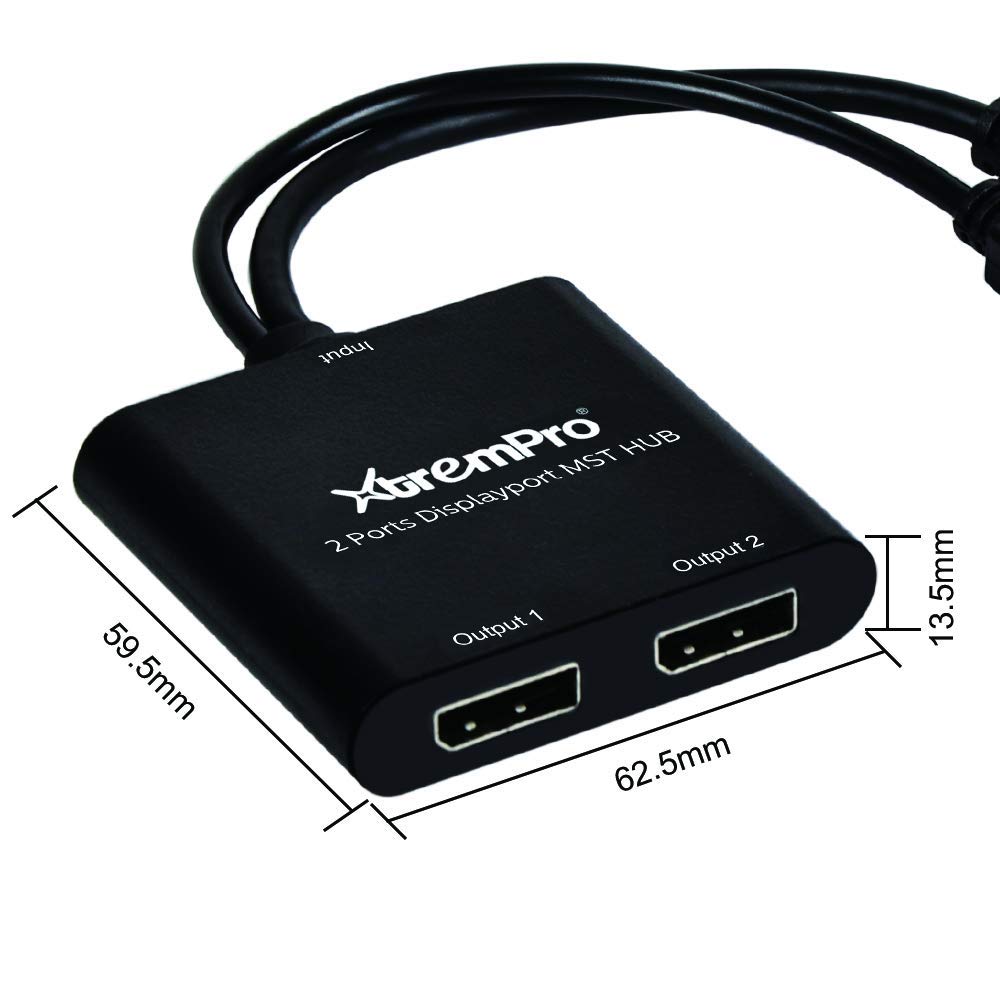


🔗 Unlock your ultimate multi-display setup with flawless 4K clarity!
This 2-port DisplayPort MST hub splitter supports HDCP and both SST and extended MST modes, enabling simultaneous multi-display output at up to 3840x2160p@30Hz. It also delivers high-quality 7.1 channel audio with a 192kHz sample rate, making it ideal for professionals seeking enhanced productivity and immersive multimedia experiences.
J**N
Better than expected
Bought this product a few months ago, and wanted to wait before I wrote a review, so I could get a good sense of how the splitter was working. I didn't have high hopes when I bought it.I was looking for a way to connect my computer up to two monitors, as well as, a 40-inch television. It only took a few minutes to install and then changed the display setting to "extend my desktop." I had worried that Windows would still treat my television as a monitor even when it was turned off, but the settings change automatically based on which monitors/television is turned on.I have a gtx 1060 graphics card that is a few years old, but the picture quality, no matter which display I'm using, is clear and runs at 60 hz (gaming display runs at 120 hz).Overall, very satisfied.
C**B
Works Great!
It works great for my purpose. Using it with a 2560x1080 and 2560x1440 as external monitors for my laptop.
J**Y
Died 10 Months later - No Warranty
Device was working fine and just now I think it shorted out and locked up my computer. Brought it back up on a restart and the two displays connected to this are black. I tried each display individually and they both work fine. I did swap the USB port and rechecked cables but no change.Looks like there is a faint electrical smell coming from the main junction box.My guess is the cheap electronics burnt up. I will crack it open but will likely be unable to repair.I would not offer this device on anyone else, and with no warranty to back it up it's a waste of money.Get something from Star-tech (3yrs) or Mono-price (1yr) warranties.
T**.
Occasionally flashes / blanks each monitor randomly for about a second
Occasionally flashes / blanks each monitor randomly for about a second
M**L
Three monitors from two ports on my computer - inconsistent USB power.
Successfully ran the following configurations connected to my Dell XPS 8930 Desktop Computer w/ Intel Core i7 9700 3.0GHz Processor; 8GB DDR4-2666 RAN; 1TB Hard Disk Drive; Intel UHD Graphics 630:Configuration 1:2 - Dell U2415 24-inch 1920 x 1200 LED Monitors1 - HP Pavilion 32-inch QHD MonitorConfiguration 2:1 - Dell U2415 24-inch 1920 x 1200 LED Monitor2 - HP Pavilion 32-inch QHD MonitorsAlso purchased another one to hook up laptop to 3 monitors. No longer have the laptop or the info for it.REASON FOR 4 STARS: When powering up computer out of sleep mode, the splitter sometimes doesn't work. I have to pull it's USB power and re-connect. It then recognizes it in fires up all monitors. I've also experienced times when full resolution is not available. Pulling the USB power cable usually takes care of that as well. I have had to re-boot sometimes. These issues could be with how my computer wakes up.But over-all, I'm very happy being able to run 3 quality monitors.UPDATE: LOWERED RATING TO 2 STARS because the need to pull the USB power and re-connect has become an every-day, multiple-time occurrence issue. Growing concerned that I might wear out the USB port on the back of my computer. So, I'm going to look for something else that is better. CANNOT recommend this product for the systems mentioned above.
D**K
4x1080p, RX 550 GPU, Linux
Works fine under Linux driving 4 1080p monitors through an AMD Radeon RX 550.
Z**H
Read the manual carefully, pick your best match display card also.
Pick your best working display converter companion carefully, not by the higher price but the stable working one. Sometimes the high quality display converter is not the best companion. Priority on purchasing the stable working display converter should be considered as primary goal after buying this product.Tested with ordinary AMD Rig. (XFX RX590 8GB Fatboy, AMD Ryzen 1600, MSI B350 Tomahawk, 32GB DDR4 Patriot Viper Ram).Beware the AMD's long time legacy boot bug at Radeon's Multi-monitor System. Radeon GPU Card with legacy videoports always troublesome in the way finding the main primary display monitor. Always reboot twice if you find stuck at preboot time. It always works everytime. This configuration is not always suggested for everyone. Only for the patience ones. 🙏Goodluck.
W**S
XtremPro 4 Port DisplayPort 1.2 to DisplayPort Multi Stream
great for adding more monitors and other things.
ترست بايلوت
منذ 5 أيام
منذ أسبوعين