معلومات عنا
دعم العملاء
احصل على التطبيق

قم بتوجيه الكاميرا لتنزيل التطبيق
حقوق الطبع والنشر © 2024 Desertcart Holdings Limited












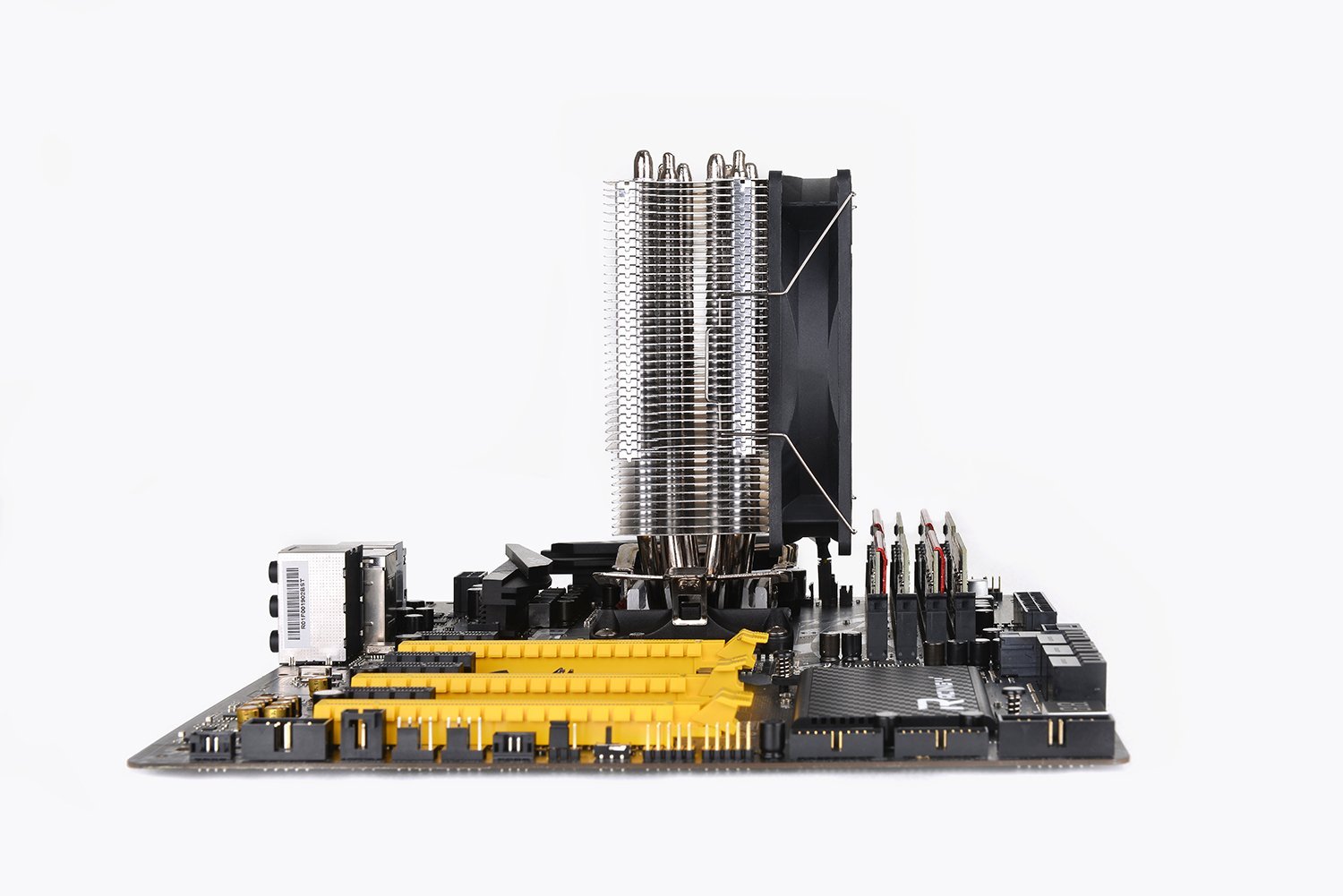


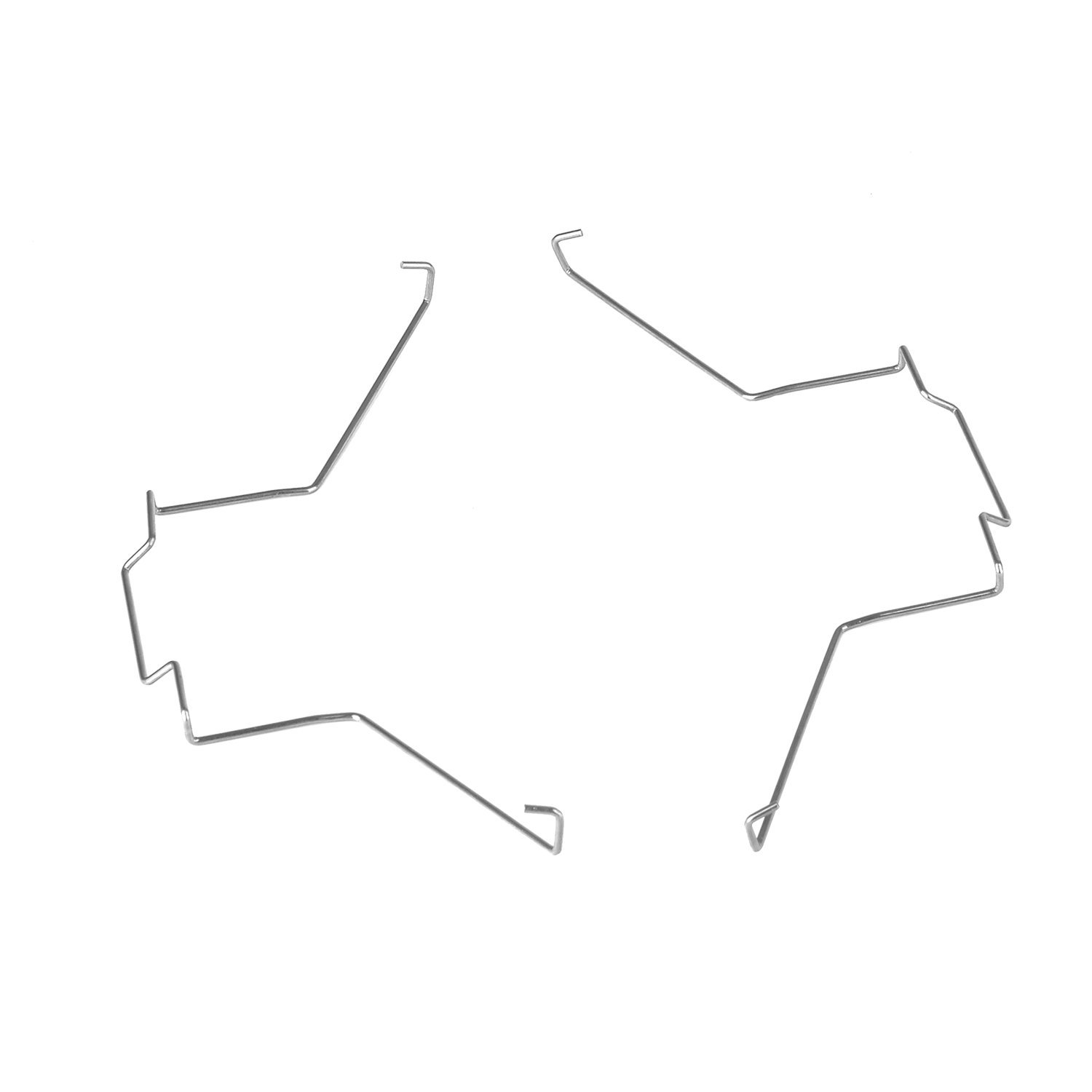
🌬️ Chill Out with Silent Power!
The Thermaltake CL-P039-AL12BL-A Contac Silent CPU Cooler is designed for both Intel and AMD systems, offering a powerful 150W cooling capacity while maintaining a whisper-quiet noise level of just 28.8 dB. Its compact design and easy installation make it an ideal choice for desktop setups, ensuring your CPU stays cool without the distraction of loud fans.
| Brand | Thermaltake |
| Power Connector Type | 3-Pin |
| Voltage | 12 Volts |
| Wattage | 150 Watts |
| Cooling Method | Fan |
| Compatible Devices | Desktop |
| Noise Level | 28.8 dB |
| UPC | 841163067536 |
| Global Trade Identification Number | 00841163067536 |
| Manufacturer | Thermaltake |
| Item Height | 6.02 Inches |
| Item Width | 3 Inches |
| Product Dimensions | 12.7 x 7.62 x 15.29 cm; 566.99 g |
| Item model number | CL-P039-AL12BL-A |
| Number of USB 2.0 Ports | 1 |
| Are Batteries Included | No |
| Item Weight | 567 g |
A**R
A good budget CPU cooler
A good budget CPU cooler, decreases my CPU Temp by 10 degrees. Make sure you set the Fan's RPM to full in BIOS Settings.
Y**H
One Star
Real price 2800rs.
J**S
Excelente disipador
Es muy buen disipador para la 10th generación estándar, no hace mucho ruido pero no trae RGB, es ideal para presupuestos limitados que necesitan una buena disipación, mantiene un buen rango de temperatura con OC ligero pero si se eleva en OC alto. si deseas hacer OC experto es mejor buscar en opciones de refrigeración liquida.
C**N
Great performance and value, terrible fit and installation.
Great cooling performance, especially for the price and how quiet it is. Quite fiddly to install, I imagine this will apply to most cases due to it’s sheer height - I only just fit the side back on my tower, and then only by not tightening it down fully. Not sure what the spikes on the top are for other than making it even harder to fit in your case. If it weren’t such a pain to install I’d remove it and grind them off.It’s not clear from the instructions but when installing on an Intel CPU I found I had to orient the adapter ring a specific way to get the latches down, but that might just have been me being weak and terrified of breaking my rig. The clips are so stiff I was convinced I was going to damage the CPU or motherboard. Would also highly recommend taking your mobo out and installing with it out of the case if you’re in any way accident prone or clumsy, would’ve been far easier that way.
A**M
Really great cooler
Pros: I have Ryzen 5 2600 that was overclocked to 4Ghz. I got this cooler to drop temperatures from using the stock cooler the CPU came with. While gaming, my CPU would reach temps as high as 91C on the stock. With this cooler, the temps dropped to 61C maximum (30 degree difference!) and I'm sure I could lower it even more if I changed my fan curve.Cons: There is a lot of reviews out there complaining that it is very difficult to install the cooler (that they need to put an uncomfortable amount of pressure for the second bracket to snap into place. MAKE SURE THAT WHEN YOU TRY TO LATCH ON THE SECOND BRACKET YOU ARE PUSHING DOWN ON THE BRACKET ITSELF AND NOT THE ACTUAL COOLER'S BODY. If you do that, the bracket is very flexible and it will easily latch on when pushed down on. Unlike the actual cooler's body which will probably rip your motherboard in half if pushed on.Bottomline: Unbeatable price/performance. I wanted originally to get Evo 212 but it doesn't come with AM4 bracket so screw them.
S**T
the retention clip is pretty stiff and the cooler will slide around on you ...
A lot of cooling for the buck! For reference, this cooler is approximately in the same class as the Coolermaster Hyper 212 Evo but has the advantage of being a little shorter so that it will fit in narrower mid tower cases that the CM Hyper 212 Evo will not. PWM fan is quiet and never ramped up while stress testing my Ryzen 1600 overclocked to 3.8 Ghz. Max stress testing temps under Prime95 were low 60s Celcius. As others have said, the retention clip is pretty stiff and the cooler will slide around on you some as you try to secure it. So don't skimp on the thermal paste. But you can bet that stiff clip makes for a lot of good contact pressure. Cools about the same whether or not you put the fan in push or in pull configuration which can be a nice benefit in cramped cases. I like the fact that the fan footprint is larger than the fin stack so that it blows air under the stack through the pipes so as to afford some air flow across the VRM heatsink when the fan is placed in the traditional push configuration at the back of the cooler. As others have also said, the fan retention clip wires are a little difficult to snap in place and even harder to unsnap. They hand up in the fins. Thermaltake should give some attention to this as it is not necessary. MY BIGGEST COMPLAINT is the stubborn adhesive they used to secure the base protector plastic film. I had to scrub and scrub with alcohol to remove it. Also unnecessary and Thermaltake should change this. A lot of people will not know this needs to be cleaned and so will experience compromised cooling efficiency by not doing so.
T**U
So far so good
So far so good
ترست بايلوت
منذ شهر
منذ 3 أسابيع