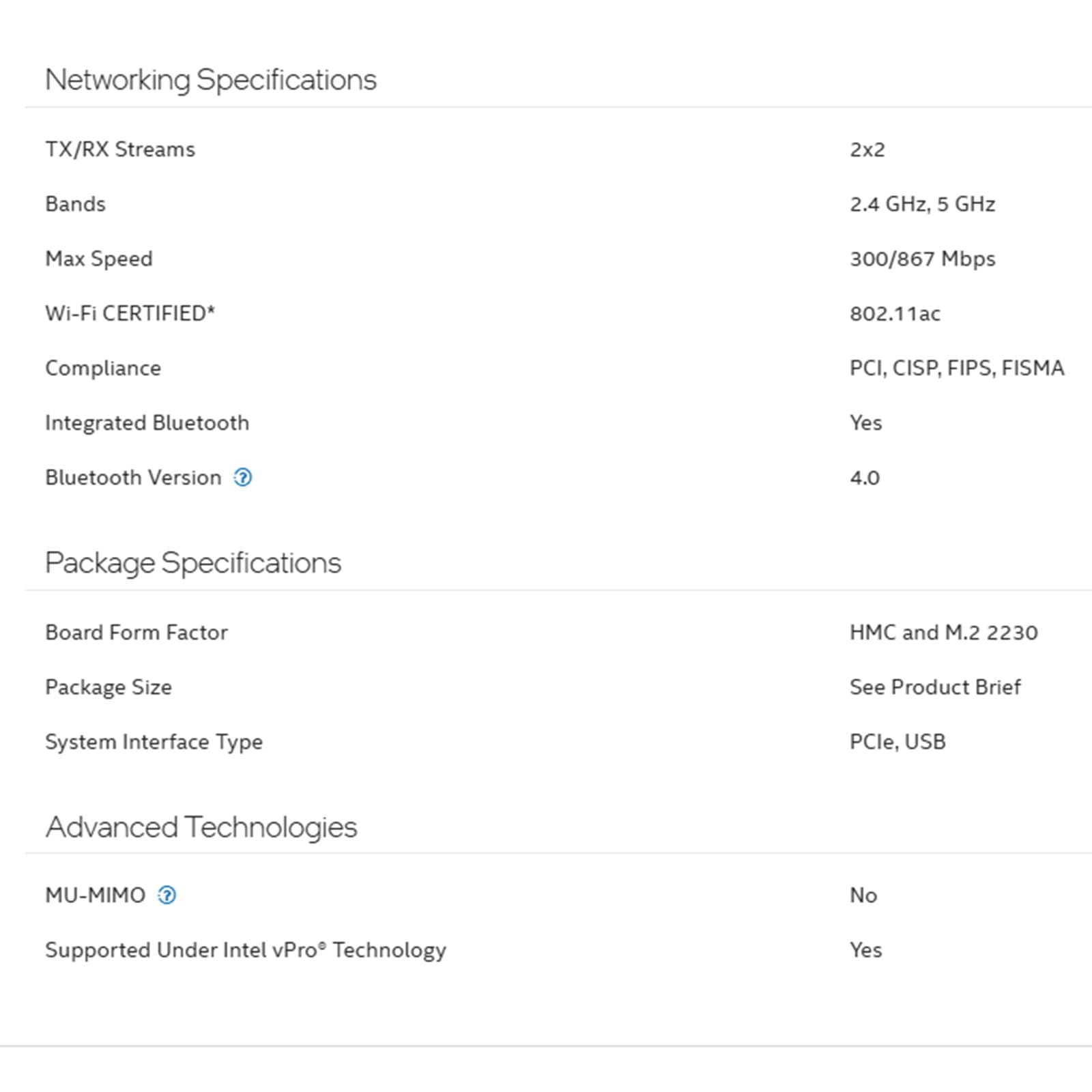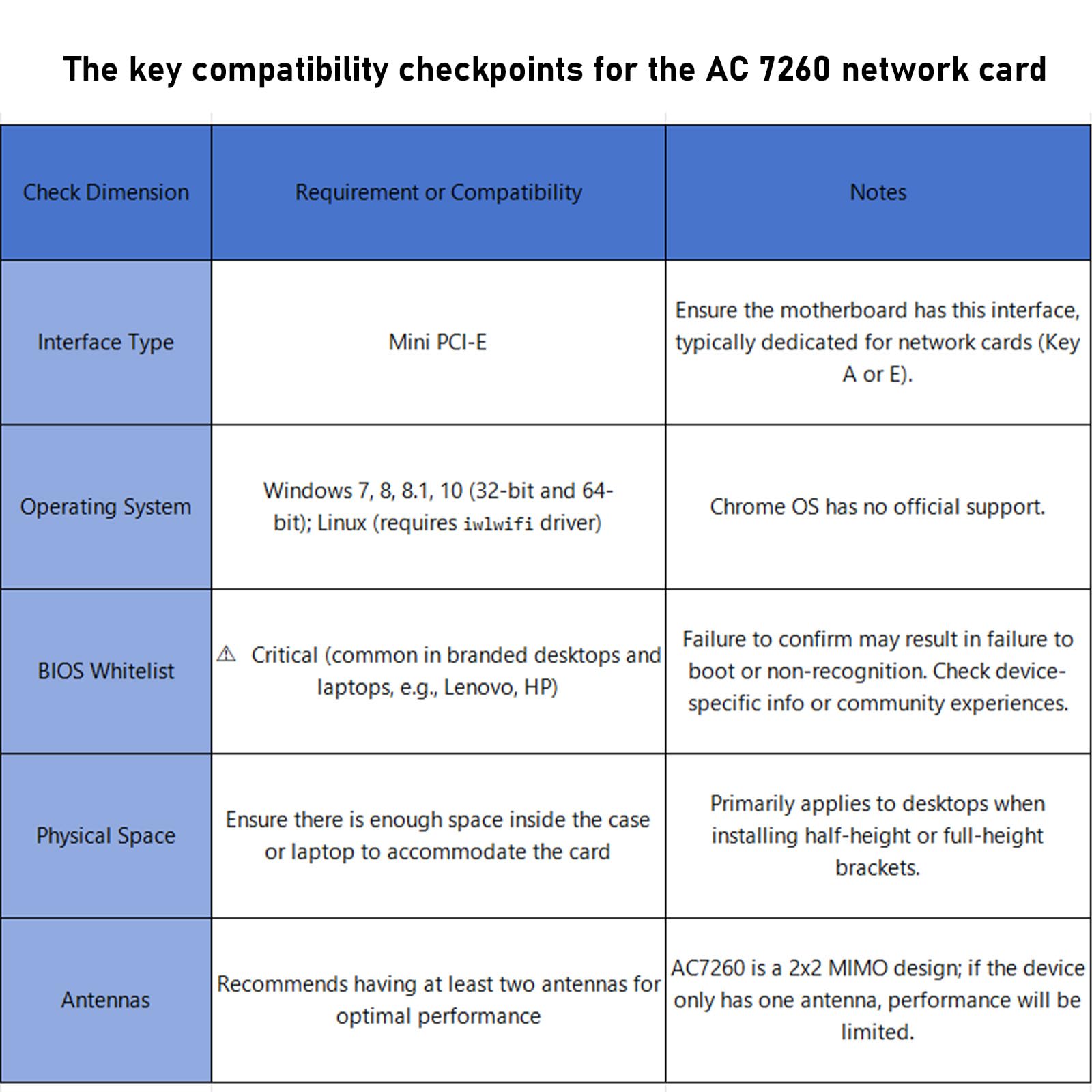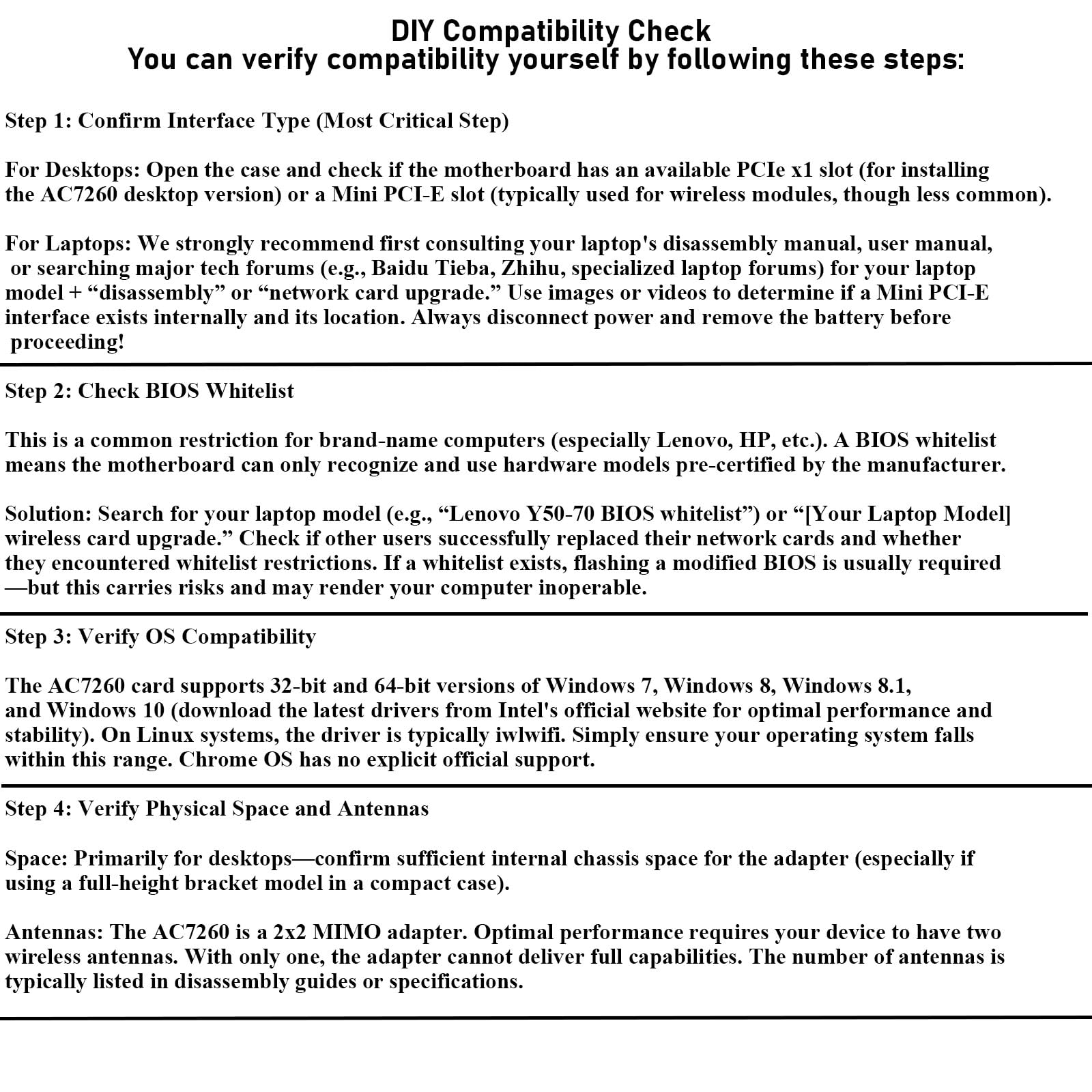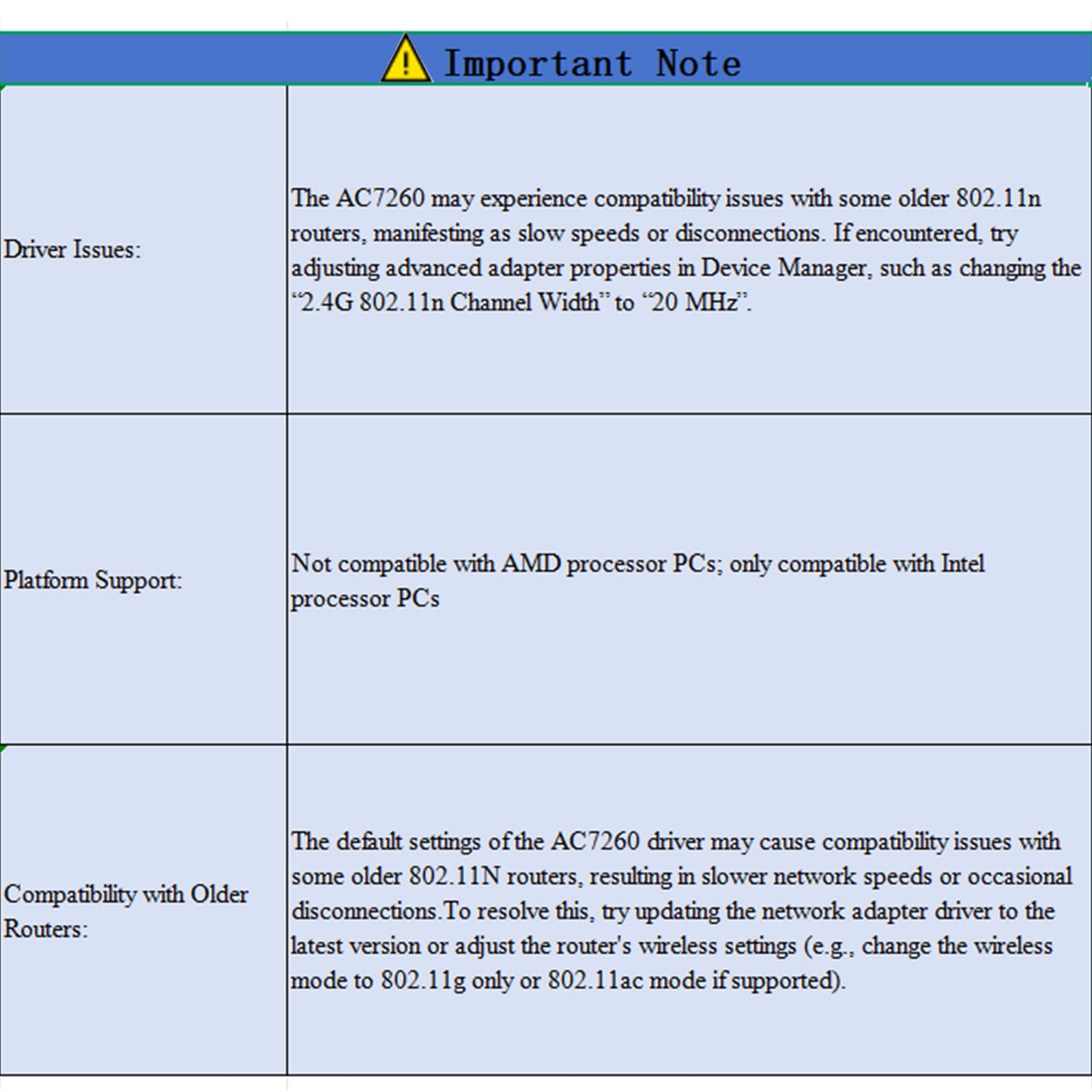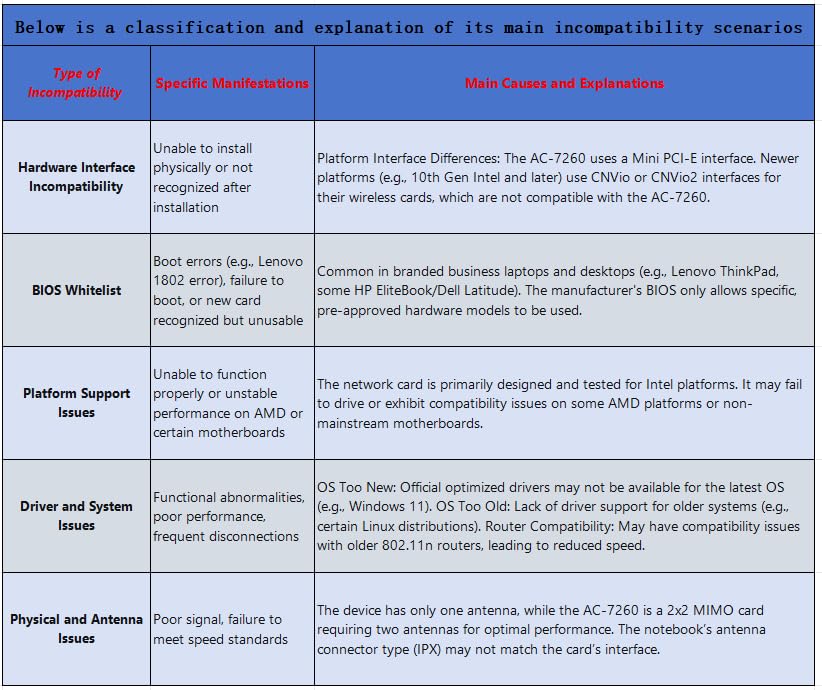Description
🚀 Upgrade your wireless game with speed and style!
- DUAL BAND FREEDOM - Switch effortlessly between 2.4 GHz and 5 GHz bands to avoid congestion and maximize performance.
- BROAD COMPATIBILITY - Supports Windows 7/8/10 (32 & 64-bit) and Linux, perfect for diverse professional setups.
- COMPACT DURABLE DESIGN - Mini PCI-E form factor with corrosion-resistant circuitry for reliable, long-lasting use.
- BLAZING FAST CONNECTIVITY - Experience ultra-fast Wi-Fi speeds up to 867 Mbps for seamless streaming and multitasking.
- SEAMLESS BLUETOOTH INTEGRATION - Built-in Bluetooth 4.0 ensures smooth wireless device pairing and connectivity.
The Intel Dual Band Wireless AC 7260 card delivers high-speed Wi-Fi up to 867 Mbps with dual-band 2.4/5 GHz support and integrated Bluetooth 4.0. Designed for mini PCI-E slots, it supports multiple Windows versions and Linux, offering a compact, durable solution for enhanced wireless connectivity in laptops and desktops.