معلومات عنا
دعم العملاء
احصل على التطبيق

قم بتوجيه الكاميرا لتنزيل التطبيق
حقوق الطبع والنشر © 2024 Desertcart Holdings Limited
![USB C to DisplayPort Cable 6FT [4K@60Hz, 2K@165Hz, 2K@144Hz], CableCreation USB Type C to DP 1.2 Cord Thunderbolt 3/4 Compatible with iPhone 16 15 Pro Max Plus MacBook Pro Air iPad Pro iMac XPS Galaxy](https://m.media-amazon.com/images/I/51TjpCUursL.jpg)



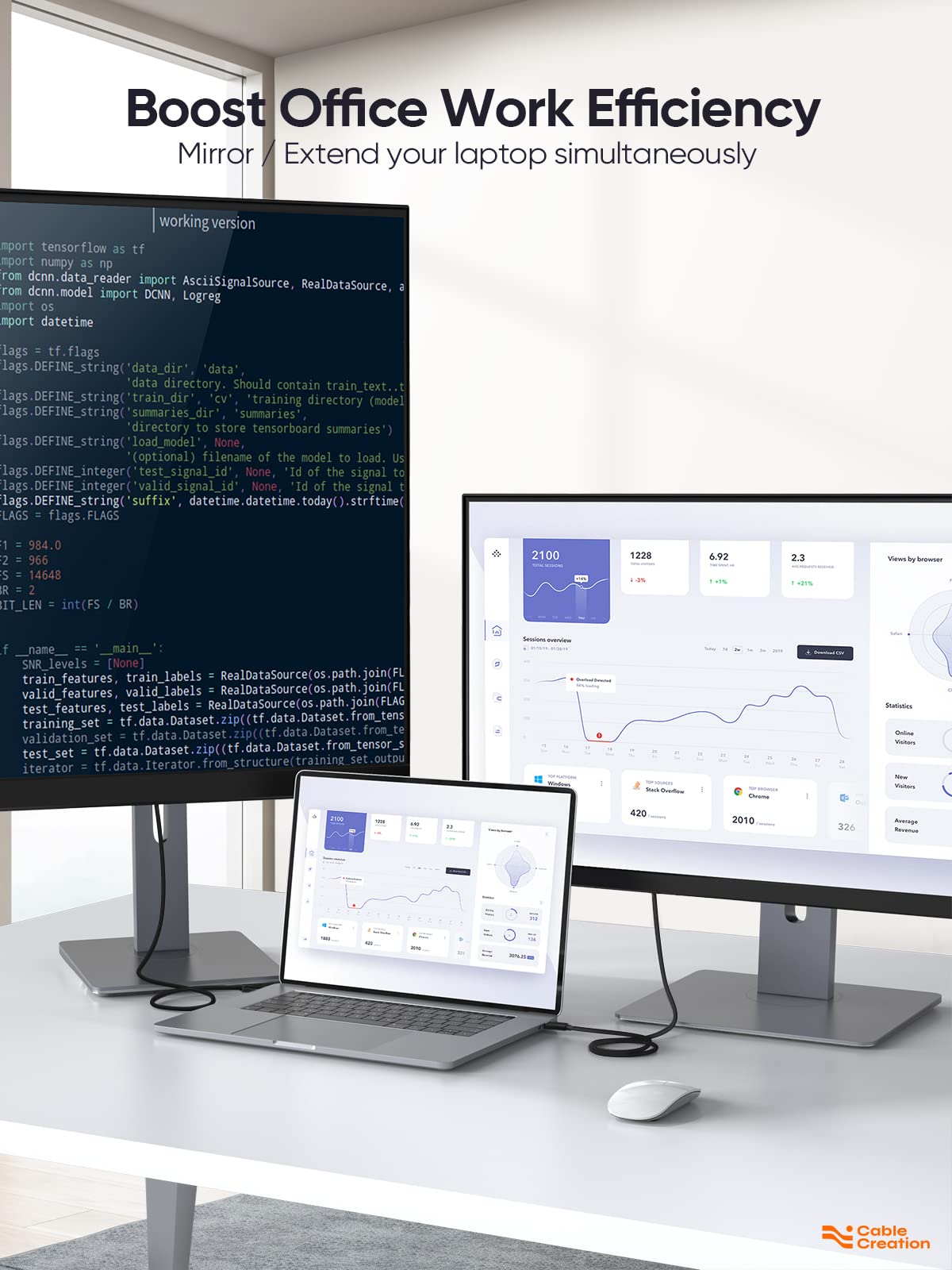


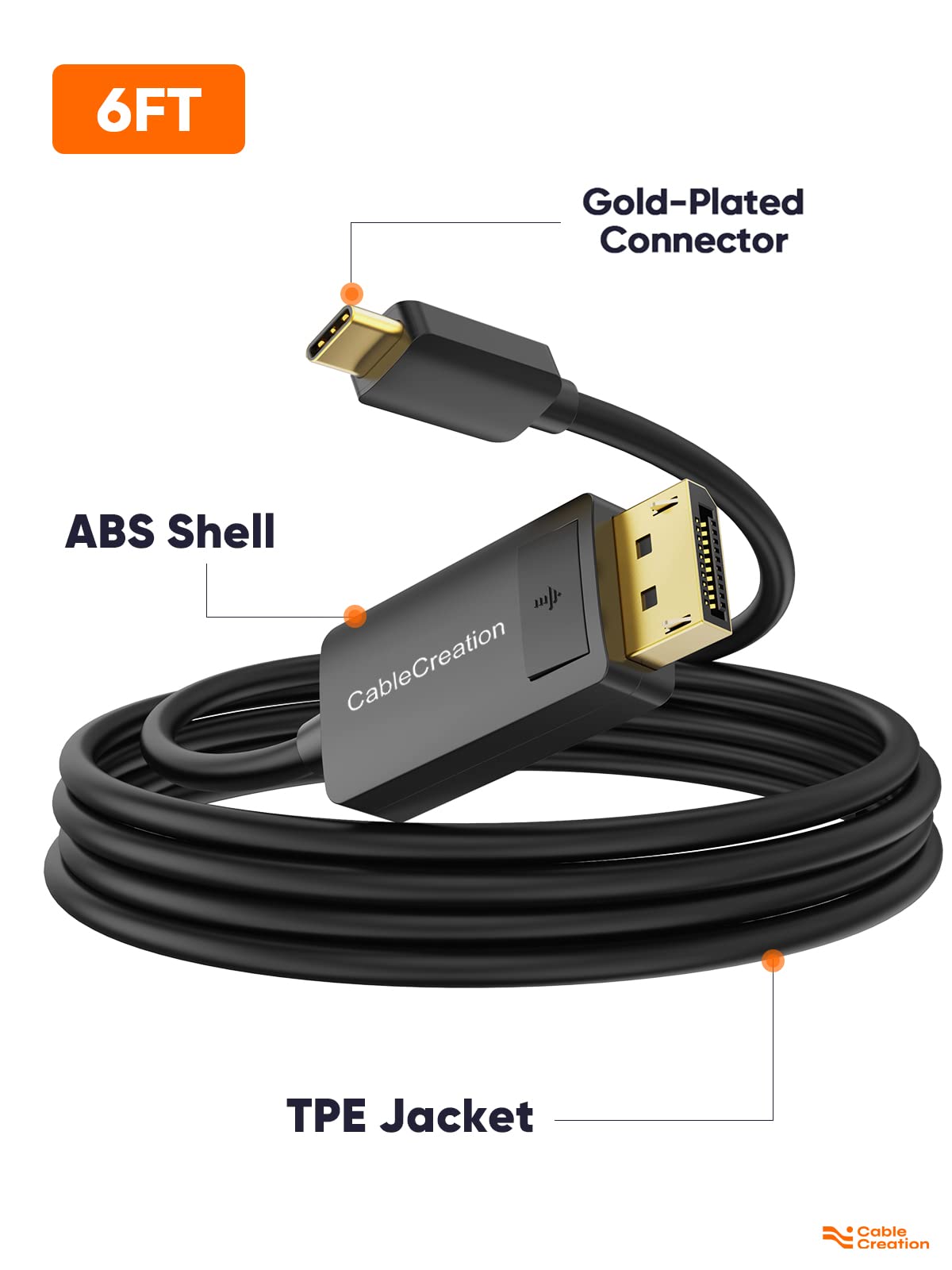

🎉 Elevate Your Display Game!
The CableCreation USB C to DisplayPort Cable is a 6FT high-performance cable designed for seamless video and audio transmission from USB-C devices to DisplayPort monitors, TVs, or projectors. It supports resolutions up to 4K@60Hz and is compatible with a wide range of devices, making it perfect for home offices, gaming, and entertainment.
H**N
Great quality and affordable cable
The cable has been pretty good in that it seems to be made durably in a strong rubber feeling material for how low it cost. The usb c portion sits snug making hard to accidentally pull out. The display port side also fits very strongly to the point where I pulling it out on purpose seemed impossible. The display port side has a clip that you press allowing for easy removal. The connection and picture quality has been solid with very minor fuzz once or twice, and was happy to find that it was compatible with my laptop as well as my phone for samsung dex.
C**1
Connect your desktop PC to a USB-C portable monitor!
I wanted to get a portable monitor for a variety of reasons, one to use with my portable devices (Steam Deck, Switch, laptops, etc) that have USB-C video output but two to use with my desktop systems when at LAN parties and gaming events. I looked for a portable monitor with DisplayPort and couldn't find one, pretty much all portable monitors on the market have USB-C and HDMI inputs only. Since I wanted a gaming monitor it needed to have variable refresh rate, and the HDMI implementation of VRR is awful compared to the DisplayPort implementation, especially on Linux, which is why I wanted DisplayPort capability in the first place.Luckily, USB-C video IS almost always DisplayPort, just over a different connector. However, it's hidden behind USB alt-mode capability, requiring some logic to switch the port into video mode and thus the existing USB-C to DisplayPort cable I had for connecting my laptop to a DisplayPort monitor wouldn't cut it. I needed a bidirectional cable. After trying one from another manufacturer that simply did not do anything, I bought this CableCreation one. Plugged it in and everything works exactly as expected. My NexiGo portable monitor shows up at full 144Hz refresh rate, VRR capable, and at full 2560x1600 resolution on my desktop's AMD Radeon RX7800XT graphics card.
K**L
Worked great, eliminated my issue where Samsung Monitor would go black randomly
I got this cable in the hopes that it would fix my issue where my 43" Samsung monitor would constantly go black at random times and frequency. I tried everything to fix it from adjusting video settings on the monitor and video card, upgrading all drivers, even calling Samsung support to replace the panel. Nothing worked. I was going from a High Speed HDMI 2.x (PC) to HDMI 2.0 (Monitor). After giving up and trying to ignore this issue for the past year, I couldn't take it anymore.I took a closer look at my connection options on my monitor and noticed that besides the HDMI connections, I also had a USB-C connector. I wasn't sure if it was for charging a USB-C device or if I could use it for video. I confirmed that it was "AlternateDP" capable and got excited that maybe I could use this connection to bypass HDMI altogether.So I immediately started my hunt for a DisplayPort to USB-C cable and found this one.After receiving the cable, I ran a test by opening YouTube using the original HDMI cable and sure enough, when I used the HDMI connection it would black out frequently. When I switched to the DP to USB-C cable, no black outs! It finally eliminated that issue. Yes, after dealing with this issue for over a year, the Angels sang and I sunk into my chair feeling victorious and let out a huge sigh of relief. It was over...One unexpected issue I saw when using the USB-C connection is that my original resolution of 3840x2160 had dropped to a maximum of 2560x1440. Luckily, I was able to go to the nVidia Control Panel and manually change it back using the "Custom" resolution options.All is good now and I'm very happy with this purchase.
K**A
Amazing cable, actually did what I needed it to
I needed to plug a display in that only had USB-C input and my GPU only had DisplayPort and HDMI out, and this is the cable that worked.
R**Y
Doesn't work in reverse, GPU to USB-C display
This review is for the item listed as "CableCreation 8K Bi-Directional USB C to DisplayPort Cable 6FT [HDR, 8K@60Hz, 4K@144Hz, 2K@240Hz] DP 1.4 to Type C Cable, Compatible with Thunderbolt 3/4, iPhone 15/15 Pro Max, MacBook Pro/Air, iPad". The first copy did not work consistently. In forward mode, USB-C computer to DisplayPort display the cable worked as expected, had a solid connection. However, in reverse, DisplayPort GPU to USB-C Display, there was a connection, initially, but would flake out if the cable was moved even slightly. After fiddling with it more, I then couldn't get the resolutions I had initially, and then eventually, the cable just stopped working. I filed a report with the seller and they quickly shipped another cable. The second cable worked as expected in forward mode, but this one would not work in reverse mode even once. I returned both and am going to order the Startech offering.
T**S
Well made cable does not work for my application/device
HP 800 G5 SFF dual display ports out of pc which is running Linux and it works great via an adapter to a HDMI $300 monitor. I have a LG Ultrafine display to use with my M2 Mac Mini. The Ultrafine has usb-c "Thunderbolt" ports only. I wanted to use the Ultrafine with the display port. The LG will do nothing with this cable connected. It takes 10 minutes to swap drives on this pc and I put the Win 10 drive in to see if the LG Ultrafine would work with the cable. It did not.Please note this is not a failure of the cable. I think it has to do with the LG Ultrafine was made and sold mostly by Apple. Some kind of compatibility agreement, I guess.I was only able to rate the cable on the quality of the material and the fact it is well made.
S**M
Plug & Play - Lets M1 Macbook Air (2020) output to 4k at 144hz, no muss, no fuss
This cable is brilliant, and did exactly what I needed it to, which is allow me to output 4k @ 144hz with my M1 Macbook Air (2020).For whatever reason, HDMI doesn't like 4K all that much on these models, and while there are workaround which involve numerous steps and flashing BIOS on specialized cables and so forth, this is far, far easier.No complaints, cable works as advertised, and even better than I expected. I was honestly going to be happy with 60hz, and was pleasantly surprised that it auto-detected and set the resolution and refresh rate to max without me having to quibble with it.
ترست بايلوت
منذ 3 أيام
منذ أسبوع