معلومات عنا
دعم العملاء
احصل على التطبيق

قم بتوجيه الكاميرا لتنزيل التطبيق
حقوق الطبع والنشر © 2024 Desertcart Holdings Limited





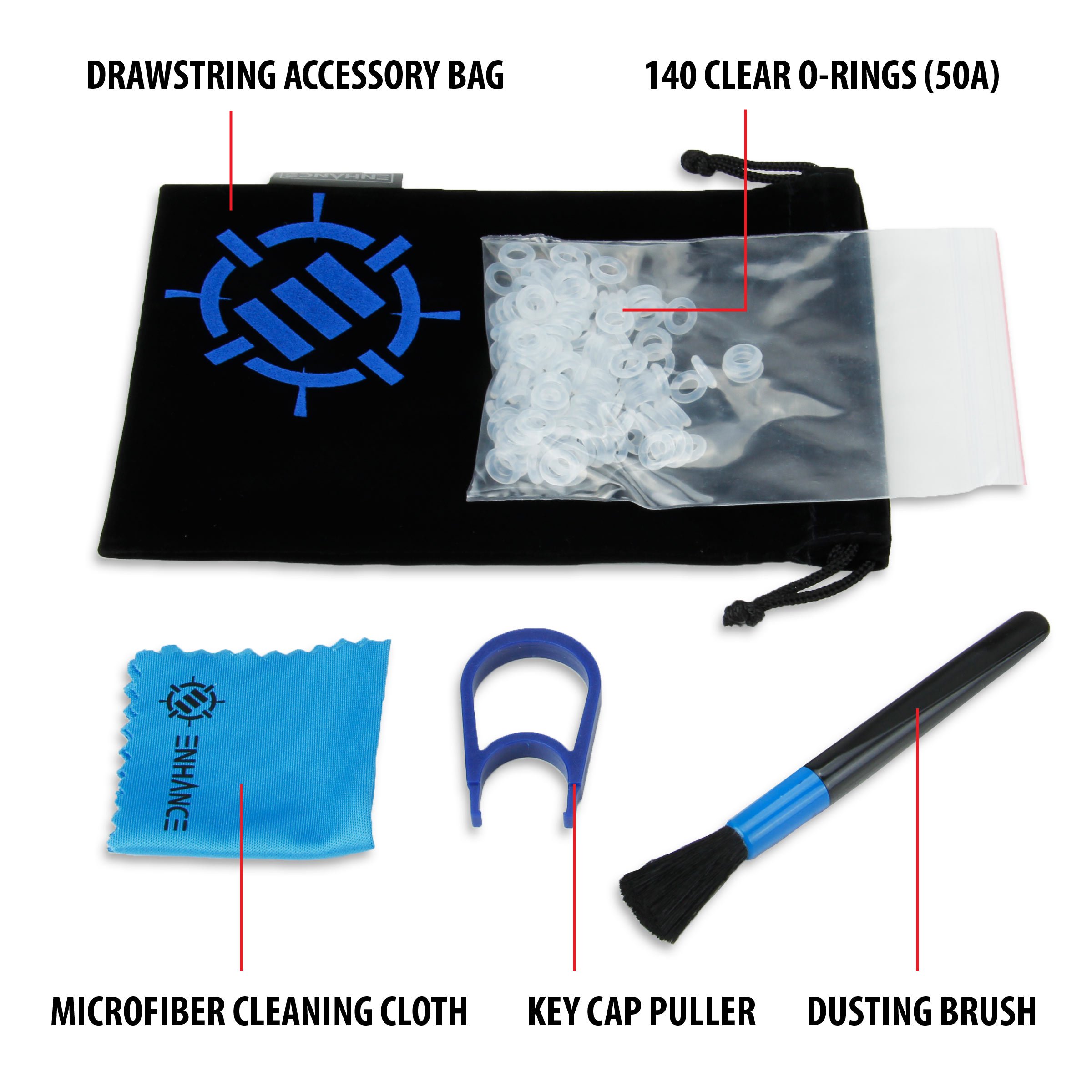




🔧 Elevate Your Typing Experience!
The ENHANCE Mechanical Keyboard O Ring Mod Kit includes 140 ultra-quiet silicone dampeners, a keycap puller, cleaning brush, and cloth, designed to enhance your mechanical keyboard's performance and aesthetics. The 50A firm O-rings reduce noise while allowing LED backlighting to shine through, ensuring a pristine and efficient typing experience.
| Brand | Enhance |
| Manufacturer | ENHANCE |
| Series | ENPCMK1200BKEW |
| Colour | 50A (Firm) |
| Item Height | 1.27 Centimeters |
| Item Width | 12.7 Centimeters |
| Product Dimensions | 22.86 x 12.7 x 1.27 cm; 50 g |
| Item model number | ENPCMK1200BKEW |
| Power Source | Passive, no external power source |
| Hardware Platform | Laptop |
| Included Components | Keycap Puller |
| Manufacturer | ENHANCE |
| Item Weight | 50 g |
D**R
Pas la dureté décrite et diamètres variables
Trop moux et trop étroit pour mon utilisation avec des diamètres de 1,5 à 1,68mm. Retourné et remboursé sans souci. Vendeur réactif.
K**I
Softer keying
I used these so my mechanical keyboard wouldn’t be as loud while I work so I can take notes in Teams meetings while off mute and people won’t hear me type. It was very easy to put on and the sound is much better than before.
S**9
they work great! perfect upgrade to.....
This was a great upgrade! ok, so let me set the ground work to this review. I have an inexpensive keyboard solution, the Keychron K4(brown Gateron), and I love it, but the bottom out and the travel distance of the keys were troubling me. I also have the Anne Pro 2 and key travel on that board is "endgame" to me. so i bought these O-rings to lessen the travel distance and definitely quiet the clacking. I also, wanted to avoid that "squishy" feel. I have never experienced th at feeling but i'm not interested. I went for the firm and fo sho they feel solid. at first, some need a break in period so they stay up on the key but after that the typing became so flawless. i'm not bottoming out but still feeling the tactile click. it's a vast improvement to this keyboard. And i didn't have to double up or anything. one ring is enough. BTW-i only added them to the mostly used keys. i've left the F keys standard. I'm not a gamer also, simple work use.update: i transferred these o-rings on to my anne pro 2 with blue switches and they work amazing on them too. i initially wanted to install foam in this keyboard but i didn't have the tools and decided to try the o-rings here. This application was right on as well. i didnt have to buy a tiny tiny hex screw bit to open up the keyboard. All i did was install the o-rings on the bottom of the key caps and the clank of bottoming out was gone. i have to admit stock the keyboard is amazing and didn't realize how clanky it sounds. When you install these they work great and all you hear is the click of blue switches. also, i have not had issues like on the brown where it would actuate if i pressed lightly. could be the better keycaps on the Anne pro vs Keykron. But, it's an easy and cheaper solution to dampening sound, in any board.
R**G
1st time using o rings on a Razor Turret keyboard
These are my 1st time purchasing O rings for a mechanical keyboard. Used it on my razer turret keyboard that has cherry green switches. There was a difference in sound but not much I say it took 10% or 20%. I did try using 2 o ring to see a difference but the o rings were pretty thick or there wasn't enough clearance. I did manage to put 2 only the larger keys. The only one that barely accepted was the shift keys and space bar with double o rings. They sometimes pop out or bug out when using the keyboard. Like infinite space bar so I stick with 1 o ring. For a razor keyboard that has green switches they pretty loud and clicky noises. These will dampen a bit but you'll still hear clicky noise I used 50A clear they gave a 10% sound difference wish I could use 2 because that will be game changing. Overall this is a 1st time purchasing o rings so they do the job as promised. Comes with extra tools and a pouch to store it.
M**M
so when I'm not training to becoming the next eSports champion (in actuality I suck, but I can dream lol) I'm typing papers ...
I purchased the 50A O-Rings for my first ever mechanical keyboard, the Corsair K70 RGB Rapidfire. I have double O-Rings on the letter and number keys, and single O-Rings on Tab, Shift, Ctrl, and Alt.I am a gamer and college student, so when I'm not training to becoming the next eSports champion (in actuality I suck, but I can dream lol) I'm typing papers and these O-Rings make my linear switches feel amazing for both tasks.My primary reason for the O-Rings was to shorten the total travel distance of the keys, which they do perfectly. Not only do they shorten the travel distance to perfection for me, they also feel AMAZING to type with. I looked at several other brands of O-Rings, trying to find the best ones. However, these O-Rings are the best you can buy, in my opinion. I like that they are more firm than most O-Rings (which are 40A), giving each keystroke a certain feedback that you could not get with squishy O-Rings. Also, being clear they do not interfere with the RGB to any noticeable degree whatsoever.On top of all of this, the brush, cloth, and bag that come with the O-Rings are great!TL;DR 10/10 would buy again without hesitation.
ترست بايلوت
منذ يومين
منذ شهر