معلومات عنا
دعم العملاء
احصل على التطبيق

قم بتوجيه الكاميرا لتنزيل التطبيق
حقوق الطبع والنشر © 2024 Desertcart Holdings Limited



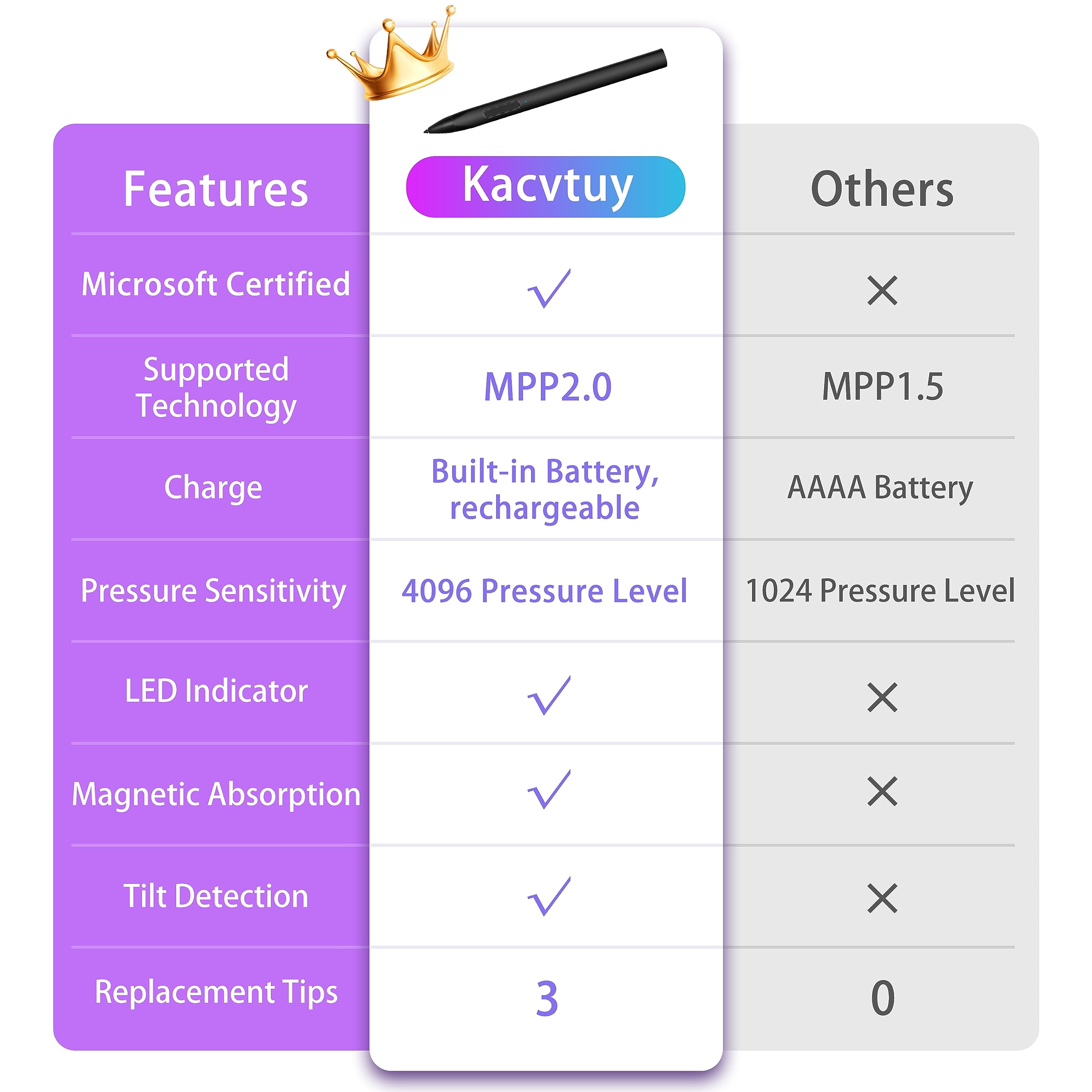




Unleash Your Creativity! 🎨
The Kacvtuy Stylus Pen for Microsoft Surface devices is designed for professionals and creatives alike, offering 4096 pressure sensitivity, palm rejection, and a magnetic design for easy portability. Compatible with a wide range of Surface models, it features a quick charge battery that lasts up to 40 hours, ensuring you stay productive and inspired. With a 12-month warranty and lifetime support, this stylus is your ultimate tool for digital artistry and note-taking.









| Compatible Devices | Surface Pro 9/Pro 8/Pro 7+/Pro 7/Pro X/Pro 6/Pro 5/Pro 4, Surface Laptop/Laptop 2/Laptop 3/Laptop 4/Laptop 5, Surface Book/Book 2/Book 3, Surface Studio/Studio 2/Studio 2+, Surface Go/Go 2/Go 3 |
| Battery Type | Lithium-Ion Polymer |
| Charging Time | 90 minutes |
| Battery Average Life Standby | 180 days |
| Number of Batteries | 1 Lithium Polymer batteries required. (included) |
| Item Dimensions | 5.91 x 0.37 x 0.39 inches |
| Item Diameter | 9.5 Millimeters |
| Item Weight | 52 Grams |
| Material | Polyoxymethylene |
| Color | Black |
B**E
good
this works very well. there is no bluetooth connection to worry about so it is easy to use. it’s not too heavy to hold and is a decent price compared to other options
E**P
A solid accessory that enhances the functionality of your Surface tablet
The media could not be loaded. I recently had the chance to try out the Kacvtuy Store Stylus Pen for Microsoft Surface, and it's a handy accessory for Surface tablet users.The packaging of this stylus pen was quite standard, nothing too fancy, but it got the job done. It felt like a straightforward and functional product right from the start. As for premium or budget-friendly, it leaned more towards functional.The standout feature of this stylus pen is its wide compatibility. It works with a broad range of Microsoft Surface devices, including the Surface Pro series, Surface Go, Surface Book, Surface Studio, and more. The 4096 pressure levels make it highly sensitive, which is ideal for precise writing and drawing. The tilt-sensitive function is a nice touch, allowing for varied stroke thickness and depth.Using this stylus pen was a breeze. It seamlessly integrates with the Surface tablet, and the palm rejection technology is a game-changer. It's comfortable to rest your hand on the screen while writing or drawing, just like using a traditional pen and paper. The magnetic attachment is practical, preventing it from rolling or getting misplaced.The primary function of this stylus pen is to enhance your Surface tablet experience, and it does that brilliantly. Whether you're taking notes, sketching, or annotating documents, it performs its intended function admirably. The precise pressure sensitivity and tilt functionality make it a versatile tool for creative tasks.In comparison to other stylus pens on the market, the Kacvtuy Store offering stands out for its wide compatibility and sensitivity. While it may not have some of the advanced features of premium stylus pens, it's a reliable and cost-effective choice for Surface users.Considering its compatibility, sensitivity, and overall performance, this stylus pen offers excellent value for money. It's a cost-effective way to unlock the full potential of your Surface device for note-taking and creative work.Pros:- Wide compatibility with various Surface devices- High-pressure sensitivity and tilt functionality- Palm rejection technology for comfortable use- Magnetic attachment for portability- Cost-effective choice for Surface usersCons:- Lacks some advanced features found in premium stylus pensIn conclusion, the Kacvtuy Store Stylus Pen for Microsoft Surface is a solid accessory that enhances the functionality of your Surface tablet. It may not have all the bells and whistles of premium stylus pens, but it delivers where it matters most – precision and compatibility. If you're a Surface user looking for an affordable yet reliable stylus pen for note-taking, drawing, or general use, I would definitely recommend giving this one a try. It's a practical tool for students, artists, and professionals alike.
M**Z
works great!
works great with my work computer! have had no issues.
A**R
Stopped working one day after return date
Did not last
R**J
Surface Pro 8 compatible
I'm very pleased so far with this purchase. Out of the box, working seamlessly with my Surface Pro 8.May not be compatible with certain applications without additional settings.
K**H
Love it!
Comparing sizes with Apple Pen 1st gen.It's lightweight, has really good size and its magnetic! Includes 3 more extra pen tips.
R**Y
Good value, but the "click" is finnicky
My wife and I have a Surface Pro 5 that I recently rebuilt (new motherboard, new battery, and new screen), and recently the third-party pen that we had for it broke. Not wanting to spend almost 3 digits on a new one, we found this and snatched it up. After following the instructions to turn it on, I was shocked that it automatically paired with the Surface right out of the box - I had exactly zero setup to do to make it work (I did adjust the pressure sensitivity for writing/drawing purposes, but that is independent of this pen).The pen was accurate right out of the box, and works fantastic. Like many other third-party pens, you "left click" by tapping the screen, and "right click" by holding a button on the pen (in this case, the button closest to the tip) and then tapping the screen.The Shape is triangular, but I find it comfortable enough to hold and it works with the pen holder built into my case for the surface.This has a built-in battery with USB-C charging which is nice, but it also means that once that battery dies, this pen is guaranteed e-waste. Many other pens will use something like a AAAA battery that lasts (in my case) many months, but once it dies, you just replace it and keep going.My biggest grievance with this pen, however, is the angle you must hold it at relative to the screen i norder to get it to register clicks. Anything more than around 15 degrees and it starts struggling, and anything at a natural angle when you're resting your palm on the screen and you can forget it - even with palm rejection. This was not an issue I had with either the official Pen that I had years ago or the last third party pen that I had.Other than that though, this pen is a really good value and I would still recommend it.
A**E
Very disappointed
I bought this to use with an Asus x13 flow 2 in 1. It is compatible with MPP pens. I thought this would be a good budget starter pen. Turns out not so much. Bluetooth doesn't detect it yet it seems to work as a touch pen when the blue light is on. None of the buttons do anything. Can't erase, can't go back. Can't anything.Now for the worse part. It is almost non responsive to touch. I figured this would give me much more precision than my finger. Boy was I wrong. It is almost completely non responsive. Even trying to scroll a page or close a window is a challenge. I am very disappointed. Maybe it's a quality control issue, maybe my expectations are too high and I was expecting it to do more than my finger can.The only thing that seems to be good about it is that writing with it does feel natural and it records the pen strokes relatively well.I will keep it for now but I will be looking for an alternative.
ترست بايلوت
منذ 3 أيام
منذ شهر