معلومات عنا
دعم العملاء
احصل على التطبيق

قم بتوجيه الكاميرا لتنزيل التطبيق
حقوق الطبع والنشر © 2024 Desertcart Holdings Limited



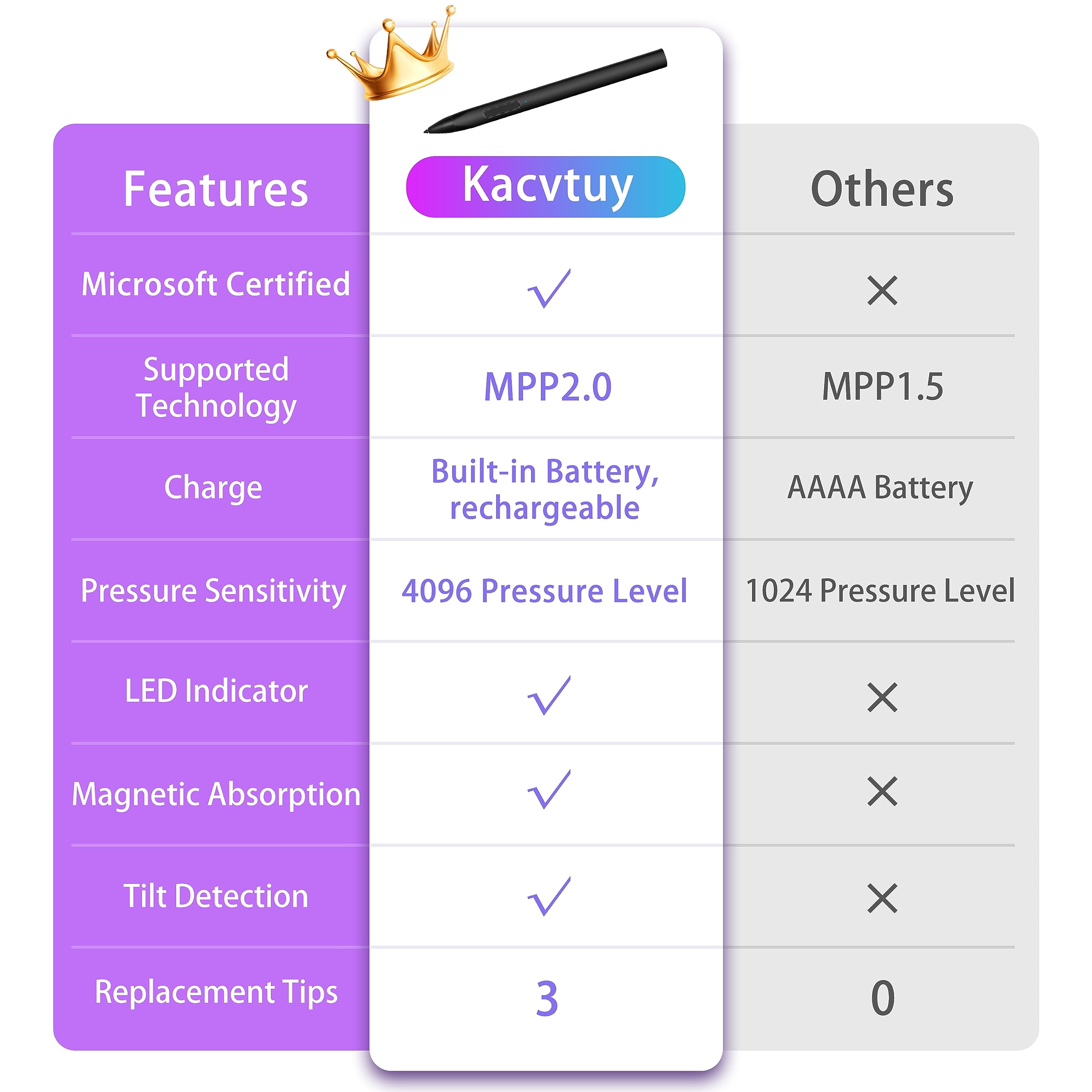




🎨 Elevate Your Digital Experience with Every Stroke!
The Kacvtuy Stylus Pen for Microsoft Surface Pro is a versatile digital writing tool compatible with a wide range of Surface devices. It features advanced palm rejection technology, 4096 pressure sensitivity, and a magnetic design for easy portability. With quick access buttons and an impressive battery life, this stylus is perfect for professionals looking to enhance their productivity and creativity.









| Compatible Devices | Surface Pro 9/Pro 8/Pro 7+/Pro 7/Pro X/Pro 6/Pro 5/Pro 4, Surface Laptop/Laptop 2/Laptop 3/Laptop 4/Laptop 5, Surface Book/Book 2/Book 3, Surface Studio/Studio 2/Studio 2+, Surface Go/Go 2/Go 3 |
| Battery Type | Lithium-Ion Polymer |
| Charging Time | 90 minutes |
| Battery Average Life Standby | 180 days |
| Number of Batteries | 1 Lithium Polymer batteries required. (included) |
| Item Dimensions | 5.91 x 0.37 x 0.39 inches |
| Item Diameter | 9.5 Millimeters |
| Item Weight | 52 Grams |
| Material | Polyoxymethylene |
| Color | Black |
R**H
Works Great
It writes great and the eraser and right click buttons work well. It's pretty useful for touch-screen pcs, works great when it comes to drawing on my screen. I would highly recommend it for anyone.
J**O
It just works with my Surface Book 2
This pen just worked with my Surface Book 2. There was nothing to setup or configure. I was able to start using it for all pen activities on my Surface right away.I like that this comes with replacement tips and a tool to install them. However, there is no hint in the tiny manual as to when you should replace the tip.The magnetic attachment mostly works, until it doesn’t. The shortcut button is on the side of the pen, but they’ve put it on the side that magnetically attaches to the Surface. This means it sticks out slightly more, and the magnetic hold is very weak at the tip of the pen. The result is that the slightest movement of the Surface can cause the pen to hang loose. See the pictures. As a result, I would never move the Surface while this pen is magnetically attached. That’s sad, because the Microsoft pen holds on much better in this case.I took off a star because of that and the blatant typo in the production title. “Plam Rejection” should be “Palm Rejection”.Overall, this is an excellent way to add a pen to your Surface device at a bargain price level.
C**E
Great replacement stylus
This can be a great replacement stylus. Its use and feel closely resemble the Microsoft stylus. That also means it's a great additional, if two people are using the same Surface Pro for cooperative work or play. It's very accurate too and appears well made.
E**A
Worst pen ever
This pen feels like fake ink you cannot feel it when you touch it. It’s not working on my tablet nor windows laptop. It’s not shows light.Please don’t buy this product you will end up returning it
S**N
Not a perfect, 1-to-1 alternative, but it does the job.
I've been using an actual Surface Pen with my Surface Pro 7+ for a while now, but I'm always on the lookout for unbranded tech. This pen actually had quite a few things going for it that my Microsoft-branded pen didn't. For one, it's rechargeable (micro USB) instead of requiring a AAA battery. I understand why Microsoft prefers batteries (more on that later), but I still prefer the way this pen does it (even with the outdated input). The pen also has a nice form factor, with a sort of a "thin triangular prism" shape. It fits in the hand really well and even has a nice weight to it. The pen came with several soft tips, which is greatly appreciated. The dual eraser and right-click button works great, from my tests with them. And it's magnetized, so you can attach it on the side of your Surface just like you could a branded pen.Reading all of those positives, you might expect this to be a 5-star slam dunk. But this pen has some deal-breaking issues. For one, there is no shortcut for Microsoft Whiteboard like on an actual Surface Pen, which is unfortunate. On an actual Surface Pen, you could click the top and it would take you straight to that program, but this one does not have that function due to the placement of the micro USB charging port. Another minor annoyance is how you have to turn the pen on. With a traditional Microsoft Surface Pen, just lifting it will turn it on. But with this pen, you have to click the button for it to turn on. And even then, it takes a few seconds to get going. So if you're using your Surface for note-taking, this can get pretty annoying.But the biggest negative, by far, is the battery life. I said that I preferred the pen being rechargeable, but the battery dies almost too quickly. This is either because the internal battery is way too small or that the pen is turning on in my bag; both of which are not great options. That 10 minute "idle" time just isn't doing the job. It also seems to incorrectly state the battery percentage. My pen has been stuck at "98%" for weeks, despite it being completely dead.While I do really like this pen, there are just too many issues to give it a higher score. If you're absolutely in need of a cheap, short-term Surface Pen alternative, then this could be a good option. But I cannot see myself using this long-term with all these issues and missing features.
ترست بايلوت
منذ 3 أيام
منذ يوم واحد