




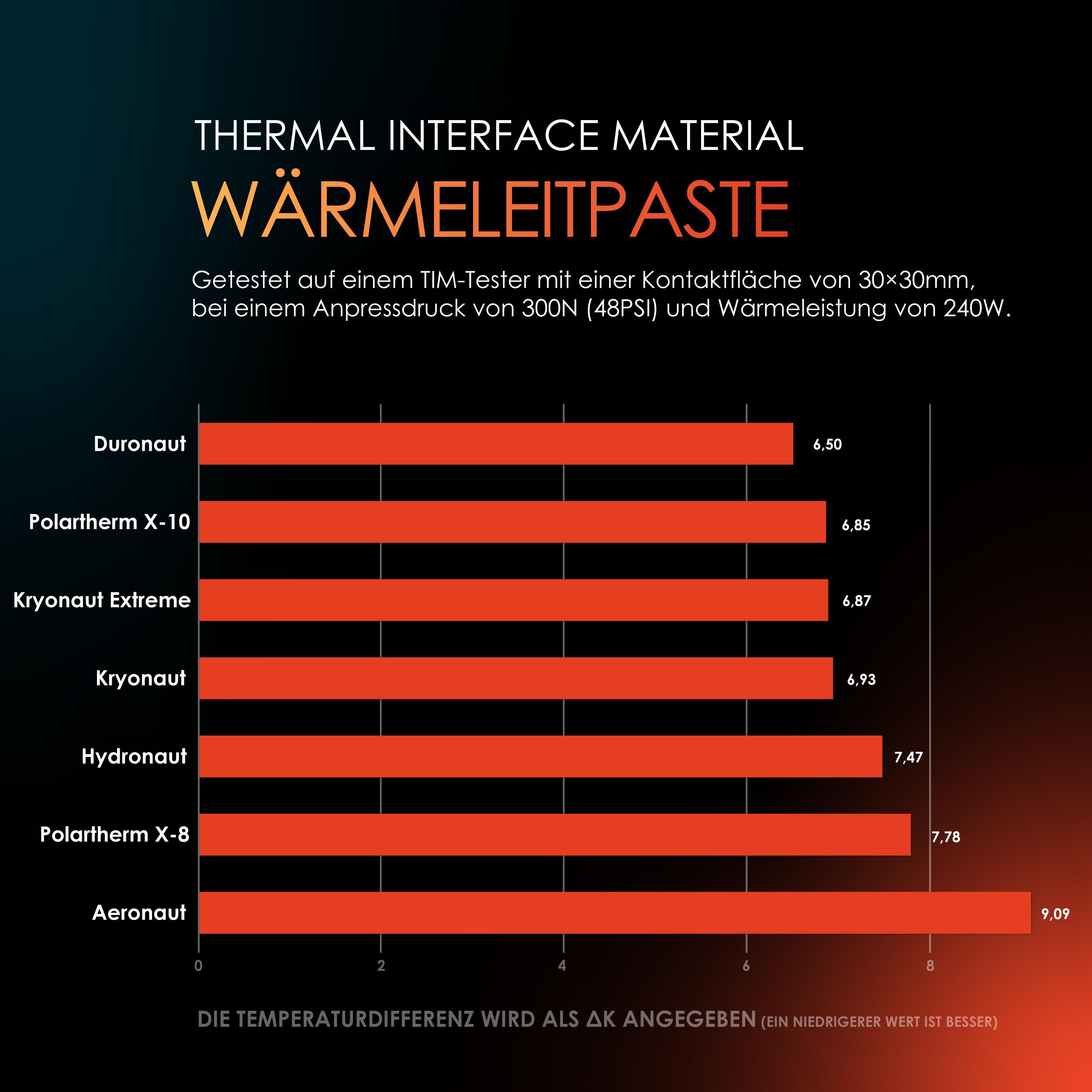




🔥 Stay cool, perform hotter — Kryonaut keeps your rig chill and winning!
Thermal Grizzly Kryonaut is a 1-gram high-performance thermal paste engineered for extreme heat conductivity (12.5 W/mK). Designed for demanding CPUs, GPUs, and consoles, it features a precision syringe and spatula for easy application and remains stable without drying out at temperatures up to 80°C, ensuring long-lasting cooling efficiency favored by overclockers and professionals.





K**L
Extreme Performance Thermal Paste That Delivers Noticeable Results
I recently used Thermal Grizzly Kryonaut (1 Gram) for my CPU repaste, and I’m impressed with the results. This thermal paste is clearly engineered for high-performance applications and demanding systems like gaming PCs, overclocked setups, and even consoles such as PS4, PS5, and Xbox.Application was smooth and straightforward—the paste spreads evenly and has a nice consistency, not too thick or runny. After applying it to my CPU, I noticed a significant temperature drop under load, which gave me peace of mind, especially since I push my system with heavy gaming and mining.✅ Pros:Extremely high-performance thermal conductivityEasy to apply with even spreadNoticeable temperature reduction on CPU & GPUIdeal for overclockers and high-demand builds❌ Cons:A bit pricey for the small 1g tubeBest results only when applied carefully💡 Tips:Clean off old paste thoroughly with isopropyl alcohol before applying.A pea-sized drop in the center usually works best for CPUs.For GPUs or larger dies, spread a thin, even layer for full coverage.Keep an extra tube on hand if you frequently build or repaste.Bottom Line:If you’re serious about system cooling and stability, Thermal Grizzly Kryonaut is worth every penny. It’s one of the best thermal pastes I’ve used, and I’ll definitely stick with it for future repasting jobs.
K**G
Good, but not for every use case - a myth about thermal paste
Let me preface this whole things by saying that Kryonaut is a really good thermal paste for cpus. It helped decrease my tdie temps by a massive margin (over 5 degrees), and thermal conductivity is impressive while being easy to apply. But putting it on gpus... let's just say I bought this before I had actually done proper research because I had heard so much good about it. *sigh* time for the long boring essay...**TL;DR: pump out is bad for long term thermals and this has especially bad pump out. anything with IHS (cpu) gooood, anything without (delidded cpu, gpu, socs, laptops, etc.) baaadA lot of people tend to think thermal paste is either all the same or only look at conductivity. However, with this paste, I figured out the hard way that thermal paste is way more than heat dissapation. Pump out occurs through many repeated cycles of rapid heating and cooling and causes the thermal paste to dissipate outwards and leave little to no paste on the core, usually through a long time period (3-10 years, depending on quality). This is more prominent on gpus as those have no ihs and tend to heat and cool more violently than cpus do. Thicker, more viscous thermal pastes are less prone to this. Unfortunately, this thermal paste in particular has especially terrible pump out because it's thin and watery.It worked WONDERS on my cpu as I mentioned earlier. An already great temp of 65c or so fell to 55-60 while gaming in ambient 22-27c. No pump out issues and it stayed like this until I changed coolers.On my gpu, it worked well - at first. 55c with 8 degree delta between hot spot and core. It almost instantly (within a month or two) started to have bad deltas (meaning pump out was causing die to heat up in certain spots more than others). Delta was around 8c, then slowly rose to 15c+ (worst I saw was 20c) and core temp also rose from 55c to 60c to 65c. When I replaced it with a thicker, much more resiliant thermal paste (thermalright tfx), it has been consistently good at ~57-61c and 10-12c delta for the past 3 months.All in all, it's a great paste that has amazing thermal conductivity (although that standard is nonexistent). your cpu temps will drop if you are replacing old or otherwise low quality thermal paste. However, it's a lot of money for the amount of paste you get, and being the way it is, it is not designed for direct die contact, so bear that in mind. Be aware that different thermal pastes have different use cases, and this is not for gpus. If you want that from thermal grizzly, there is hydronaut and liquid metal (though I have not used either). I personally just recommend arctic mx5 and tfx and maybe noctua nt-h2.
L**O
Excellent Product. 1 year strong and still like 1st application
I bought this paste for 3 different devices: an Asus G20CB desktop, an HP Pavilion desktop, and a 2021 Asus G14 laptop. After verifying that the paste was authentic, application was pretty straightforward and easy since it came with 2 different nib/spatula tips for the syringe of pate.I basically run stock after removing the bloat, no overclocks or anything, but I still wanted to repaste due to improvements to temps. Because of that the 2 desktops didn't see much difference, 3–6-degree Celsius give or take for the CPUs and GPUs. And even now, it is still holding the same temps as it did underload as it did when I 1st repasted it.My G14 however did see a sizeable improvement from what it originally had; CPU saw a 13 degree drop and GPU saw a 5-degree drop. I can't really say if it was because the factory liquid metal application was botched or just old, but this paste does well enough to keep the CPU from going past 85 degrees since before repasting my highs would sometimes reach 100 degrees and prevents my fans from turning into jet engines. It did last a good 13 months before temps are starting to slowly climb, so I will need to repaste soon. Will probably try Hyronaught this time since others reportedly say that it is better for laptop use due to higher idle and heavy load temps.Overall, it is an excellent product (if authentic, BEWARE OF FAKES). Yes, it is expensive, but the performance results do speak for itself and the reputation that it gained as a go-to by known overclockers is warranted; but it is ultimately up to you how much you value that improvement and if it is worth the price. For me however, despite not being an overclocker, it was worth every penny since lowering those operation and idle temps is just another way to have my last longer.
E**O
Quality thermal paste
Very effective at keeping temps low, only surpassed by Conductonaut in my experience (liquid metal). I was worried it would be way to thick to handle but it's not. I used the included plastic mini-spatula and the painters tape method to get a clean, even, 95% coverage on my cpu. Worked great! Only downside is the price point for the amount you get.
Trustpilot
4 days ago
3 weeks ago