Customer Services
Copyright © 2025 Desertcart Holdings Limited
Desert Online General Trading LLC
Dubai, United Arab Emirates










⌨️ Elevate your desk game with the Apex 5 – where pro durability meets vibrant style.
The SteelSeries Apex 5 Hybrid Mechanical Gaming Keyboard combines the tactile feedback of blue mechanical switches with the smoothness of membrane keys, guaranteed for 20 million presses. Featuring an aircraft-grade aluminum frame for unmatched durability, dynamic per-key RGB lighting, and a customizable OLED smart display, it’s engineered for gamers and professionals who demand performance and style. Compatible across Windows, Mac, Xbox, and PlayStation, it also includes a premium magnetic wrist rest for ergonomic comfort.

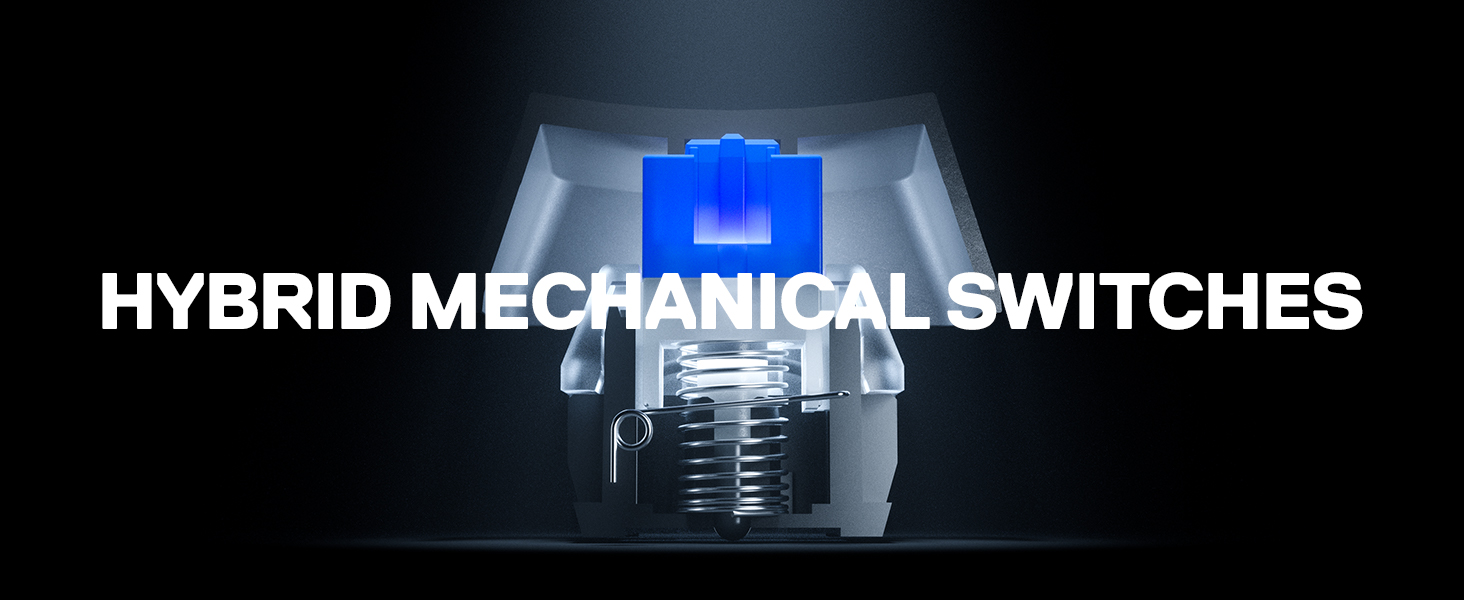
| Brand | SteelSeries |
| Series | SteelSeries Apex 5 Hybrid Mechanical Gaming Keyboard – Per-Key RGB Illumina |
| Item model number | 64539 |
| Hardware Platform | Laptop, Windows |
| Operating System | Windows, Mac OS X, Xbox, and PlayStation. USB port required |
| Item Weight | 2.04 pounds |
| Product Dimensions | 5.51 x 17.52 x 1.59 inches |
| Item Dimensions LxWxH | 5.51 x 17.52 x 1.59 inches |
| Color | Black |
| Number of Processors | 1 |
| Power Source | Corded Electric |
| Manufacturer | SteelSeries |
| ASIN | B07ZGDD6B1 |
| Is Discontinued By Manufacturer | No |
| Date First Available | January 15, 2020 |
Trustpilot
2 months ago
1 day ago