Customer Services









Elevate Your Workspace! 🚀
The LG 32UN650-W Monitor is a 32-inch UHD display featuring a stunning 3840 x 2160 resolution, 95% DCI-P3 color gamut, and HDR10 compatibility. With a rapid 5ms response time and AMD FreeSync technology, it ensures smooth visuals for both work and play. The monitor's height-adjustable stand and 3-side virtually borderless design make it a stylish and ergonomic addition to any setup.





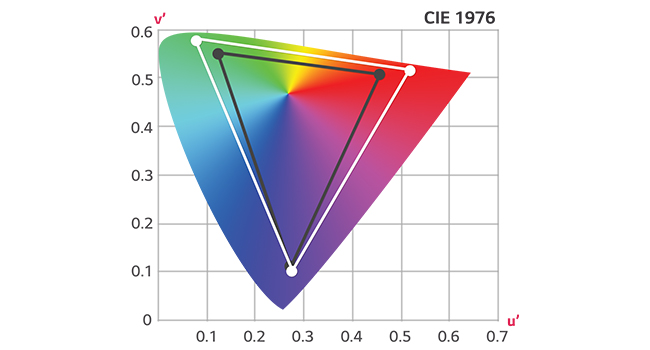


| Standing screen display size | 32 Inches |
| Screen Resolution | 3840x2160 |
| Max Screen Resolution | 3840 x 2160 Pixels |
| Brand | LG |
| Series | 32UN650-W |
| Item model number | 32UN650-W |
| Item Weight | 18.1 pounds |
| Product Dimensions | 8.9 x 28.1 x 19.1 inches |
| Item Dimensions LxWxH | 8.9 x 28.1 x 19.1 inches |
| Color | White |
| Power Source | AC |
| Voltage | 240 Volts |
| Manufacturer | LG Electronics |
| ASIN | B08FQ42MN1 |
| Date First Available | August 1, 2020 |
J**N
Wish I would have got this sooner!
This screen was a game-changer for me! My eyes have gotten worse over the years, and I have a hard time seeing things on my computer screen. I wish I had purchased this sooner! I love it! It's super clear, and I mounted it on an arm to easily adjust it on my deck. I'm so glad I got this. It makes my work so much easier and efficient because everything is much larger and easier to read/see.
G**E
Good value, great picture
This 32" 4K monitor displays crisp text and good color right out of the box. The VESA mount let me attach it to a hydraulic arm mechanism. The speakers are surprisingly good in terms of sound quality, tho the volume is a little low compared to a set of desktop speakers. I appreciate the connectors facing out from the back of monitor, rather than pointing down toward the desk; makes it much easier to handle the cables. The joystick control under the bottom edge of the monitor makes it easy to access all functions, especially the input selection. That's important to me because I have the monitor attached to both a home-built PC and a Mac Mini M4 Pro. I'm quite happy with the monitor, enough so that I'm buying a second one to replace an aging NEC 27" monitor.
D**D
Not true VESA compatible. Good, rich colors, not as sharp as my old Dell U3219Q screen
I bought this LQ monitor after my Dell U3219Q screen met an untimely end after getting the screen smashed by an angry person - it had otherwise been doing fine for the last ten years.This monitor has richer colors than the Dell, but the immediate feel from watching movies on this monitor was that all the edges seemed less sharp than on the Dell monitor. Now, this is running the monitor in the HDR mode which seems to give the best colors but turns off the ability to change the sharpness setting - you have to set your own custom mode to change the sharpness - this does improve the sharpness but then you have to manually play around with all the other settings to get the color look that you want.The main complaint I have is the supposedly VESA compatible stand that comes with this monitor. I didn't like the stand that it came with since I had gotten used to setting a small soundbar directly under the monitor (this monitor does have its own speakers, but has no quick and easy way to turn off the speakers and just listen on headphones in private mode, whereas the soundbar has a simple on/off knob) and the two pronged feet of this monitor gets in the way of the soundbar, unlike the flat base of the Dell stand. The LG stand also does not allow any rotation to a picture mode instead of the standard landscape mode, unlike the Dell U3219Q stand. The LG stand does allow tilting and does adjust height.So, I thought I would just switch out the LG stand for the old Dell stand into this monitor - right? VESA compatibility should mean it's an easy simple switch.Not.As the attached pictures show, this LG monitor's back mounting cannot possibly be VESA compatible. The square inset for the VESA mounting has ROUNDED corners, it is smaller on three sides by about 1/16", and finally and fatally, the slots to hold the bottom two metal plate-hooks are in the wrong place, being too wide apart compared to the Dell mounting. To deal with the first two issues, I had actually taken my Fein oscillating saw and cut the corners off and shaved 1/16" of an inch off three sides of the mounting plate on the Dell stand before I came to a screeching halt when I saw that the bottom hooks of the Dell mounting plate would never go into the slots in the back of the LG monitor as the LG slots are too wide apart. See the photos to better understand what these three problems look like.I'm pretty sure the Dell mount is the correct VESA standard and this LG monitor is not VESA standard.
D**3
Great monitor!
Fantastic, ginormous monitor. Can fit like 4 regular screens in this puppy. Great for singular work spaces where you don't want to finangle with multiple monitors but you want to have several split screen views, etc. Display is crisp and adjustable in a myriad of ways. Good audio as well. Connects easily, height adjusts well, works great all around!
L**
Good speakers
Crystal clear reading and image editing. The onboard speakers sound great with an equalizer tweak.
M**K
I love these monitors!
I just bought two of these monitors - one for myself and one for my wife. I have been using mine for about a week and she has been using her's for a day. The monitors are connected to Windows 10 computers with display port 1.4 cables.Pros:- Beautiful vibrant picture- Zero dead pixels (originally thought there were a few, see note below)- 4k is much better than 1080p. Even when I am inches from the screen, I have trouble discerning a single distinct pixel.- Minimal backlight bleed- Very bright (I keep mine at around 30% brightness, 50% brightness hurts my eyes)- Built-in 5 watt speakers are decent. The integrated speakers are the primary reason I chose LG over other brands. LG, please keep this up. 7 watt speakers would have been even better. Not needing a soundbar/speakers keeps my setup clean with minimal wires.- So far, on the couple games I have tried, I have been able to game at high settings, 4k, 60Hz with a 1080 Ti. I plan to upgrade to a current generation card soon, though.- All games display correctly on a 16:9 monitor versus an ultrawide. I previously had a 29 inch ultrawide and it was hit-or-miss if a game used the whole screen.Cons:- The stand is mediocre and is my biggest complaint by far. It is mostly plastic with what seems like an aluminum interior on the base. The monitor wobbles slightly when I type. I would easily have paid LG $200 more for a monitor with a rock-solid all-metal stand. I know there is the 32UN880-B with an all-metal stand, but it is a clamp-stand and I can't attach my stand to my desk. I'm probably going to buy an aftermarket replacement.- The power cord is very short (only ~5 ft) and barely reaches my power strip.Other:- Haven't tried HDR yet. I'll update the review if I test it out.- Comes with white HDMI and display port cables. I didn't use the provided display port cable. Instead I bought a well reviewed display port 1.4 cable online.- I actually prefer the white back of the monitor. I originally wanted an all-black monitor, but the white doesn't stand out as much against my lighter colored walls and I find that I prefer it.Note on dead pixels:- I originally thought that my monitor had two dead pixels and that my wife's had one dead pixel. The black spots were pitch-black debris that were statically attached to the screen.Overall, I am extremely happy with these monitors. My complaints about the mediocre stand and short power cable are minor and both can be replaced. The panel is what I bought this monitor for. My wife loves hers and is already talking about buying a second.
E**Z
Tremendo
Excelente producto
Trustpilot
2 weeks ago
1 month ago