Customer Services
Copyright © 2025 Desertcart Holdings Limited
Desert Online General Trading LLC
Dubai, United Arab Emirates







🚗 Drive Smart, Park Confidently!
The Weivision Super HD 1080P Car 360 Degree Bird View Surround System is a cutting-edge DVR backup camera designed to enhance driving safety by providing a comprehensive view of your surroundings. With features like 4CH 1080P recording, a 190° wide-angle lens, and easy installation, this system is perfect for any vehicle, ensuring you never miss a detail while navigating tight spaces.

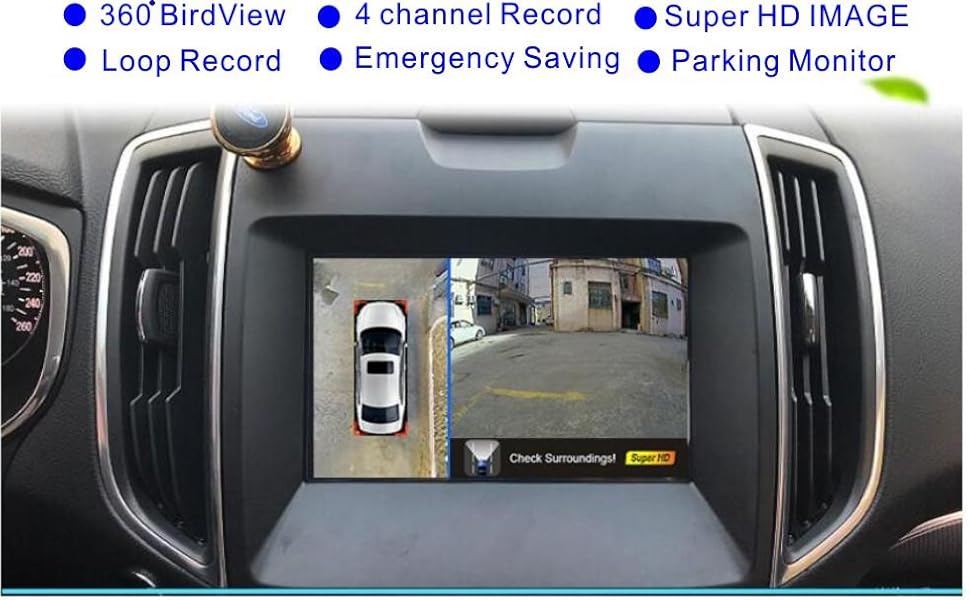







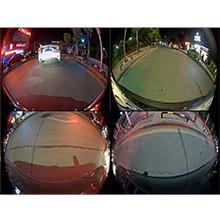

| Auto Part Position | Rear |
| Are Batteries Included | No |
| Display Type | LCD |
| Battery Cell Type | Lithium Ion |
| Compatible Devices | Monitor |
| Real Angle of View | 170 Degrees |
| Field Of View | 190 Degrees |
| Control Method | Remote |
| Screen Size | 0.33 Inches |
| Optical Sensor Technology | CMOS |
| Auto Part Orientation | Drivers Side |
| Compatible with Vehicle Type | Car |
| Connectivity Technology | RCA |
| Additional Features | 360 度 |
| Video Capture Resolution | 1080p |
| Mounting Type | Dashboard Mount or Windshield Mount |
| Item Weight | 2 Kilograms |
| Color | 360 birdview for car |
M**T
If you’re on the edge. Just buy it
It’s well designed product with very few flaws.Installed this on my work van with recently added Jensen car1013 radio(10.1 inch screen)I’m gonna try to explain what I did, The install instructions are sort of vague so do this:-side mirror, use the provided hole saw, Drill holes on bottom of each mirror on the flattest surface possible. Or use the 15 degree subbed seals to adjust accordingly. Install cameras with markings facing 90degrees away from car. Straight as possible to the outside. Camera plugs are color coded. Install properly and route cables through.-front and back cameras as long as they are around 40cm or 12-14 inches should be good. Camera plugs are color coded. Route cables trough.-back camera has a very short wire. Buy an extended one maybe 4-6 feet. The new cable will come and you won’t be able to plug it in, you will need to size down the part of the new cable that’s gonna plug in- needs to be thinner.-plug in all your connections, for power and ground, cameras into “brain box” and trigger wire to radio according to your setup. Ir sensor needs to be visible or you won’t be able to control the unit with remote.-software part. Setup the mats like they are in the picture manual in the menus go to bird eye view calibration, passcode 111-ok. Manual calibration. On EACH camera you view, you need to move the cursor in This order top left,top right, bottom left, bottom right. Next camera same thing. If you don’t do this properly your images will look flipped or weird. Took me awhile to figure this part out! You are always aiming for the very corner of each mats corresponding black rectangle for the corner. When you’re done you must hit SAVE. Or you start over. After this is all done you can enjoy your new 360 cameras!If you want you can mess with other settings now, change car, adjust the centers of each camera and so on. System uses the 32gb stick to record all cameras at once which is pretty cool!Your camera view should look like this: 360 view plus reverse camera when activated. If it doesn’t you will have to contact weivision for a new file to make this happen. I have the file and it’s very easily uploaded into the system using the same usb port that is used to record cameras.I don’t usually write such lengthy reviews but it took me hours if not days to figure out some of these things. Hopefully this will help someone out there.
B**H
Great product and even better customer service
This device is a must have for Jeep Wrangler JK owners. As Cheezpuff can attest to, this thing work great as a 360 bird's eye camera. You can even drive at night with limited lights.I have the 430N factory radio and paired this device with a PAC BCI-CH21 Backup Camera/Navigation Unlock Interface (for Select Chrysler/Dodge/Jeep/RAM Vehicles). The PAC device has 3 programmable wires that control camera activation -- I have it set to switch automatically in reverse and when I enable either of my turn signals. I installed it in a vacant space behind my glove box and dangled the USB connector into the box for easy access. Running the cables was a cinch (I was also installing a Rockville RW10CA 10" 800 Watt Under-Seat Slim Amplified Car Subwoofer +Wire Kit at the same time and I used the passenger side hole in the firewall with no drilling). The only thing I had to tap into was the cig lighter for accessory power.After everything was configured, I took it for a test drive and could see the cracks in the blacktop along with the curb in my blind spot.I posted some questions to Lucy about firmware and updating the car image. She sent me instructions (it is a bitmap image with a second bitmap for black/white outline masking). Should be pretty simple once I have a chance to break out GIMP for editing. Excellent customer service by Lucy for sure.The only issue is that my side cameras are pointed a bit forward from where I'd like. This is because I mounted them as "pods" on my A-pillar using conduit clamps (because mirrors on a Wrangler are removable with the doors). As such, they capture a bit more of the Wrangler's fender flares than I'd like and hence block the image stitching for the 360 view. It is not terrible, just more of an annoyance that the graphic colors don't stitch properly.I plan on using some curtain rod brackets holding a 35mm film canister upside down as my camera "pod." This should function very much like Cheezpuff's angle iron, but should extend the cameras a couple of inches off the body, hence clearing the fender flares. Once I craft, I'll post a picture.Again, great product, easy install, responsive seller.
S**A
Do not buy.... IF you can't program or your battery dies... NO BATTERY BACK UP for your car!
So I thought this would be a great deal, BUT my vehicle battery died so I need to get a new one.... well, once that was installed the Camera system DOES NOT WORK. It was all installed by BestBuy for me, and now I've either got to return this, get a refund or a replacement. I wish I had looked to see what camera system has a backup battery... Oh and the program for this whole thing looks like it's from 1989, the user interface is so blank and not very user friendly. Oh and you cant pull the video from the DVR "USB" right to your Head unit, so you if something happened to your vehicle you would need to remove the USB drive then plug it into your PC then you can see it.... which to me is VERY LATE... what happens if someone messes with my car and I can't look at the images until I get to a computer? That's neither here nor there now.. because I can't even use it at all. SO it goes back... This wasn't a great purchase at all. Hope this helps!! Oh and the fish Eye angle is terrible.
Trustpilot
5 days ago
3 weeks ago