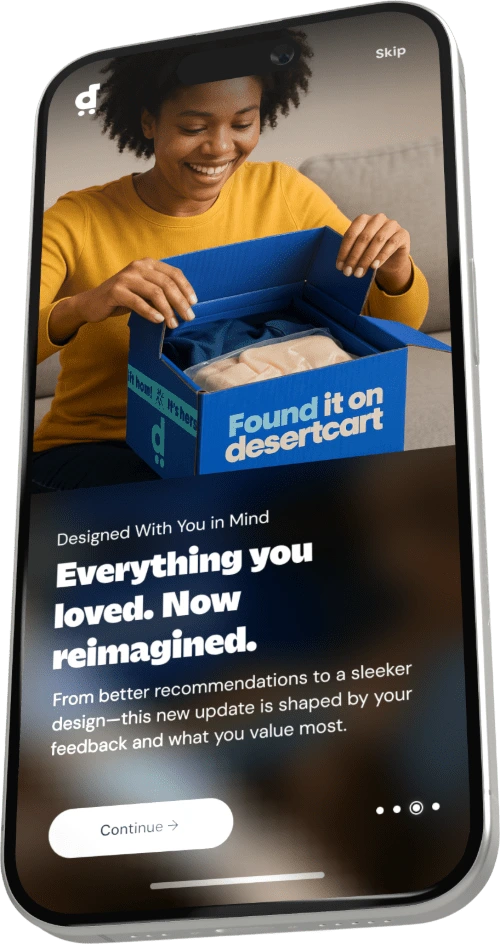Description
⚡ Charge faster, work smarter, stay unstoppable.
- SLEEK COMPACT DESIGN - At just 500g and a slim 9 x 20.5 x 2.9 cm footprint, it fits seamlessly into any modern workspace.
- VERSATILE CONNECTIVITY - Includes HDMI and Thunderbolt ports to effortlessly connect your essential devices and displays.
- TURBOCHARGE YOUR BREAKS - Get a 35% power boost in only 20 minutes with Dell Express Charge Boost—perfect for quick recharge sprints.
- POWER UP AT LIGHTNING SPEED - Dell Express Charge fuels your workflow with up to 80% battery in just 60 minutes—stay ahead, always.
- UNRIVALED 130 W POWER DELIVERY - Maximize device performance and charge multiple peripherals simultaneously without compromise.
The Dell Thunderbolt Dock WD19TB 180W is a high-performance docking station delivering up to 130W power delivery with advanced Dell Express Charge technology, enabling rapid device charging—80% in one hour and a 35% boost in 20 minutes. Compact and lightweight, it offers versatile connectivity including HDMI and Thunderbolt ports, designed to enhance productivity for professionals on the go.