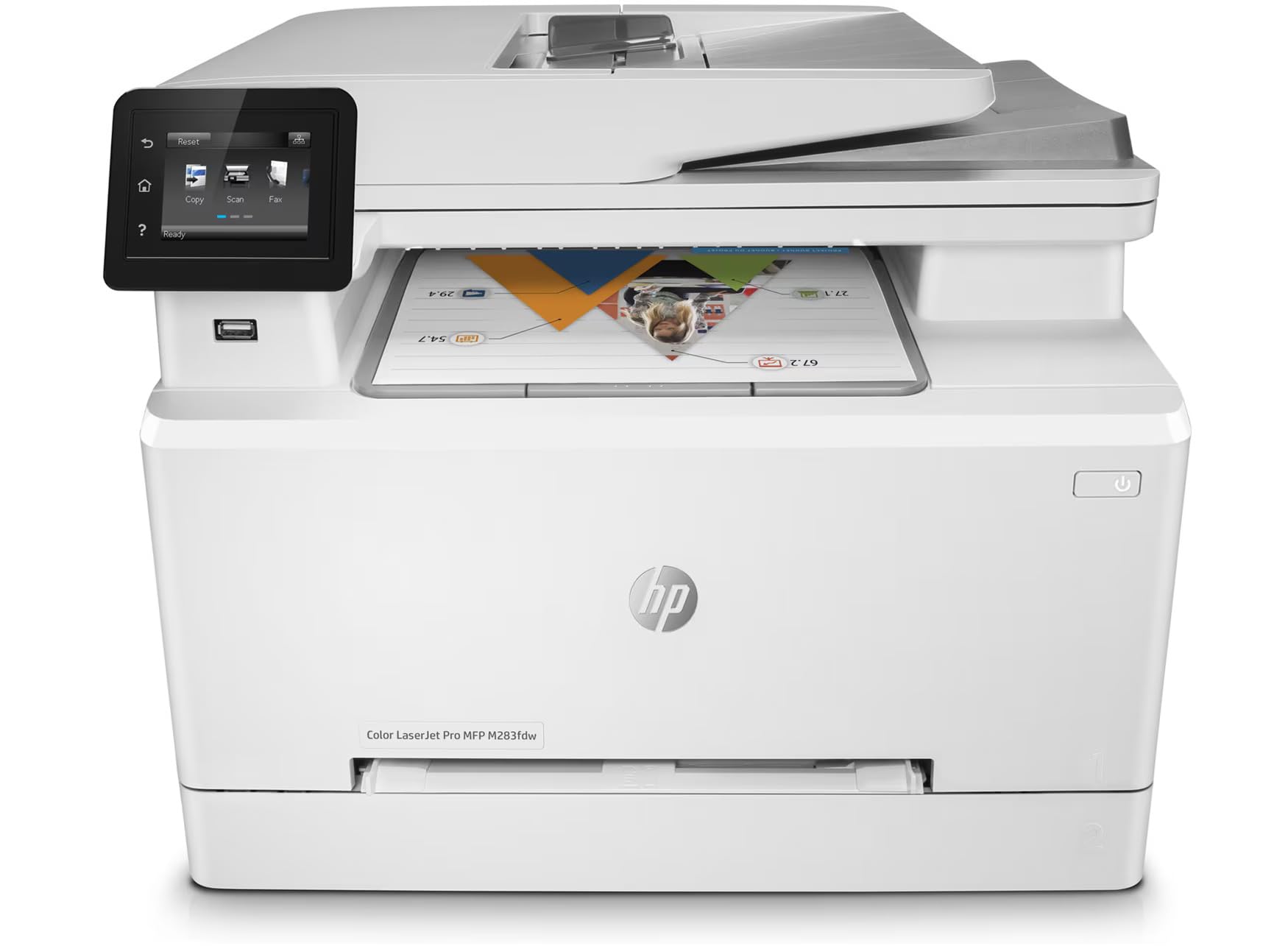
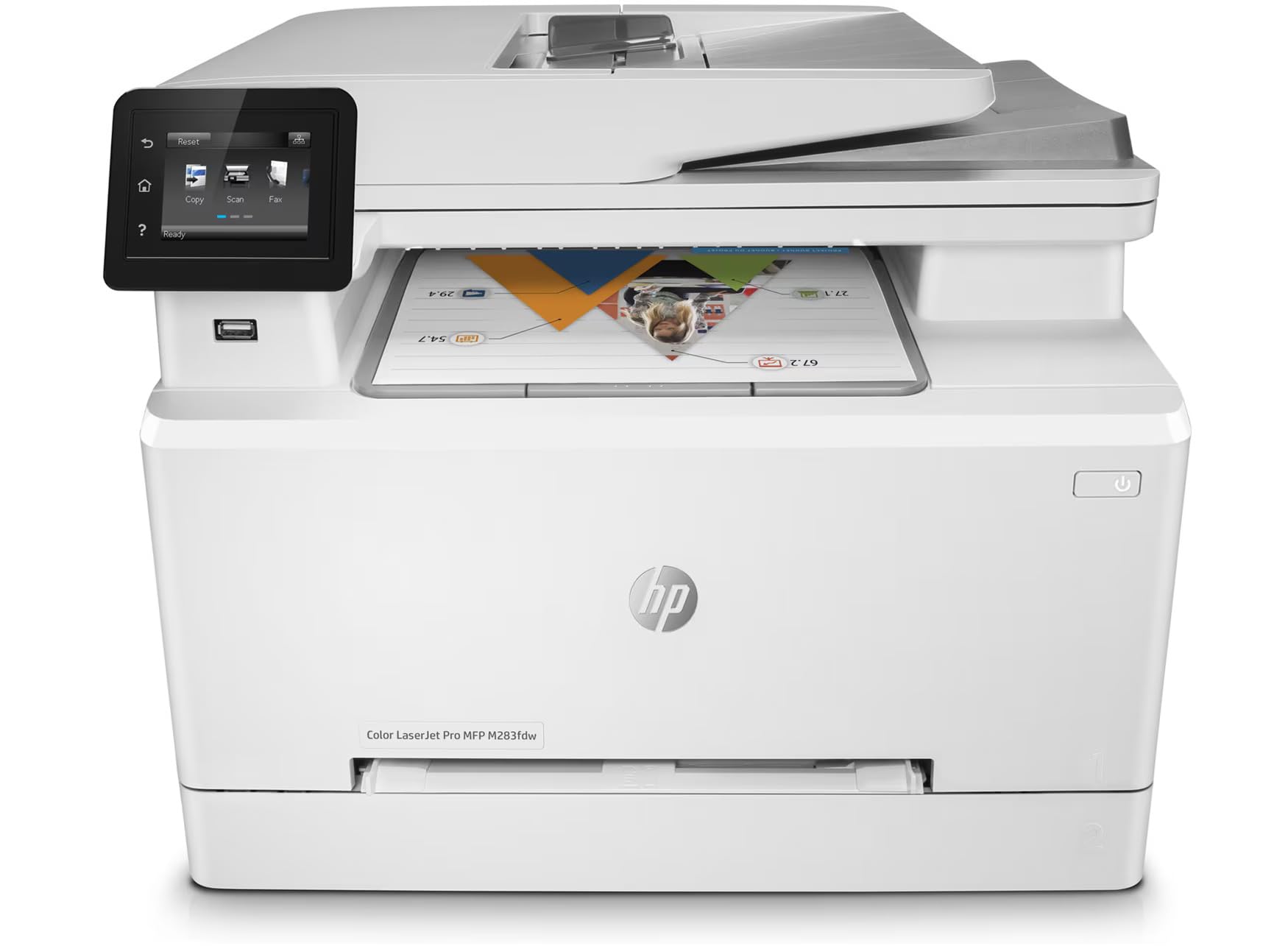
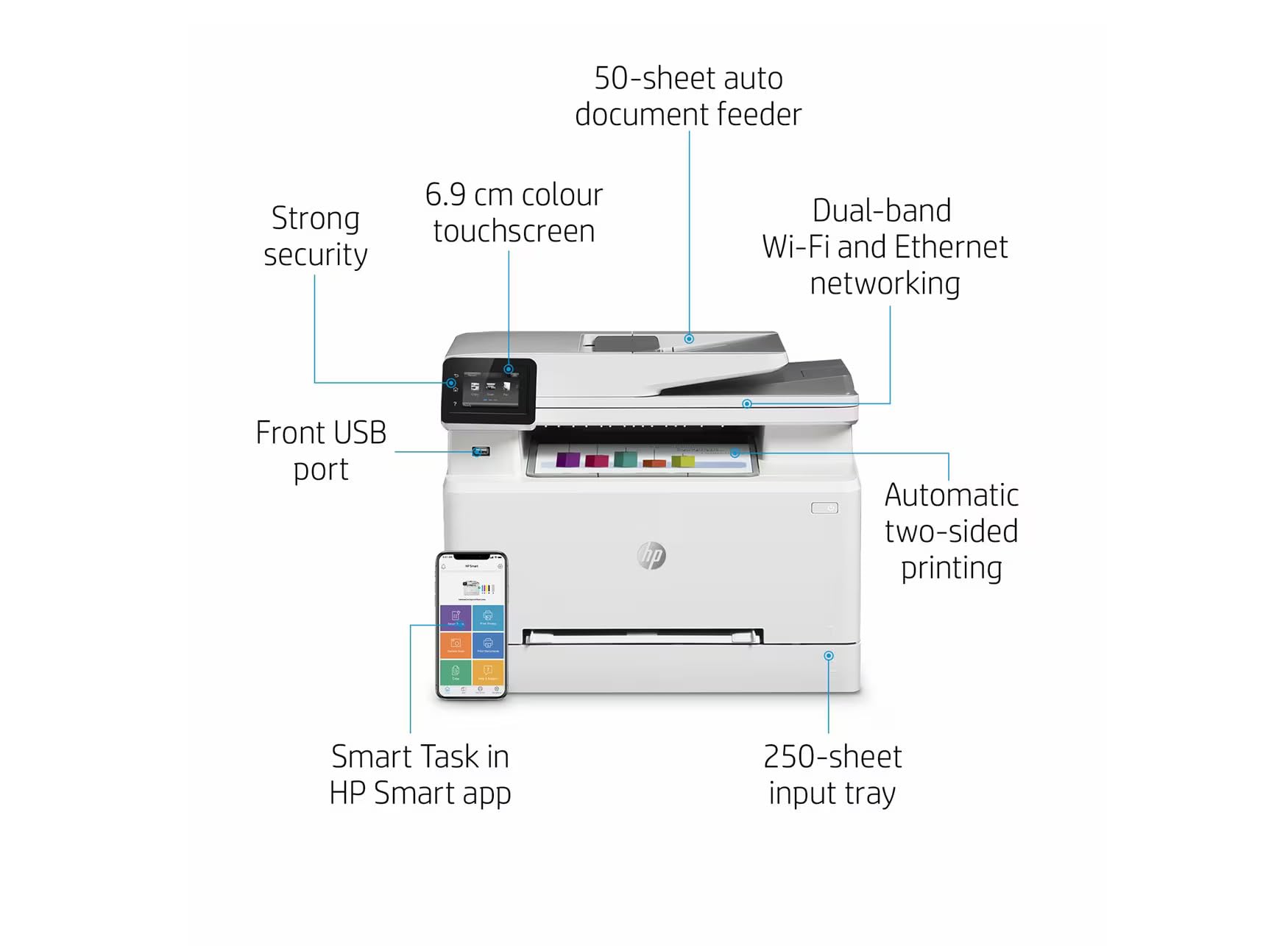
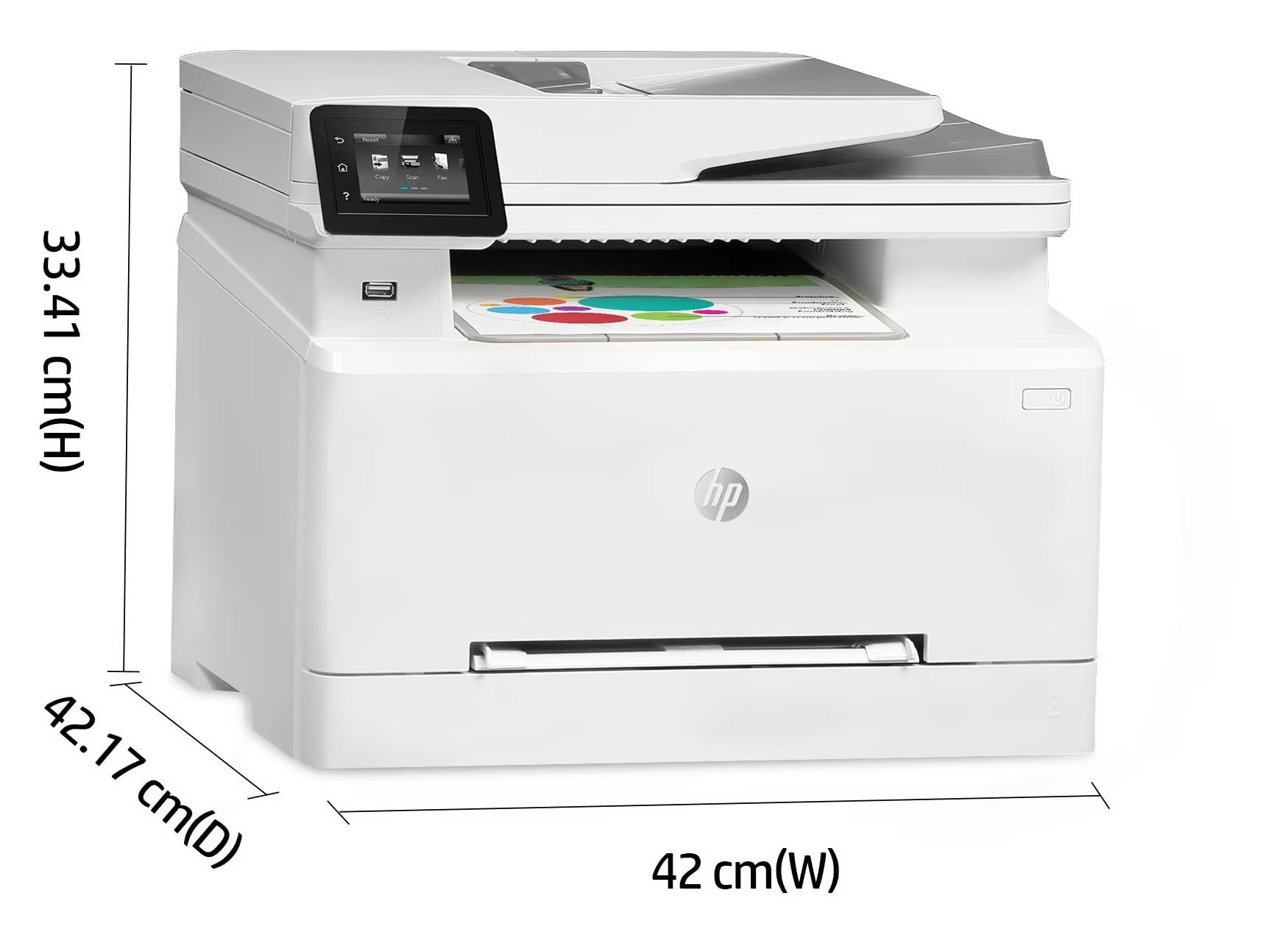



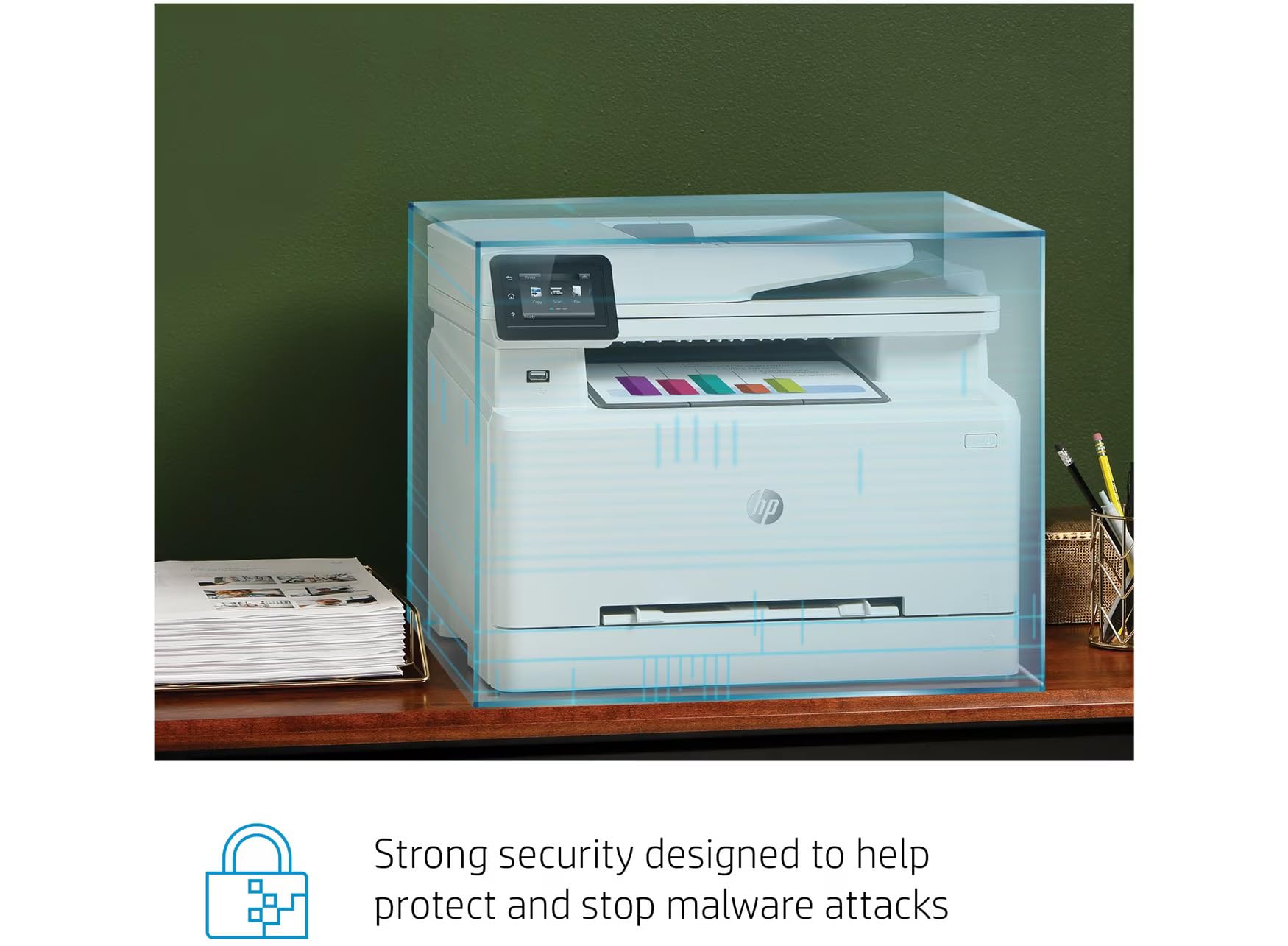
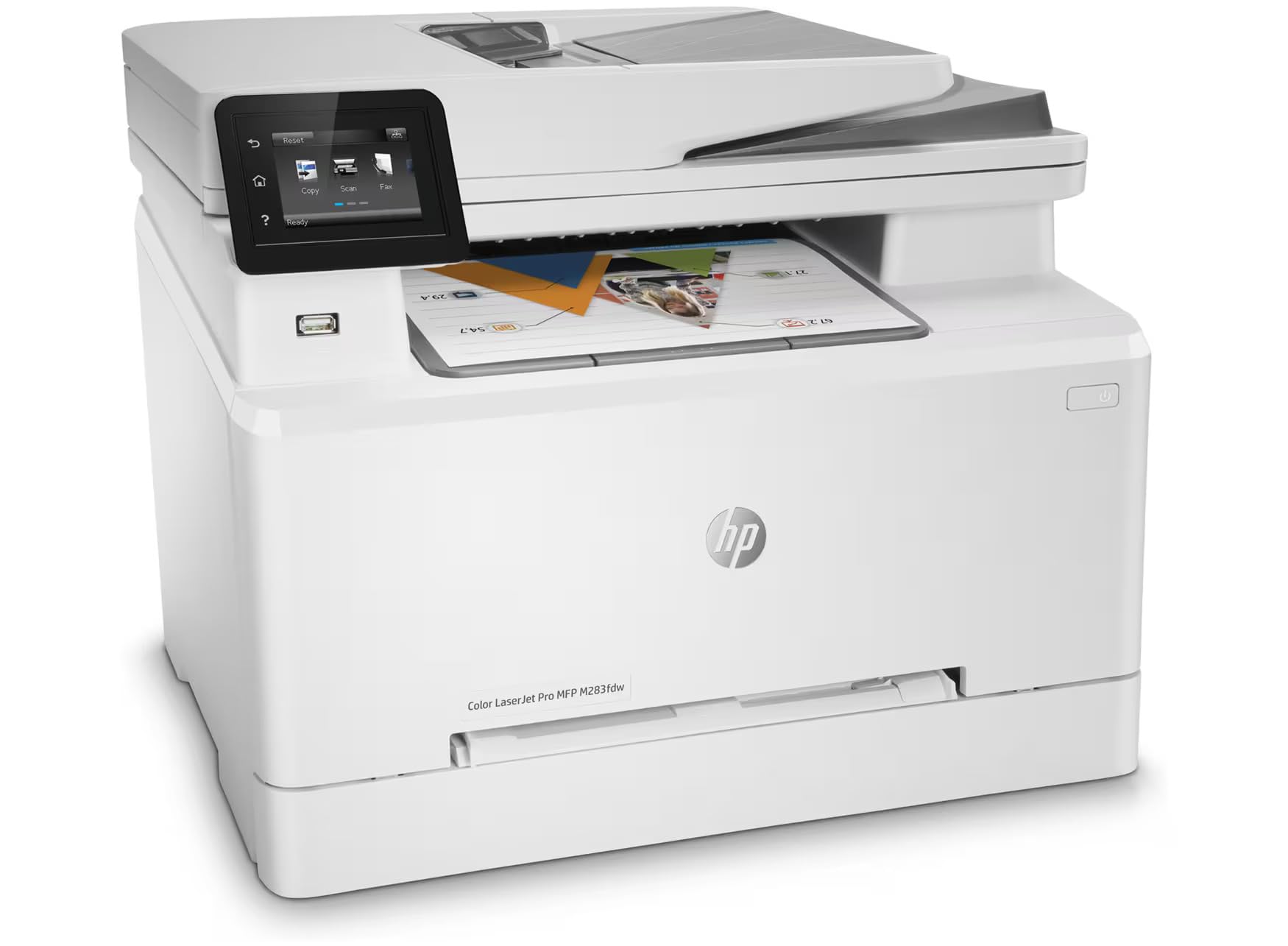
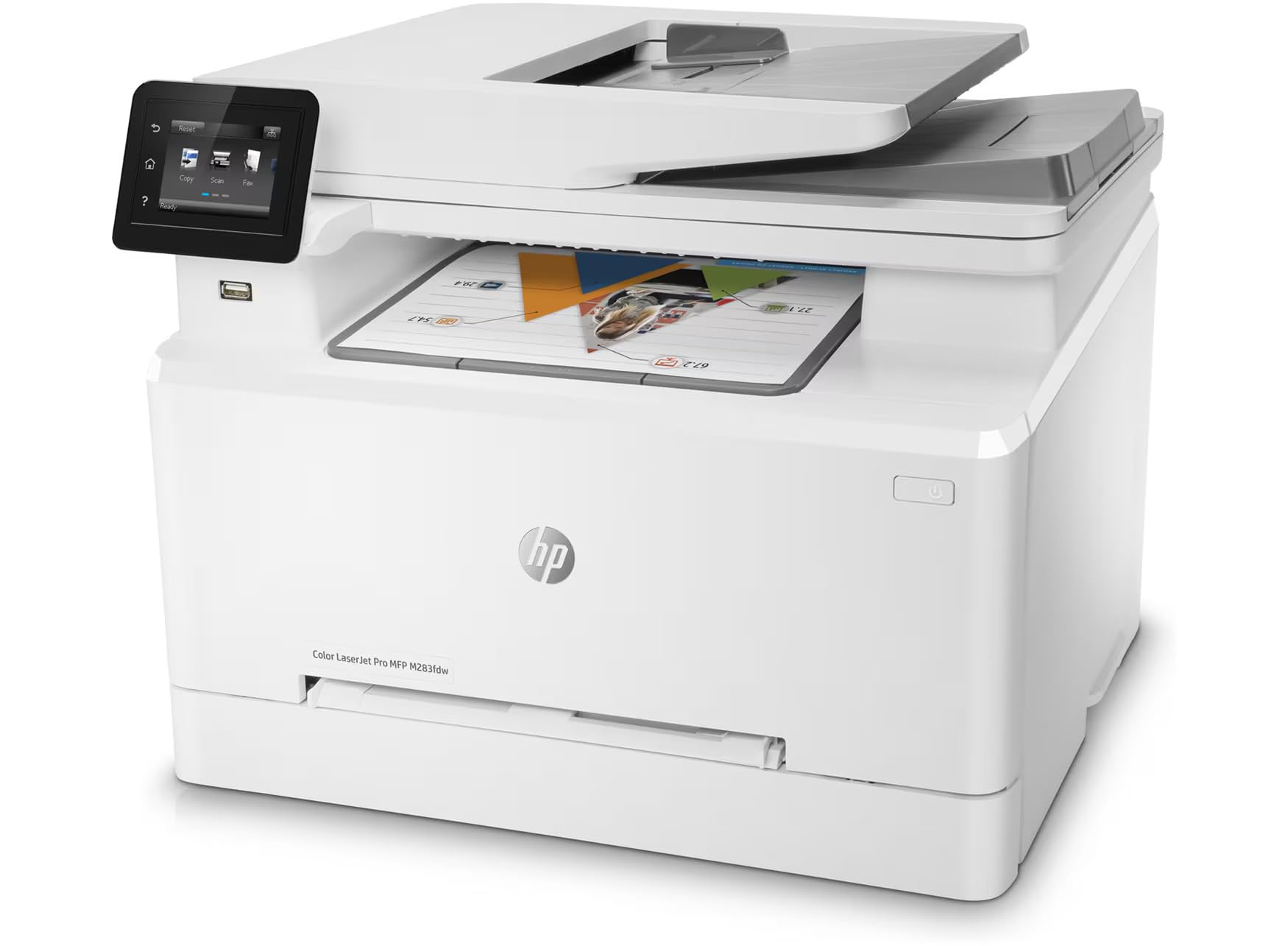
🚀 Elevate your office game with speed, color, and wireless ease!
The HP Color LaserJet Pro M283fdw is a versatile A4 laser printer delivering sharp 600 x 600 dpi color and black & white prints at 21 ppm. Featuring Wi-Fi connectivity, a 250-sheet input capacity, flatbed scanning, and automatic duplex printing, it’s designed for seamless, professional-grade performance across laptops, smartphones, and tablets.
| Included components | Power supply, instruction manual |
| Print media | Labels |
| Scanner type | Flatbed |
| Max input sheet capacity | 250 |
| Max copy speed (black and white) | 21 ppm |
| Display type | LCD or LED |
| Compatible devices | Laptops, PC, Smartphones & Tablets |
| Maximum colour print resolution | 600 x 600 dpi |
| Sheet size | A4 |
| Maximum black and white print resolution | 600 dpi |
| Colour depth | 24 bpp |
| Dual-sided printing | Yes |
| Printer resolution colour vert. max. | 6E+2 Centimeters |
| Product Dimensions | 47.5 x 42.4 x 33.8 cm; 18.7 kg |
| Item model number | 7KW75A |
| Manufacturer | HP |
| Standing screen display size | 6.8 Centimetres |
| Connectivity Type | Wi-Fi |
| Are Batteries Included | No |
| Item Weight | 18.7 kg |
| Guaranteed software updates until | unknown |
R**T
Duplex printing at a reasonable cost
Ordered this as a replacement for our HP Color Laserjet 2020 and to provide scanning features. Has worked well so far, though a few red dots appearing on printed paper on black and white pages. Scanning works well with HP Smart software, though scanning at 300dpi doesn't seem to be available on photos (JPEG).
N**E
QUALITY PRODUCTION.
This printer meets the modern day demands of top amateur production and professional printing demands.Another step forward!
A**E
Very disappointing experience buying M283FDW HP laser printer
First i didn't receive printer I ordered but a cheaper older one although only charged for older one. Not sure how as order shows correct more expensive printer. Then printer arrives without printer cartridges - odd for an "as new" printer. No manual either but downloaded one. Box serial number different from serial number on device. Order separate printer cartridges. Ah all resolved first print, ok but second print can't contact printer. Printer has frozen, printer screen frozen and device disconnected from network. Switch on off and it comes back but after a few minutes freezes again used it to print or not. Full reset disconnecting printer and power. No change. Test copy and scan neither work...device is busy. Device is now busy as it being sent back as supplier fails to communicate.
D**N
Cost is Key
I have this printer and although it is very good, I paid £300 for it. At no point in this printer's future is it worth over 500 quid.
J**G
Good printer with pricy toner cartridges
They come with the standard capacity toners. I enjoyed the printer for 1 year until the toner ran out. Replacement toner costs £64 per colour, or more than £100 per colour if you want to buy the high capacity ones. These are the Amazon discounted prices. HP now glue the chips on the toner cartridges to prevent customers from using much cheaper 3rd party toners. Decide for yourself if you are willing to keep paying hundreds of pounds PER YEAR on toner cartridges to keep them working. I expect this is an issue with all HP printers, not just this model.
Z**F
Very poor customer service
I spent 40 mins trying to explain customer service rep the screen is faulty and the printer powers up but she insisted its the power cable that is faulty. Now i have a printer that i cannot use and HP refuse to recognise its faulty. They say they will send a new cable its a joke.
H**R
It doesn't connect, print quality good
I have had the printer for about a year. I use it with a Macbook Pro 2018 running up to date IOS. For the initial set up it worked, then it broke down, then through their telephone help we got it working. Now it neither connects through wifi or direct wifi. Direct wifi normally works but is such a faff to change wifi network, wait, sometimes it works sometimes it doesn't. The only reliable way to use it is with a USB memory stick and this is the way I use it. I gave it 3 stars because for a mid range priced printer it's very good quality. I tested three other printer before settling on it. I will now try and connect one of those old USB printer cables to my USB C port on my Mac, maybe that'll work, there is a port at the back but I would recommend a through check once you get hold of the printer at home. I can't believe they still can't make a reliable good quality colour laser printer for £300-£500.
Trustpilot
1 day ago
2 weeks ago