Customer Services
Copyright © 2025 Desertcart Holdings Limited


🚀 Print smarter, faster, and safer—because your small team deserves big productivity!
The HP LaserJet MFP M234dw is a compact, high-speed monochrome laser printer designed for small teams and home offices. It delivers up to 30 pages per minute with automatic duplex printing, supports wireless and Ethernet connectivity, and integrates with the HP Smart app for mobile printing and scanning. Featuring robust security and easy setup, it’s ideal for professional-quality black-and-white documents, making it a versatile and reliable productivity hub.

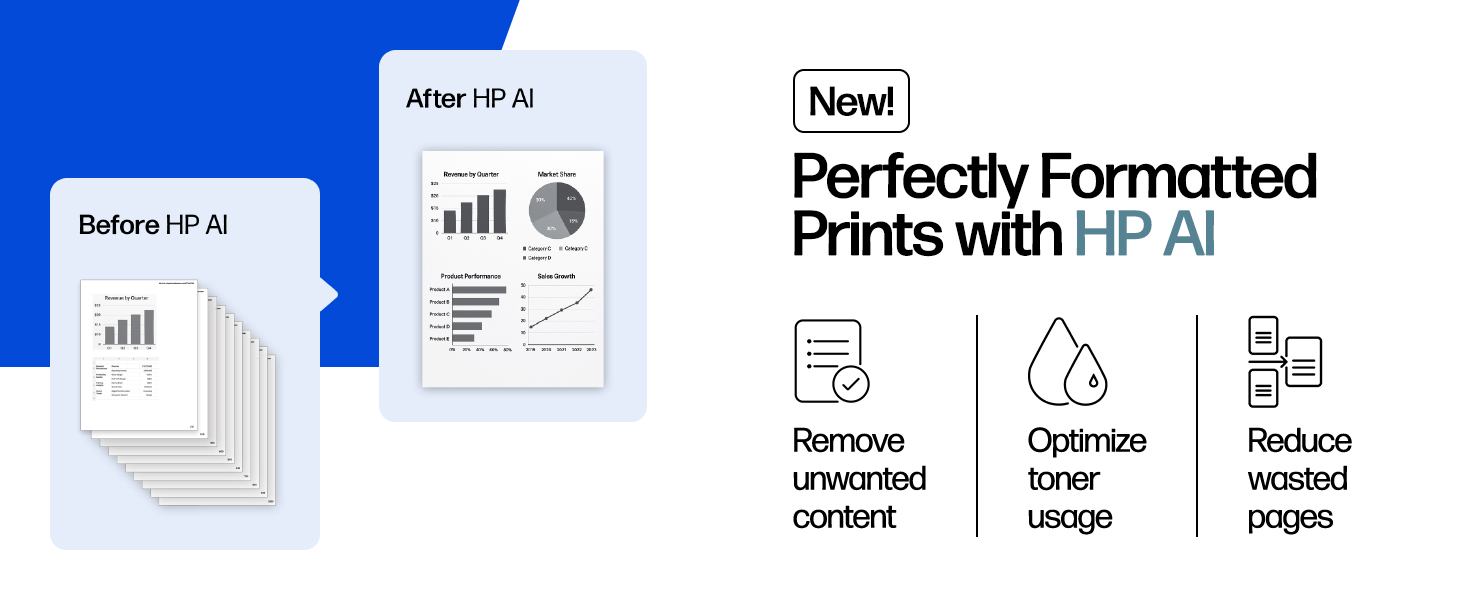





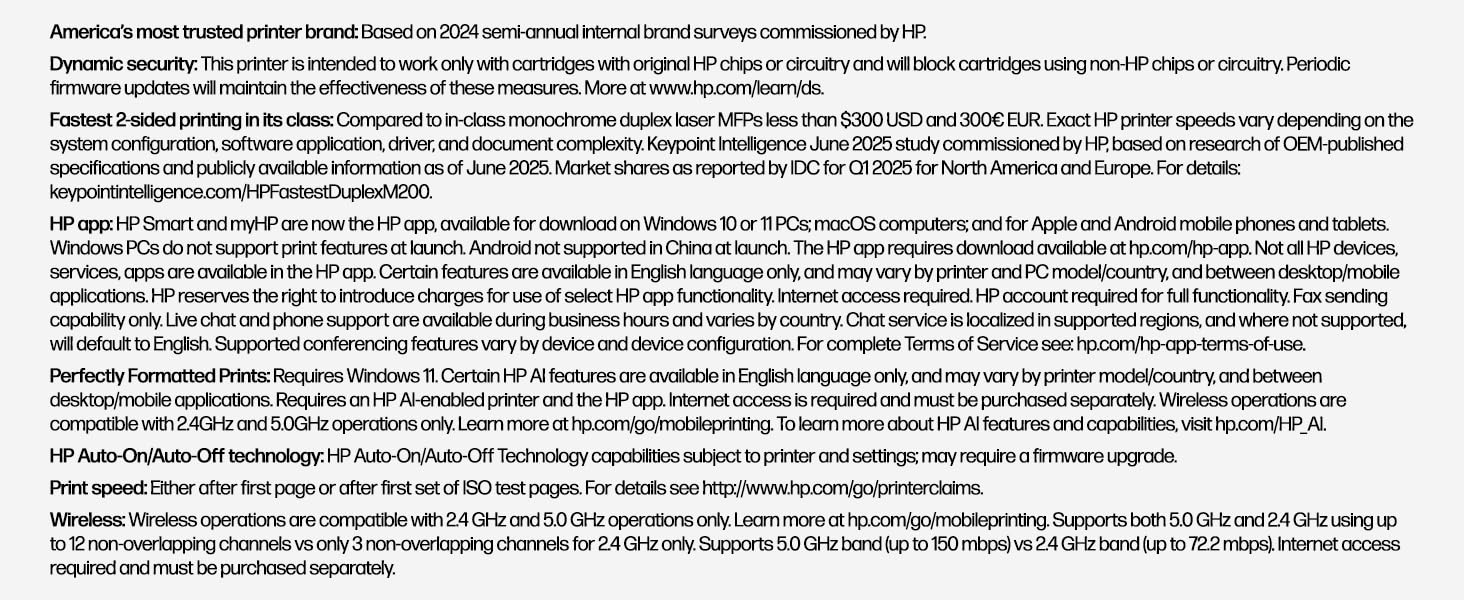


| ASIN | B08SHZQ4VN |
| Additional Printer functions | Copy, Scan |
| Best Sellers Rank | #23,153 in Office Products ( See Top 100 in Office Products ) #35 in Laser Computer Printers |
| Color Depth | 1 bpp |
| Compatible Devices | Laptops, PC |
| Control Method | Touch |
| Controller Type | Android |
| Customer Reviews | 4.3 4.3 out of 5 stars (965) |
| Date First Available | January 9, 2021 |
| Dual-sided printing | Yes |
| Duplex | Automatic |
| Hardware Interface | Ethernet, USB 2.0 |
| Included Components | 6GW99F HP LaserJet MFP M234dw Printer; HP Black LaserJet Toner Cartridge (~700 pages); Dust Cover; Reference Guide; Setup Poster; Warranty Guide & Flyer in some countries; Power cord |
| Ink Color | Black |
| Item Weight | 16.76 pounds |
| Item model number | M234dw |
| Manufacturer | HP Printers |
| Max Copy Speed (Black & White) | 30 ppm |
| Max Input Sheet Capacity | 150 |
| Max copy resolution black-white | 600 dpi |
| Max copy resolution color | 600 dpi |
| Maximum Black and White Print Resolution | 600 dpi |
| Maximum Media Size | 8.5 x 14 inch |
| Maximum copies per run | 1000 |
| Memory Storage Capacity | 64 MB |
| Model Series | M234dw |
| Number of Trays | 1 |
| Number of USB 2 Ports | 1 |
| Power Consumption | 453 Watts |
| Print media | Card stock, Envelopes, Labels, Paper (plain) |
| Printer Ink Type | Toner |
| Processor Count | 1 |
| Product Dimensions | 11.75 x 14.49 x 9.5 inches |
| Scanner Type | Flatbed |
| Series Number | 234 |
| Sheet Size | 4 x 6 to 8.5 x 14 |
| Supported Media Sizes | 4 x 6 inches, 5 x 7 inches |
| Total Ethernet Ports | 1 |
| Total USB Ports | 1 |
| UPC | 194850664212 |
| Warranty Type | limited warranty |
| Wattage | 453 watts |
D**Y
Good home printer
So far this printer has worked well. Quickly prints with clear and focused printing. The printer sits two rooms away from my laptop and I have had no issues with the Wifi. I love that the footprint of the machine is smaller and does not overwhelm the space. I do not do lots of printing, maybe only a few times a week, so I cannot speak to its large capacity printing. The copying function is fine, but I have not used the scanning yet (not much need for it). I would say it is a good printer, based on my experience so far, perfect for small to average home use. The set-up was relatively easy for an amateur who follows directions well, as I would not call myself tech-savvy. Very satisfied with this purchase.
S**M
Great Compact Printer!
I needed a new printer that could handle a fairly high print volume but that wouldn't take up much room in my home office. Set up was fairly simple and I love that it is wireless. Another great feature is that it prints double sided which helps save me on paper. I was able to print a 21 page document in under a minute. All pages printed with great quality. This printer is also much quieter than my previous one. I have not only used regular paper in it but also some thin cardstock and it worked flawlessly. Having a flat bed scanner is also wonderful because it is allowing me to copy documents quickly and easily. From important documents to coloring pages, this printer seems to do it all. I highly recommend this for anyone looking for a compact printer that is both versatile and easy to use. I feel it is perfect for both personal and professional use and I feel I will get many good years of use of it.
L**Z
Qood quality print and simple to use
Long time ink-jet user for 25 years with various printer brands. My printing needs have changed over the years and this meant dry printheads from less frequent printing lately. I rarely print pictures anymore and don't really need color printing. So the logical choice was a laser printer. I did sacrifice having a document feeder for scanning because of space constraints but this was a small price to pay. Setup was quite simple including WiFi connection using the HP Smart app. However I was bugged by the need to create an HP account and login for doing basically anything. WHY DO I NEED a frigging HP account to scan a page??? I downloaded the HP Universal Scan software from the HP web site (full feature software and driver) which works locally without any HP login and installed it. You don't need to subscribe to anything or need to use the HP Smart app to use the printer. As is, I am able to print from my Android phone without installing any extra app and a recent visitor was able to print from their own Windows 11 laptop by just adding a network printer and without installing anything extra. I also went ahead and disabled HP web services on the printer which is not needed for normal use unless you subscribe to the instant ink service. Be aware of the things this printer DOES NOT do before you purchase: color printing, multi-page scanning (no document feeder) and fax.
M**E
Highly Recomended - Don't let some bad reviews scare you off
Some of the reviews almost scared me off the purchase of this unit. Happy to report - none of what I read - turned out to be true for me. No issues with the WiFi (I assigned it a static IP - it always gets the same IP address from my router). No problems with printer 'sleep' settings - printer awakens nicely each time - even after sitting idle for days (Sleep settings are configurable). Printing is clean, crisp and fast (duplex - on both sides of paper if desired). Shared with both my Android (15-16) and Windows 11 devices. I was not forced or tricked into signing up for Instant Ink subscriptions. I buy HP branded toner cartridges (by choice) - whenever I need them - through Amazon. Not a high volume printer user anymore - so I'm not interested in buying 3rd party toners to save some bucks (I believe some people get into trouble - once they try to use those generic toners - the printer firmware will try to prevent you from their use). I can't be bothered with the potential aggravation with their use - I just buy HP toner and use high quality 24lb (Navigator Brand) laser or multipurpose paper. Very happy with my printer purchase. Great for student/home use. (40 Year IT professional-Retired)
J**D
HP LaserJet MFP M234dw
This is a compact, sturdy printer, easily fits on my small desk beside computer. The instructions are 4 steps, very easy. You simply plug in cord ,attach the plastic paper cover shield, install the HP software from the provided website, and connect the printer to your wi-fi. Simple as that. You must have Windows 10 or more to install this printer, so check your computer for what version you are running, and update your version if needed. The only issue I had was looking up what my Wi-Fi password was, then I realized it is written on the router itself so solved that quickly. I have never tried a laser jet printer before, but I am glad I did because the speed of printing compared to my old printer is outstanding, very fast with great quality in the print. The directions are simple and straight forward, simply four steps, and just the power chord is all you need to plug in to get this printer started. As for the toner, the printer comes with a pamphlet that has the HP instant ink printing plan which allows you to save up to 50% on toner with the printing plan. I have not tried the plan yet, but will keep that for when the toner needs a refill in the future.
K**A
Great machine and really easy to set up and use. Highly recommend recommended
R**E
I have had this for about 4 months and surprisingly I haven't had a single issue. I have it set up on my home network and it just...works. Any device connected to my network can print to it and the speed and quality is great. Scanning is just as easy too. We'll see how long the toner lasts, but I've printed hundreds of pages and it's still going strong. I also like how it just sits in low power mode and comes on when you need it and you don't have to power it on first. Overall very happy with this printer.
A**3
This printer replaced a 12 year old Dell. It’s very reliable and easy to use. Set up (for a non-techy person) was straightforward. I have had it now for at 2 months and I find I am using this printer more than my old one as it’s so easy to use. I really appreciate the 2-sided print and the fact that the paper holder is enclosed.
H**I
Beautiful boxy design. It is also super easy to set up and has a very fast printing speed. Good job HP.
S**E
Excellent product, great price. Just as described
Trustpilot
1 month ago
2 weeks ago