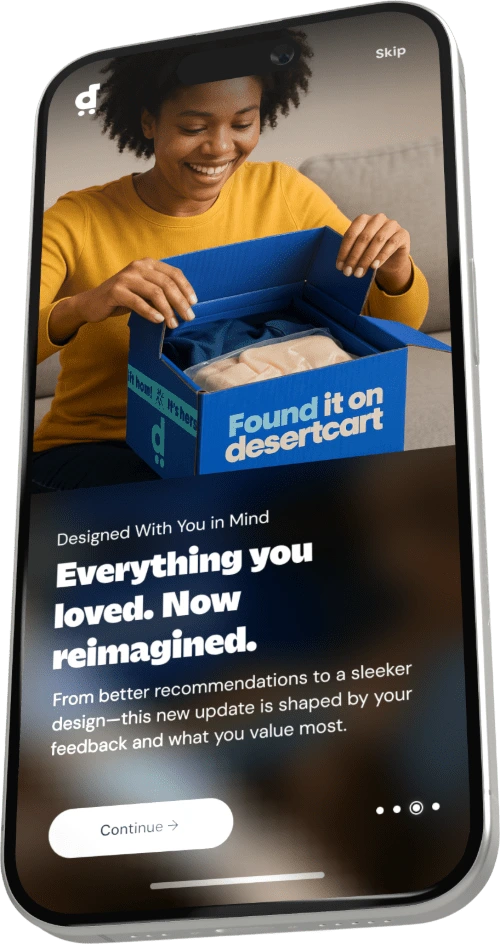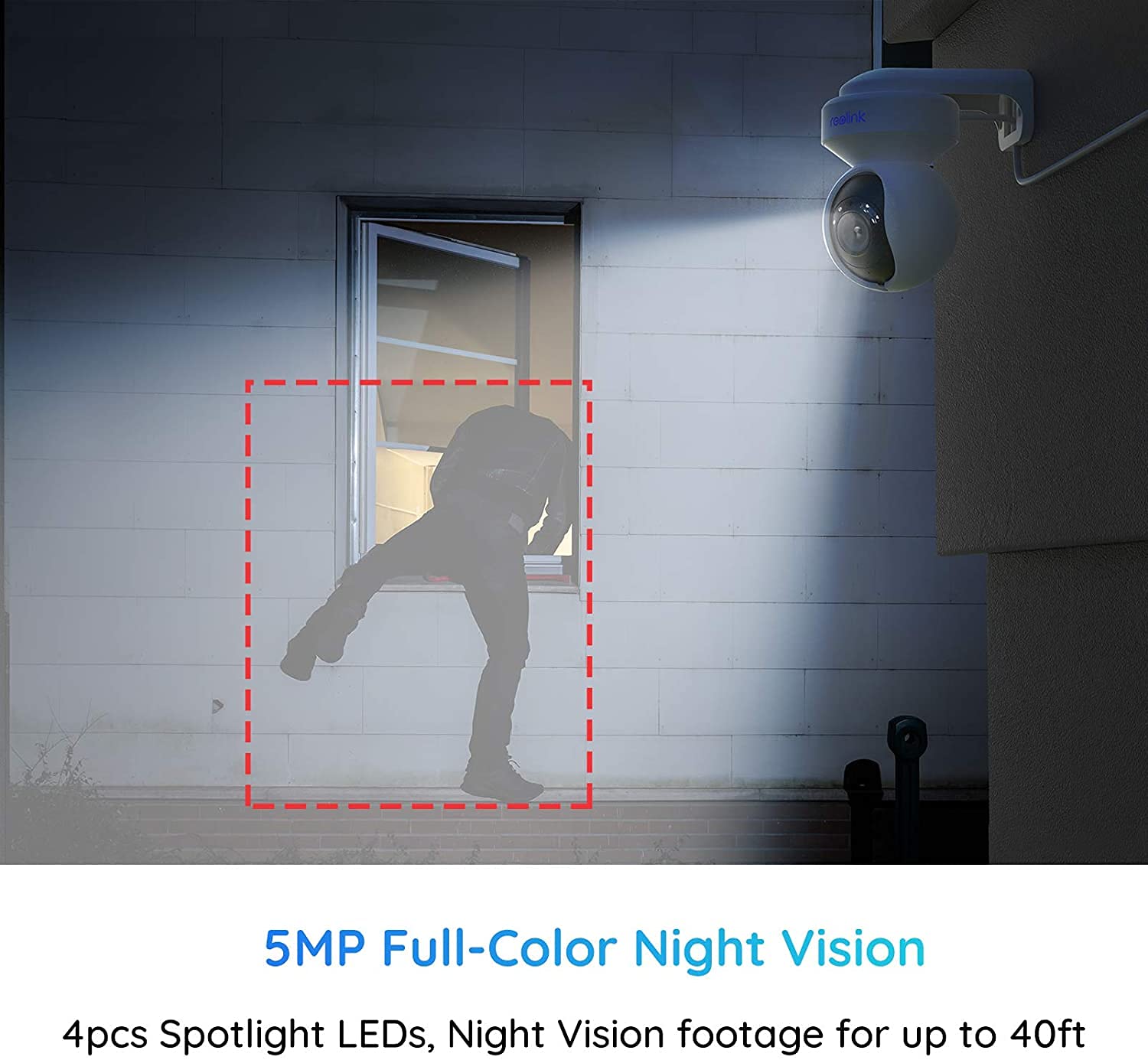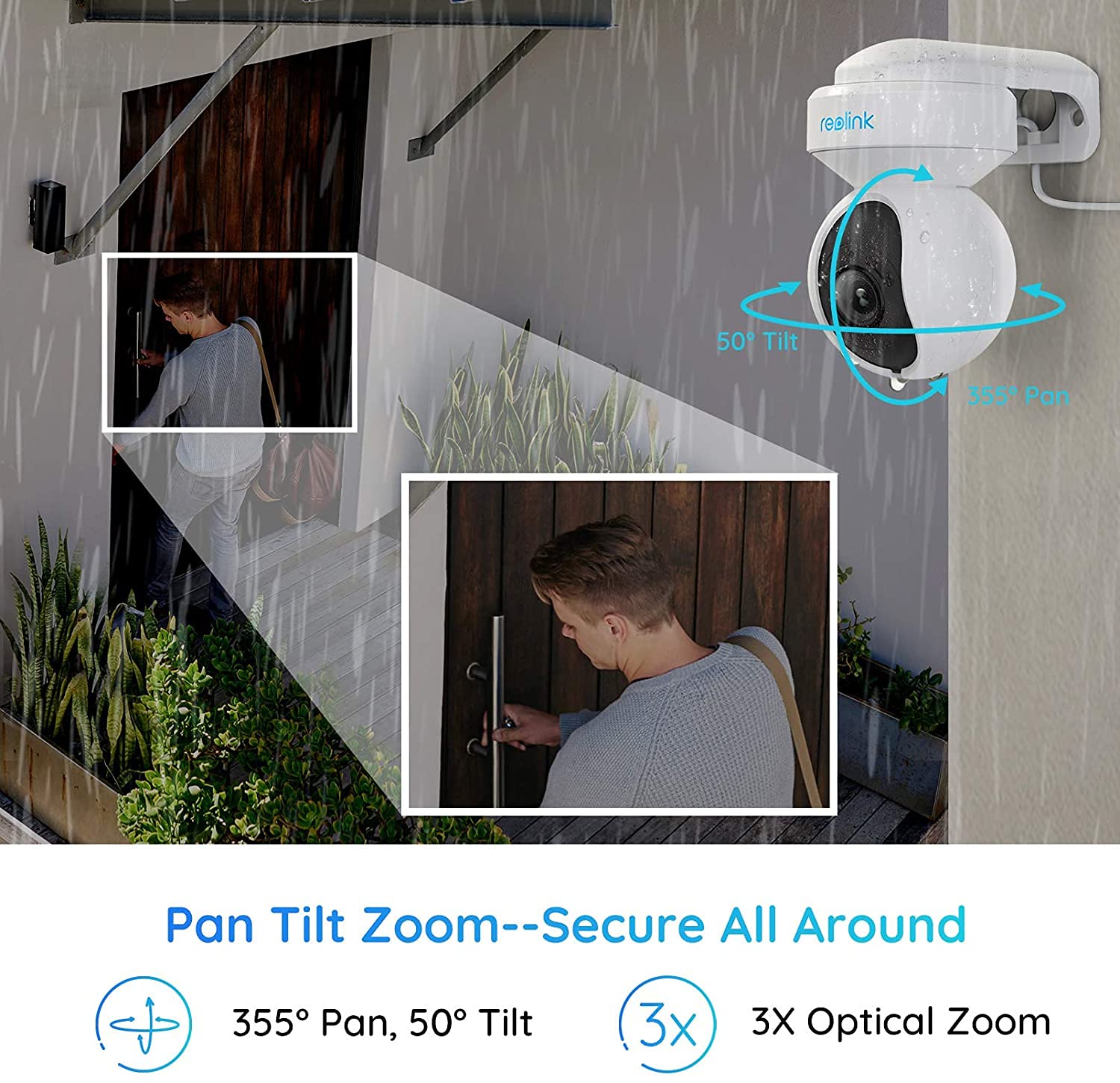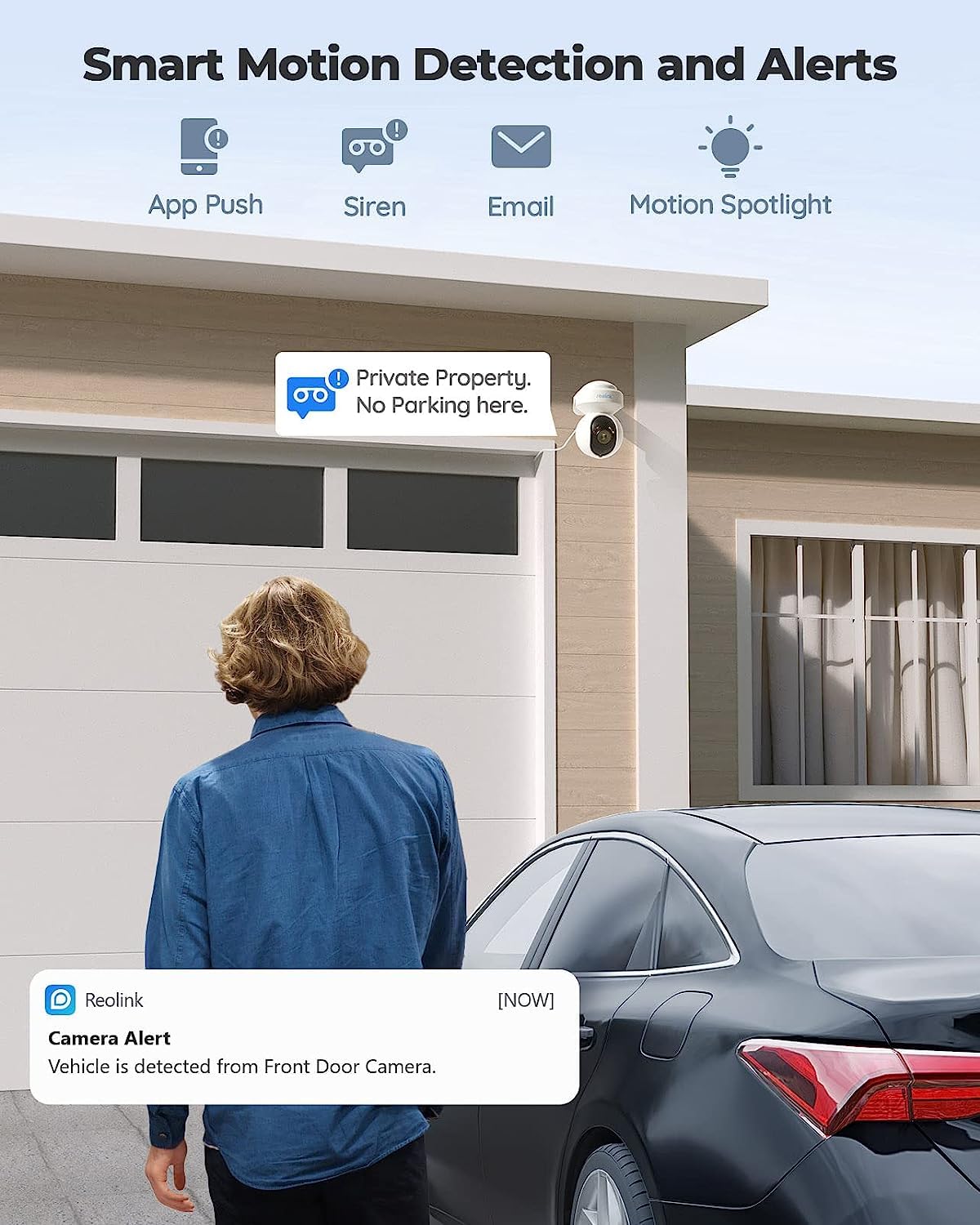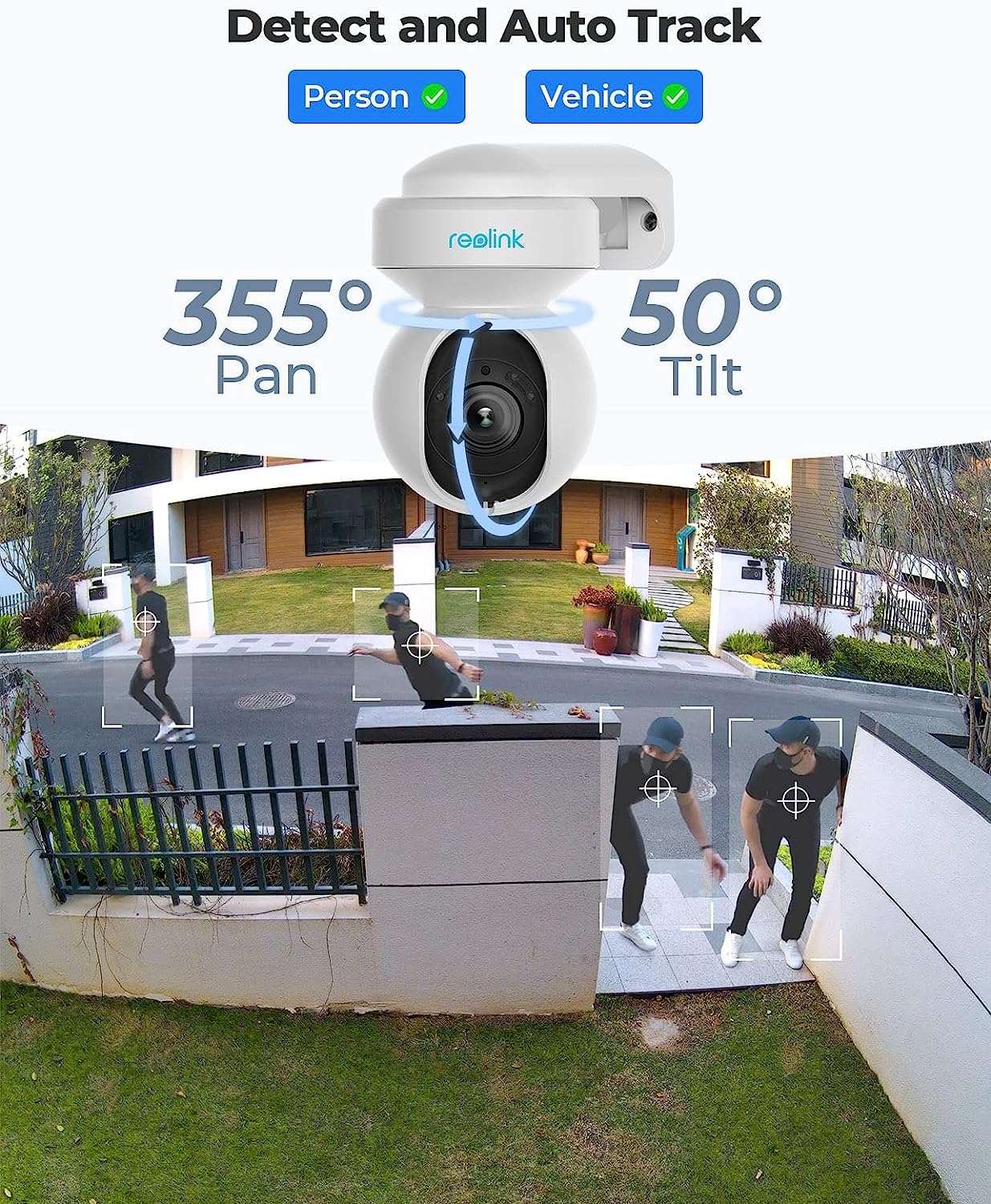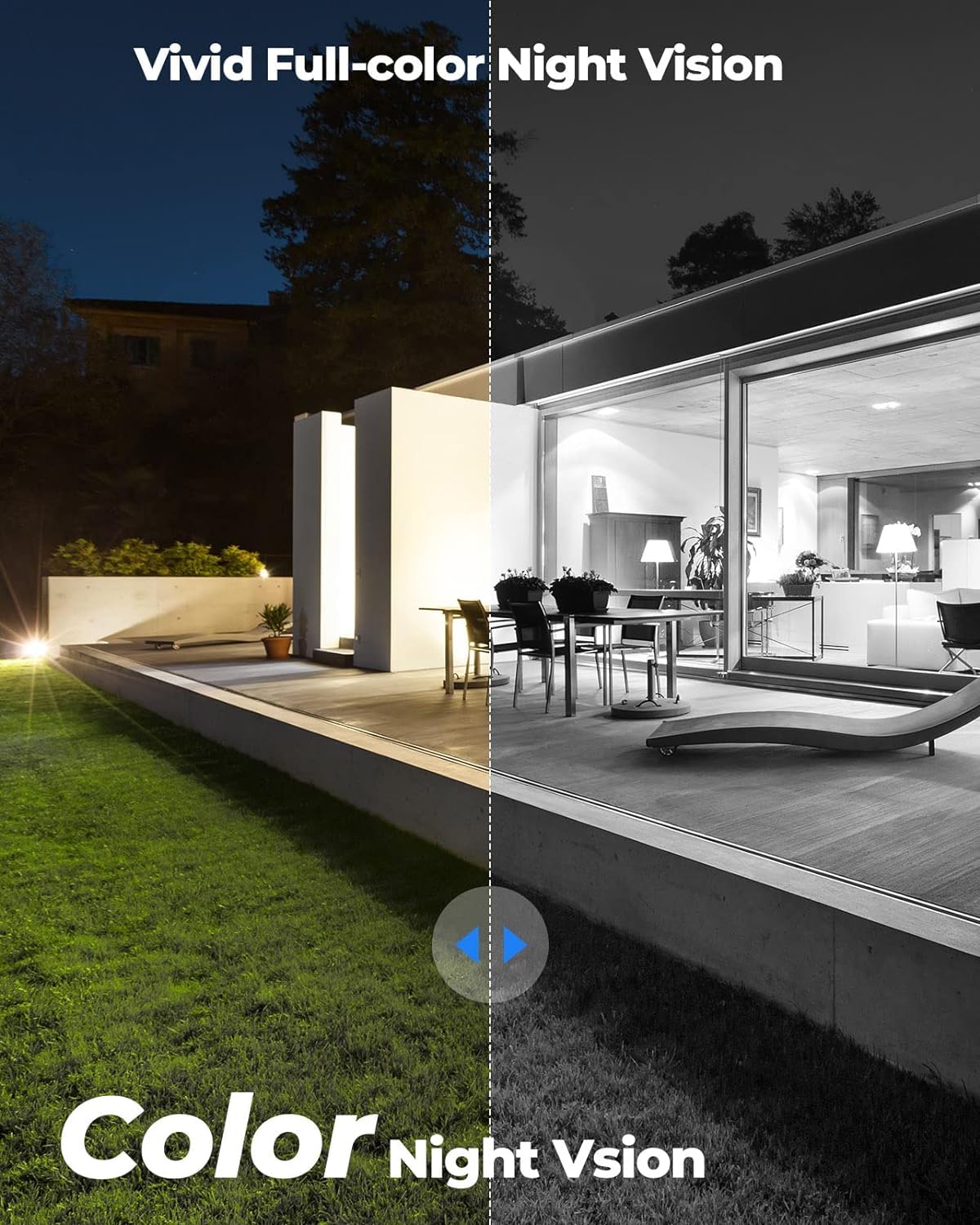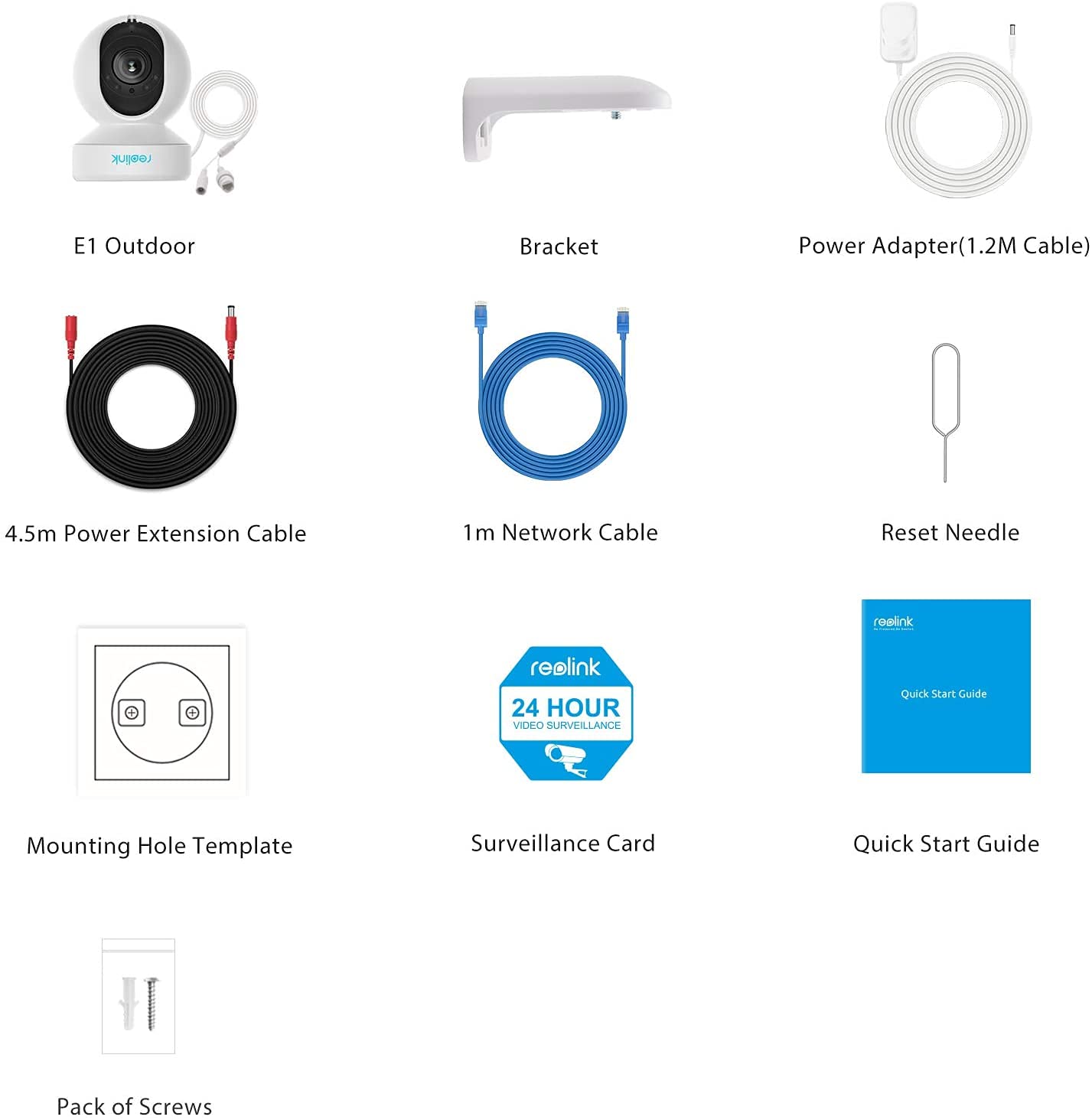To start off with the cameras perfect for home secuity, and I would buy them again.1) REOLINK SOFTWARE: The camera uses reolink software to view video over the Internet – BUT IS NOT REQUIRED. It appears that the software is required for initial setup; but once setup, you can access the camera via web page and bypass the reolink software. See the section called ANOYING below about the startup.2) HTML: The camera is accessible via http and https over the local area network. Video can be displayed in HTML5 and flash player. The camera’s configuration can be change via the web page.3) IP ADDRESS: The system uses DHCP but can be changed to static via the Web interface.4) ONVIF: the camera does support ONVIF protocol under port 8000 which allows it to be incorporated into any DVR security system. The port can be change from 8000 to any port value. ONVIF is initially disable, but can be enabled and configured via the web interface.5) RTSP: the system supports RTSP on port 554 which can be changed to any port not used by the system. RTSP is initially disable but can be enable and configured by the web interface.RTSP allows streaming to VLC (videoLAN media player) or any player that supports RTSP.The RTSP URL is:rtsp://{username:password}@{ipAddress}:554/h264Preview_01_main - for the high resolutionrtsp://{username:password}@{ipAddress}:554/ h264Preview_01_sub - for the low resolution6) RTMP: the system supports RTM protocol on port 1935 which can be changed to any port not used by the system. RTMP is initially disable but can be enable and configured by the web interface.7) RESOLUTION: The camera support video resolutions up to 2560 x 1920. The resolutions are configurable vie the web interface for two streams – “clear” and “fluent”. The “clear” resolution default settings are 2560x1920, 20 fps, with a max bitrate of 4096kbps; these settings are adjustable. The “fluent” default settings are 640x480, 10fps, with a max bitrate of 256kbps; these settings are adjustable.8) ANOYING: The most annoying feature is the noise – no, the device runs quietly; however, when first powered on, the device continuously greets you in multiple languages until it communicates with the Reolink software. This greeting is obnoxiously load and cannot be turned down.If this review was helpful, please indicate it – this is a lot of typing and if I don’t need to review, then I wont.