

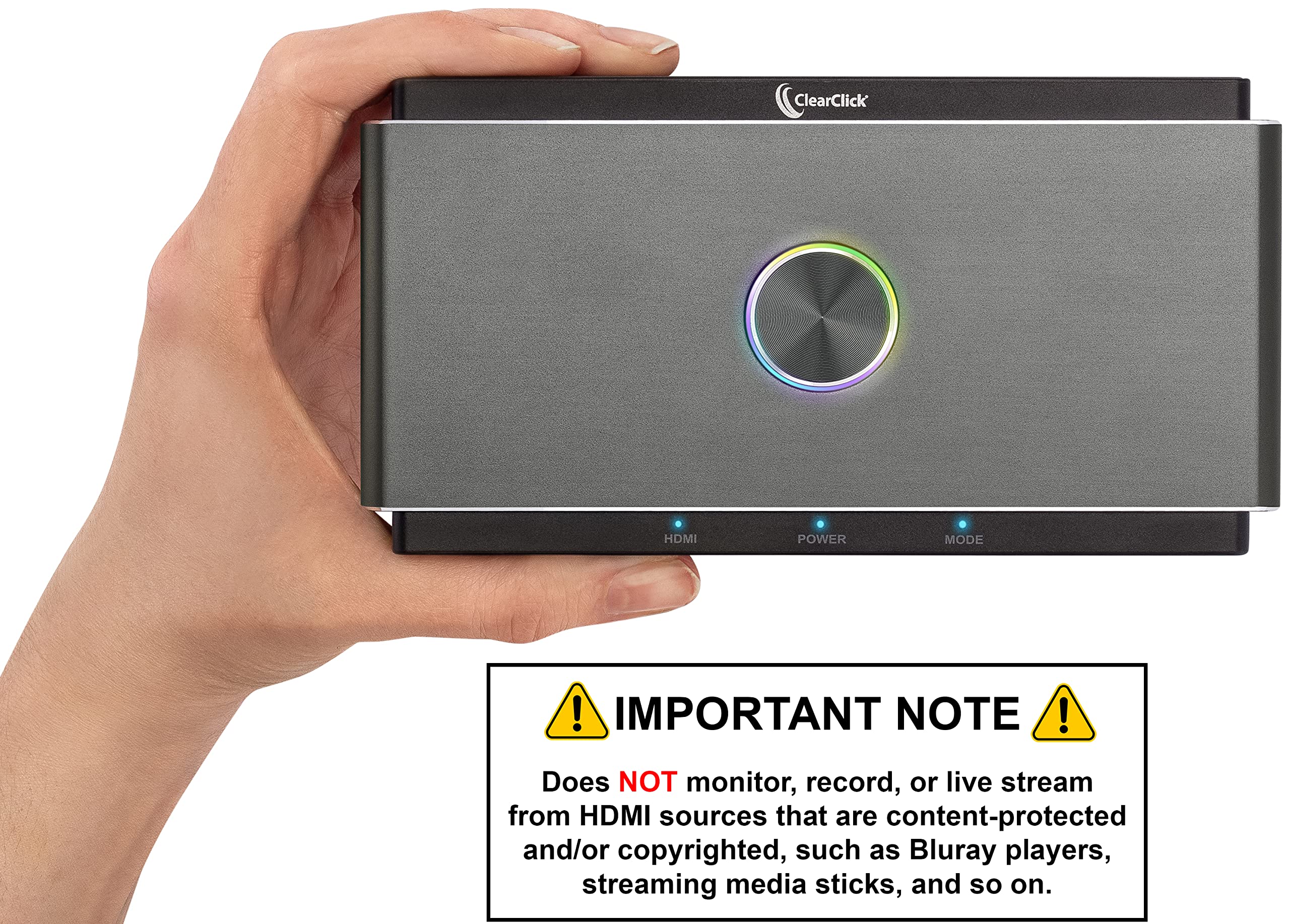


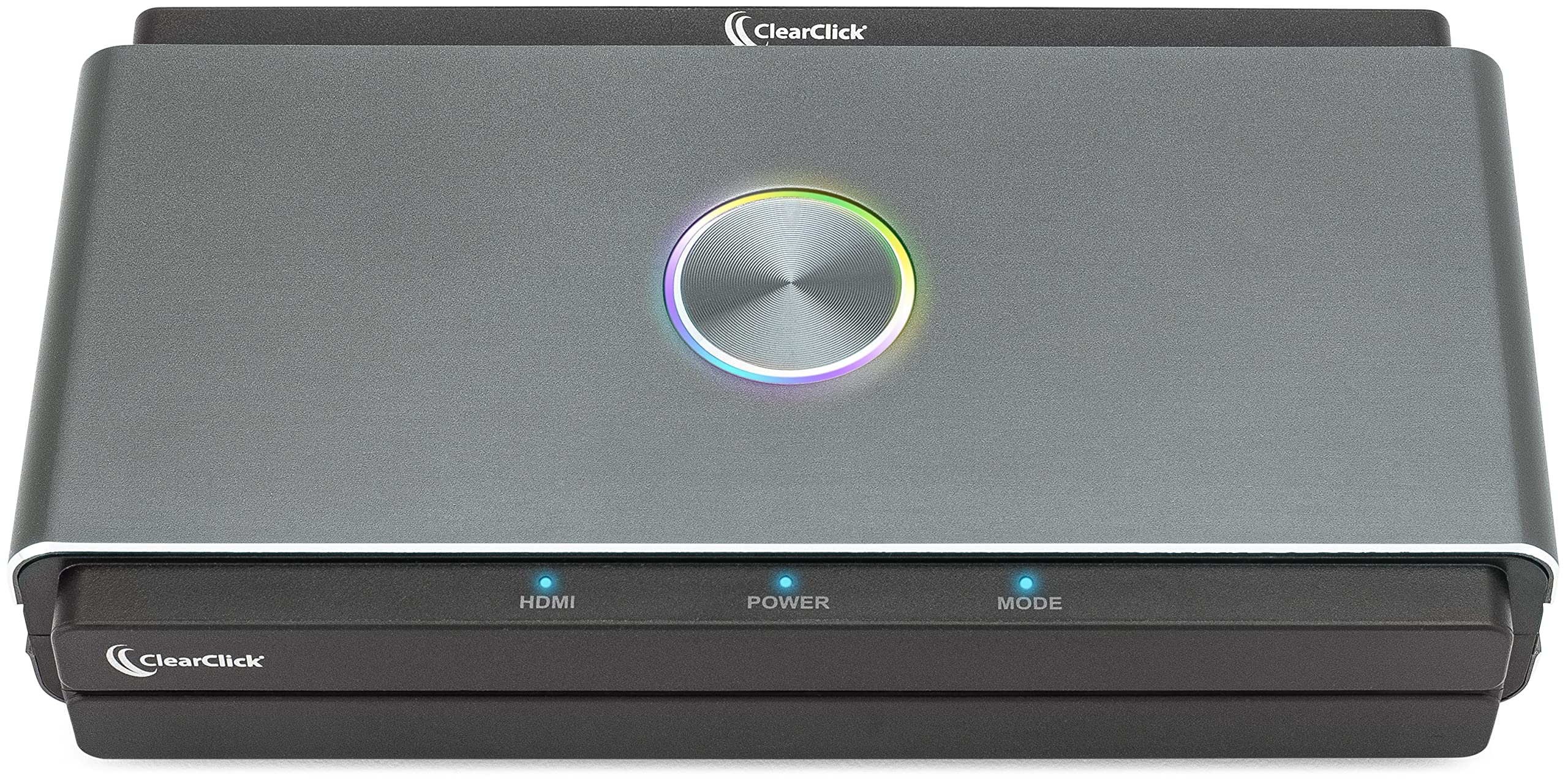

🎬 Capture the Moment, Stream the Future!
The ClearClickHD Capture & Stream is a versatile USB HD capture card that allows you to capture and stream high-definition video simultaneously. With support for up to 4K HDMI input and 1080P recording, this device is perfect for content creators looking to elevate their streaming game. It features standalone recording to USB drives and a user-friendly design, backed by a 2-year warranty and tech support from a trusted small business.
S**Z
Nice
Nice but couldn’t get to work
J**C
Great box for capturing video from your DSLR. Just don't ask it to do what is says it can't do
Let me start with what should be obvious given how many times it's stated by the manufacturer: you can't use this to record copy protected video! It's copy protected and this box isn't made to circumvent the protection.But...if like me you have some DSLRs that you want to use for taking long videos, just hook up some storage and an HDMI cable and you're good to go. Way better than dealing with the limitations built in to DSLRs to avoid some european tax on camcorders (google it if you're curious)You *do* have to learn with the colored LED is telling you (or use the cheat sheet printed on the back). But this is most set-and-forget piece of video gear I've run across.Also...again should be obvious: it's up to you to buy the storage. I recommend SSD or CF over thumb drive but ymmv
D**S
Does not work with the main devices and do not register properly.
Do not register properly: create a mp4 file that is corrupted (time 0.1sec with all the picture compacted in this duration) and sometime nothing (register line on but no file saved). Sometime stop itself the HDMI in and the recording. Do not register PS3 device (HDCP content alert), Apple TV (HDCP content alert) or my ultrasound device (professional use is my main use for students), do not work with powerpoint (PC)... this product is a scam and can do only... nothing.
K**N
Works great
I recently got the ClearClick HD Capture & Stream and it has exceeded my expectations. This USB HD capture card is perfect for capturing and streaming content in real-time. The device is very easy to use and allows for simultaneous capture and streaming at 1080P resolution.The 4K input capability is a great feature that ensures high-quality video is captured every time. I have used it to capture gaming sessions and live events and have been impressed with the clarity of the video.The device also offers the ability to capture directly to a USB drive or computer, making it very versatile. The software that comes with it is intuitive and user-friendly, making it easy to edit and share my captured content.Overall, I highly recommend the ClearClick HD Capture & Stream to anyone looking for a reliable and efficient way to capture and stream high-quality video. It's a great investment for anyone who wants to take their content creation to the next level.
H**.
Cross Platform HDMI Capture
This is a device that can capture HD video two different ways. It has a built-in USB-A port where a flash drive can be connected. It will record mp4 video to the flash drive. It can also be used with a computer when it’s connected via it’s USC-C connector. It shows up as a standard USB capture device that will work with most popular capture software such as OBS and Quicktime. It has two HDMI ports - one for input, one for passthrough. It does enforce copy protection, so not all HDMI sources will work. It is powered via a USB-C connection. It can be powered from a computer.Capturing via USB connected to a computer works very well. There was zero configuration necessary - it simply worked. Capture quality is very good. Edges are crisp and colors are where they need to be. As a USB capture device, it is as good as any other ones I have. Capturing to a USB flash drive worked fairly well. It works better with some flash drives than others - I had the best success with Sandisk. Image quality captured to a flash drive is OK - certainly usable, but not as crisp as capturing via USB to a computer. 33 minutes of video creates a mpeg-4 that is is 2.57 GB in size. It is particular about video sources - again - copy protected content won’t be captured.This capture device works well enough with a computer. Video is clean, and it works with the software I wanted to use it with, such as OBS. Powering via USB makes it convenient, although I wish it was just one USB connection instead of two when connecting to a computer. Overall, it is a fairly decent device for capturing HDMI video.
A**A
Confused
It says it connects to mobile phone but I'm confused on how to make this work with anything. Will update review if I figure it out.Well packaged and appears to be functional, I just don't understand it.
G**.
Fat32 format pretty much prevents recording anything useful.
Fat 32 format useless for recording anything useful.
J**
Amazing quality over USB
The media could not be loaded. I must admit, I didn't have the highest expectations just by the bandwidth of read/write speeds over a USB 3 interface, but after recording a lot of gameplay from my PC and PS4 on various games, the quality certainly isn't as good as you might see from a big tech/game review site, but it is within reach; and using an nvme ssd drive with a USB port makes a slight difference over a USB 3 thumb drive.The streaming and recording options are a full suite that I still haven't fully utilized, but it does stream and capture very well using OBS Studio. If you just want to record, you simply press the top button and while displaying a solid red color, it is recording; to end recording just press the button once more and it'll flash red a few times and return to it's standby/record-ready mode indicated by a slow RGB color cycle.For the price, I am very impressed. I'm able to get decent quality gameplay footage from my PS4 and PC without paying something twice the price or more.
N**.
Funktioniert super, mit kleinen Abstrichen
Ich habe bisher nur die Direktaufnahme auf einen Stick getestet. Funktioniert super einfach drücken und die Aufnahme startet. Nochmals drücken, Aufnahme Ende.Positiv: Nimmt sofort auf. Qualität für mich voll in Ordnung.Man kann auch große USB Sticks anschließen, die müssen dann aber mit ExFat formatiert werden.Negativ: Was ein wenig nervt ist, dass die Aufnahmen wie bei Fat32 in 4GB große Teile gesplittet werden. Es gibt aber Videoprogramme, die die ganz einfach und schnell wieder zusammenfügen können, ohne sie zu konvertieren.Außerdem sind die Dateien recht groß. 1.5 Stunden, etwa 8-10 GB. Kann man natürlich konvertieren, dass dauert dann je nach PC doch eine Weile.
Trustpilot
2 months ago
2 days ago