


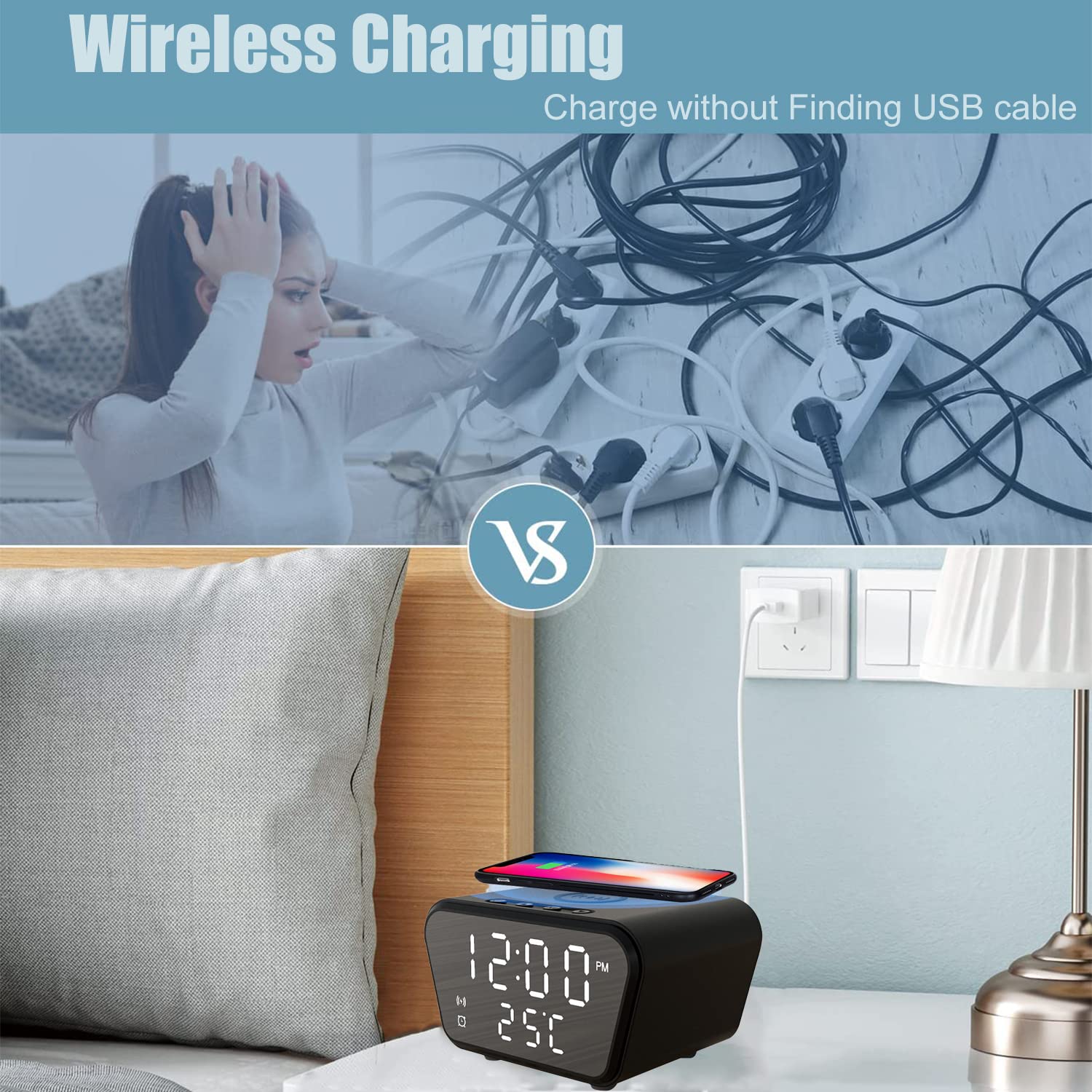



Function operation description: First turn on the power (DC5V)) 1. Use a metal needle with a diameter of less than 1.4mm to press and hold the RESET KEY (in the bottom hole) for more than 2 seconds to reset the clock time 2. Set the time mode: 2.1 Long press M: enter 12/24 hour setting, short press ▽/△ to switch, then short press M key, hour setting, minute setting, and exit time setting. 2.2 When entering the above setting mode: Short press ▽: add hours/minutes Short press △: decrease/minute 2.3 When the time is displayed, long press △: the temperature displays C (Celsius)/F (Fahrenheit) switching. 3. Setting method of year, month and day: When the time is displayed, short press M to display the date, then long press M to enter the year, month, and day settings in turn, and then short press M to set 3 ALARMs; When entering the above setting mode, short press ▽ to set the year, month, day, and ALARM on (alarm icon will light up)/off, when ALARM is displayed, long press M to enter the ALARM time setting, △/▽ to change the ALARM time . 4. DP mode setting method: When the time is displayed, short press ▽ to enter the DP setting, Short press ▽ to change 3 DP modes, Press M to exit DP settings. DP=1: Display 10s time, 2s date, switch alternately; DP=2: only display the time, not the date; DP=3: Keep current display. 5. Display brightness (Bright) setting method: When displaying the time, short press △ to enter the display brightness (br) setting, Short press △ to change 5 display brightness (br) modes, Press M to exit the display brightness (br) setting. Display brightness (br) as follows: 0: Display brightness according to time; 1-4: The four-level brightness increases in turn; 5: Screen off mode after 5S. In the setting mode, no button 30S returns to the display time state.
| Brand | GGEROU |
| Color | Black |
| Product Dimensions | 4.5 x 3.81 x 8.5 cm; 280 g |
| Material | Metal |
| Special Features | Alarm, Adjustable Brightness |
| Item Weight | 280 g |
Trustpilot
3 weeks ago
1 week ago