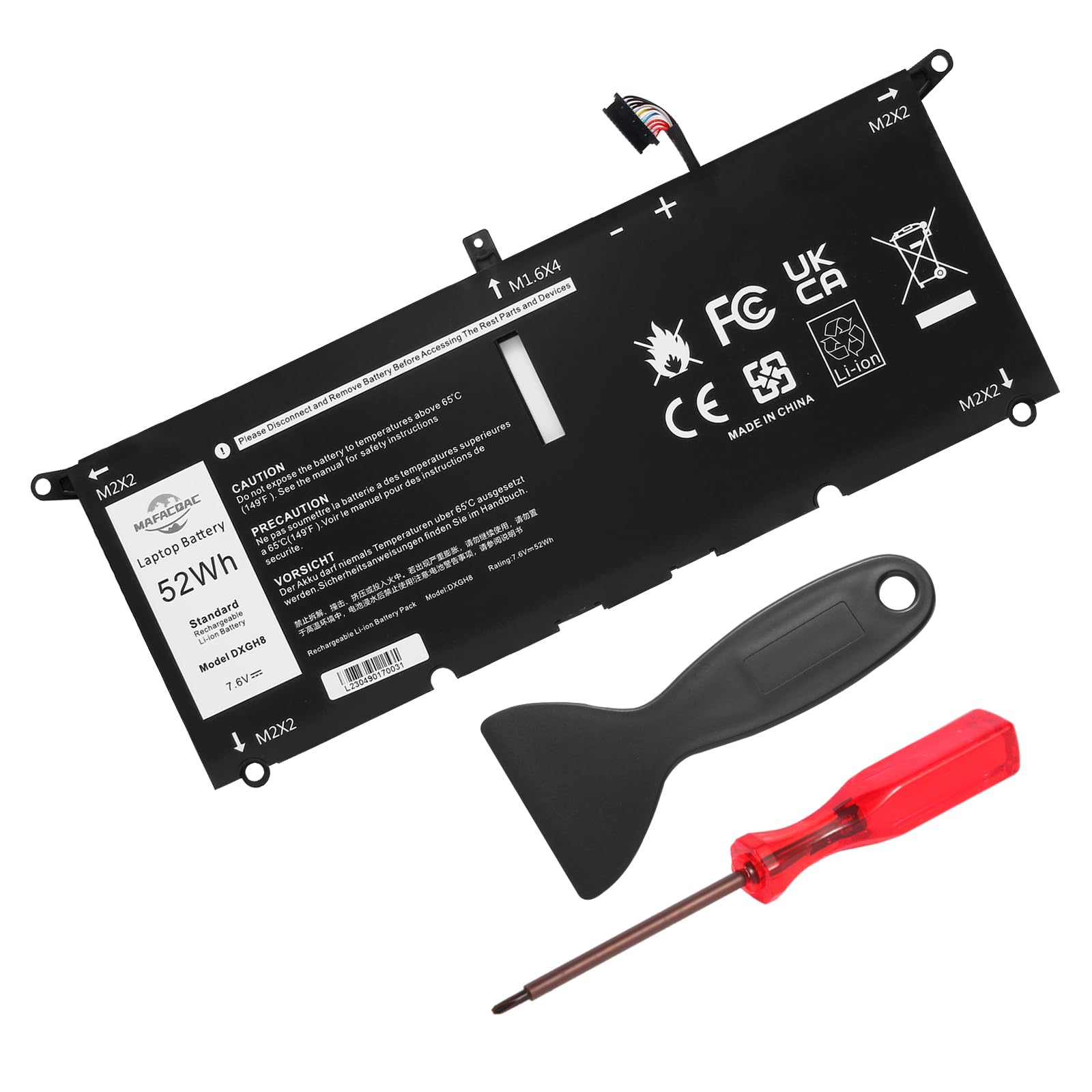
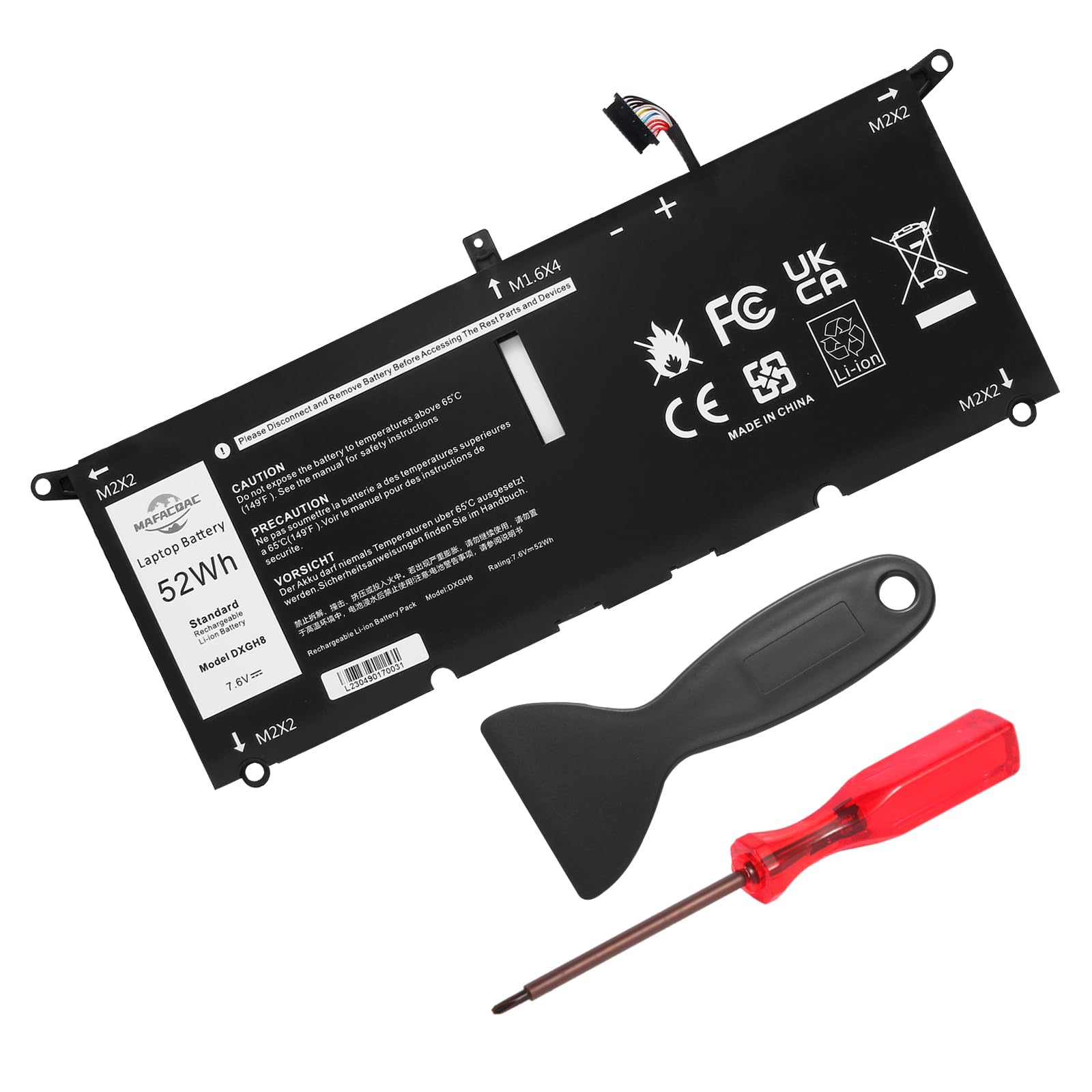




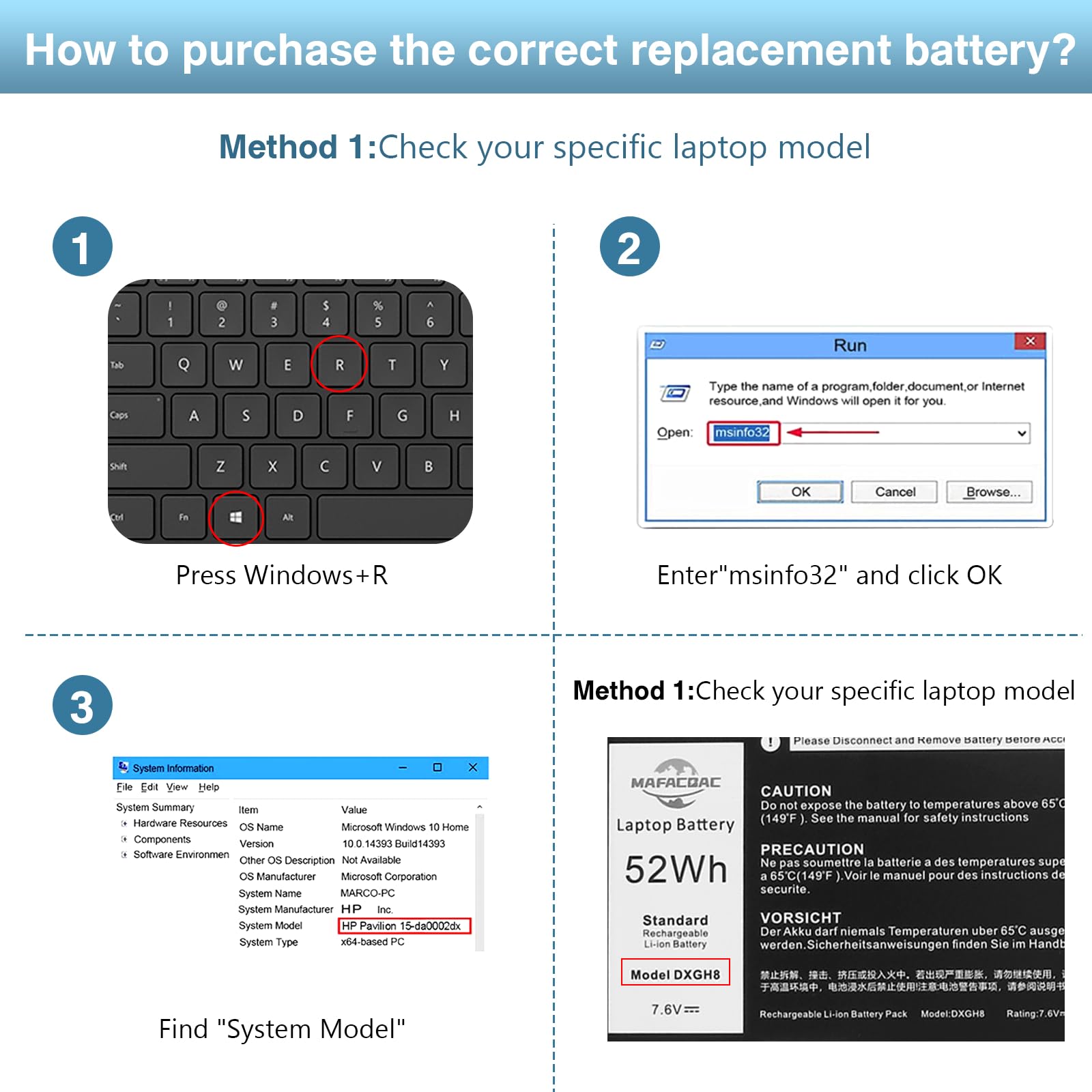

🔋 Power Up Your Productivity!
The DXGH8 7.6V 52Wh Laptop Battery is a high-performance replacement for various Dell XPS and Inspiron models. With a capacity of 6800mAh and a lifespan of up to 600 recharge cycles, this lithium-ion battery ensures reliable power for your laptop. It is CE, FCC, and RoHS certified, providing safety and stability for your device. Enjoy a 30-day return policy and 12 months of quality service, making it a smart choice for professionals on the go.






| Antenna Location | Laptop |
| Battery Weight | 312 Grams |
| Item Dimensions | 10.13 x 3.88 x 0.18 inches |
| Unit Count | 1.0 Count |
| Battery Cell Type | Lithium Polymer |
| Amperage | 7.6 Amps |
| Battery Capacity | 6800 Milliamp Hours |
| Reusability | Rechargeable |
| Compatible Phone Models | DXGH8 battery, for Dell XPS 13 9380 battery, for Dell XPS 13 9370 battery |
| Voltage | 7.6 Volts |
J**.
Perfect
Perfect
J**D
Accurate description
Laptop battery was accurately described and fit perfectly. Photo instructions online made the installation extremely easy.
J**K
Fast install works great
Fast easy install, works great!
S**C
Works perfectly fine.
Good quality product and was able to install it myself. Although the screwdriver didn’t fit to open up the laptop. It was fine popping up the battery though. And that is the only flaw of this product.Gets a five star review.
C**N
Easy to Install? Really?
My laptop is out of warranty, so I could be rough on it if necessary, but the screwdriver supplied with this was not able to get all the screws to come out. If you pry open the laptop, you can break stuff. (Lots of plastics.) Don't call this "Easy to install."
A**S
Love
Very happy with this purchase so far. Extended the life of my 3 year old laptop
M**A
good battery
battery came about 3/4 charged, easy to install. Nothing bad to say.
D**S
Revived my Dell Inspiron 5567!
After replacing the battery in my almost 7 year old Inspiron 5567, I went from 15-20 minutes of battery life to almost 3.5 hours on a full charge. Of course, I wasn't doing much to put strain on the CPU and I keep my screen brightness down a bit so it wasn't drawing much power...but this is an impressive improvement!**Quick Tip**For those out there trying to get better battery life out of their Windows based laptop, try adjusting the Services tab under System Configuration to disable any unnecessary services that run at startup. Essentially, any service that starts with "Dell" or "HP" is probably unnecessary and could suck up battery life even when the computer is idle. Of course, everyone's computer is different so there could be other services sucking up battery life too...just do a bit of research (Google) on what a particular service does before disabling it.
Trustpilot
1 day ago
2 months ago