





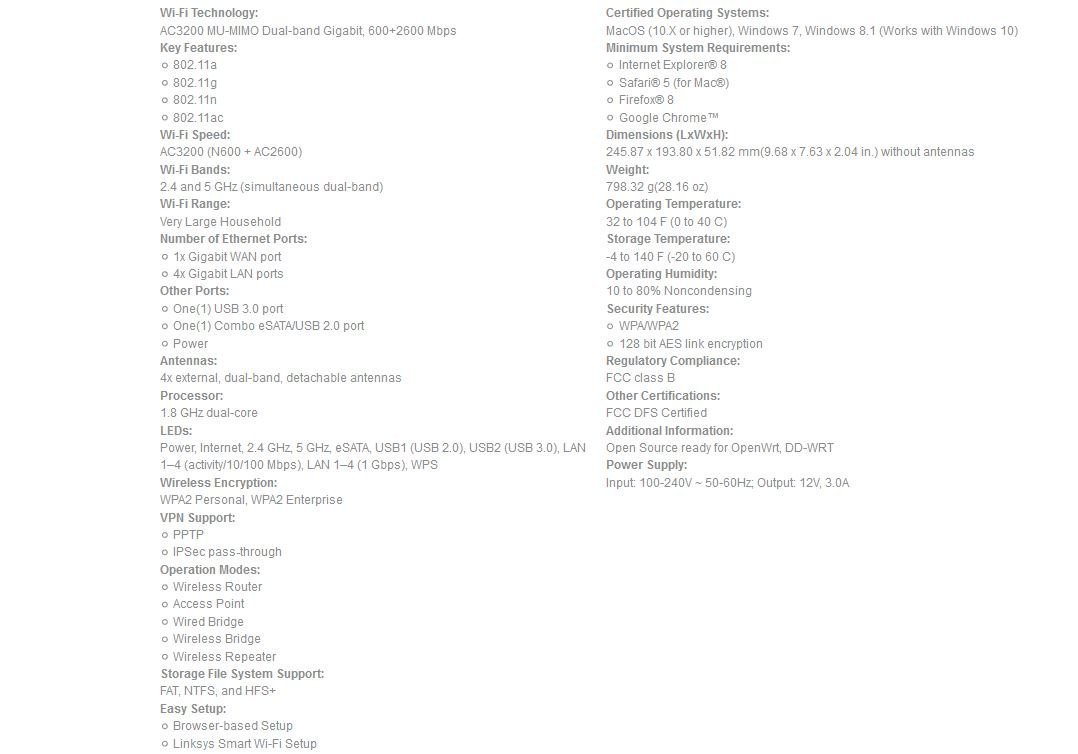
🚀 Unlock lightning-fast Wi-Fi and total control—because your network deserves to be as smart as you are!
The Linksys WRT AC3200 is a high-performance dual-band gigabit router featuring Tri-Stream 160 technology for doubled bandwidth and MU-MIMO for simultaneous multi-device speed. Open-source ready with OpenWRT and DD-WRT support, it offers advanced customization options. The updated Smart Wi-Fi app allows remote network management, making it ideal for tech-savvy professionals seeking speed, control, and flexibility.
| Wireless Type | 802.11a, 802.11ac, 802.11g, 802.11n |
| Brand | Linksys |
| Series | Linksys AC3200 |
| Item model number | WRT3200ACM-RM2 |
| Operating System | MacOS (10.X or higher), Windows 7, Windows 8.1 (Works with Windows 10) |
| Item Weight | 3.27 pounds |
| Product Dimensions | 9.68 x 7.63 x 2.04 inches |
| Item Dimensions LxWxH | 9.68 x 7.63 x 2.04 inches |
| Color | Black |
| Manufacturer | Linksys |
| ASIN | B079DWWQ1R |
| Is Discontinued By Manufacturer | No |
| Date First Available | January 29, 2018 |
Z**D
Happy with my purchase
The WRT AC3200 router I received came in excellent renewed condition, in the same as new packaging. Also the device was completely cleaned in the router settings when it arrived, with the latest Linksys factory firmware.Pros:Speeds have been excellent and I did not see any throughput slowdown over my Gigabit ISP connection in speedtests.Wifi speeds have also been good, with good connectivity.Setup was very simple through the menu.I have not experienced any issues with slowdowns, needing to reset the router, etc.The SmartWifi feature to automatically switch to the best band is quite useful, since it eliminates the need formultiple SSIDs which then doubles your setup on every device.Works well in bridge mode also (with some reduced functionality in that mode).The network map in the factory firmware is quite slick.Cons:The factory menu is actually a bit too over-simplified. Most functions are there, but there were even a few simplefunctions that are simply not available in the factory firmware. It's at the far opposite end from DD-WRT.Wifi range has been slightly disappointing. It is not bad, and the signal strength is good in shorter distances, butthe range of this model was pretty identical to the older AC1750 router it replaced.Surprisingly, there really is little or no synergy between this and other current Linksys network products. I haveanother new piece of Linksys network equipment and it might as well have been another brand. Some othernetwork companies will add features to make configuration simpler if you're using different networkhw (such as a firewall, router, and wifi repeater for example) from the same company.I have not tried one of the alternate open source firmwares on this particular model yet, although I have quite a bit of experience with them on other routers. For what I'm using mine for right now the default firmware is suiting my needs. I may add an update later after giving them a run on the AC3200.
P**Y
Working great!(Update) ...at first but soon realized this one had problems too.
After receiving a bad one at first that randomly rebooted for no apparent reason and returning it this one seems to be doing great. Right out of the box it booted right up and sat there waiting. Didn't reboot YAY! :) I still have to set it up for my network but I think this one will be fine.Update:Rebooting was not an issue with this one. It booted up and set up fine but then started showing issues. After the first couple of hours it started dropping IP addresses from the internet. Sometimes it would be just a couple of random devices other times it would be the whole 2.4ghz wireless side or sometimes the 5ghz side. Only after a reboot would the problem be corrected then the cycle would start over again after 1 to 2 hours. We would go to dinner for instance and come home after a couple of hours to find some devices disconnected from the internet other devices still working just fine. My android phone which was working fine on the 5ghz before we would leave would connect back to the router BUT would not have internet access after we returned home but the Chromebook would still be connected on the 5ghz and be working fine...but a nearby desktop computer connected by Ethernet cable would show connected to the network but no internet access. Again another reboot would correct the connection problem and all the devices would again have internet access but then the cycle would start all over again after a couple of hours. I can't count the number of times I have rebooted this router over the weekend only to just temporarily fix the connection issue. I tried factory rests, I re-flashed the factory firmware, I tried using AUTO settings on the wireless as well as manually setting channels. Nothing worked. After a couple of hours of a reset, the router would again start dropping ip addresses from connecting to the internet.I finally gave up and put my WRT1900ACS back online. It booted right back up and everything is working just like it did before.I was trying to save a little money by getting a refurb but it's not working out for me. I'm going to order a new one and hope for the best.
W**N
Great router, as to be expected from Linksys
I originally cheaped out for a TP Link router (AC1750) that was roughly half the price, but the signal quality wasn't as good, and both Wifi networks (2.4 and 5.0) would drop randomly multiple times throughout the day. Finally got fed up with it and spent the extra money on Linksys and haven't looked back. Money well spent.Pros of this router:Good router.Excellent configurability/customization.Easy installation.Strong signal - able to get 3/4 bars in the Windows Wifi connection strength indicator over a distance of ~250 ft through a floor and walls for 5 GHz, 2.4 GHz is full strength at the same distance.4 antennae for quadruple the pleasure.It's visually appealing.Get this router. Or don't. I just think it's pretty neat.
Trustpilot
1 day ago
5 days ago