Customer Services
Copyright © 2025 Desertcart Holdings Limited
Desert Online General Trading LLC
Dubai, United Arab Emirates








🔗 Connect, Switch, Conquer!
The USB3.0 KVM Switch 2 Port HDMI allows you to control two computers with one monitor and USB devices, featuring 4K@60Hz resolution support, three USB 3.0 ports, and easy switching methods. It's compatible with multiple operating systems and requires no additional power or drivers for setup.


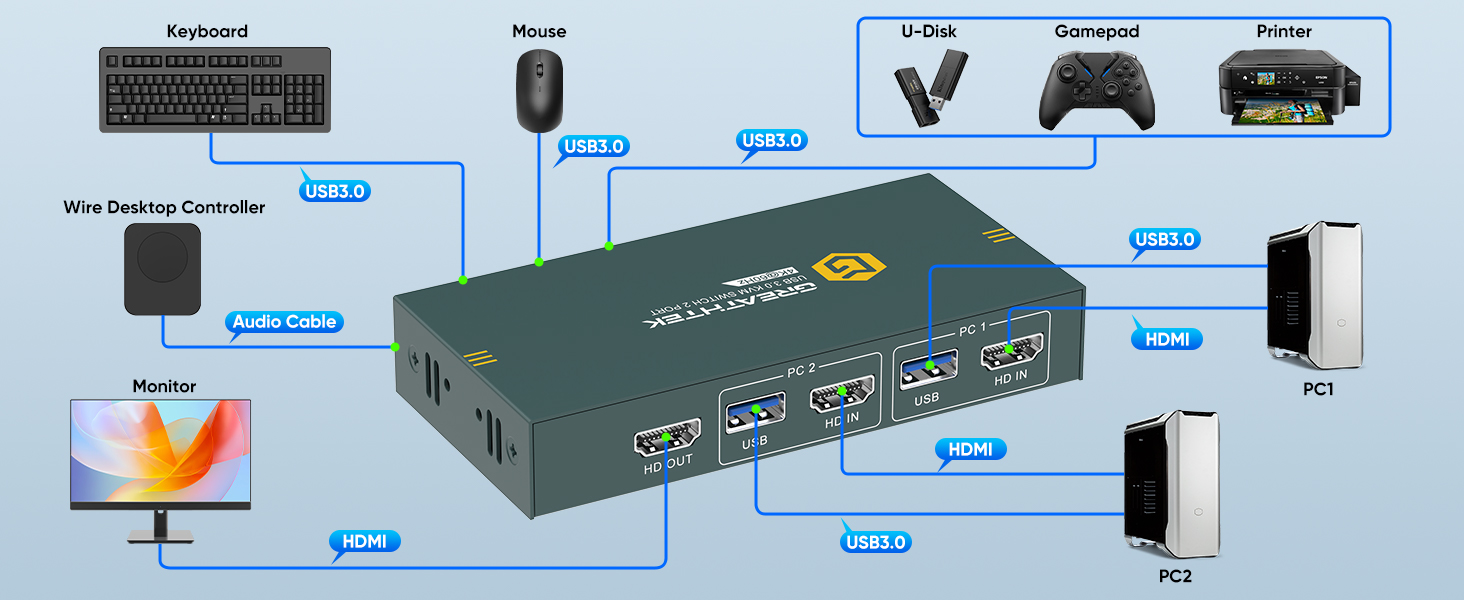

V**K
A
Great product out of the box, and it continues to impress! I've been waiting a bit to write this review in order to give the product a thorough workout. I can now confidently say that this is the best KVM switch I've tried so far and is definitely a keeper.I've tried a few others, but the main issues I experienced with those were that they inconsistently seemed to stop working, or perhaps more accurately, stopped recognizing the "active" system, requiring me to execute a "switch" to the 2nd computer, even if that system was not currently powered on, and then a switch back to get the keyboard to be recognized by the active system once again. In other words, at random moments, I'd suddenly find that the keyboard stopped working. Switching away from, then back to the active system fixed the problem each time, but it was definitely an annoyance at best, and depending on what was going on / what I was doing at the time, a major hassle. I have NOT experienced that problem with this switch in several months of use ... not once, not ever.A related, though less frequent problem with some of the other KVMs ... on boot up, the monitor would not be recognized. It would feel like the computer was booting up, but the monitor would just sit there blank, the power light pulsing as it does when it's "asleep" and there is no input. Once again, cycling the "switch" would fix the problem, but I shouldn't have to do that! And once again, THIS KVM switch has not misbehaved in this fashion.In contract to those "others" ... this KVM switch includes a remote button which is a SUPER nice feature and allows me to stash the box out of sight and off my desktop. A small, unobtrusive button is all that needs to be visible and easily accessible. This is a big plus towards much neater cable management. Additionally, the "shared" USB ports have proven to be surprisingly useful. At first, I didn't expect these to come into play very much since both systems are on the local network and it's not a big deal to transfer files, etc. between them. I didn't think I'd be using the USB ports very much. But once I got this KVM, I discovered that the ports have actually been quite useful. There are times when I'm working on something that I would like to use on my other 'puter, but if it isn't booted up at the moment, I'd have to either start it up, or make a mental note to complete the transfer at a later time. No longer. Just save to a plugged in removable drive / USB stick, and access it on the other system whenever it's convenient. I've also been using this feature a lot to access media files, or portable programs that I don't necessarily want or need to have installed on both systems. The shared USB ports are fast and reliable.All in all, I've been very happy with my purchase and have recommended it to others who are in similar -- i.e., multi-computer setup -- situations. I'm delighted to have found a product that "Just Works" as it is supposed to, without minor, but annoying hiccups. And I've found that having the ability to share USB resources is actually a lot more useful than I thought it would be.Build quality is very good, and I do like the size, the metal case instead of plastic, and the clearness of indicator lights and controls. Again, a great product and one I'm happy to recommend wholeheartedly.
R**9
Great improvement to moving USB sticks
Why did you pick this product vs others?:This KVM has been perfect - it has allowed me to swap my mouse/keyboard/headset between two PCs. It’s the best few bucks I’ve ever spent - I love the extended button to mount under my desk to swap it easily.
D**Z
EXCELLENT customer service ❗️
The remote switch was not working after installation of the KVM switch. I determined that the problem was the switch itself, not the main unit and requested a new switch from the manufacturer.They notified me that they are sending an entire new unit 😁 --
P**3
Mostly works.
I bought a PNY HDMI KVM switch back at the start of the pandemic and it went out on me three weeks ago. Bought this KVM and it mostly works pretty good. Like the fact the USB ports are USB 3.0. Sharing a 27" monitor, keyboard, mouse and logitech webcam with a HP z840 and a m1 Mac Laptop. With my PC, everything works great. Like the fact that I can use a DP to HDMI adapter on my P5000 card and HDMI output works with this switcher. It wouldn't work my previous PNY switcher. However, my Anker wireless mouse work work with my Mac via the switcher so I have to plug in the receiver directly into my Mac. An annoyance but at least I mainly work on just one machine at a time and not both at once. For less than $40, I can live with it.
J**F
USB3.0 KVM Switch
The media could not be loaded. I used this product a few weeks ago in my home office, as I juggle between a work laptop and a personal desktop and wanted to share one monitor and a few essential peripherals. Having tried other KVM devices in the past that didn’t always live up to their claims, I was pleasantly surprised to discover that this USB3.0 KVM Switch actually delivers consistent performance with very minimal fuss. Right out of the box, the build quality felt solid, and the ports were laid out in a way that made organizing my cables simpler than anticipated. Setting it up took me about ten minutes because I wanted to ensure each connection—HDMI for video, USB for keyboard and mouse, plus an external hard drive—was properly seated. Once everything was plugged in, I think the clarity of the 4K@60Hz output was remarkable, especially compared to older KVMs that often capped out at lower resolutions. My monitor instantly detected each computer with minimal flicker whenever I switched back and forth, which I feel is a testament to the EDID support built into this device. That particular feature effectively tells my monitor to retain its settings between system swaps, so there’s barely any waiting time for resolution adjustments.
Trustpilot
2 days ago
3 days ago
2 weeks ago
2 days ago