Customer Services
Copyright © 2025 Desertcart Holdings Limited



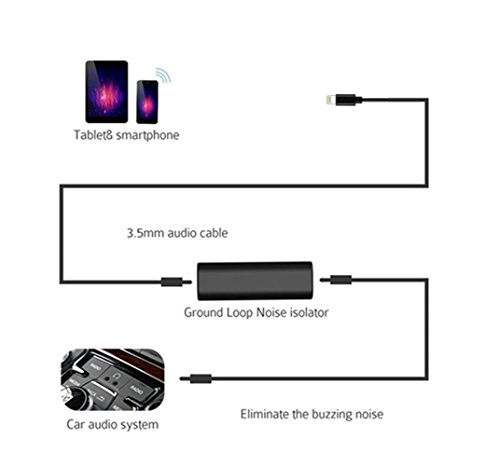



How to Connect 2 options to connect your BMW: A : If your BMW has USB/AUX INPUT, it can charge and paly music. But you CANNOT control your iPhone via Center Console B : If there is only AUX INPUT in your BMW, you can connect the USB to cigarette lighter to charge your IPHONE (need cigarette lighter USB adapter, not included) It will play music from IPHONE but it won't display album list. Go to Your idrive menu --CD/Multimedia -- External devices -- choose your IPHONE For iPhone Users A message will display on the iPhone When you plug it. It's a normal iPhone function. Neither the iPhone nor the car stereo will be damaged Important! 1.Don't connect the cable to your iPhone before plugging to the car. 2.The music function i.e. skipping tracks must be set on your iPhone Work with: BMW 1 Series: M3 (2006-2012) M6 (2006-2011) 128i (2008-2013); BMW 3 Series: 320i (2005-2013), 320ixDrive (2013), 323i (2008-2011), (2007-2012); (2010-2013); BMW 5 Series: 550i (2006-2012), (2008-2012); (2010-2012); 550ixDrive (2011-2012); BMW 7 Series: (2007-2011); (2010-2011); (2011-2012); (2012); (2013); BMW X1(2012-2013); BMW X3 (2008-2013); BMW X5(2007-2013); BMW X6(2009-2012); BMW Z4 (2007-2013); Mini Cooper R55, R56 & R57+ models from 2007 - 2010 Note: In addtional, this cable is not only fit for BMW. i.e,the cable can work with any late model Subaru with a factory/dealer fitted Pioneer SatNav and will probably work with a host of other vehicles with a USB&Audio jack
Trustpilot
2 months ago
2 weeks ago