


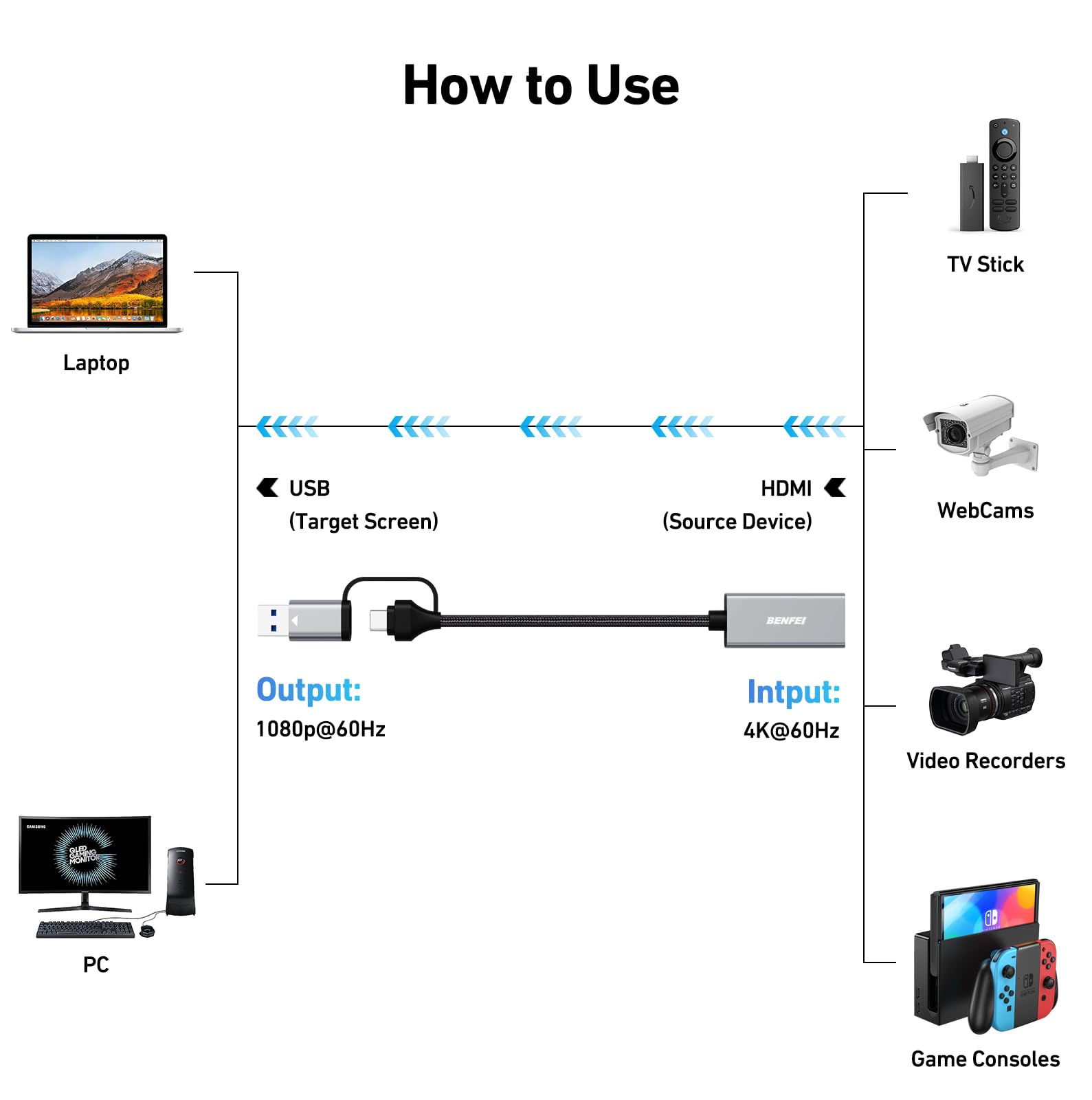




🎮 Capture the Moment, Share the Game!
The BENFEI Video/Audio Capture Card is a versatile device that supports Full HD 1080P at 60FPS, making it ideal for streaming, recording, and gaming. Compatible with major consoles and operating systems, it features a plug-and-play design, ultra-low latency, and a durable build, ensuring a seamless experience for content creators and gamers alike. Plus, it comes with an 18-month warranty for added assurance.
R**E
1080P60 USB Capture card
Works great on Windows 10 and Windows for use as a capture card for 1080P60 signals.The USB connector is a combo USBA/C so has options for whichever device you are using.For my use, testing at 1080p60 it worked fine with no frame drop or issues with artefacts etc. All piped through OBS (which seems to be recommended).I've received a few Benfei products for reviewing and they seem to be good quality; this one has metal enclosures both ends, braided cable between and plastic grommets to protect the most fragile parts of the cable.
M**D
Handy little capture device
This - or at least the one I received - is a USB 3.0 device, using MacroSilicon MS2130 HD Video Acquisition Chip.What initially looks like a USB-A plug is actually a combo plug, the USB-A portion can be unplugged to reveal a USB-C plug, with the USB-A plug tethered so it can't be lost.I've tried it on a MacBook Pro running El Capitan, unfortunately this version of Mac OS lacks drivers for it so only recognises the audio portion of the device and won't capture video.I've tested it on a Windows laptop (Lenovo Thinkpad L14, 11th Gen Core i3) with OBS (Open Broadcast Studio) which is free, and which is recommended in the instructions. A test capture of 1080p video worked well. Initially I thought the recording quality was poor, before realising that OBS had defaulted to downscaling to 720p. Once set to save as 1080p it was spot on.A good point is that it doesn't seem to care about HDCP, at least up to HDCP 1.4 (according to the MS2130 manufacturer's datasheet) and happily captures whatever's thrown at it.Another good point is that - unlike devices based on the MS2109 - audio is correctly recorded in stereo, this was confirmed by capturing a YouTube clip which has very distinct left and right channel content.Although it will accept 4K footage, it will only record it in 1920x1080@60Hz. It's all in the datasheet, folks.There may be better capture devices out there, but they'll come with a bigger price tag and may not play so well with HDCP sources. Plus it actually works, unlike my DeckLink Mini.
C**W
remarkable small device for capturing video in full HD 1080P 60fps
This is such a small device it is remarkable to me that it is capable of capturing video as it does. I found it works well on Windows with no extra drivers needed. It was pretty much plug and play.The actual quality appears good for HD 1080P 60fps.It comes with a USB A and USB C attachments, and I found it works fine with my PC. I would also like to use it with my samsung tablet but haven't had time to check this as well yet. It does say it works with Android as well as Switch, PS4, PS5 as well as PC, Windows and Mac OS, though I don't have any of these apart from PC and Android to try it out.
A**9
Can now use iPad as video monitor.
This is great, letting me repurpose my iPad as an HDMI monitor in various situations. (there's an app - "Orion" great for this).
C**S
Excellent capture device
Great, simple and easy to use capture device. I have only used the device on MacOS but on there it is plug and play, and you can simply record video and audio using the built-in Quicktime Player application, as well as any other application of your choice that can record from video devices.Picture and sound quality is great, and the device is so easy to use. Has a handy adaptor built-in to the plug which enables it to be connected to USB A (USB 3 required) and USB C ports. The other end of the device is a standard HDMI port.Great for capturing/streaming game play from consoles, recording screen mirroring from tablets, output from HDMI cameras etc.
G**.
As Good As The Larger Alternatives
As this does not allow pass-through, I used it with an HDMI splitter, so I have one signal coming into this and the other to a screen to be able to see the output.Windows 11 recognised it without the need for other drivers, and I used freeware for capture. There was no obvious lag.It was a great way to back up old videotapes to digital ones, so we had them for prosperity. I had been looking for this type of solution as a dedicated package so finding this product even though it's not advertised for this purpose was a bonus.I would recommend this product.
T**H
Cost Effective Video Capture
This video capture card from the BENFEI Store comes boxed with instructions.Using the capture card is quite straight forward plus the cable gives you the option of using USB-A or USB-C connectivity should you need it.The cable is quite short although as it is connecting to the HMDI output lead from another device this is not an issue.I have tried capturing video via OBS and VLC both work fine although capture quality is 1080p at 60 FPS with no 120 option which is a pity and does effect the playback although considering the price/performance perspective it is actually good value.If you are on a budget and require video capture and playback this card is a great option to consider, it may not give the highest framerate and resolutions but is a great starting point.
H**H
AV capture device
I’m a beginner to game streaming, the BENFEI Video Audio Capture Card was relatively easy to setup and use.I like that the device is compact and come was a USB A convertor. The device looks well built, I like that it uses a braid cable.The device’s only draw back is that in a world that is going 4K this only outputs in 1080p.
S**R
Easy to use, works well!
This Video/Audio Capture Card works well for its price point.It's important to carefully follow the instructions, especially when setting it up in OBS Studio. I found it otherwise works really well out of the box!The image quality is solid, though limited to 1080p at 60FPS—so if you're looking for 4K, this might not be the right fit. However, for basic streaming, recording, or gaming, it's a great budget option!
L**.
Yes, it supports 4K 60fps input, not just 4K 30fps
PROS:- Includes both USB-A and USB-C plugs- Accepts up to 4K 60fps inputCONS:- Does not handle HDCPOne might be a bit confused whether this device accepts 4K@60Hz or only at 30Hz. The images in the product listing show the former, while the current text in the product listing states, "BENFEI Capture Card's HDMI input is compatible with HDMI 1.4b, resolution is up to 3840*2160@30hz...". The small included manual (see images) also states "...,input resolution up to 4K@30Hz,...".I connected this to the output of another computer that was set to output 4K@60Hz, and the screen capture of the output from this device confirms it remained set to 4K@60Hz while this device was connected as the only video device, and outputting video scaled down to [email protected] you'll note in the image of the 4K output from the other computer scaled down to 1080p by this device, the downscaling can't perform miracles with fine detail, such as text. If it is possible to change the resolution of the device one is capturing from to output 1080p instead of 4K, the results will be better.As is noted further down in the product listing (no less than 3 different ways), this product does not handle HDCP. As a test for that, as well as 1080p capture quality, I connected it to my Roku 3. Menus and such were fine, but as soon as I tried to play any video (even my own content on a USB flash drive plugged into the unit), a HDCP warning/error was displayed. If your intent is to capture protected content, you will either need additional hardware to handle HDCP or need to purchase a different capture device.The inclusion of USB-C (with a captive USB-A adapter) allows this to work with both desktop computers as well as laptops, phones or tablets with USB-C ports.The HDMI end of the device (where the circuitry is) gets warm while in use, but that is as expected.This is a versatile little device that can support either displaying an HDMI output to a device's own display (i.e., allowing a tablet to act as an HDMI monitor), record that input, or redirect it to a stream (e.g., use a camera with HDMI output as a webcam).Keep in mind that the device includes no software, but there various solutions, both free and paid. On my Mac, the Quicktime Player included with the operating system worked for both viewing and capture.
L**R
Praktisches Gadget
Die BENFEI Video/Audio Capture Card ist ein Gerät, das es ermöglicht, hochauflösende Video- und Audiosignale von HDMI-Quellen auf USB-C oder USB-A zu übertragen. Dieses Produkt eignet sich besonders für Benutzer, die ihre Gaming-Erlebnisse aufzeichnen, live streamen oder Multimedia-Inhalte von verschiedenen Geräten erfassen möchten. Einfach in den PC per USB einstecken und eine HDMI Quelle anschließen. Beispielsweise das TV-Kabel einer Konsole. Das Bild wird dann auf dem PC dargestellt.Technische Details:Videoqualität: Die Capture Card unterstützt Auflösungen bis zu 4K und ermöglicht auch die Ausgabe in Full HD (1080P) mit 60 Bildern pro Sekunde (FPS). Diese Spezifikationen sind ideal für eine flüssige und qualitativ hochwertige Videoaufnahme.Kompatibilität: Sie ist mit einer Vielzahl von Geräten kompatibel, darunter:Konsolen wie Nintendo Switch, PlayStation 5, PlayStation 4 und Xbox.Streaming-Geräte wie TV-Sticks.Kameras und Computer (PC und Mac).Anschlussmöglichkeiten: Die Capture Card bietet sowohl USB-C als auch USB-A Anschlüsse, was eine flexible Verwendung mit unterschiedlichen Geräten ermöglicht.Anwendungsbereiche:Gaming: Benutzer können ihre Gameplay-Sessions aufzeichnen und streamen, was sie für Content Creator, Streamer und Gamer attraktiv macht.Livestreaming: Dank der hohen Bildrate und der Unterstützung von Full HD eignet sich das Gerät gut für Live-Übertragungen auf Plattformen wie Twitch oder YouTube.Multimedia-Projekte: Es kann auch verwendet werden, um Video- und Audioinhalte von Kameras und anderen Geräten zu erfassen, was es zu einem nützlichen Werkzeug für Videoproduzenten und Content-Ersteller macht.Vorteile:Einfache Verwendung: Die Capture Card erfordert in der Regel keine zusätzlichen Treiber und ist Plug-and-Play-fähig, was die Einrichtung unkompliziert gestaltet.Hohe Qualität: Die Unterstützung von 1080P bei 60 FPS sorgt für flüssige und qualitativ hochwertige Aufnahmen, was für eine ansprechende Zuschauererfahrung sorgt.Vielseitige Kompatibilität: Die Möglichkeit, mit verschiedenen Geräten zu arbeiten, macht die Capture Card zu einem flexiblen Werkzeug für verschiedene Anwendungen.Nachteile:Begrenzte 4K-Funktionalität: Während die Capture Card 4K-Eingang unterstützt, wird die Ausgabe auf 1080P bei 60 FPS begrenzt, was für einige Nutzer eine Einschränkung darstellen kann, die eine 4K-Übertragung wünschen.
S**E
funziona molto bene ed è economica
La scheda di acquisizione video BENFEI è un prodotto che ho apprezzato per la sua semplicità d'uso e compatibilità con diversi sistemi operativi, tra cui Windows, macOS, Android e Linux.È una soluzione economica ma ben costruita, ideale per chi cerca una scheda affidabile senza particolari esigenze professionali.La configurazione è plug-and-play, permettendo un utilizzo immediato senza dover installare driver, anche su OBS Studio, il software più diffuso per la registrazione e lo streaming.La scheda supporta un ingresso video fino a 4K a 60Hz, ma l'uscita è limitata a 1080p a 60 FPS, un compromesso accettabile per la maggior parte degli utenti, soprattutto considerando il prezzo contenuto. La qualità dell'immagine è nitida e priva di latenza, rendendola una buona scelta anche per il gaming in tempo reale. Tuttavia, non è possibile registrare contenuti protetti da HDCP, come quelli provenienti da console come la PS5, a meno che non si disattivi questa protezione.Il design compatto e robusto, con materiali in metallo e un cavo in nylon, offre una buona durabilità. È compatibile sia con porte USB-C che USB-A, grazie all'adattatore incluso, ma manca un'uscita HDMI, il che significa che il segnale video deve essere visualizzato tramite il dispositivo di acquisizione collegato. Un piccolo difetto segnalato è l'assenza di un cavo HDMI in dotazione.
A**N
Très utile
Commandé pour capturer le flux vidéo qui sort de ma console, j'ai rapidement reçu ce produit.Cette carte de capture arrive bien emballée, avec un petit guide d'utilisation.En réalité, le branchement sur un PC Windows (11 pour ma part) est très simple, et le périphérique a été rapidement reconnu.Il est ensuite utilisable comme une source vidéo à part entière.C'est dommage qu'une sortie HDMI ne soit pas intégrée pour ne pas avoir à brancher de module permettant d'avoir deux sorties (une pour l'écran, une pour la capture), mais on ne peut pas trop en demander pour ce prix.Je recommande à 100% !
Trustpilot
1 week ago
3 weeks ago