Customer Services
Copyright © 2025 Desertcart Holdings Limited
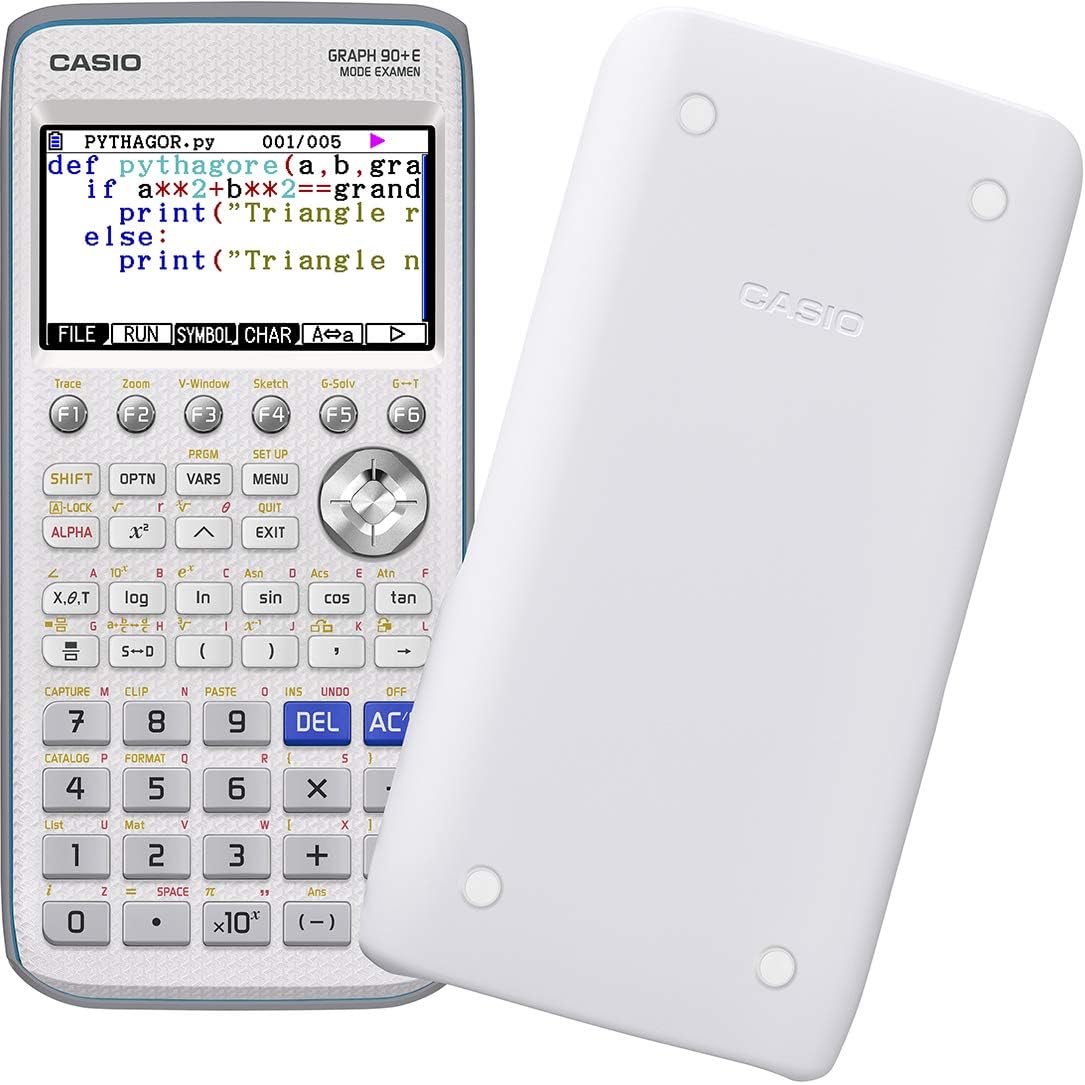
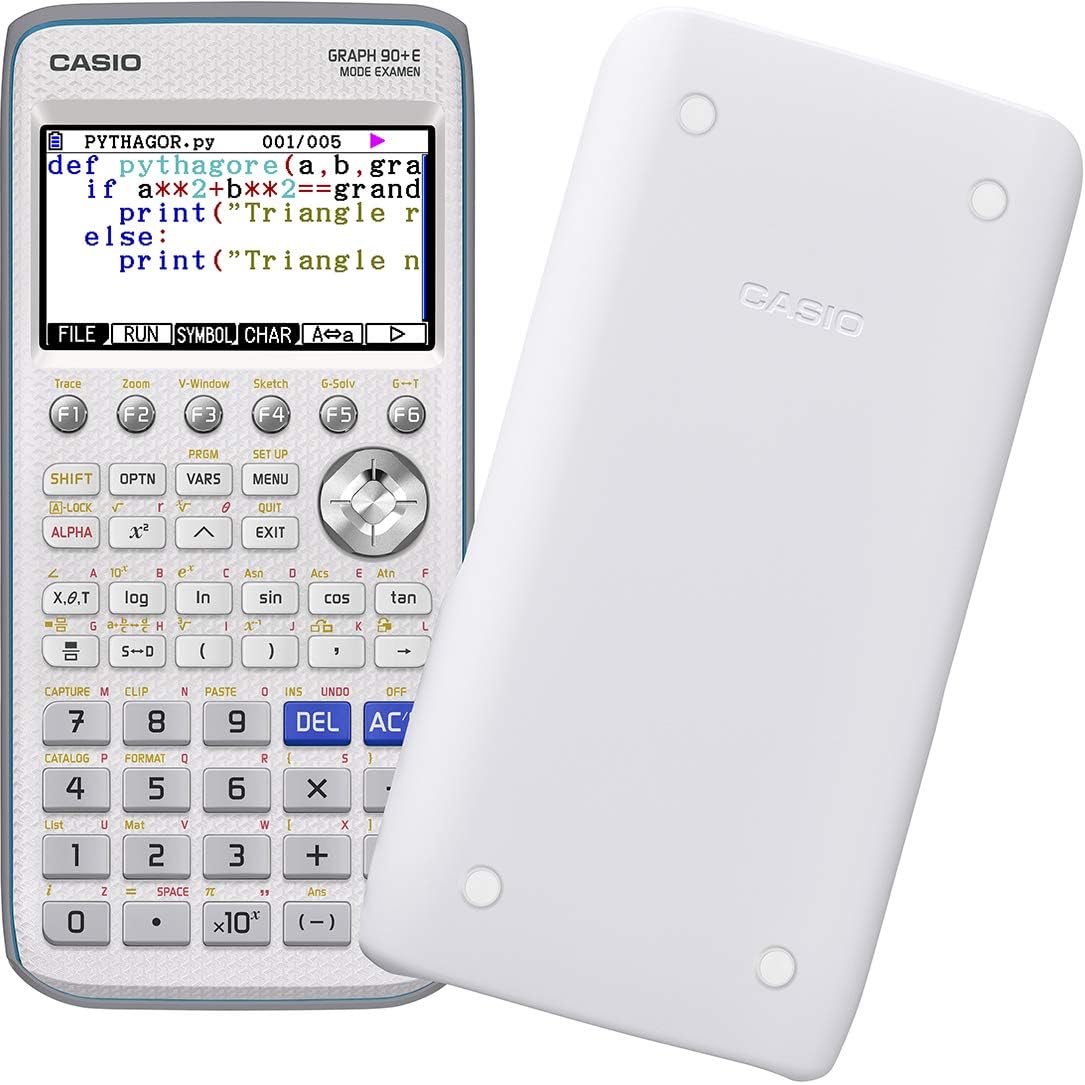

📈 Elevate your calculations — the graphing calculator that means business.
The CASIO Graph 90+E is a sleek, blue graphing calculator designed for high school and higher education students. Featuring a 16MB memory, built-in Exam Mode for secure test-taking, and advanced 3D graphing capabilities, it supports Python programming and seamless USB connectivity. Ideal for IB and GCE courses, it balances powerful functionality with exam compliance, making it a smart choice for ambitious students aiming to stay ahead.
| ASIN | B06XCGVLLH |
| Best Sellers Rank | 554,136 in Stationery & Office Supplies ( See Top 100 in Stationery & Office Supplies ) 119 in Graphing Calculators |
| Guaranteed software updates until | unknown |
| Item model number | 4549526600838 |
| Manufacturer | CASIO |
| Product Dimensions | 18.9 x 1.9 x 8.9 cm; 182 g |
D**E
Good value for money, expandable and quite capable
Casio Graph 90+e is the French version of the Casio fx-CG50, it has 16 Mb rather than Australian version (fx-CG50 AU). Supplied with software OS3.4 but was easy to update to OS3.5 (which supports UK examination mode), even the French update links to the same international firmware as the CG50. Python is pre-installed, or at least a Casio implementation of Micro Python v1.9.4. This has limited library support but does have math, matplotlib, random and turtle. It is a calculator though, so I think that is reasonable. Both the REPL and editor are reasonably easy to work, using a catalogue of commands and typing the first few letters narrows the options. Some suggest Python is a gimmick but I do not find Casio's BASIC intuitive, so feel it a useful addition. Documentation is excellent - I have checked the French Graph 90+e against the English fx-CG50 and have not found any differences. Graphing is clear and really quite fast, even with integrals. You can set formatting options and save images to file. Geometry and conic modes are especially useful, particularly for students to visualise changes. Do spend half an hour going through the instructions as the menu are different to other modes. There is no CAS but there is an implementation of the open source KhiCAS available. Only criticism, which is very minor, those functions accessed using shift are printed yellow on the keypad and are difficult to see in some light.
R**P
Better Value European Equivalent of the FXCG50
Plus Points Offers an improvement in terms of functionality over the fx9860GII, with colour display and 3D graphics capability. This allows you to plot lines and planes expressed in vector or Cartesian form. You can also plot functions of two variables - either as Cartesian equations in x and y, or parametrically with x, y, z expressed in terms of a parameter t or s. The 3D graphics are very good: shapes can be rotated , zoomed in on, and looked at from each axis. Saddle points, if evident, may be seen, but you can't determine the coordinates of them accurately (the trace command helps, but is not a 100℅ accurate way of doing this). The superb operating system of the fx9860gii is retained, making the calculator very easy to use, and possessing almost everything needed for GCE and IB maths courses. As with the fx9860gii, it's fully programmable using a language virtually identical to BASIC. With the full range of commands you'd expect (loops, if statements, goto, etc) and subroutines that cover every advanced feature the calculator possesses (e.g. 2-sample t-tests) including a host of graphical commands and every mathematical text symbol you can imagine, the ability to write sophisticated mathematical software will be limited more by the owner's ability, rather that the calculator's! An app is available to allow limited programming in Python. IB students will benefit from the Exam Mode feature (also present on the fx-9750GII Power Graphic-2), which when activated by a simple key sequence, locks you out of all facilities not allowed in the exam for 12 hours, thereby removing the need to delete stored data when sitting it. Officially, Exam Mode isn't recognized for use in GCE exams like A-Level, but you're very unlikely to be disqualified for using it! Unlike the fx-9750GII and fx-9860GII, this is a 'plug and go' calculator, when connected to a p.c. You don't need to use special software like FA124; all you need do is drag apps into the calculator's root memory, and programmes into the yellow 'Program' folder, when connected by USB lead. A large range of specialized apps, and programmes, including games, are available free-of-charge off the internet, from websites dedicated to Casio, such as tiplanet. Well worth mentioning is the third-party app: Eigenmaths. This confers c.a.s. capabilities such as giving the full derivative of a function in terms of x (not just a number), expansion of algebraic bracketed expressions raised to a positive power (including complex number recognition in them) and (to a limited extent) indefinite integration. It never matches the capability of true c.a.s. calculators like the TI Nspire CX CAS, but it's a lot better than nothing, and c.a.s. calculators are banned in most maths exams. A similar app, Algebra, is available for the fx9860gii, but this one runs better and provides help information for each function it offers. Pictoplot allows overlaying a photo, as background, in graph mode. As an example, the image of a bridge in graph mode can be overlayed, and one can then try matching the shape of it by experimenting with functions. This won't currently benefit students in a maths exam situation, but might prove useful in the classroom to teaching staff, and could prove relevant elsewhere. Casio should be commended for backwards compatibility of programmes (not apps). Programmes from the fx9860GII, have the extension .g1m, when copied to your p.c. from the calculator's memory, via FA124. Change the file extension number from 1 to 3, to give .g3m, and they can then be installed on the fxcg50 - just drag them into the yellow programme folder, when connected! The internal flash memory is now 16MB (fx9750gii and fx9860gii have only 1.5MB). The quality of construction, in particular the key board, is less good than before, but the appearance is better than its predecessor - the fx-CG20 (now discontinued, with parts no longer available and with an LCD panel prone to scratching). It's less bulky than an fx9860gii, and about the same bulk as an fx9750gii. Together with its large colour display, the result is aesthetically pleasing - more so than some of the T.I.s! Engineers and scientists might benefit from the new ECON4 incorporated into the operating system software, compared with earlier versions. Its data logger now offers Fourier waveform analysis. When waves such as sound waves are input via Casio's optional data controller, they can be analyzed in Graph Mode and the Fourier coefficients needed to describe the wavefront in terms of Fourier series, determined at the touch of a button. Minus Points Although a big improvement over the fx9860GII's 1.5MB internal memory, it's still not good enough for those wanting to add lots of apps, programmes, spreadsheet data, documents (via e.ACT) and take advantage of the Pictoplot facility for overlaying photos in graph mode. The TI NSpire CX has 100MB, so Casio really have fallen behind their main competitor in this respect, and one wonders how they could be so shortsighted, in a day and age where bottom-of-the league smartphones have at least 1GB internal memory! Those who make use of eACT (document) and S-SHT (spreadsheet) modes, and wish to add lots of programmes and apps, and a few photos, will soon run out! The fx9860GII SD lets you add 64GB of memory, via SD card, thereby completely solving the problem, but not this one! The 3D capability is good fun, but unlikely to benefit students buying this calculator for GCE or IB maths exams, and the same applies to Pictoplot. Although highly impressive, engiineering students at university may feel miffed by being able to identify coordinates of stationary points in 3D, such as saddle points, only by use of the trace command, which is often 'hit and miss', rather than 100% accurate. The fx9750gii is much cheaper, but when uprated to the fx9860gii operating system, lacks nothing compared to this one, for GCE or IB exam use. Furthermore, the quality of construction is just as good, and its monochrome display is inherently more robust. The highly useful feature now present on the far cheaper fx991ex, namely the ability to solve polynomial inequalities, is absent. The fx991ex solves quadratic, cubic and quartic polynomial inequalities, where real solutions exist, but not this one. Casio should also be slightly criticized for not offering infection point identification, in graph mode, via G-SOLV, when plotting standard, 2D graphs - of the type encountered at A-Level. More emphasis on this, is now place than ever before, and today's students are required to solve inequalities based on them. The TI NSpire CX CAS, will identify inflection points, without having to plot the second derivative, so Casio have fallen behind in this respect. Specimen papers for the new, revised, A-Level Maths syllabus, were available in 2016, so there really is no excuse! Of course Casio might address this issue by launching a new operating system software upgrade, but there's no indication of this so far. IN SUMMARY If you're on a tight budget, the extra cost isn't justified for GCE A-Level or IB use, but at £77, it's fantastic value for-money. Most of its features are virtually identical to what's present on an fx9860GII, or uprated fx9750GII calculator. This is a 2017 model, and frankly I am perplexed by the internal memory only being 16MB. This is a very nice calculator, offering more than the ever-popular fx9750GII or fx9860GII models. Had Casio made it equally as robust, and given it the ability to give the precise coordinates of all stationary points (including saddle points and inflection points) and provided 2GB internal memory, it would sell like hot cakes. With only 2D inflection point identification as an addition to G-SOLVE; more memory, and the ability (present on the fx991EX) to solve polynomial inequalities , the extra cost would be justifiable for GCE A-Level and IB use but, unfortunately, it lacks these features therefore offering little advantage over the fx9860GII or uprated fx9750GII, often available cheaper, and inherently more robust. In my opinion, a golden opportunity missed; a tragedy because Casio came very close to getting it right; you almost wonder whether industrial sabotage took place! Joking apart, they didn't do their homework thoroughly, they way they did for the fx991EX, and it'll never be seen as a 'must have'. At present, it can only be seen as nice, but not essential (a luxury item)! Casio need to introduce an operating system software upgrade, with 2D inflection point identification in G-SOLV; stationary point identification for 3D graphing; polynomial inequality solving; and Yates' correction for 2x2 contingency tables. It'll then be 'no. 1' for years to come, and seen as the best non-CAS scientific, graphics calculator available. There's also evidence to suggest that these newer calculators are less robust than older models like the fx-9860GII and fx-9750GII. Already, models are appearing for sale as 'for spares or repair' on account of damaged/defective keys, yet ten years on, the older models never seem to be advertised this way! The majority of students in the UK would currently be much better off purchasing one of these models, now available at substantially less price (on Amazon.uk, fx9750GIIs sometimes go for only £27 secondhand). For more advanced use, this model, like the fxcg50, offers distinct advantages, but even so, it may not be the best tool for the job. For courses, where CAS calculators are allowed, the TI NSpire CX CAS may be a lot more useful. Finally, a word of warning to any teaching staff! Young people are risk takers, and to take it on trust that no cheating in an exam takes place, because of announcements made by any invigilator, over not having stored data or programmes present, is daft. Many invigilators won't have a clue what to look for, as your savvy students doubtless know! To allow dishonest students to make the grade in this way, puts the whole GCE system into disrepute, and undermines the worthiness of British school leavers' qualifications, in the eyes of an employer, both here and abroad! Is this what you want? It may boost school league tables, when more students get through, but ultimately, society pays the price of social injustice. Again, is this what you want? Casio have gone to great pains to help stamp out such cheating, by incorporating an Exam Mode in their operating system software; both on this calculator and other popular models like the fx9860GII. All the invigilator needs to do to activate it is to press the keys: COS 7 and A/C with it switched off, then the F1 key twice, as instructed. In Exam Mode, the student is locked out of everything banned such as programmes, additional apps and stored data, making such cheating impossible.
F**Z
Esta calculadora es el modelo francés de la fx-CG50. Pero tiene disponible español e inglés como idiomas igualmente. Es el último modelo de Casio (2017). Si la encuentras más barata que la fx-CG50, o te gusta más el color blanco recomiendo comprarla. Casio a prometido incluir un interprete Python en esta calculadora, cosa muy interesante. Es programable en Casio Basic, y lo será en Python, no tiene algebra simbólica (CAS). Tiene 16MB de memoria flash para el usuario (para apps, imágenes, documentos), y 62kB de RAM para guardar programas, cálculos, matrices, etc. Puedes instalar apps creadas por Casio y por terceros, en el ordenador se abre como unidad externa, sin ningún programa. Es muy rápida, y está muy lograda, como todas las calculadoras Casio, siendo de muy buena calidad. Obviamente no se puede usar en la Selectividad, Evau, etc. Hace cálculos estándar con fracciones y funciones científicas derivadas e integrales numéricas, cálculos estadísticos en 1 o 2 variables, regresiones, hoja de cálculo, ecuaciones polinómicas, sistemas, y tiene un solucionador numérico para resolver cualquier ecuación. Grafica funciones y datos, trabaja con matrices y vectores (hasta las escalona). Yo la utilizo para el Grado en Química.
M**P
Assolve pienamente la funzione preposta.
E**.
Cette calculatrice Graphique Casio, répond à toutes les attentes de ma fille au Lycée. Elle intègre bien entendu le mode examen à présent obligatoire, son écran couleur est très lisible et pratique pour différencier les arguments dans les fonctions ou programmes. La mise à jour supportant le langage de programmation Python a bien été fournie comme annoncé par Casio. Bref un excellente calculatrice, adaptée aux filières scientifiques et qui durera sans souci le temps du lycée. A noter que l'usage d'accus est possible, ce qui permet d’accroître encore l'autonomie et réduire les coûts d'usage.
A**A
Very good product for the price. The only problem is that it came with a loose key.
T**I
Era un regalo y ha gustado mucho
Trustpilot
5 days ago
2 months ago