









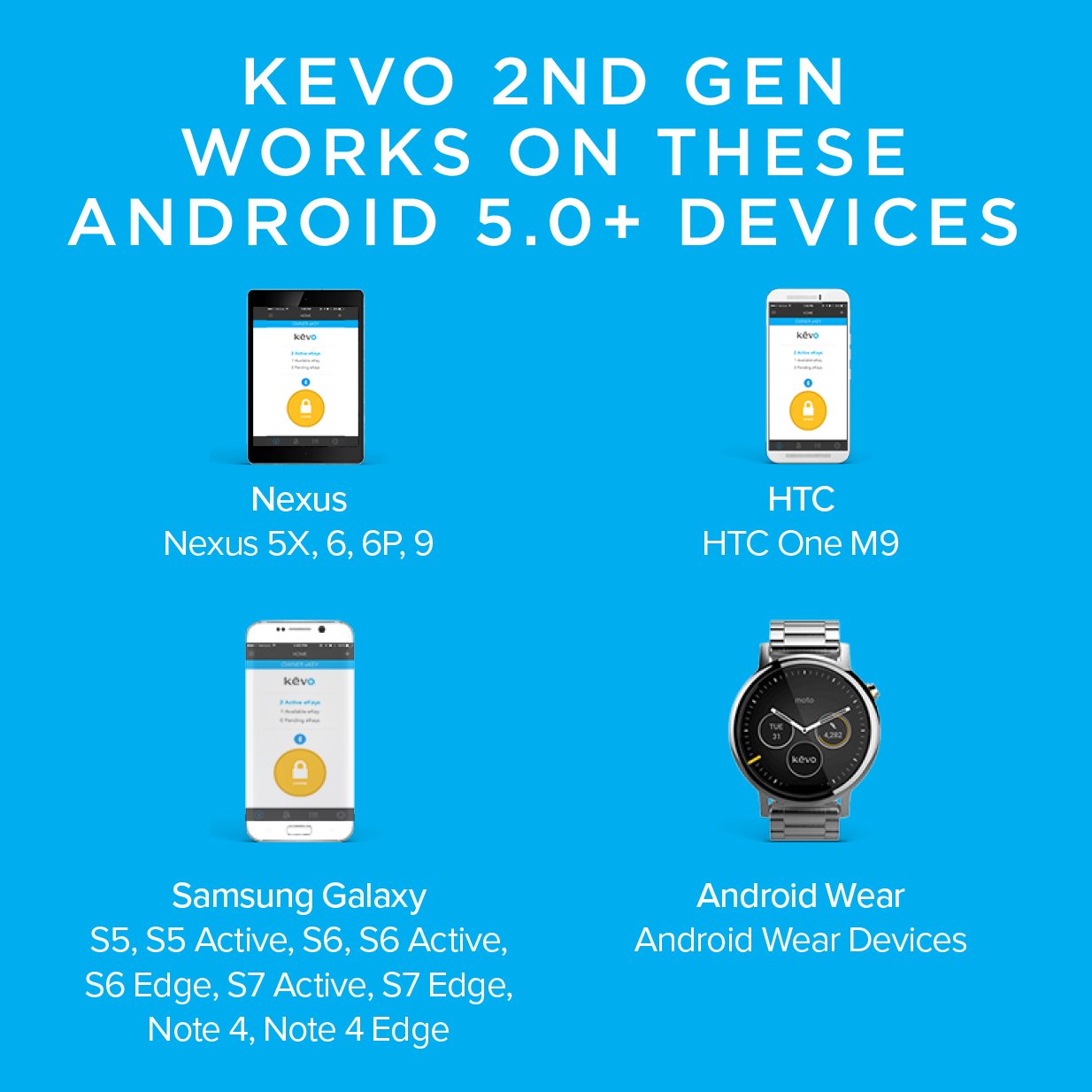
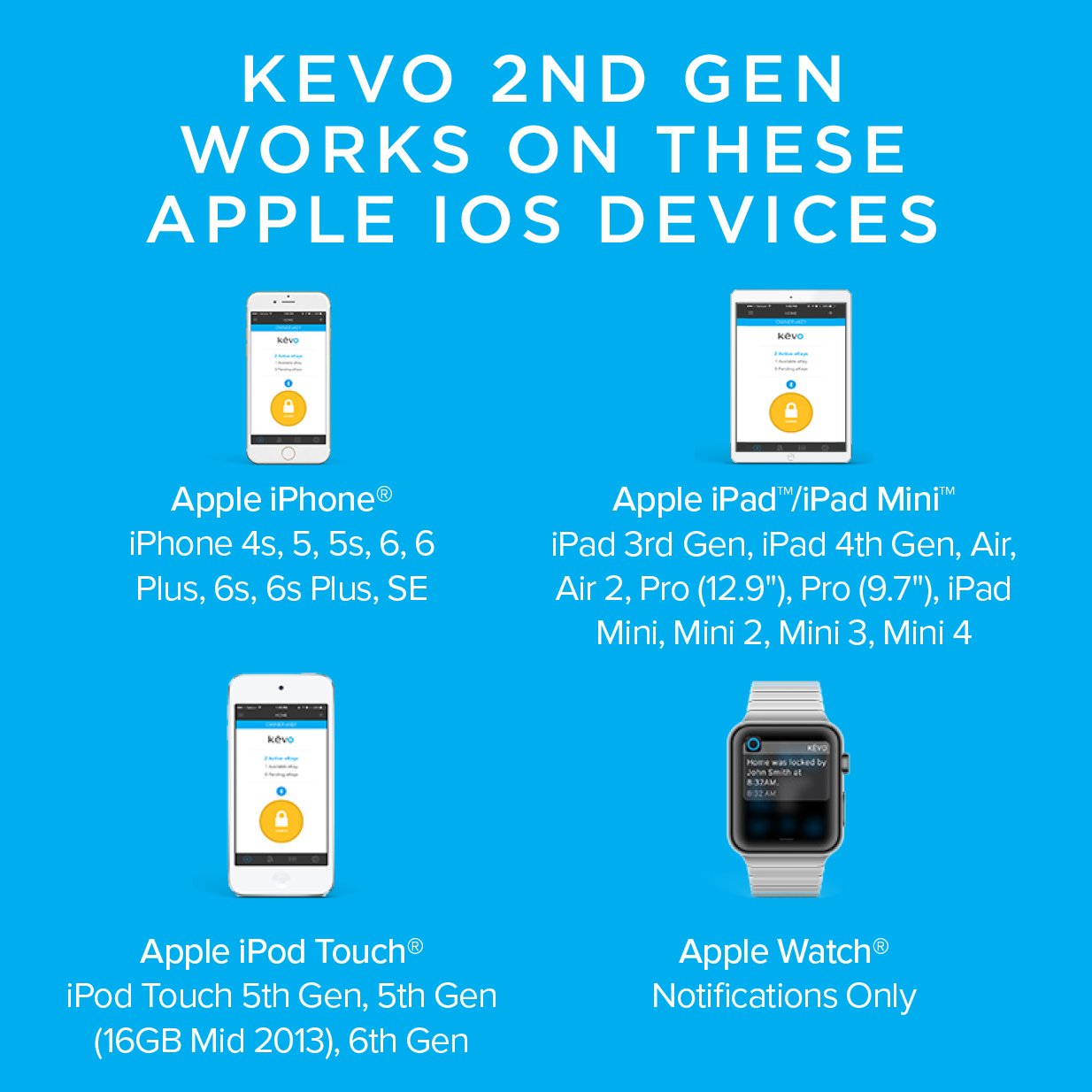



🔒 Unlock the Future of Home Security!
The Kwikset Kevo 2nd Gen Bluetooth Touch-to-Open Smart Keyless Entry Electronic Deadbolt offers a modern solution to home security with smartphone integration, voice command capabilities, and advanced SmartKey technology. Its sleek satin nickel finish and remote access features make it a stylish and convenient choice for the tech-savvy homeowner.
| Brand | Kwikset |
| Special Feature | Keyless |
| Lock Type | Keyed One Side |
| Material | Metal |
| Recommended Uses For Product | Monitoring,Security |
| Style | Kevo (2nd Gen) |
| Color | Satin Nickel |
| Number of Pieces | 1 |
| Finish Type | Brushed |
| Included Components | Electronic Deadbolt Interior, AA Batteries (4), Touch-to-Open Smart Lock Exterior, Mounting Hardware, Keys (2), Latch, Strike, SmartKey Learn Tool, Installation Instructions, SmartKey Intructions |
| Controller Type | Amazon Alexa, iOS, Android |
| Shape | Round |
| Item Weight | 3.5 Pounds |
| Control Method | Voice |
| Connectivity Protocol | Bluetooth |
| UPC | 883351587303 |
| Model Name | Kevo 2nd Gen Bluetooth Touch-to-Open Smart Lock |
| Global Trade Identification Number | 00883351587303 |
| Manufacturer | Kwikset |
| Part Number | 925 KEVO2 DB 15 |
| Item Weight | 3.5 pounds |
| Item model number | 99250-202 |
| Batteries | 4 AA batteries required. (included) |
| Is Discontinued By Manufacturer | No |
| Finish | Brushed |
| Installation Method | Easily installs in minutes with just a screwdriver |
| Item Package Quantity | 1 |
| Cutting Diameter | 2.75 Inches |
| Special Features | Keyless |
| Batteries Included? | Yes |
| Batteries Required? | Yes |
| Battery Cell Type | Alkaline |
| Assembled Diameter | 2.75 Inches |
P**L
Kwikset Kevo (2nd Gen) -- Very happy with this lock.
I have been wanting to install a smart lock for awhile but, could never find one that I liked. I was watching an episode of Shark Tank and UniKey was on showing their software for a smart lock. What they demonstrated was exactly what I was looking for. I searched to see if I could find a UniKey supplier and learned that they had licensed this technology to Kwikset which is what is used in the Kevo. I did further research on Kevo and really liked what I saw so, I ordered a lock along with the Kevo Plus. One of the major reasons for shifting to a smart lock was that my wife and kids routinely lost their house key. However, they have never lost their cellphones. So, a smart lock was a win-win.When the lock arrives they suggest downloading and installing the Kevo app on your phone. I highly recommend this because it has great interactive instructions for installing the lock. It took me about 15-20 minutes to install the lock and everything went very smoothly. It was very easy through the app to setup my initial eKey. Please note that you do need to setup an account first before you can generate an eKey. Once the eKey is generated and on your phone the lock is ready to use. You can send additional people eKeys for the lock through email but, each person will need to setup an account with Kevo to accept the eKey. If there is a downside to this lock, this would be it. I would prefer there was a way to send eKeys without the recipient having to download the app but, it has to be setup this way so you can revoke eKeys to people you have sent them to if you choose.Once the lock is installed you will most likely see through the phone app that a firmware update is required for the lock. The update process works well but, you have to leave your cellphone within 20 feet of the lock while the update is sent to the lock. Your phone stays unlocked and screen on during the update process. The update for me took about 20 minutes but, worked very smoothly.I also highly recommend you purchase the Kevo Plus if you are purchasing this lock. The combo is a bit pricey but well worth the money. The Kevo Plus allows you to remotely lock or unlock the door and also see the status of the lock. Great way to lock the door if your kids leave the door unlocked when they leave the house. You can also see which eKeys have operated the lock so, if you are concerned whether your kids have made it home safely you can see that in the history of eKey usage through the mobile app.The last thing I will mention is the cybersecurity of the lock. Like most things, smart locks are susceptible to hacking. I watched several YouTube videos and read articles about this lock before purchasing and I couldn't find one where they were able to successfully hack the Kevo. There were articles that mentioned the Kevo key fob had some security issues but, that did not come with my lock and I would not have used it if it had. It is important to install firmware updates when they come out to ensure your lock stays secure. No smart device is 100% hack-proof so, be comfortable with that risk before purchase.
P**N
Downgraded another two notches after 18 months of use. See update review at bottom.
Update: 12-4-2018: The unit works even less reliably than my October, 2017 review. You just can't count on it. Sometimes it will lock (or unlock) when you touch the lock, but, in my experience, that's less than 50% of the time. Since I bought this so I wouldn't have to fumble for a key, it's pretty much useless.In my review of October, 2017 I responded to the question "would I buy it again?" At the time, I said "yes" for my particular application. No longer. If I were doing this again, I'd select a standard deadbolt and try the August device.If you're interested in an electronic lock, I suggest considering the August lock. I don't have one, but we successfully used this for a recent AirBnB rental in Denver. It was reliable and the app was easy to set up. I originally opted for the Kevo because the August device fits over a standard deadbolt. I thought that the Kevo would provide a more permanent solution. Live and learn.I should add that I have a rental property that has a Kevo lock with a keypad. It works reliably, and I would recommend this lower tech solution. But avoid the Kevo lock that uses Bluetooth.Update: 10-16-2017. I've used this device for about 3 months. I've lowered my rating by a star because the unit does not work reliably. I'd say it works about two-thirds of the time. The problem is that often the door won't lock or unlock using bluetooth, which is pretty much the reason you'd want to buy this lock. As a result, you need to be sure to have a key with you when the bluetooth doesn't work. Also, the app will show a locked device as being open, and vice versa. This makes it next to useless for checking remotely to be sure you locked the deadbolt.Would I buy it again? Yes, for my particular need (see the full review), but it's an expensive device that all too often fails to live up to one of its most important features: hands free ability to lock or unlock the deadbolt.Original Review: I'd rate the device, the app, and the Alexa "skill" to access the device through Alexa commands 5 stars.The reason for the four star rating is that it's rather complicated to set up. I had to call Kwikset support and hold for 30 minutes prior to being walked through the process of resetting the Kevo Plus device and re-booting my cable modem and router. The instructions for paring the lock and Kevo Plus were confusing, although via trial and error over about a three hour period, I was able to figure it out. However, I wouldn't wish the process on someone who isn't handy.Once everything was installed, the system meets, if not exceeds, my expectations and solves a specific need (see below).One warning: you have to pay an extra $99 (plus shipping and taxes) for the Kevo Plus device, which wasn't available from Amazon and took a week to deliver (I bought it directly from Kwikset). This device is required if you wish to control the Kevo deadbolt using Alexa or over the internet. Keep in mind that the Kevo lock uses Bluetooth to communicate with a smart phone. Alexa, on the other hand, communicates via WiFi. To enable the two devices can talk to each other, you need the Kevo Plus, which plugs into a router and then communicates through your WiFi or Internet to the Kevo lock via Bluetooth. (If your eyes are glazing over, just know that it works!)Here's the specific need that the Kevo system helped solve: We recently installed an exterior residential elevator (our main living level is on the second floor). In addition to the Kevo deadbolt, Kevo Plus device and Amazon's Alexa enabled devices, we purchased a "Ring" video door-bell, with two-way communication capabilities.The whole package works as follows. A guest comes to the elevator's entrance, which is an exterior door with the Kevo deadbolt. She rings the doorbell. We see her on our smartphone, using the Ring app. She can talk to us and we to her. We also see her displayed on the smartphone via the Ring video feature. We then can either unlock Kevo on its app, or, even easier, we simply say, "Alexa, ask Kevo to unlock elevator (our name for the Kevo lock)." Alexa asks us for the pin we've provided to unlock the deadbolt (as an extra security precaution) and we ask our guest to enter the elevator and select the 2nd floor. She then rides up the elevator and we greet her as she enters our living room.We can also instruct Alexa to ask Kevo the status of elevator (is the door locked or unlocked) or lock it. I haven't yet used the features which work through Kevo Plus to allow remote access (temporary or otherwise) to others (such as service personnel) through the app or by logging into the Kevo account on a computer. But I understand how to use these features and expect that they would work perfectly.Yet another reason to hate this product (updated July, 2021): Even though Kevo still manufacturers this product, the company doesn't support it. After 5 attempts entering the correct pin, the lock fails to open and now locks me out. When I attempted to obtain support from Kevo, I was informed that the product is no longer supported.
Trustpilot
2 months ago
2 months ago