









🔒 Elevate Your Security Game with UltraHD Precision & Effortless Control
The Amcrest NV4108E-HS is a professional-grade 8-channel Network Video Recorder supporting up to 8MP resolution per camera and 6TB of storage. Featuring advanced H.265 compression, it delivers ultra-clear 4K video at real-time 30fps with efficient storage use. Easy plug-and-play setup with QR code remote access via the Amcrest View app ensures you stay connected anytime, anywhere. Designed for seamless integration with Amcrest POE IP cameras, it offers robust performance with 80Mbps throughput and multiple alarm triggers, backed by a 1-year US warranty.

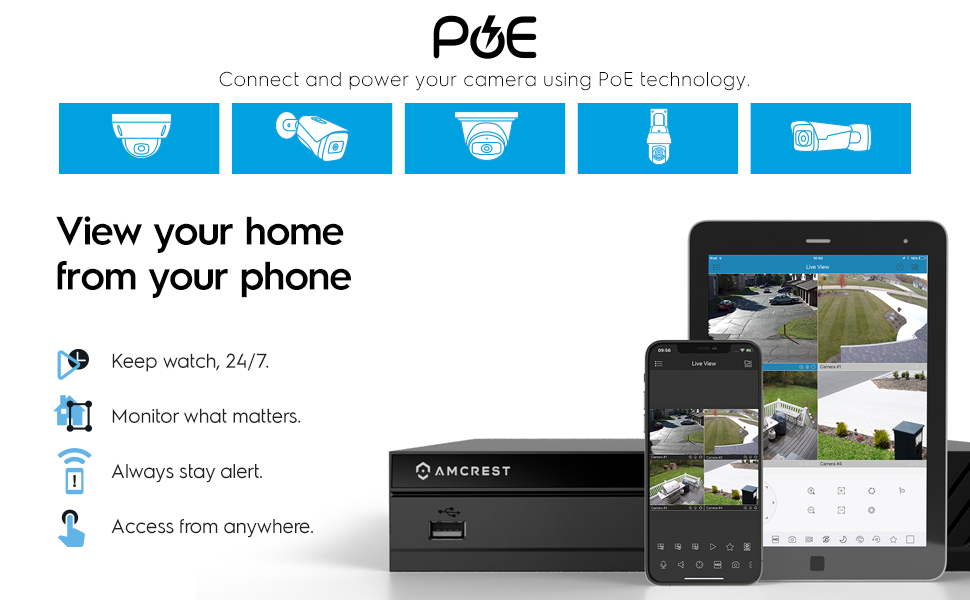




| Brand | Amcrest |
| Manufacturer | Amcrest |
| Model | NV4108E-HS |
| Product Dimensions | 22.61 x 25.91 x 4.83 cm; 2.08 kg |
| Item model number | NV4108E-HS |
| Memory Storage Capacity | 6 TB |
| Hard Drive Size | 6 TB |
| Compatible Devices | Camera, Smartphone |
| Audio input compatible with the item | RCA |
| Batteries Included | No |
| Batteries Required | No |
| Total USB ports | 2 |
| Connector Type | HDMI, USB |
| Includes Rechargeable Battery | No |
| Includes remote | No |
| Manufacturer | Amcrest |
| Item Weight | 2 kg 80 g |
Trustpilot
3 weeks ago
1 month ago