

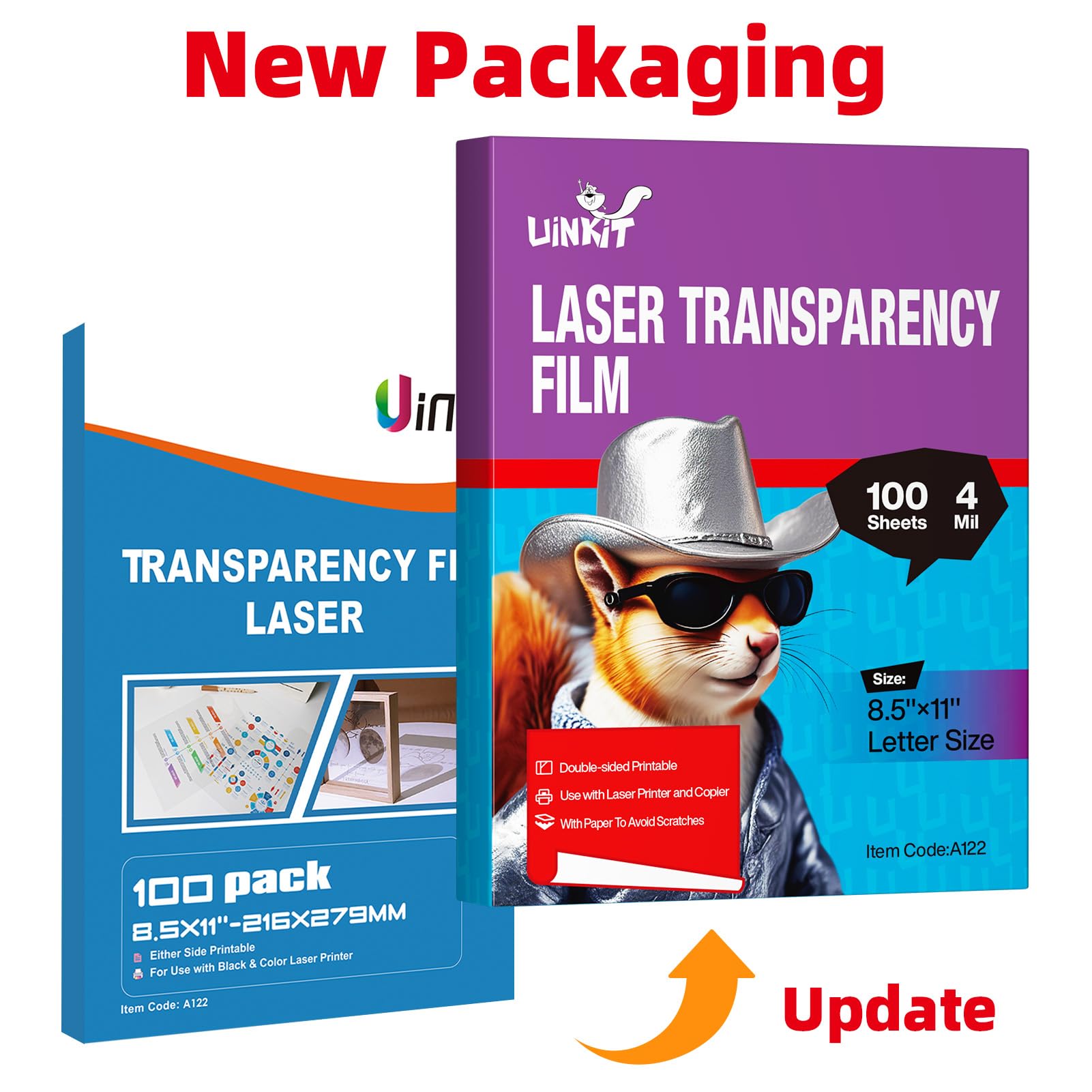







📊 Elevate every presentation with crystal-clear transparency!
Uinkit's 100-sheet pack of 8.5x11 inch laser transparency films features double-sided printing on durable 4 mil thick PET material with a glossy finish, delivering sharp, professional visuals ideal for overhead projectors and laser printers.

| Manufacturer | Uinkit |
| Brand | Uinkit |
| Item Weight | 2.14 pounds |
| Product Dimensions | 11 x 8.5 x 0.04 inches |
| Item model number | 8541748943 |
| Is Discontinued By Manufacturer | No |
| Color | clear |
| Material Type | Polyethylene Terephthalate |
| Number of Items | 100 |
| Sheet Size | Letter |
| Paper Weight | 4 |
| Paper Finish | Glossy |
| Manufacturer Part Number | OHP18-LASER-A4x100 |
R**L
This sheet works well
I use these in my business making frames and embedding pictures on these transparent sheets. Its works really well, but it wouldn't feed through my Brother Laser at first. I found that if use the manual tray as suggested, with glossy paper selection, and a few sheets of white paper under the transparent sheet it feeds with little or no problem. Should wait awhile after printing, but I'm impatient and never had any issue. Be careful though not to scrape the pic too hard or it will scratch. I will be ordering more when I'm low.
K**I
Nice.
Perfect and exactly what I needed.
R**R
Transparent plastic sheets
Very pleased just as advertised and I really like the sheet of paper separating each sheet of plastic so it doesn't scratch and easy to remove so sticking together.
N**S
Works. Canon Color Laser Tweaking Needed
BACKGROUND:I have a Canon ImageCLASS MF656Cdw color laser printer. The printer has no transparency paper option, so finding the right paper and driver settings took a lot of test prints.PROS (with my printer anyway):Good value overall. These work fine with the correct printer settings. I had no paper jams or ill-effects to the printer when inserting one sheet at a time into the printer's single-sheet multi-purpose paper slot.CONS (with my printer anyway):If you have a color laser printer with no transparency option like I do, you're going to have to experiment to find the best combination of printer settings. With my Canon ImageCLASS MF656Cdw color laser printer, I found that using the "Plain 3" paper setting and turning OFF the "Advanced Smoothing" feature in the printer driver settings (a feature buried deep in the settings) significantly improved black and especially color prints with no toner smearing. Turning off “Advanced Smoothing” was the key. Before doing that, prints came out smeared. Using the Plain 3 paper type was also important so the printer’s fuser spends just a bit more time fusing the toner to the transparency.CONCLUSION:Good value. Recommended overall. Just be aware that results will vary if your laser printer has no transparency paper setting (like mine). Expect to spend a lot of time (and toner and transparencies) making test prints to find the best paper settings for your printer.
J**T
worked good.
came out legible no streak.
A**O
Titobrown619
Great product and great service
M**N
Exactly as described.
Exactly as described.
D**D
Ink Easily Wipes off of Transparency
Ink wipes off pretty easy. Not impressed.
Trustpilot
3 days ago
1 week ago