


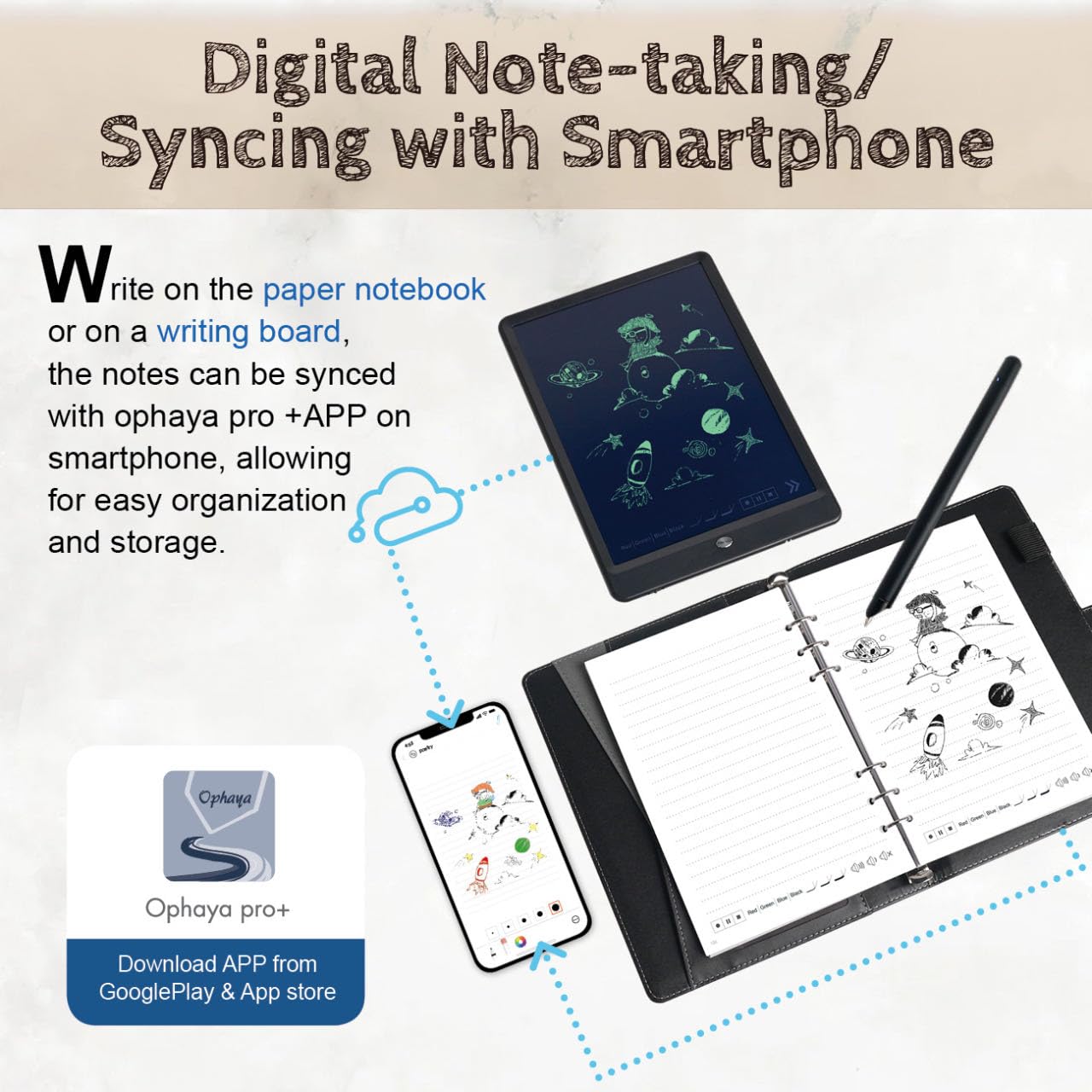

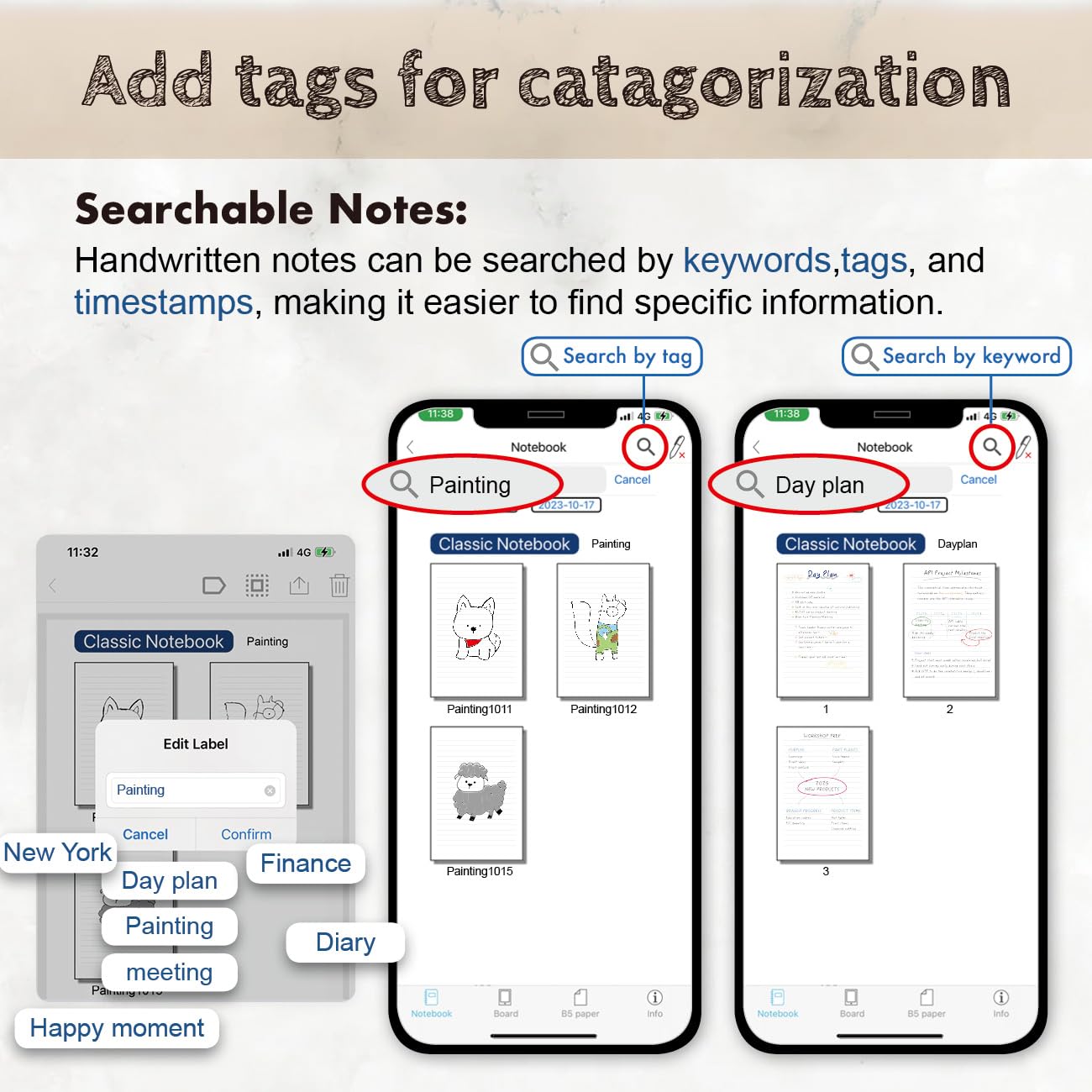
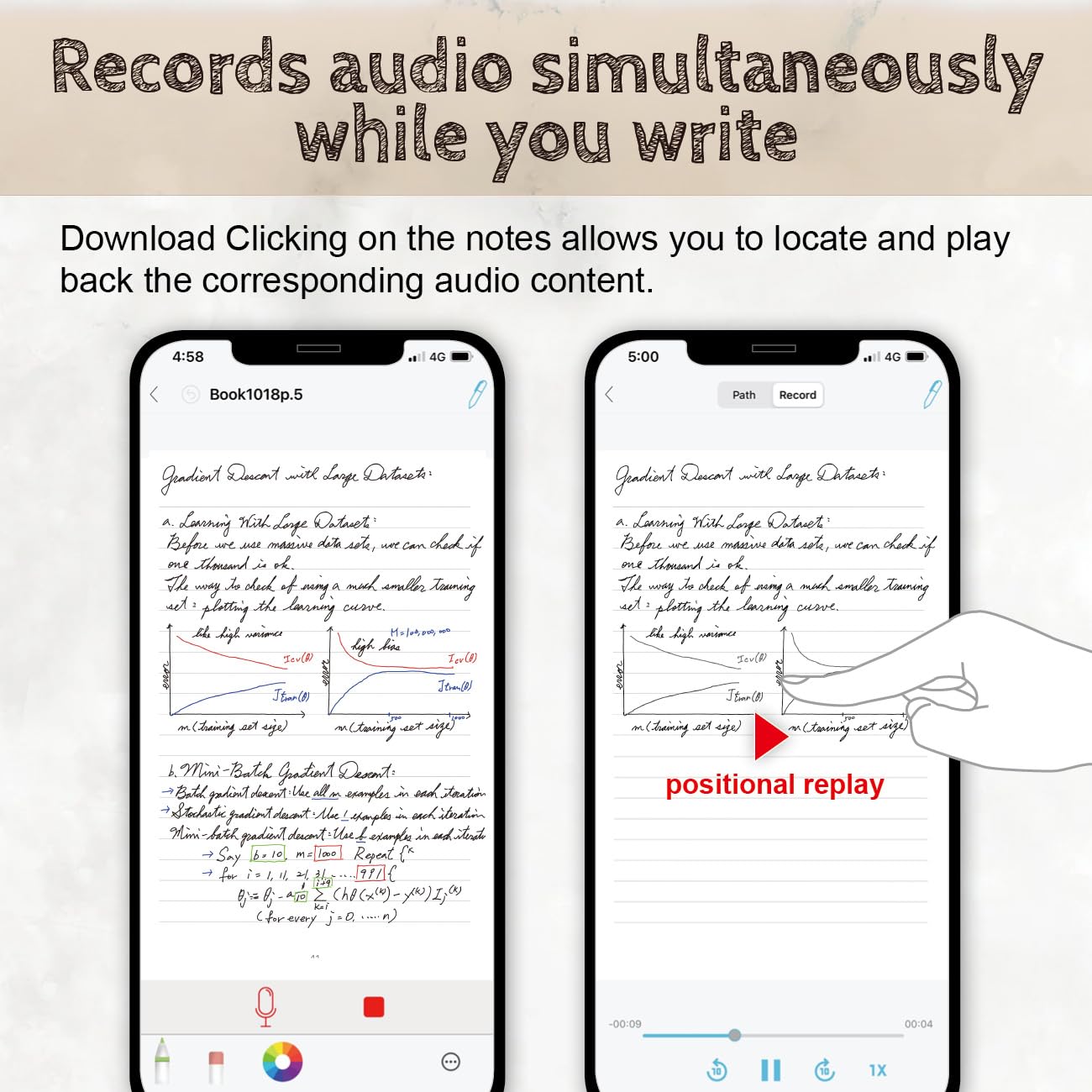

🖊️ Elevate your note game—where analog meets digital brilliance!
The 3in1 Digital Smart Pen is an aluminum-crafted smartpen that captures your handwritten notes in real-time, syncing seamlessly with iOS and Android devices via the Ophaya Pro+ app. It converts handwriting into searchable, editable text, supports audio recording linked to notes, and offers offline storage with automatic syncing. Perfect for professionals and students aiming to digitize and organize their ideas effortlessly.
| Material | Aluminum |
| Compatible Devices | Smartphone |
| Number of Batteries | 1 Lithium Ion batteries required. (included) |
T**A
A Must-Have for Anyone Who Takes Notes on the Job
I rarely leave reviews, but this one deserves it.As someone working in the field, writing things down quickly and clearly isn’t optional—it’s essential. I’ve used other smart pens before, including the Livescribe. This one blows them all away.My daily work setup is fast-paced, messy, and full of surprises. I needed something that could keep up. This pen set nailed it.Why I’m impressed:Ridiculously affordable for what you getThe writing pad is lightweight and responsive — you can change ink colors, adjust line thickness, and even record while writingThe leather cover is solid — real quality, not some flimsy folderThe paper works like magic — lets you erase, record, and customize how you take notesThe pen feels like a normal pen — not bulky or flashy, and it comes with extra tips for both paper and tablet useEverything’s refillable and built to lastI already told my crew to pick one up. Even our VP quietly ditched his reMarkable after seeing this in action.For the price of one high-end note device, you could outfit your whole team.Bottom line: it works, it lasts, and it makes life easier.Contractor-tested, field-approved.
A**R
Great for task and notes organization
I have been using the tablet mostly and it has been very helpful. I gave this 4 stars because I was under the impression that the tablet fits in the portfolio that came with it. The portfolio cannot store the tablet as it DOES NOT FIT. That's the only downside. I had to purchase a case for the tablet as it is thin.
B**S
Great for the money.
This works great. For the money, can't beat it.
K**R
Not what I expected.
Could be a good product but the feel of the pen isn’t so good. It was too hard to label.
P**R
Such a time saver and paper saver!
What a wonderful way to save paper! I love everything about this product, and highly recommend it! Even for kids in high school or college!!Besides saving paper, what you write or draw is easily saved to you phone or computer!!
S**J
Poorly designed software limits usefulness of product
There are things I like about this product and things which just don't work well. First there is an app for the syncing of information to your phone. There are limitations such as inability to restore accidentally deleted pages and recordings. The app works most of the time in live sync, but when using the LCD tablet, doesn't allow you to set a focus for where the uploaded data will land. This results in overwriting other notes that are already in the app. If you are using more than one pen with the app, this becomes a nightmare since it will always go back to last entry from the pen you are using. There is no option for the data to be resent so you basically have pages that cannot be OCR'd. It would be nice to be able to hit something during playback to capture the newer material onto another page. The dot-coded paper works better since it tracks what page number is being written to. But my goal was to reduce my use of paper so that binder is for my journal and not for daily notetaking. The app also fails to generate an image and send it to OneNote; the screen just flashes. That means I have to take extra steps to 1) activate text recognition and copy the result 2) cancel and go back to share to generate a PDF to send to OneNote, copying the text version into the "add a note" area 3) sync my phone's OneNote with the cloud 4) open the PDF from desktop OneNote, screen shot it and paste it into OneNote. My Rocketbook app can take a page or multiple pages and do all this in one step! I am returning the product for now and going back to Rocketbook. Hoping development will come up with dot-coded erasable numbered pages, as well as fix the export to png issue. Then I will consider buying again.
S**.
Good purchase
My daughter is using this for dual enrollment classes and loves it. She's just been using it for less than a month, but so far it's great. The only downfall we can see if that the app isn't available on the laptop, so it can't go to Word or Google docs on the laptop she uses.
M**E
Not As Expected
Not what I expected as far as the writing board. It’s very light weight. A baby can lift it. The notebook has more weight and quality. The cap at end of pen opens so you can charge it. May break if open and close too much.
Trustpilot
3 weeks ago
1 day ago